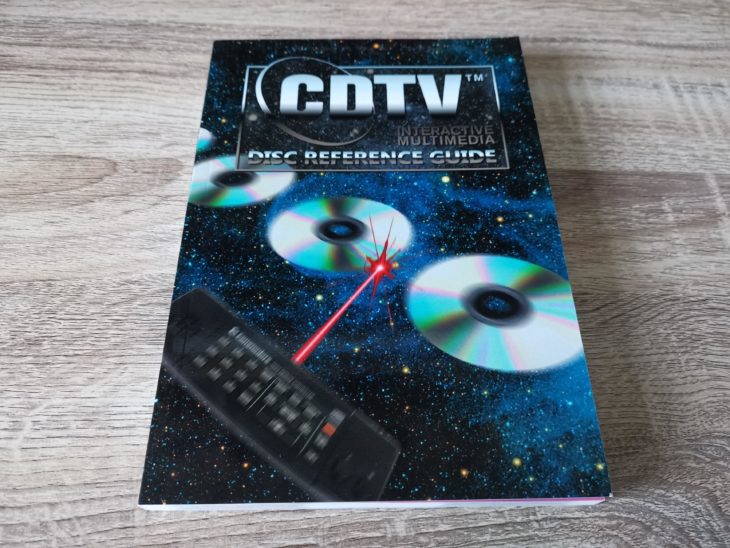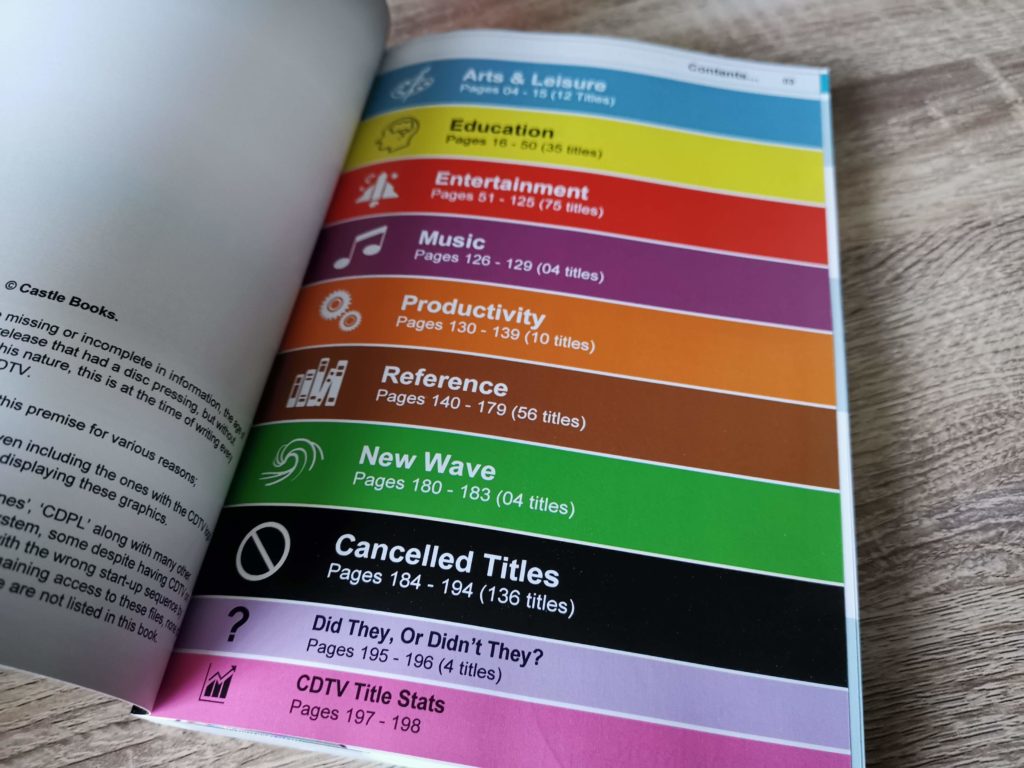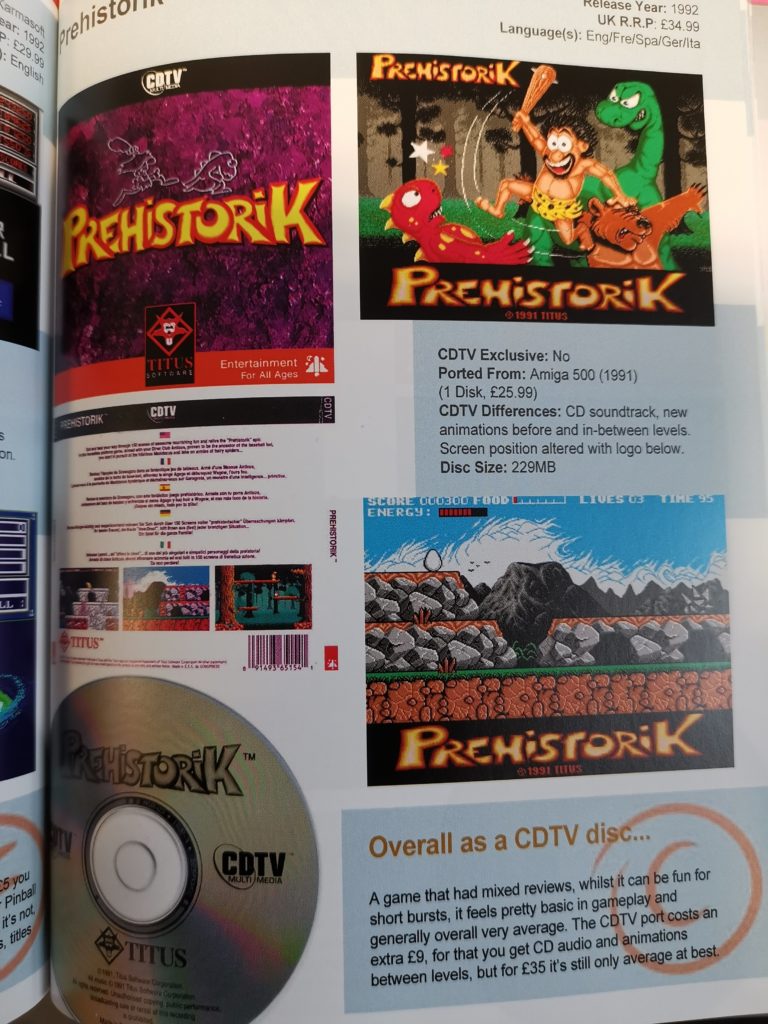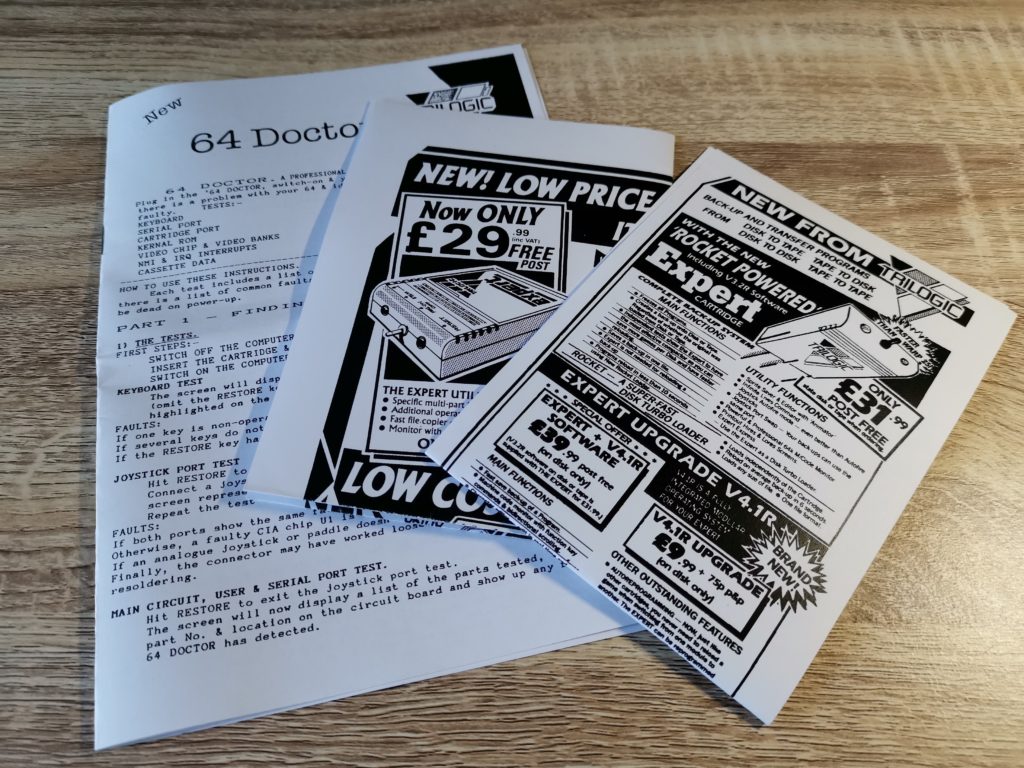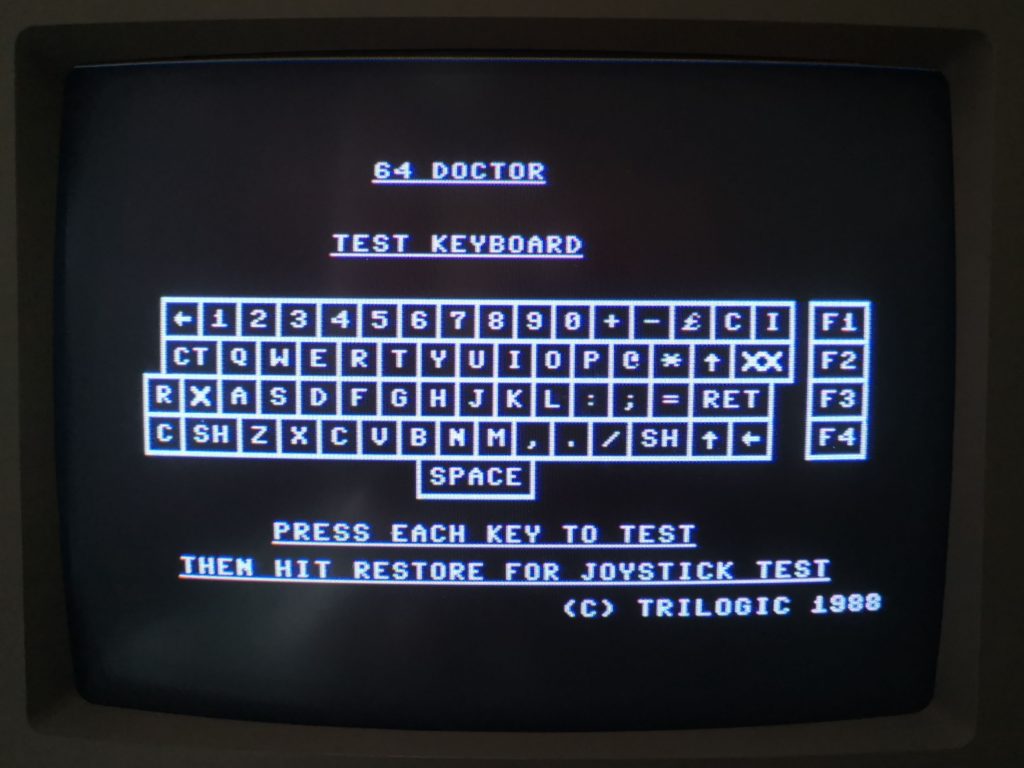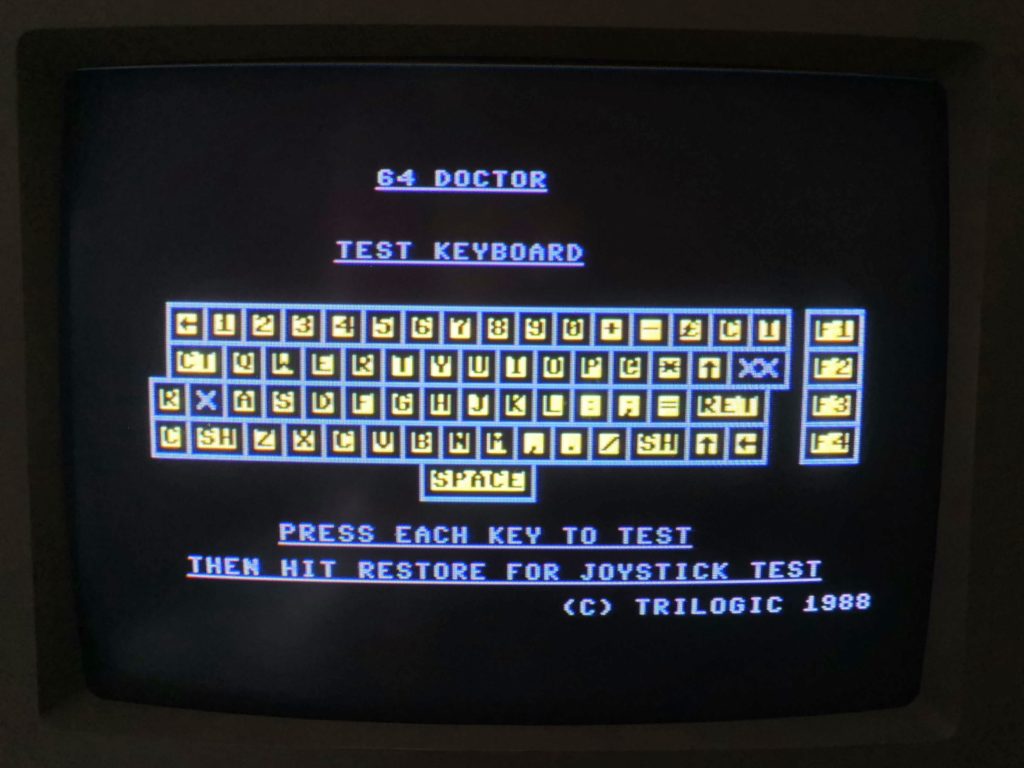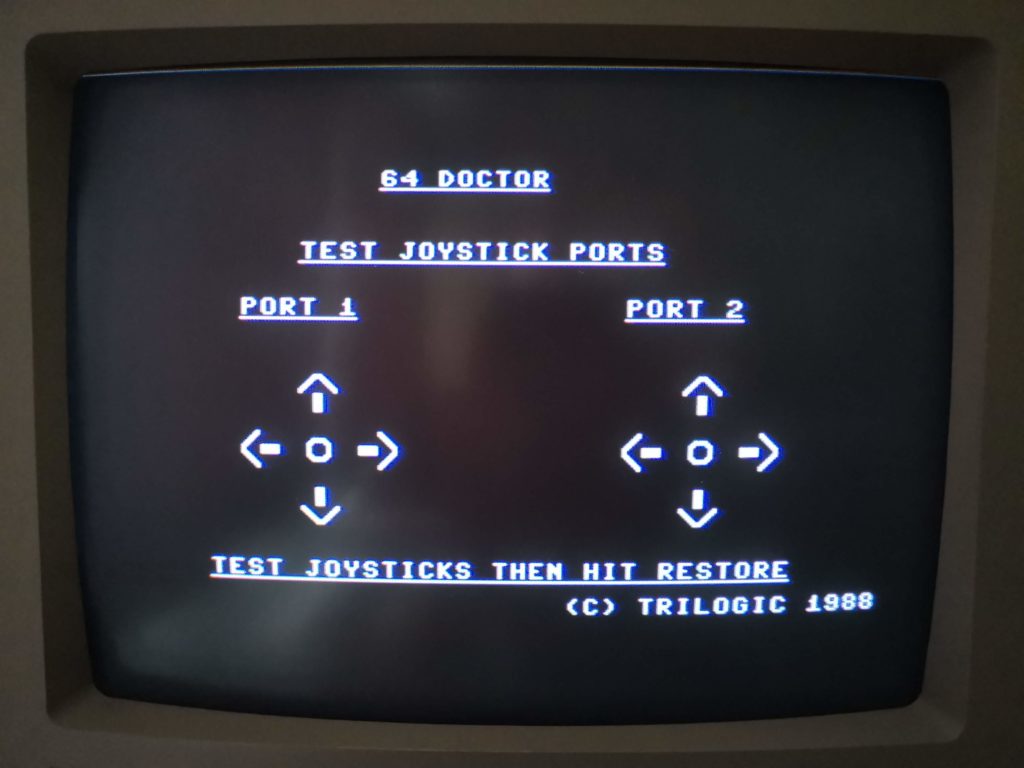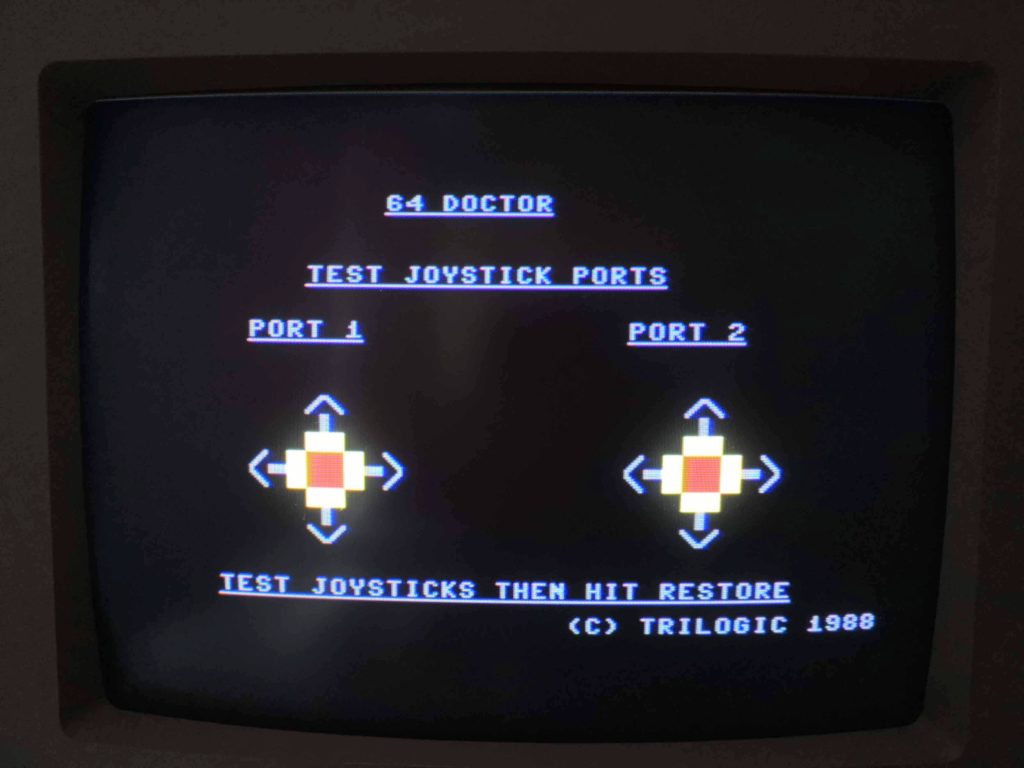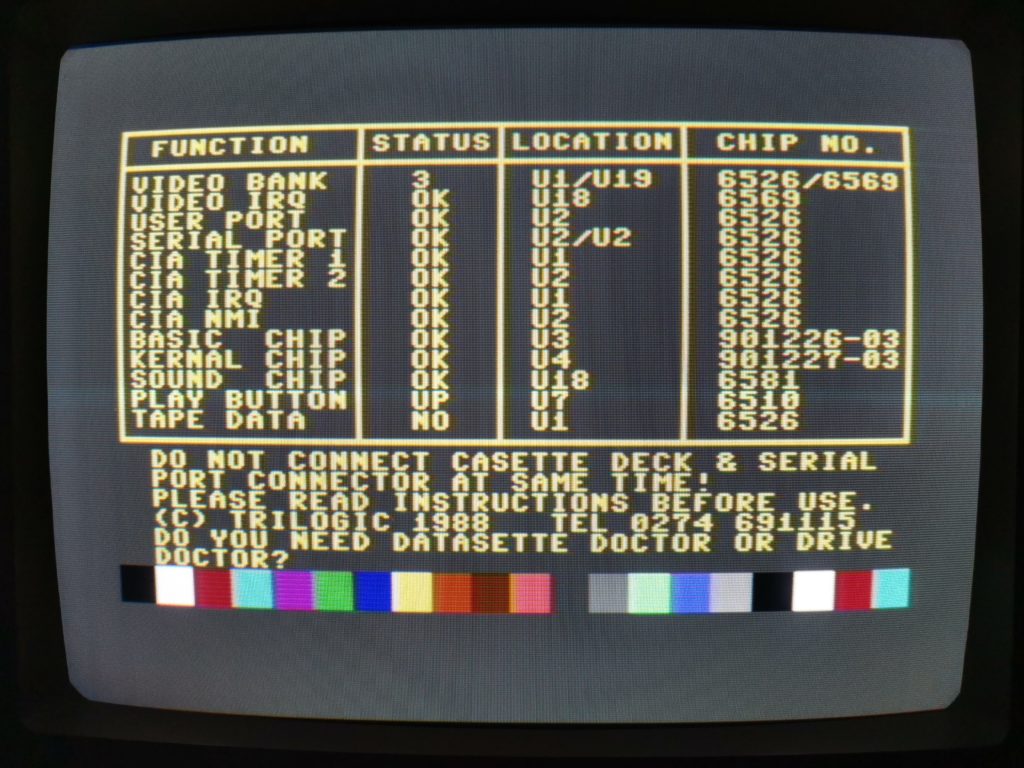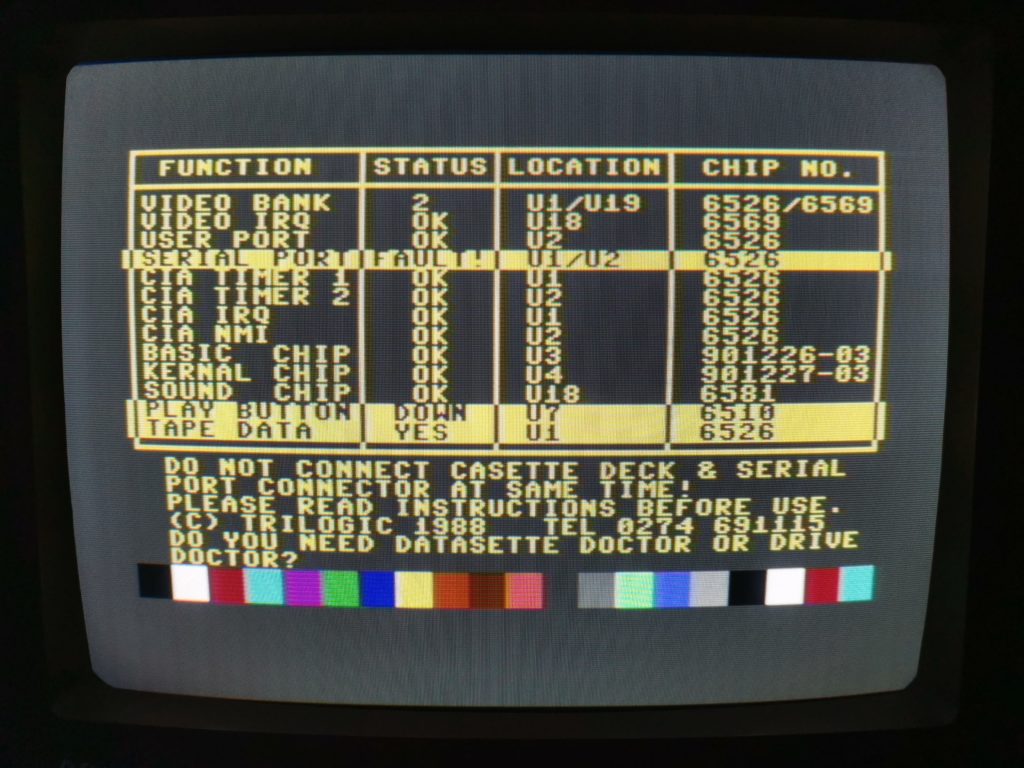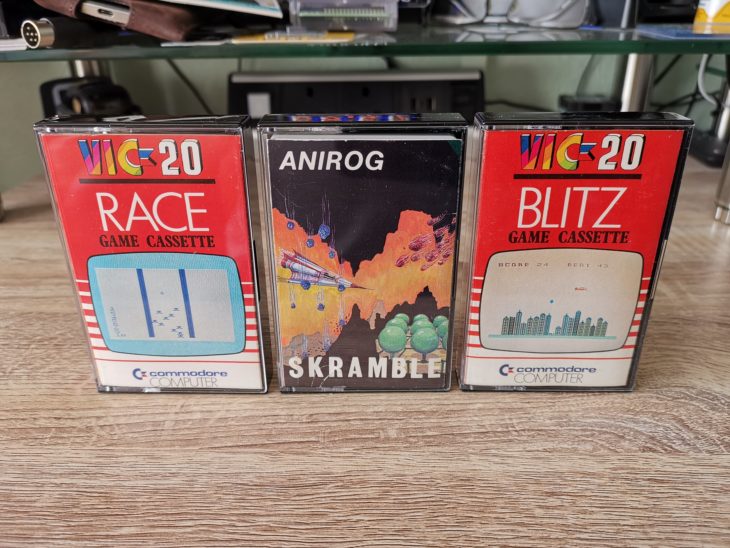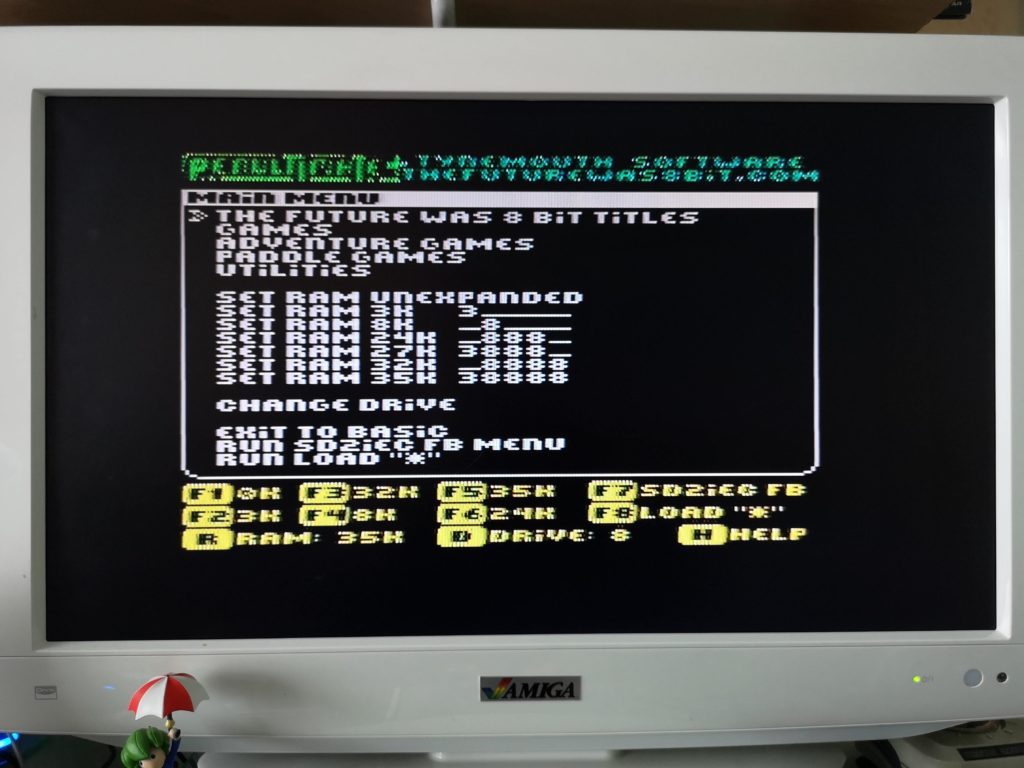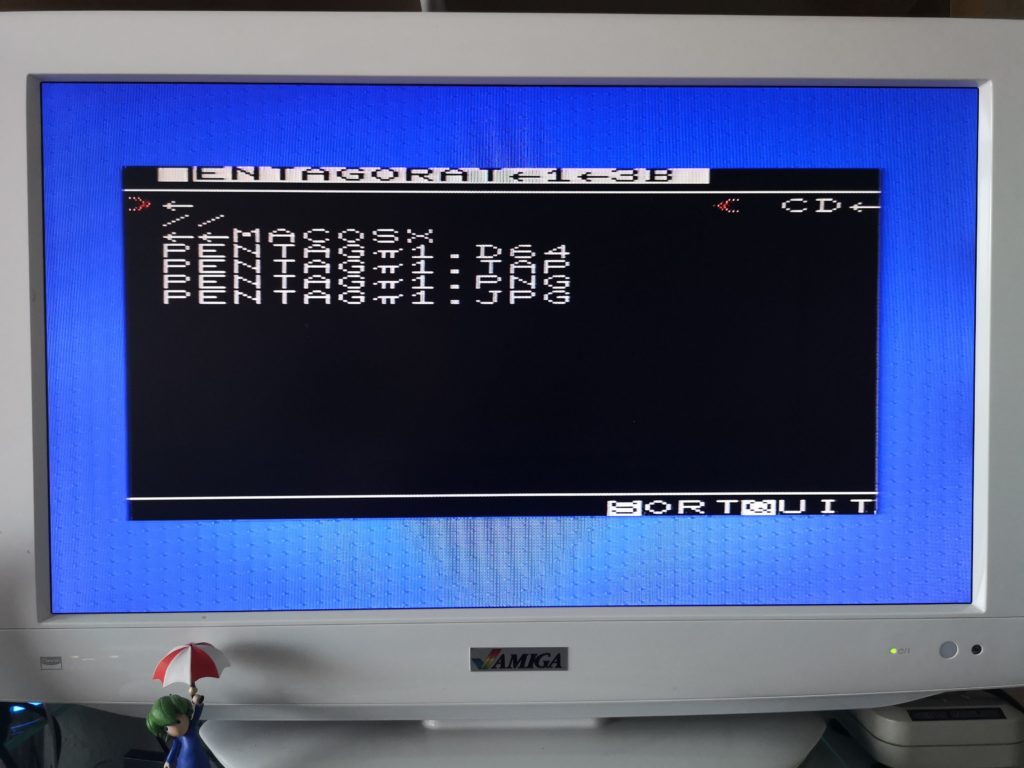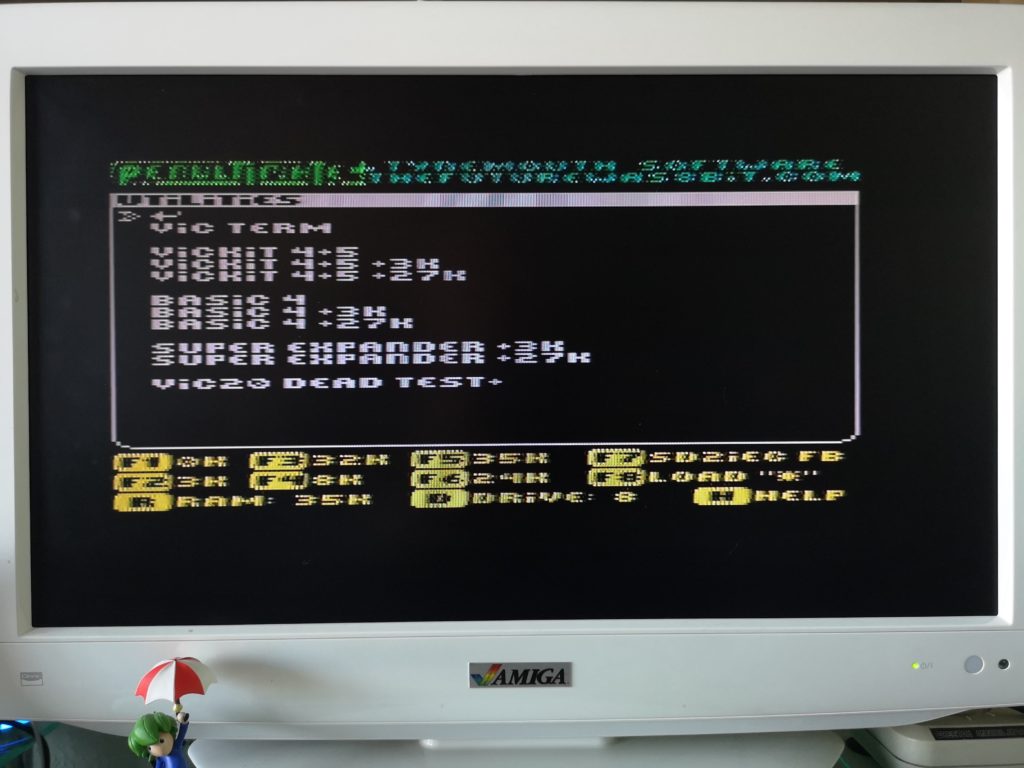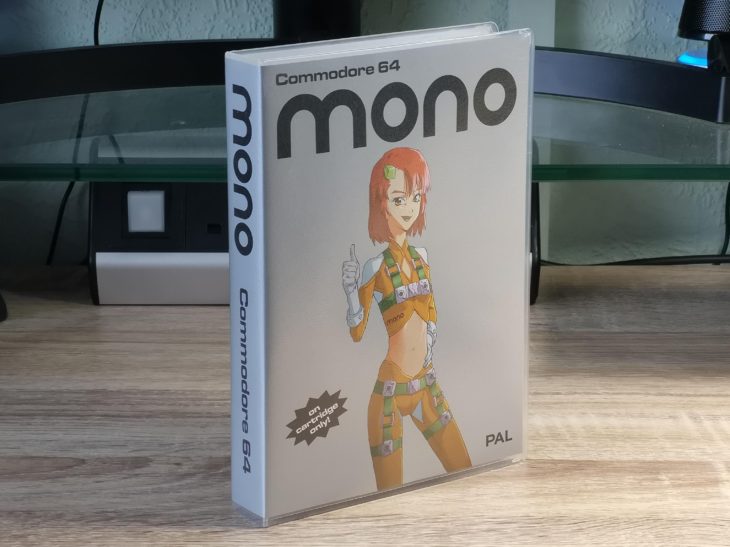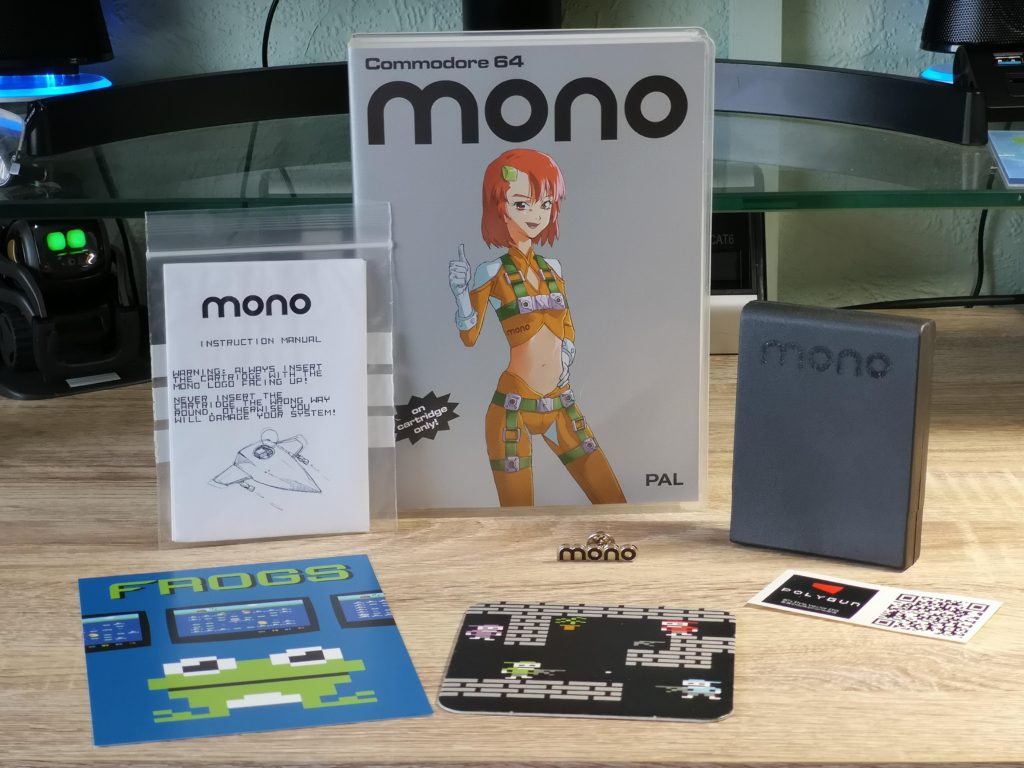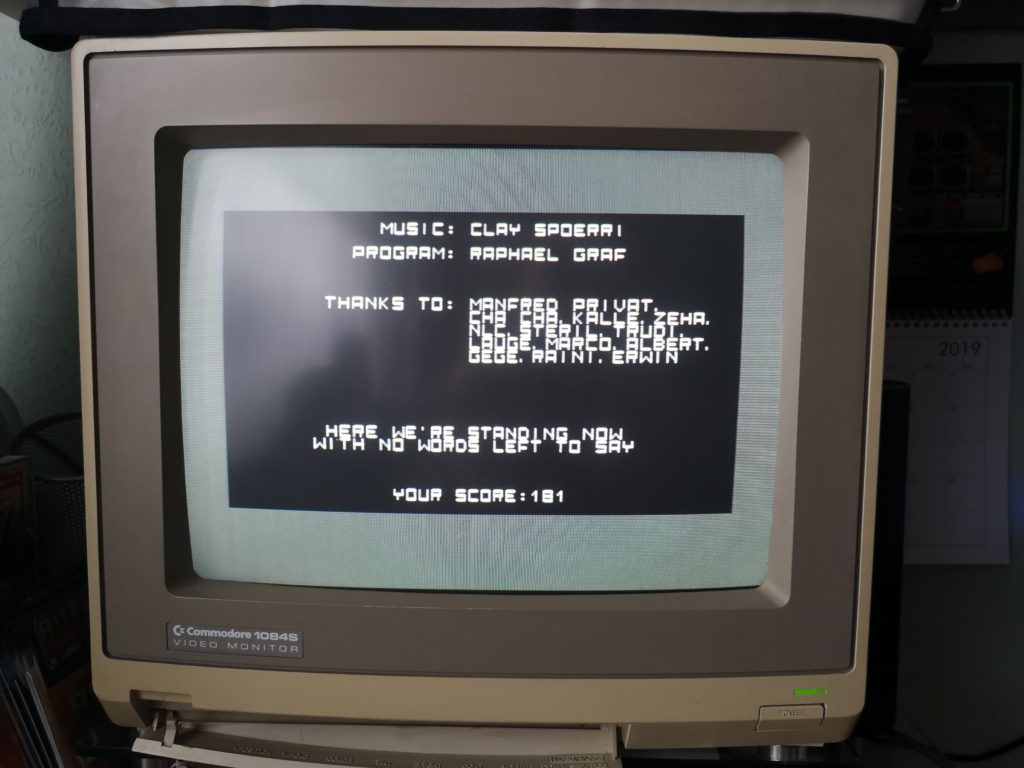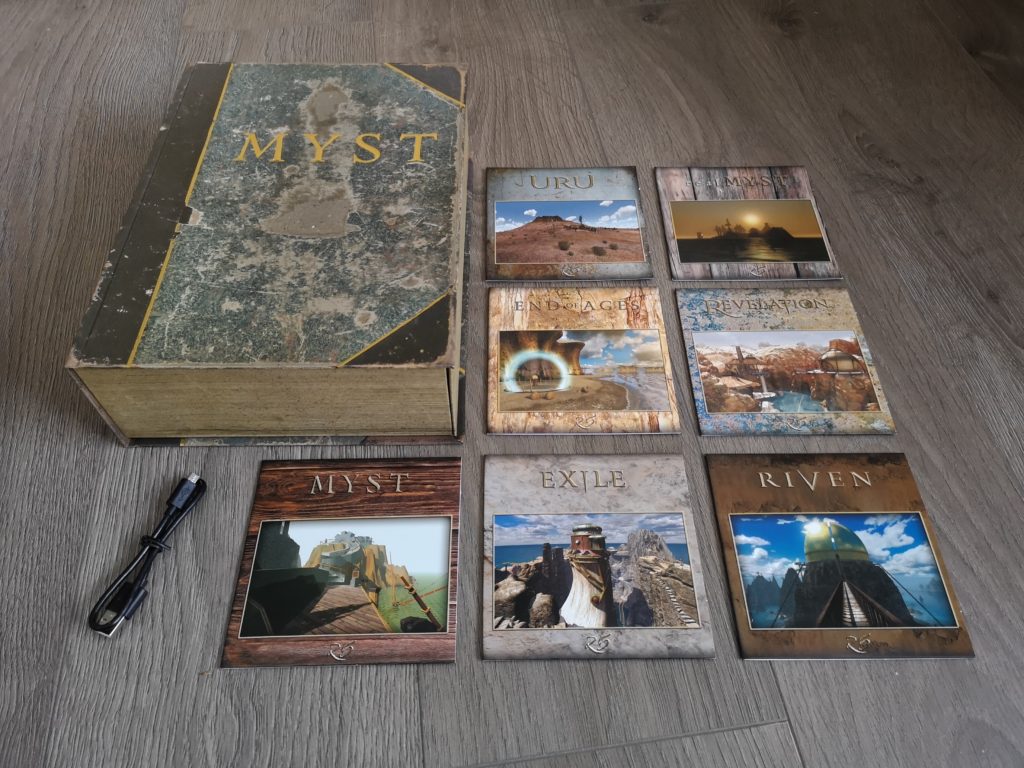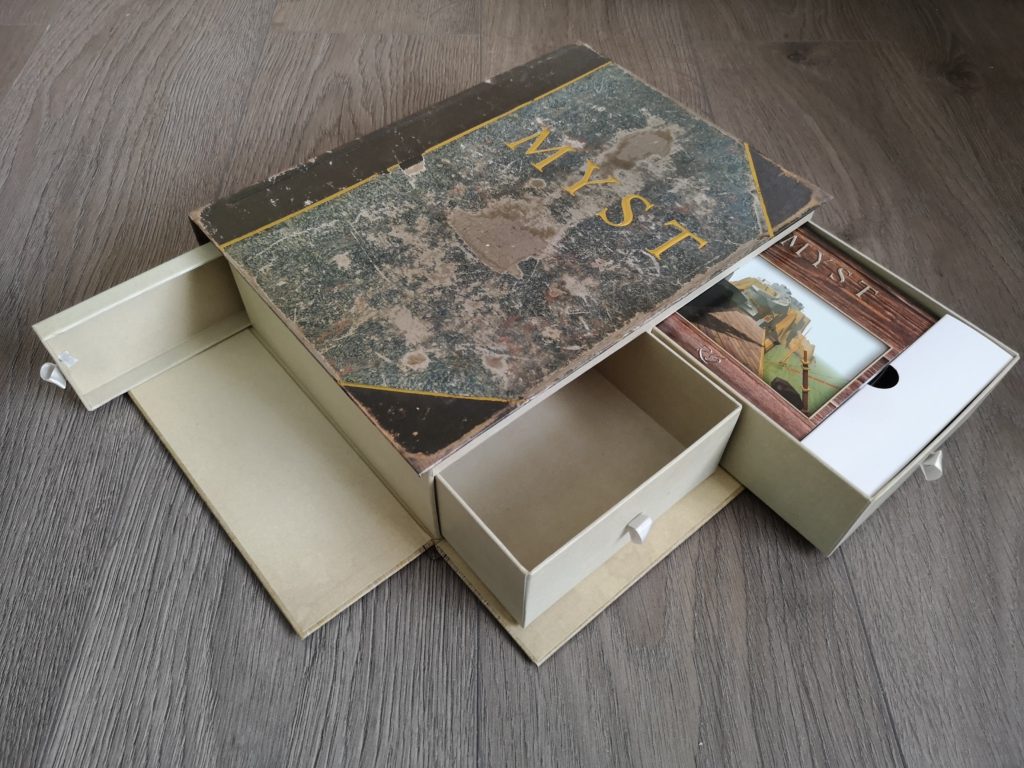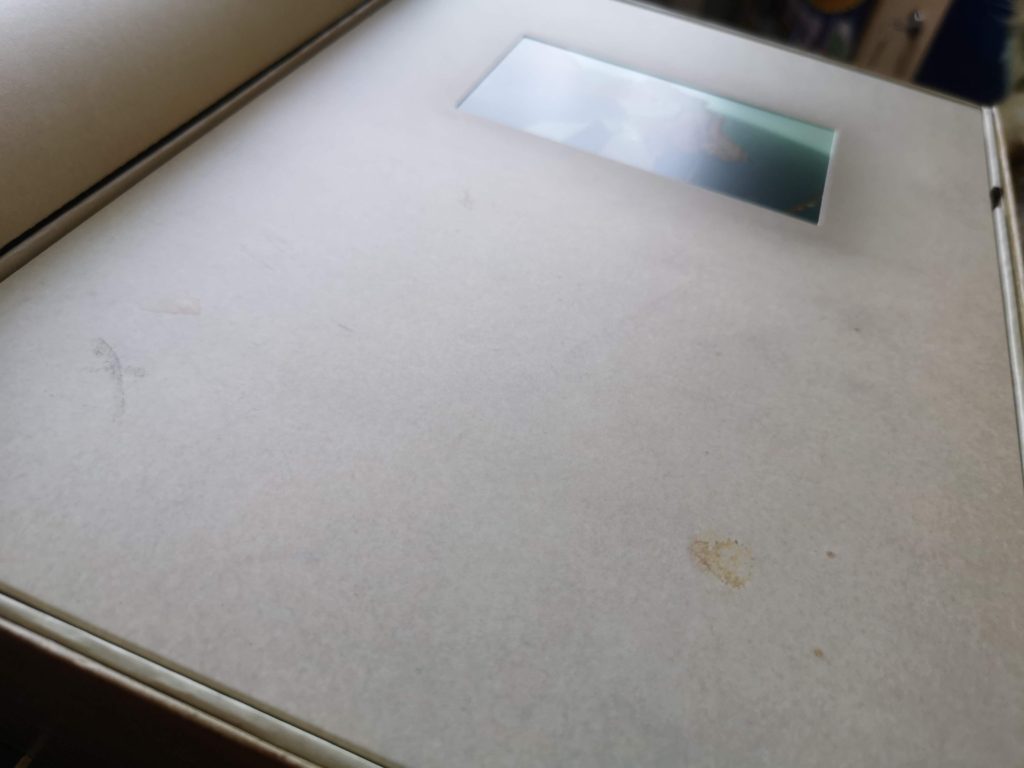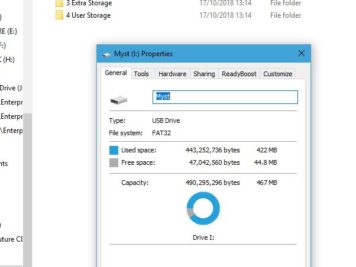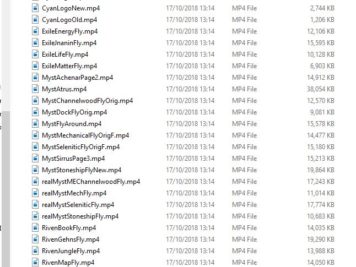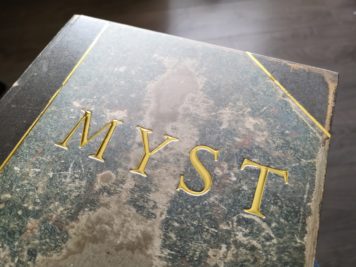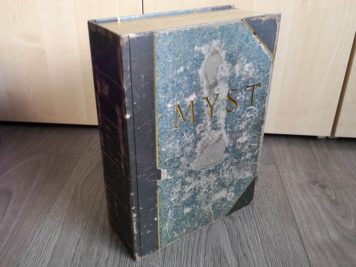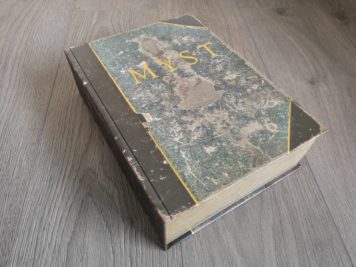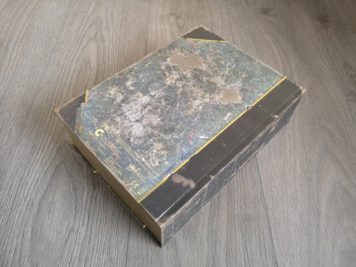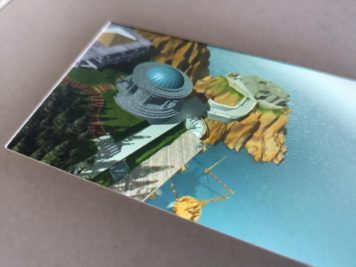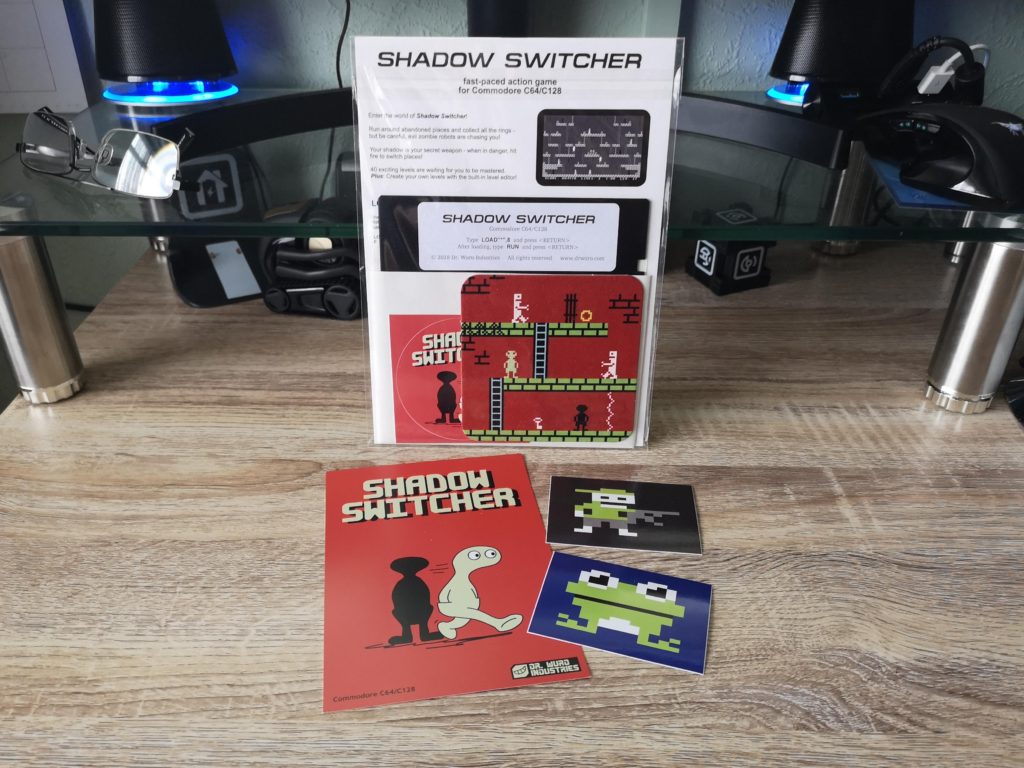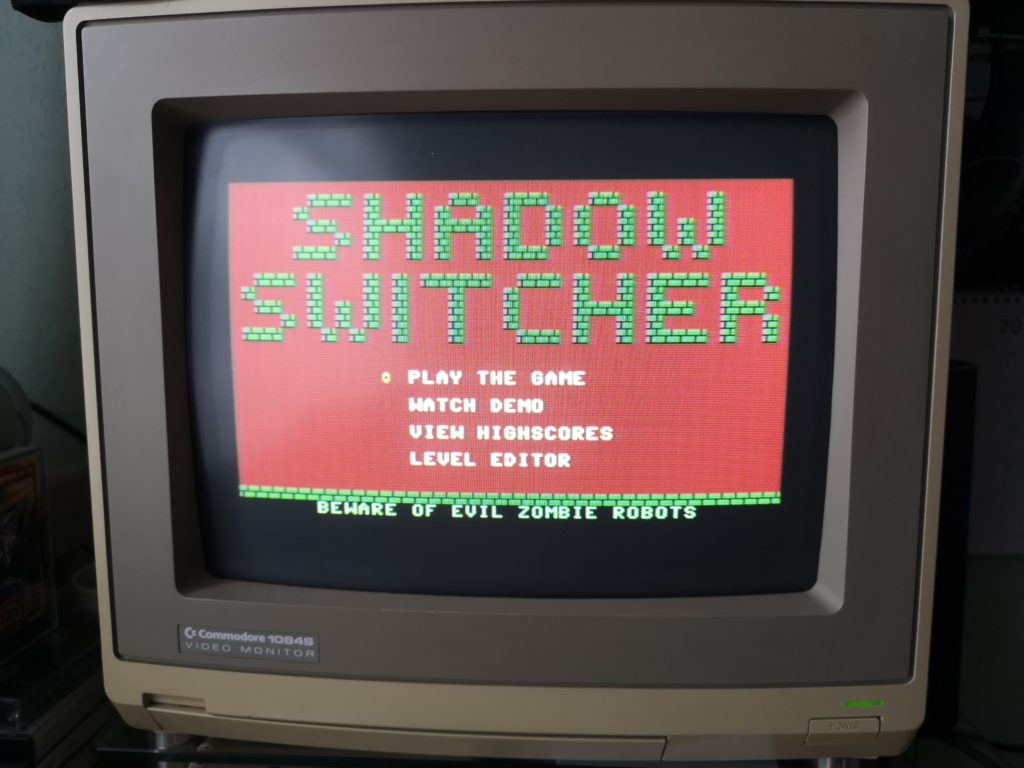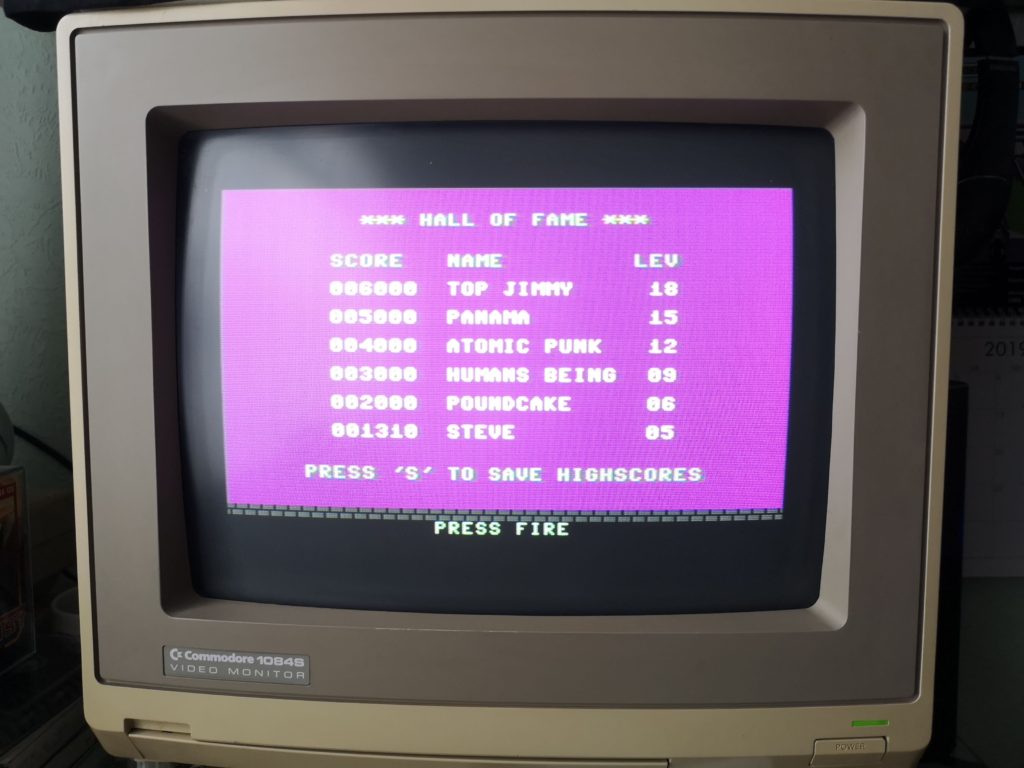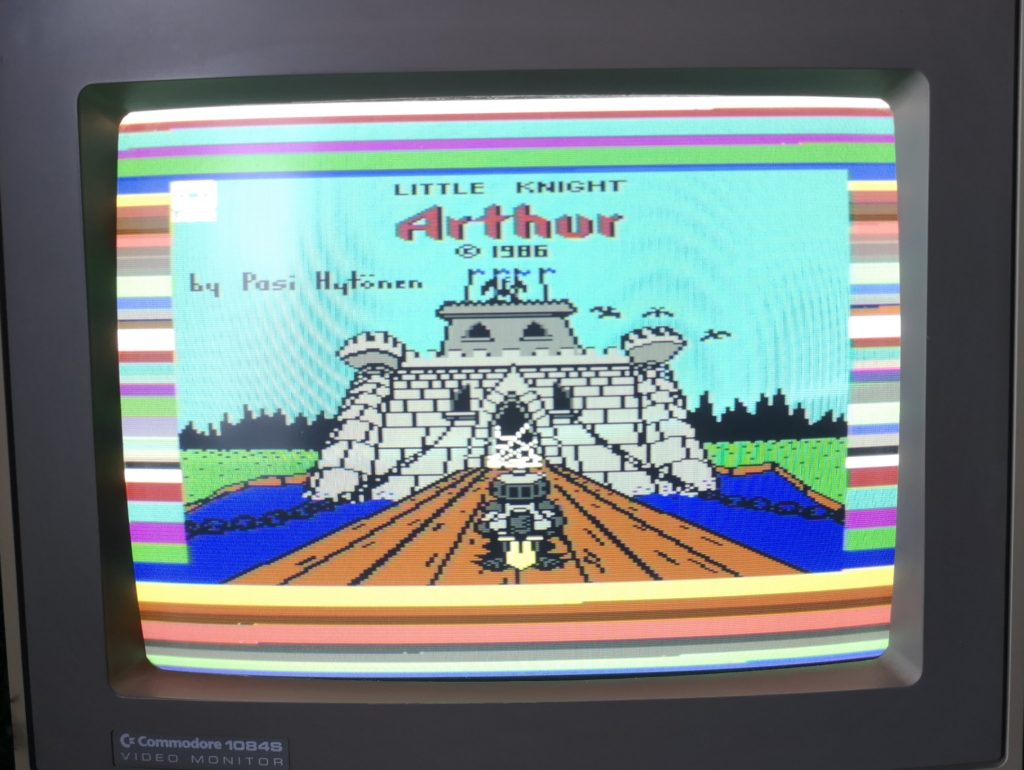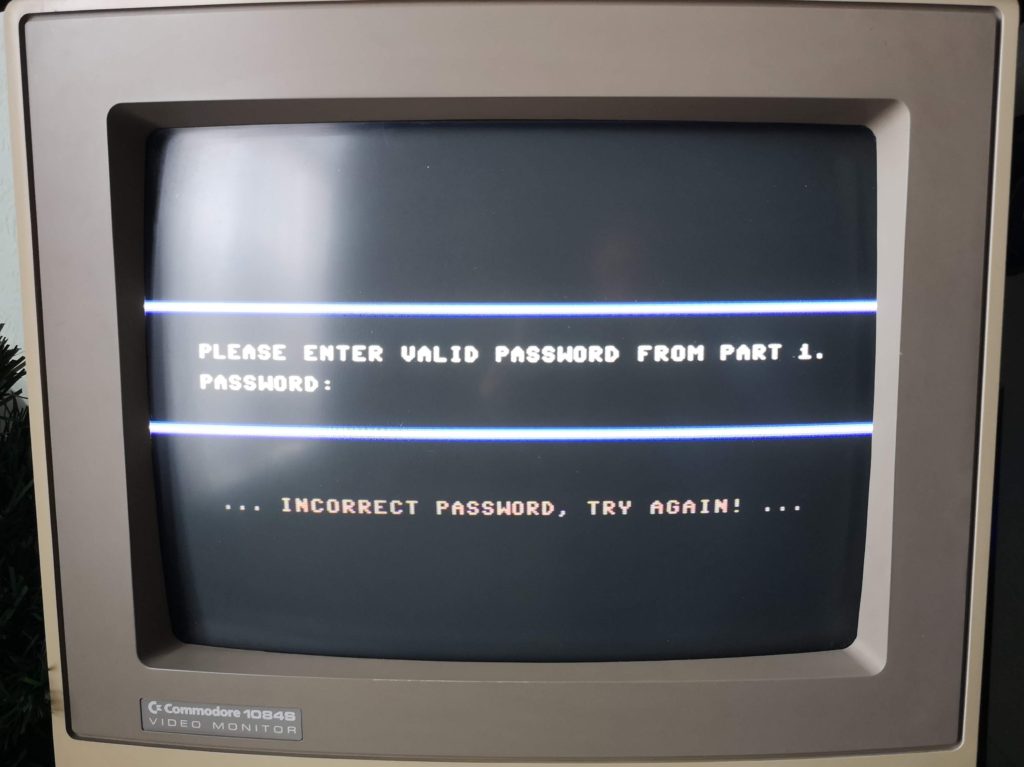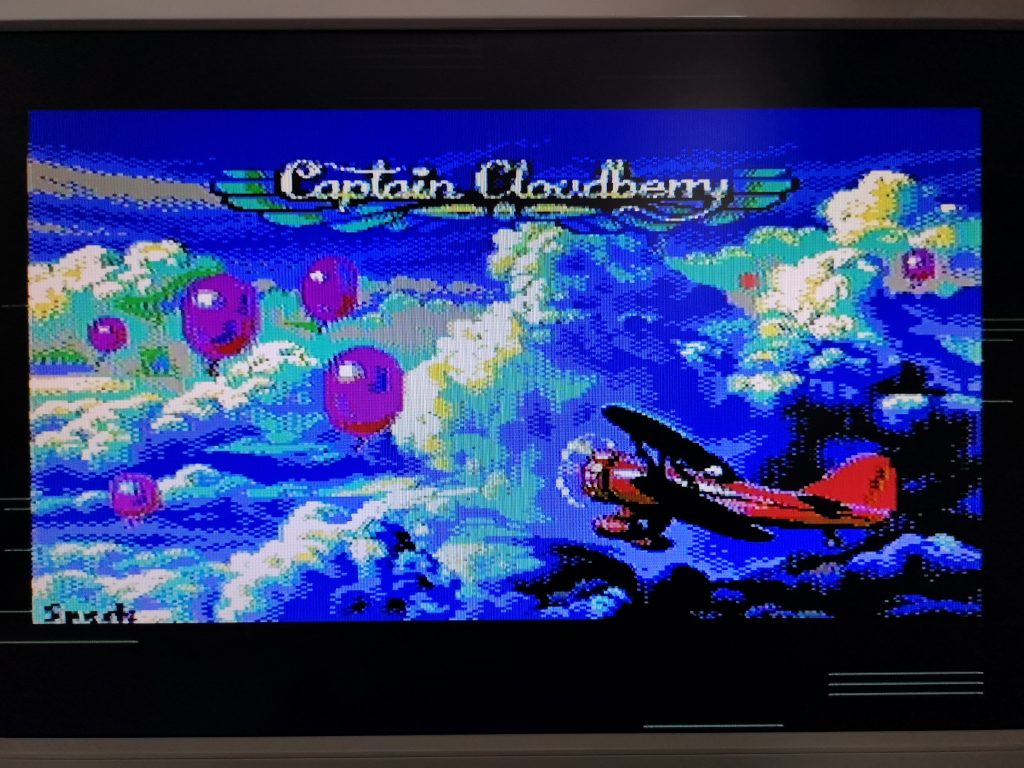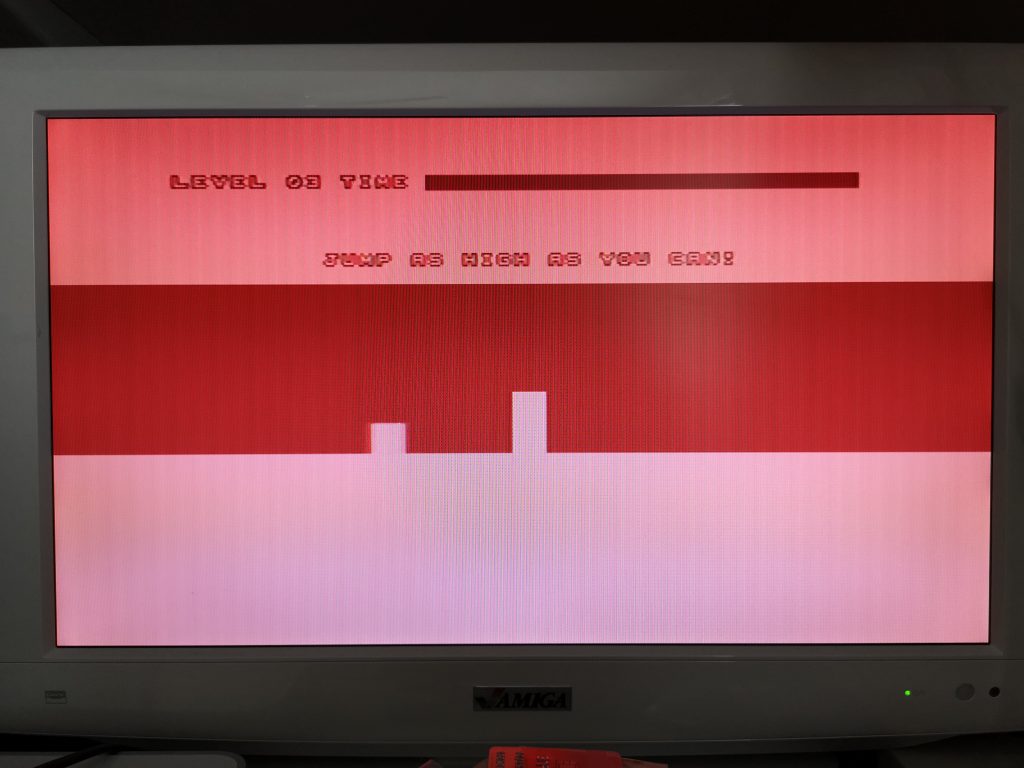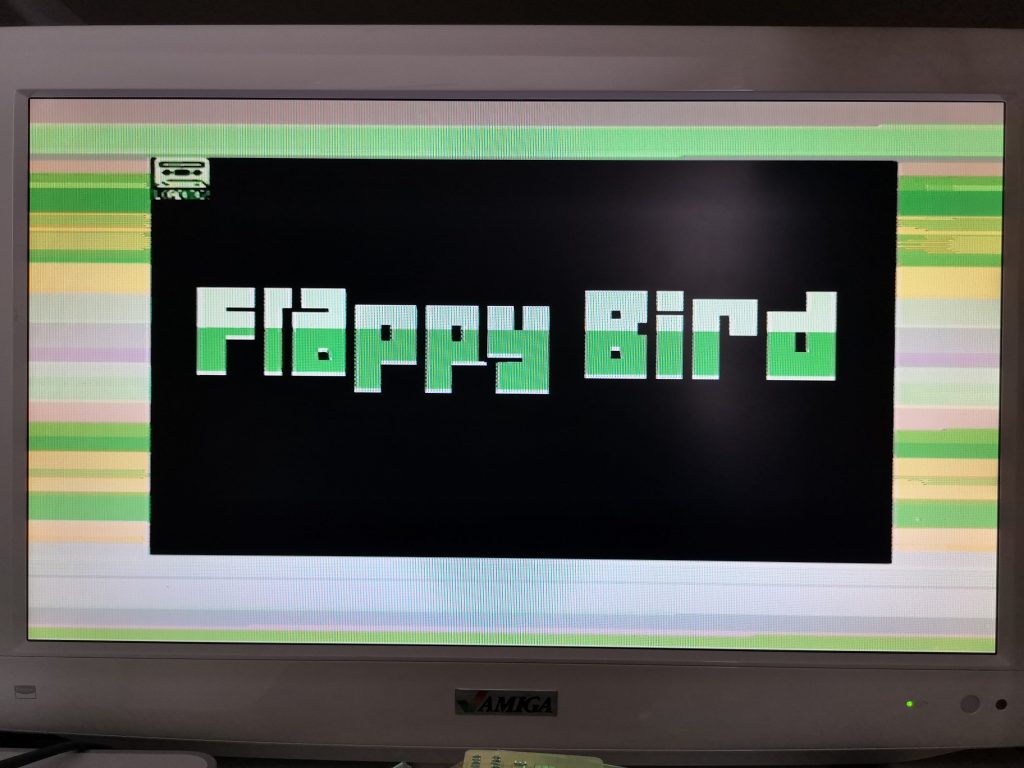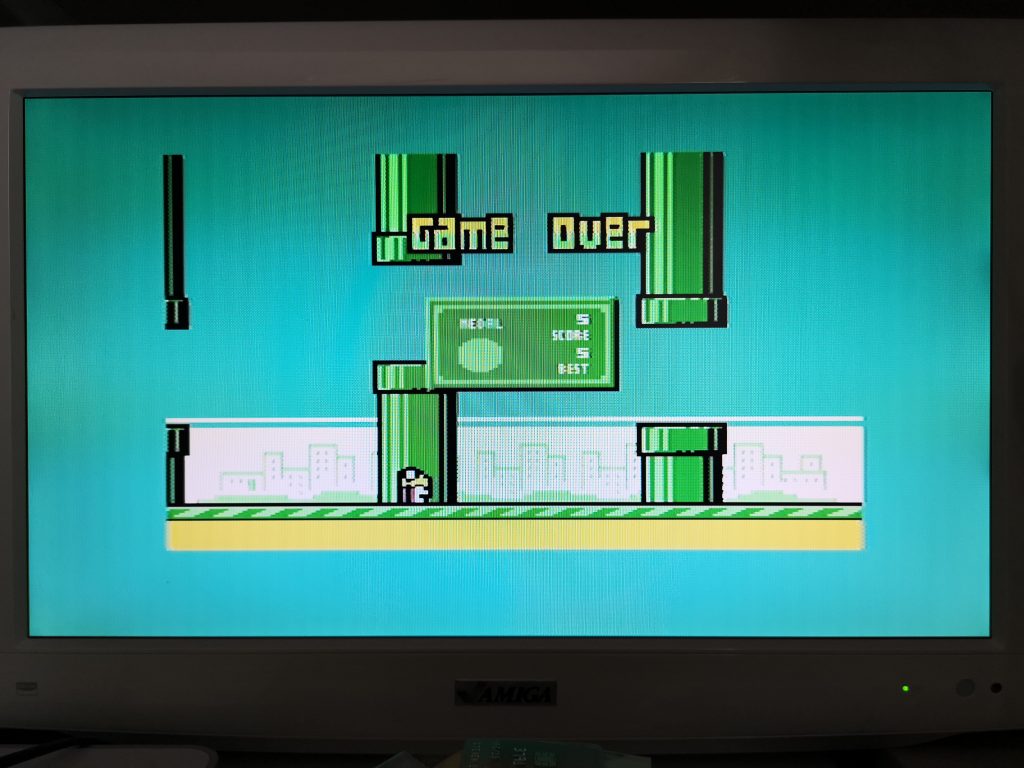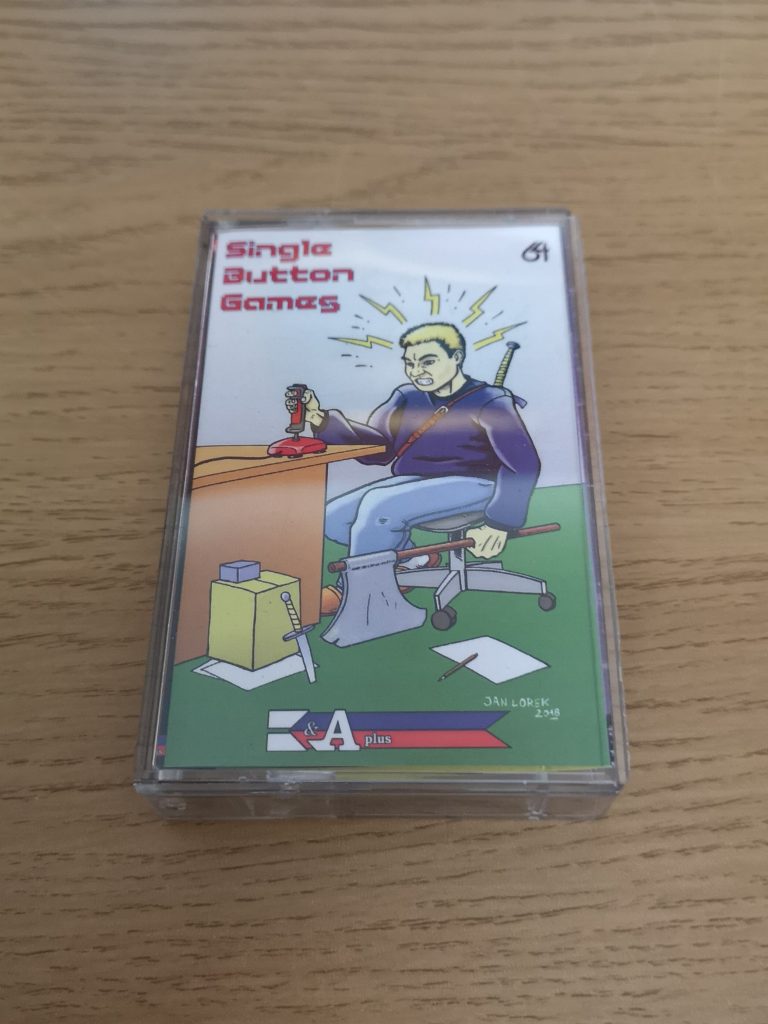The CDTV Disc Reference Guide Book is a brand new title that has just been published by Castle Books. It’s been created by AmigaJay, the same guy who was behind the CD32 Scene magazines and ‘CD32 and Beer’ compilation CD’s.
The description on the back of the book goes as follows:
A comprehensive guide to Commodore CDTV software titles.
Over 190 titles fully catalogued, with screenshots and box-art, (over 850 images in total) with lots of other information on each disc, a perfect guide for collectors and owners alike.
Features of the book;
Each disc is catalogued into one of the six original categories, easily identifiable by the colour band on each page.
Biggest round-up of cancelled CDTV titles, over 130 in total!
New wave section, find out what new software has been available to buy for your CDTV in the last few years.
Did these games really come out in ‘Did They or Didn’t They?’
CDTV Stats
The book is A5 in size and has been produced in full colour and runs to 200 pages. The pages are thick and glossy making it around 10mm thick with quite a heft to it. It costs £19.99 plus £3.50 postage and packaging so £23.49 all in.
A look inside the book
The book covers every single disc ever produced for the CDTV whether it be a PD release, encyclopaedia or game. All the discs are helpfully slotted into one of 6 main categories:
- Arts and Leisure
- Education
- Entertainment
- Music
- Productivity
- Reference
There are also a couple of other categories for ‘Cancelled Titles’ and ‘New Wave’. The latter covers present day releases for the system such as PowerGlove Reloaded.
These colour co-ordinated categories are printed across the top of each page and are visible on the fore edge of the book. Titles are also arranged in alphabetical order within each category meaning you can easily track down ‘Lemmings’ in the ‘Entertainment’ section for example. Which is just as well because there is no index included within the book.
The vast majority of CDTV releases get their own page in the book barring a few exceptions. These exceptions are mostly stuff like yearly encyclopaedia updates and PD collections which are grouped together on a single page.
How CDTV titles are presented
Barring the exceptions mentioned above, each release is presented in the same format as shown below. There’s a photo of both the front and back of the CD packaging along with another of the disc itself. There’s also a couple of screenshots, usually featuring the title screen and the game or software in action. Other information provided includes the year of release, cost, languages, whether it was exclusive to the CDTV and if not, how it differed from the stock Amiga 500 version.
The part I found most useful was the little rating box at the end. Every release has been rated from A to F and is accompanied by what I can best describe as a ‘micro review’. It’s hardly comprehensive but it gives you a fair indication about whether a particular release is worth tracking down or not.
The book contains 200 pages and as most of the 190+ titles it covers get their own page this leaves some pages free for other content. Consequently there’s a few additional sections at the end of the book, detailed below.
- Cancelled Titles – lists all the games that never quite made it to release along with the reasons why (if known). Sadly there’s quite a lot of games in this section.
- Did they or didn’t they? – delves into a handful of mysterious releases that were advertised but the author was unable to track down.
- CDTV Stats – provides information such as ‘least/most expensive release’ and ‘disc with least/most amount of content on it’ amongst various other things.
Worth a buy?
As a recent buyer of a CD32 console (most CDTV titles will work on a CD32) I’ve found this book to be quite a valuable resource . By referring to this guide I’m able to quickly see what titles are available and whether they were actually any good (I only collect stuff I will actually play/use).
The included images of packaging makes it much easier to spot them when ‘shopping’ and helps ensure you don’t buy something with dodgy home-made covers for example.
Personally I would have much preferred for it to come spiral bound so the pages could be opened easier and the book laid flat. Presumably that would have added to the cost though. However that’s just a minor niggle, it’s definitely usable as it stands.
It’s not something you are likely to sit down and read at length, it is a reference guide after all, but the content is interesting, useful and well presented. I’d say this was a recommended purchase for anyone who owns or is thinking about getting either a CDTV or CD32 system.