Back in 2020 I backed a Kickstarter campaign run by Simulant Systems Ltd. to create a range of new retro USB keyboards for the Amiga (and other systems). Sadly it never reached its funding goal but they didn’t give up on the idea and continued to find a way to make it work. Well nearly two years later they finally achieved their goal and have produced a batch of what they are calling Amiga ‘Classic’ USB mechanical PC keyboards. They’ve been furiously packing and dispatching them since early December and mine arrived last week!
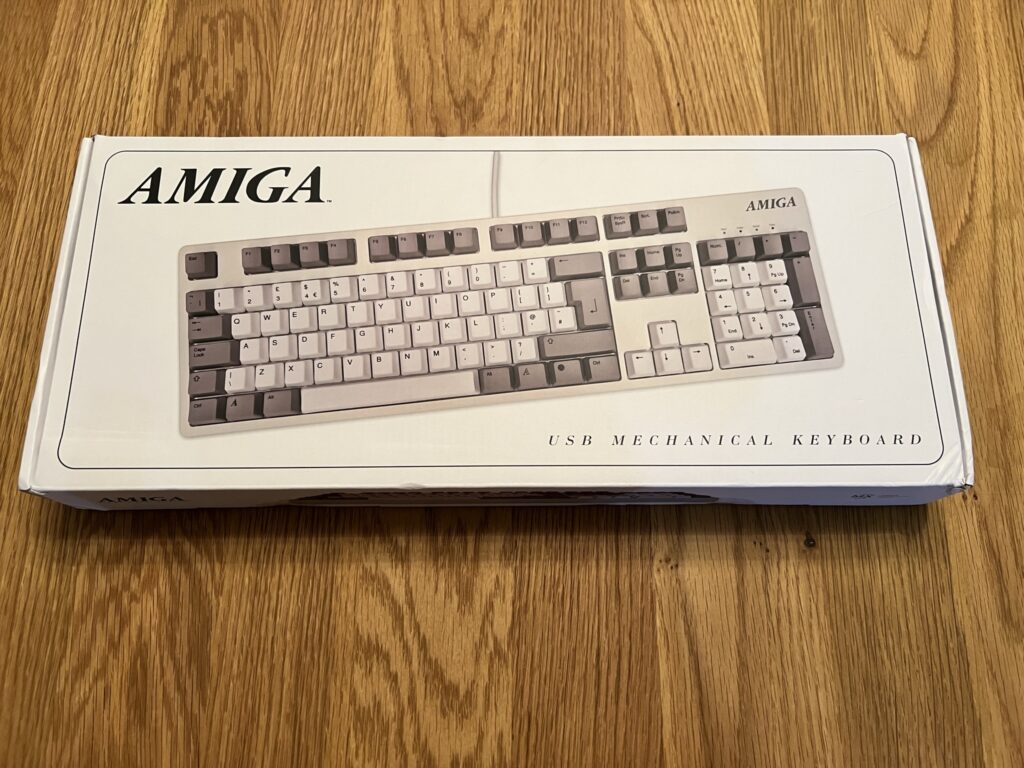
Front of the box.
What makes this extra special is that it has the official registered Amiga logo both on the box and the keyboard itself thus making it an official piece of new Amiga hardware being sold in 2023! Sadly it is actually a USB PC keyboard which is why there are Windows, Linux and Mac logos on the box but no Amiga Tick or boing ball! However they are working on an adapter that will allow it to connect to real Amiga. This gizmo will actually fit inside the keyboard case which is very intriguing. Definitely looking forward to finding out more about that when it’s released!
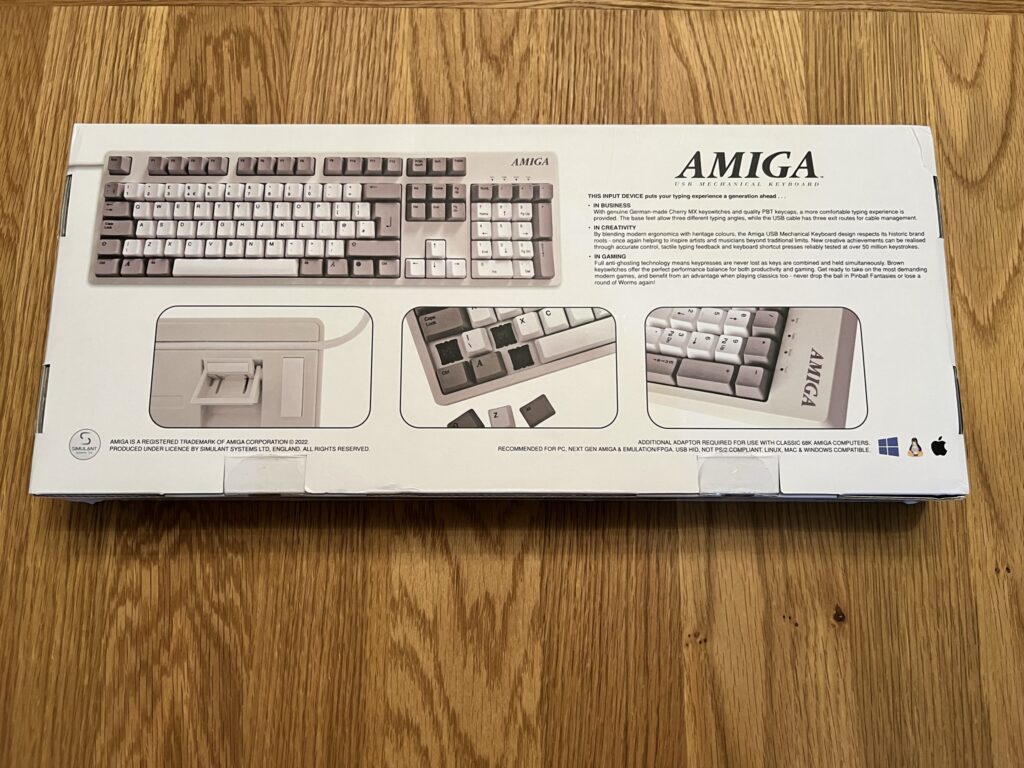
Back of the box.
The keyboard packaging is really attractive and worth keeping hold of. It would certainly not look out of place on a shelf in you local Currys (PC World). Opening it up reveals the keyboard safely cocooned inside a foam bag along with a guide sheet and some promo flyers.
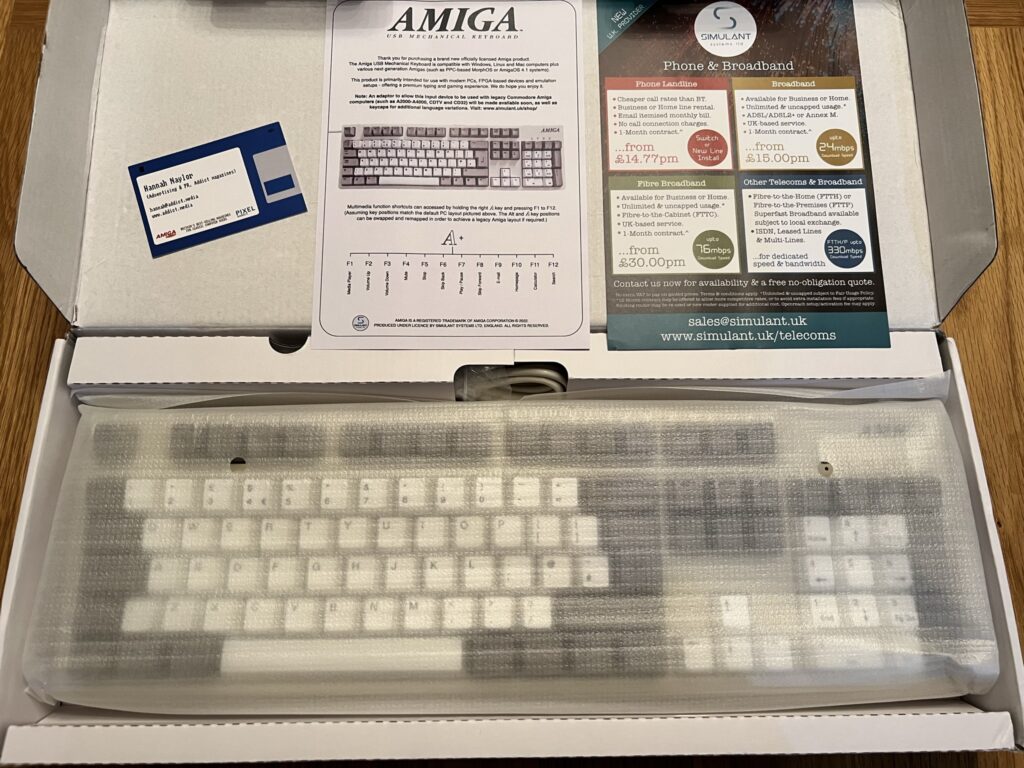
Who doesn’t love the smell of freshly opened tech?
The keyboard itself is beige with a mixture of white and grey keycaps that follow the Amiga aesthetic well.
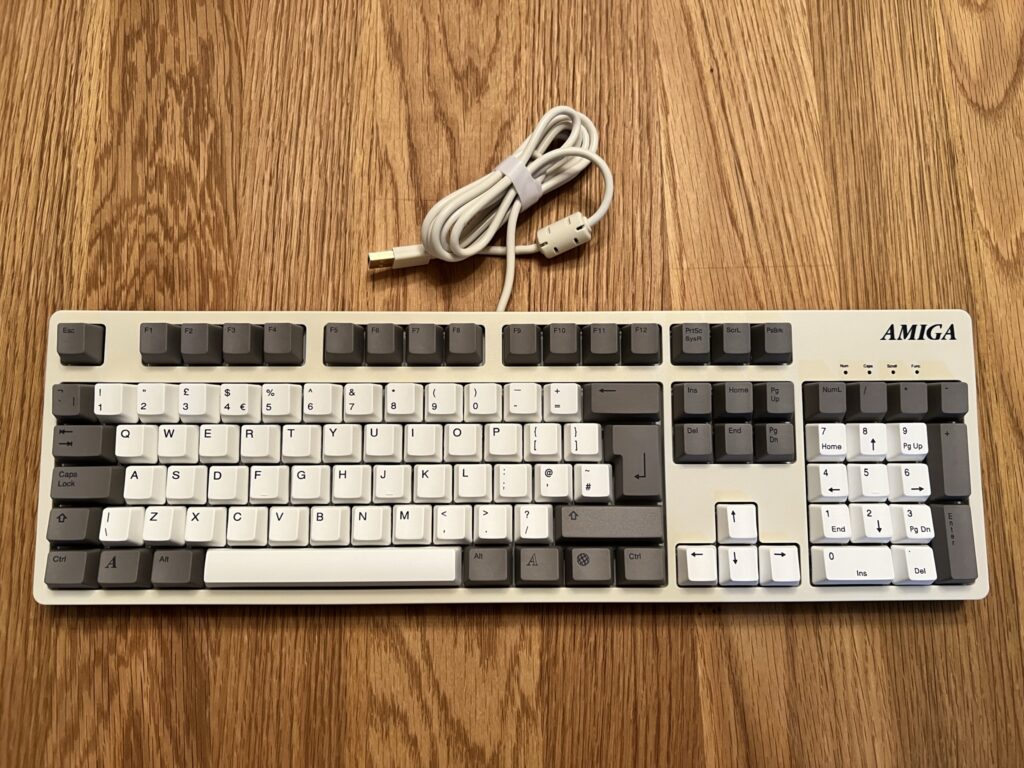
Noice!
It has a decently long 2m USB cable and there’s little channels in the base that allow you to have it exiting out of the left, right or rear side of the keyboard which is a really thoughtful addition. I appreciated the provision of a detachable Velcro cable tie to keep things neat and tidy too.

Note the non-slip pads, pop out feet and cable management channels.
It’s also quite heavy, coming in at just under 1.4Kg when I popped it on the kitchen scales. A fair bit more than most keyboards these days, unless you count the RGB gaming ones with aluminium bases.

Help!
The keyboard doesn’t actually come with a ‘Help’ key fitted as standard which is a bit of a strange oversight. However they have made limited quantities of Help keycaps and were good enough to include a couple of different sized ones for me when I requested them.
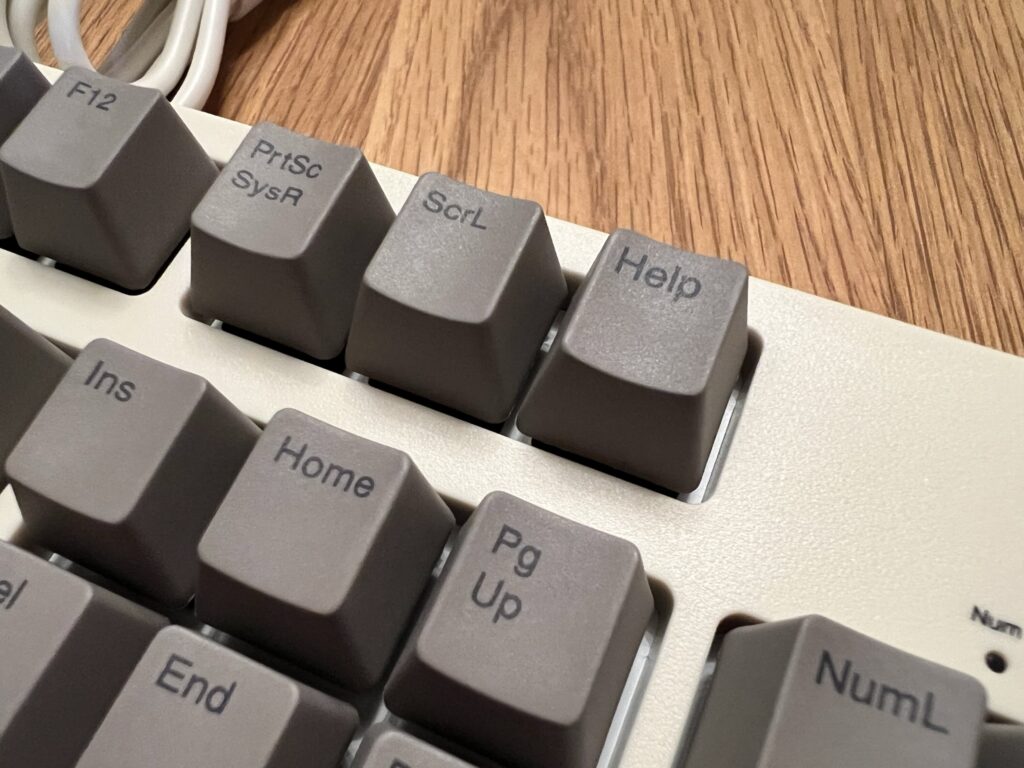
Help keycap installed.
The ‘Amiga’ keys on both sides of the keyboard are present and correct (replacing the Windows and Menu keys).

Left Amiga key.
There’s even an Amiga ‘Boing Ball’ key – because, well why not!
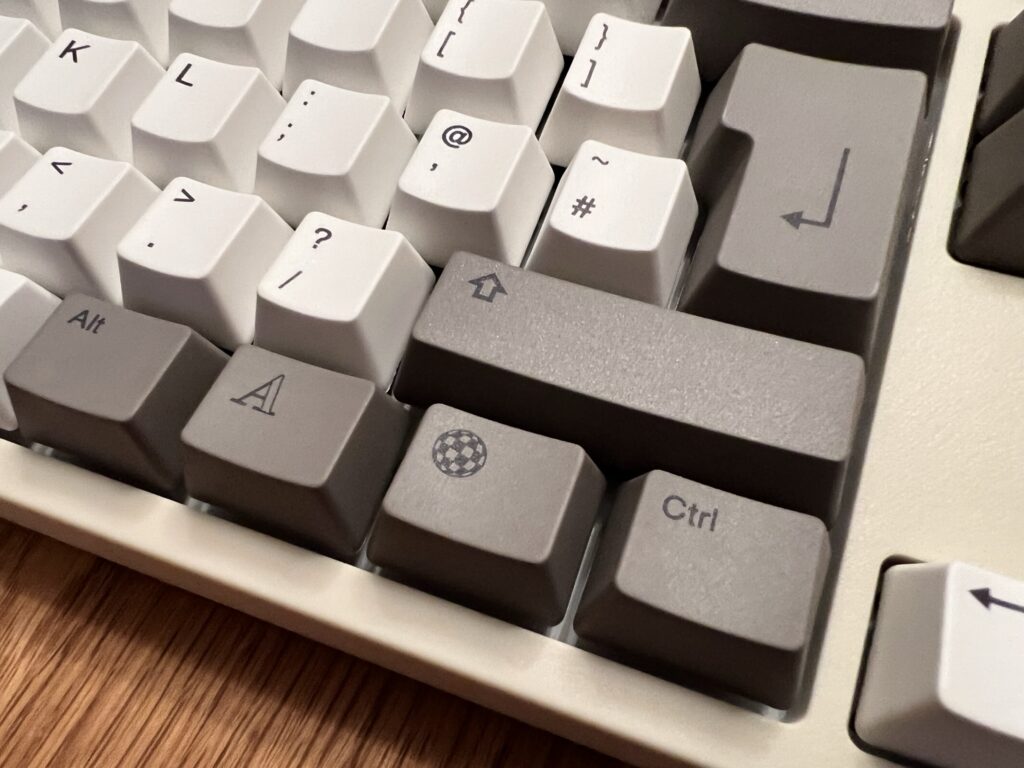
Right Amiga Key & Boing Ball!
The keyboard has little pop-out feet underneath that can be located at two different heights giving a grand total of 3 possible angles it can be positioned at.

Feet position 1.
Obviously as this is a PC USB keyboard it is currently only suitable for use with the various Amiga emulators, FPGA machines and the A500 Mini.
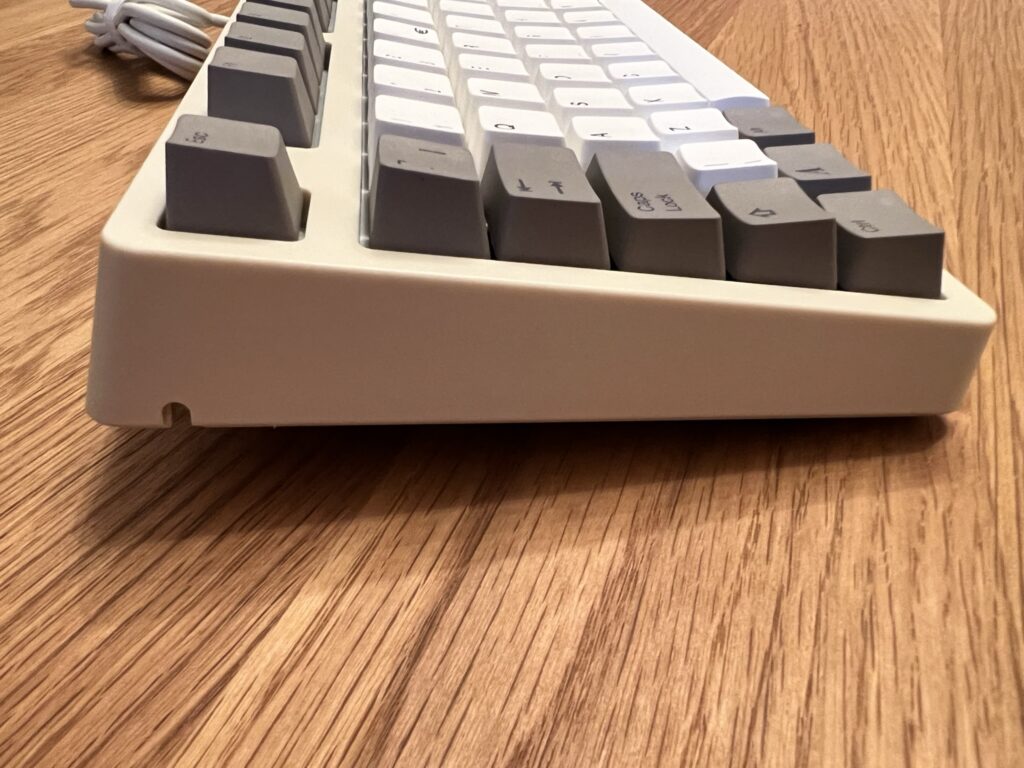
Feet position 2
I tried the keyboard out with AmiKit and Amiga Forever on my PC and it was a pleasure to use. The keys have that pleasing mechanical click that provides much needed feedback – but not so loud as to annoy like many gaming keyboards can. Interestingly the keyboard was actually recognised as a ‘Gaming Keyboard’ when plugged into my Windows 11 PC.

Cherry MX Brown switches throughout.
It’s nice to see that the keyboard is using genuine (as far as I can tell anyway) Cherry MX Brown switches which probably goes a long way toward explaining the high price too.
It’s far from an essential purchase, especially when it costs over £140 but given it was being made in limited quantities I felt compelled to grab one while I could. FOMO is a real thing! The plan is, one day, to pair it up with a MiSTer or possibly a Raspberry Pi in the upcoming Checkmate monitor that I’ve backed on Kickstarter.
If you are in the market for an Amiga themed USB keyboard and have £140 burning a hole in your pocket then (at the time of writing) they still have some left here…



This is great and would work well with my Checkmate case system.
Definitely, hope to do something very similar myself soon.
To many function keys LOL
At the end of the day this is a PC keyboard fitted with Amiga keycaps so that’s to be expected. Sadly the cost to manufacture an entire keyboard from scratch would make it prohibitively expensive for the small market that exists for such a thing.
This also works with newer Amigas (for example AmigaOne X1000) and with Morphos machines.
That’s good to know, thanks.
Hi,
This keyboard is probably what I was looking for a long time, but I have a question about the use of this keyboard with fs-uae emulator : are the [A]miga keys recognized as « real » amiga keys, out-of-the box, meaning, no need to setup anything in the emulator in order to be able to use the amiga-keys based shortcuts ?
Thanks for the review !
Hi,
Yes they work out of the box – I use it with Amiga Forever and didn’t have to alter anything. Will point out that for some reason it treats the ‘boing ball’ key as the right Amiga key so to reboot the emulator I have to press CTRL + Left Amiga + Right Boing Ball but it works so I’ve not bothered to re-map it. Guess you could just switch the keycaps over too!
Ok, thanks for your quick reply, and the precision about the boing ball key.
It’s a very good news because it will be the end of keyboard mapping issues for specific chars like # ! = % $ – all these chars we use when programming that are, often, very complicated to type when using a PC keyboard, with fr mapping for instance.
A real amiga keyboard, with all keys at the right place, that’s very cool !
(and it seems we can still buy it.)
I see that you put the ‘Help’ keycap where the pause/break PC key sits, exactly where I would position it if I had this keyboard (but sadly the help key is not out of stock).
My question is, how does your Amiga recognise the new ‘Help’ key? Is there software to reprogram the keyboard so the Amiga uses the new Help key? Note that the help key is now actively supported in Amiga WB 3.2.
My ‘daily driver’ Amiga is an A1200 with an A500 as a backup and these both have built-in keyboards so it’s not being used at all right now. I plan to use this with a Raspberry Pi running either PiMiga or AmiKit inside the Checkmate Monitor when it (hopefully) comes out later this year.
Hi Steven,
The Amiga by default does not recognise those 9 keys above the block of arrow keys
found on a standard PC105 keyboard including F11 & F12.
It is only by using Amiga emulation software that those additional PC keys can be utilized to replicate those missing Amiga keys as appropriate. e.g. UAE / WinUAE / Amiberry all map the PC ‘Page-Down’ key to function as an Amiga ‘Help’ key.
I was hoping you were going to share information on how to program the PC ‘Pause/Break’ key to be the new Amiga ‘Help’ key. Looking at Amiberry setup options, it is possible to attach an Amiberry function to the PC ‘Pause’ key but not to act as an Amiga ‘Help’ key (at present anyway).
Despite this, and in part down to your wonderful articles about this keyboard, I am still
interested in obtaining one for my Amiberry / AmiKit Amiga emulated
setup (sadly, my CD32 died sometime back). I feel that interest in all things Amiga
has never been as strong as it is currently what with YT videos, magazines, new games etc and I think this was in part due to the launch of The A500, which I also own.
Long live Amiga…
How will the keys work when connected to a Apple Mac? Will some Amiga keys register as the Apple keys “command”,”option”,”function”? If so, which keys correspond to each other? Any info on this would be appreciated…
Sorry I don’t have a Mac to try it with.