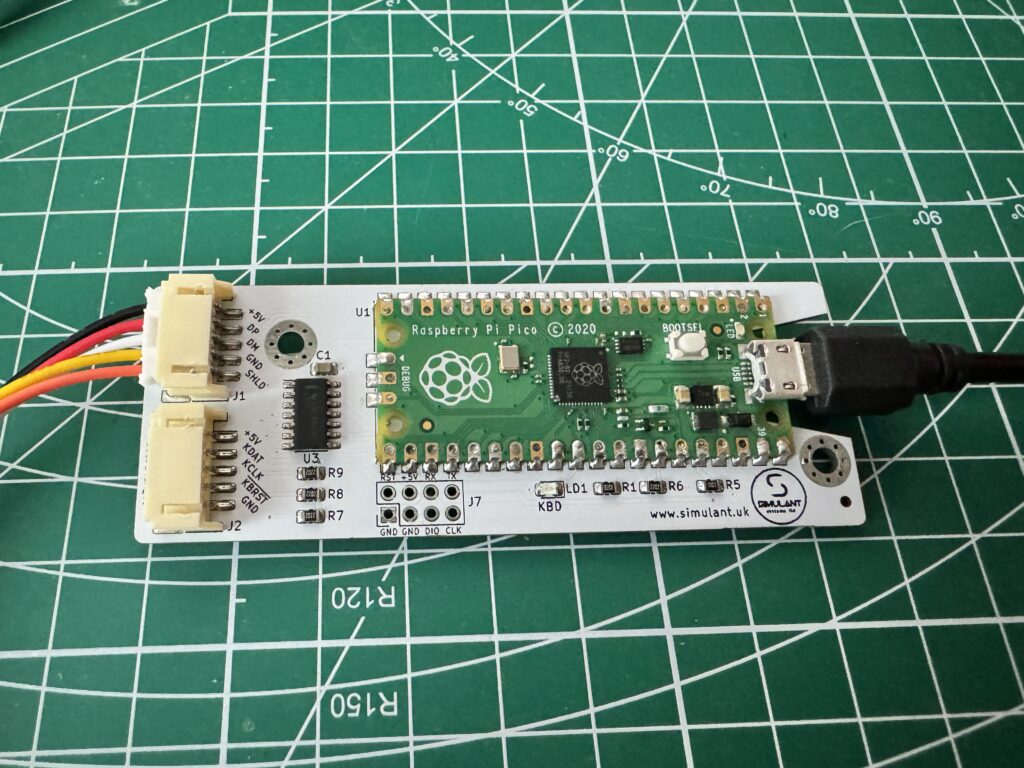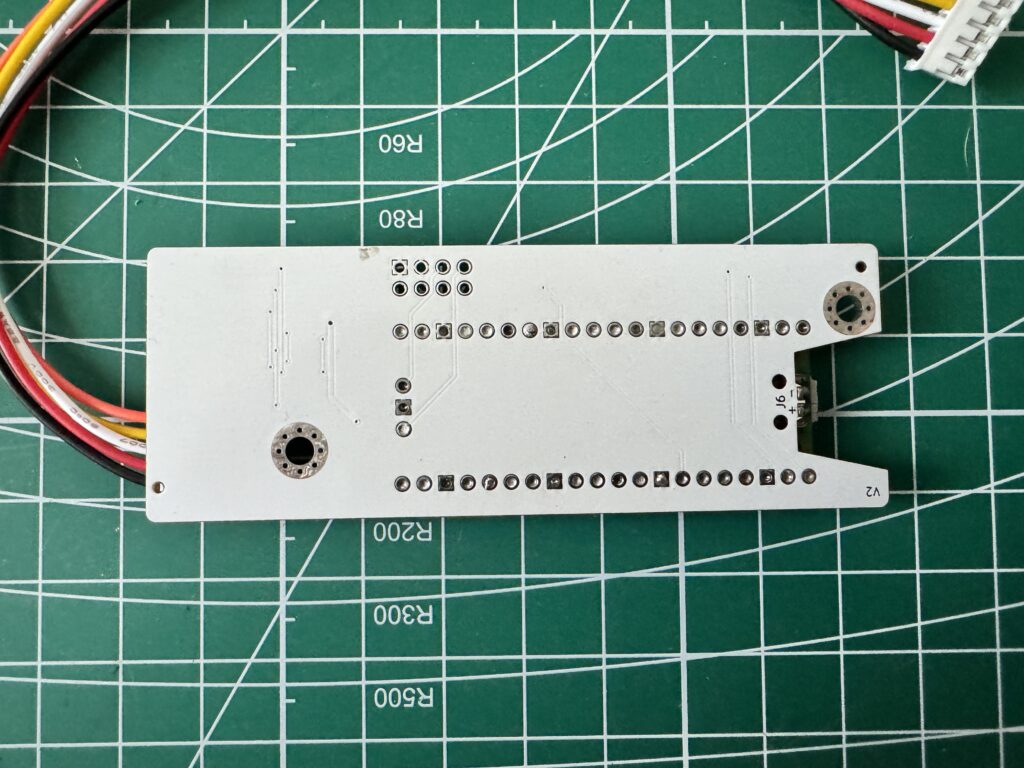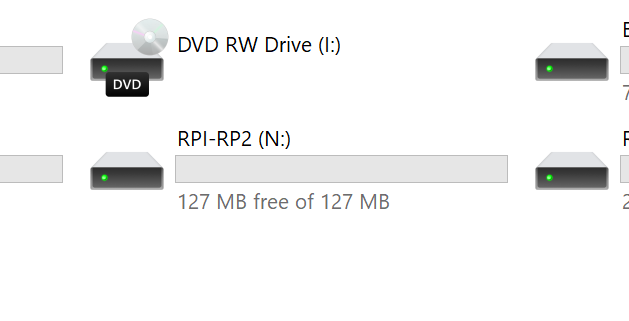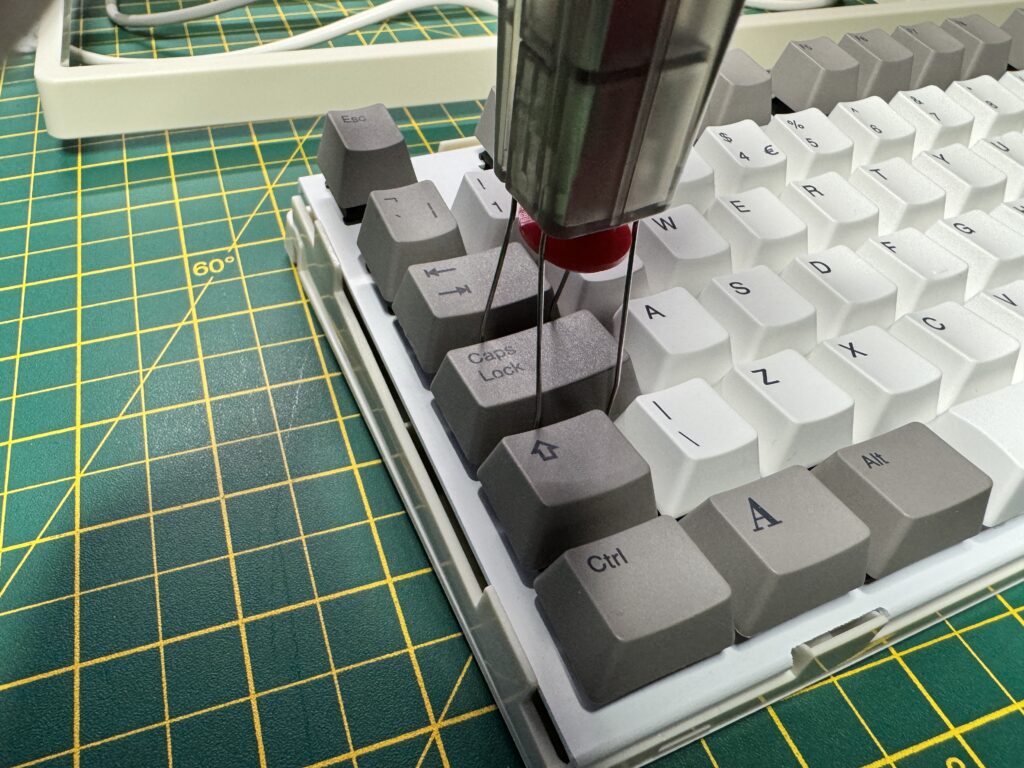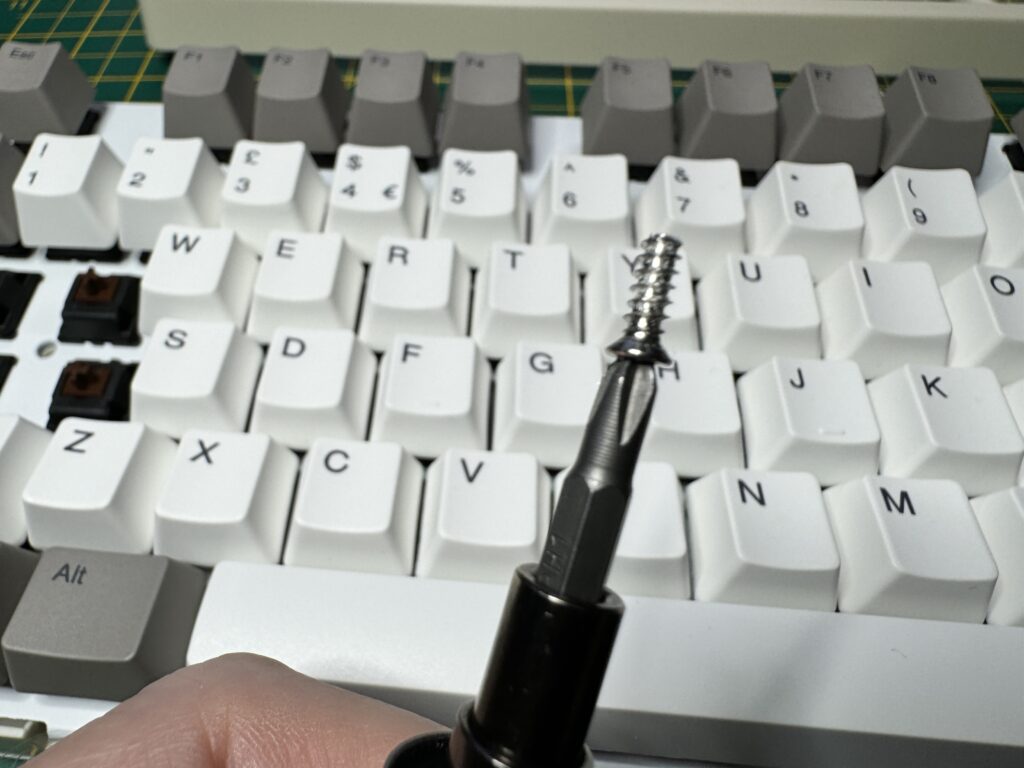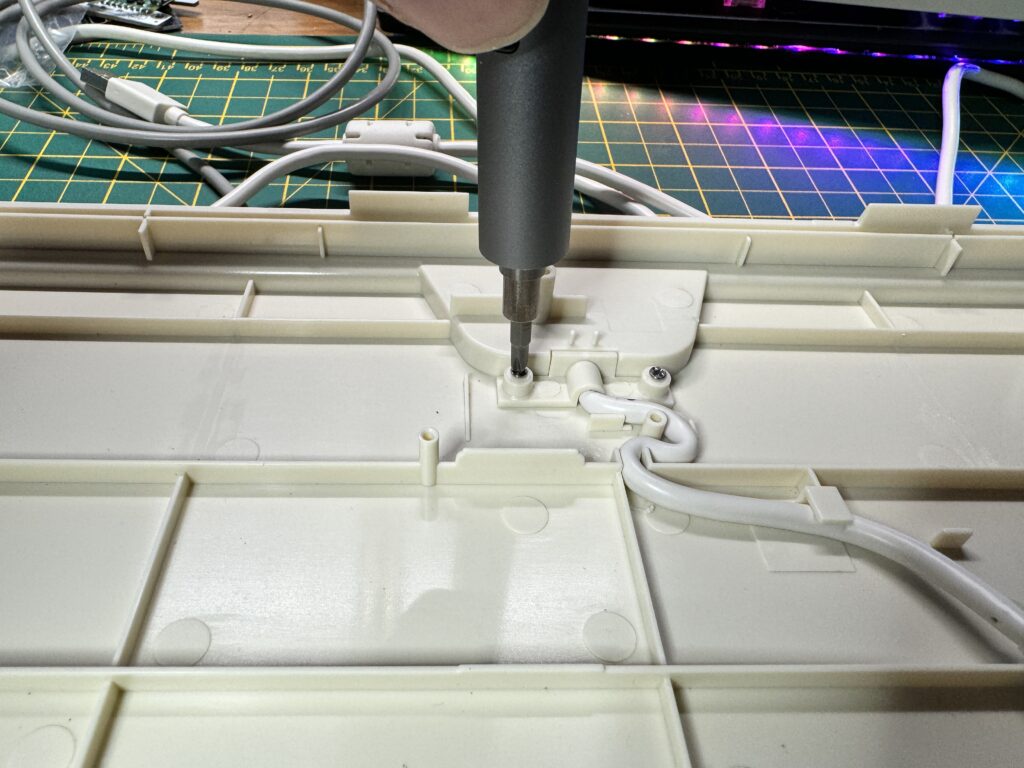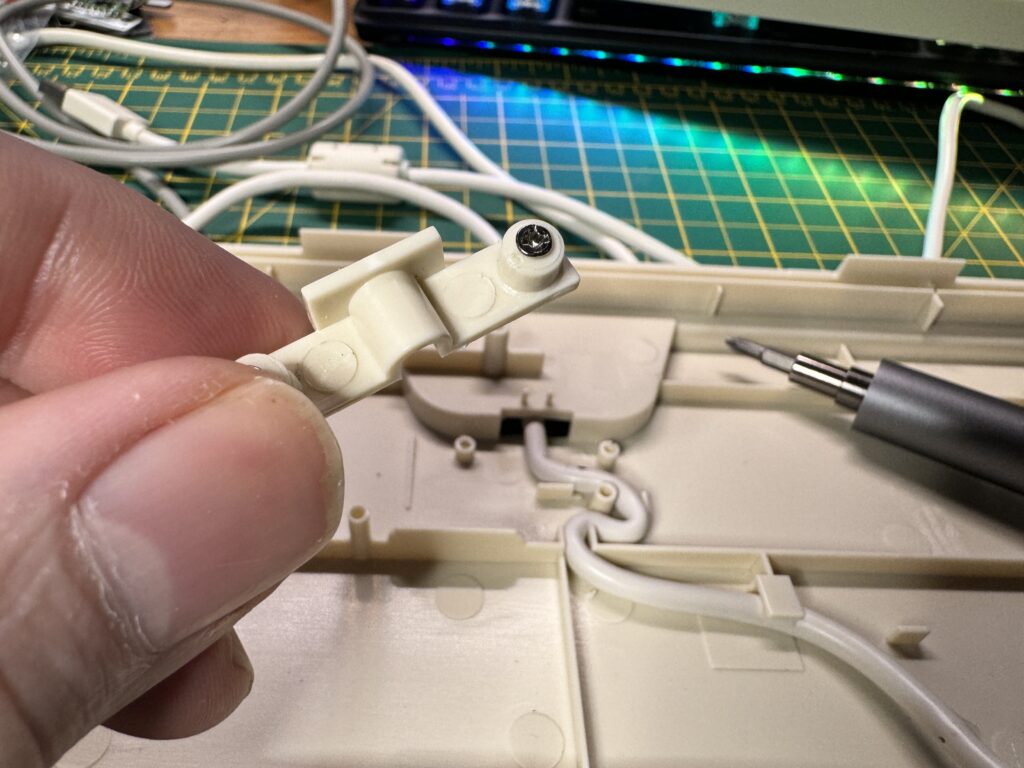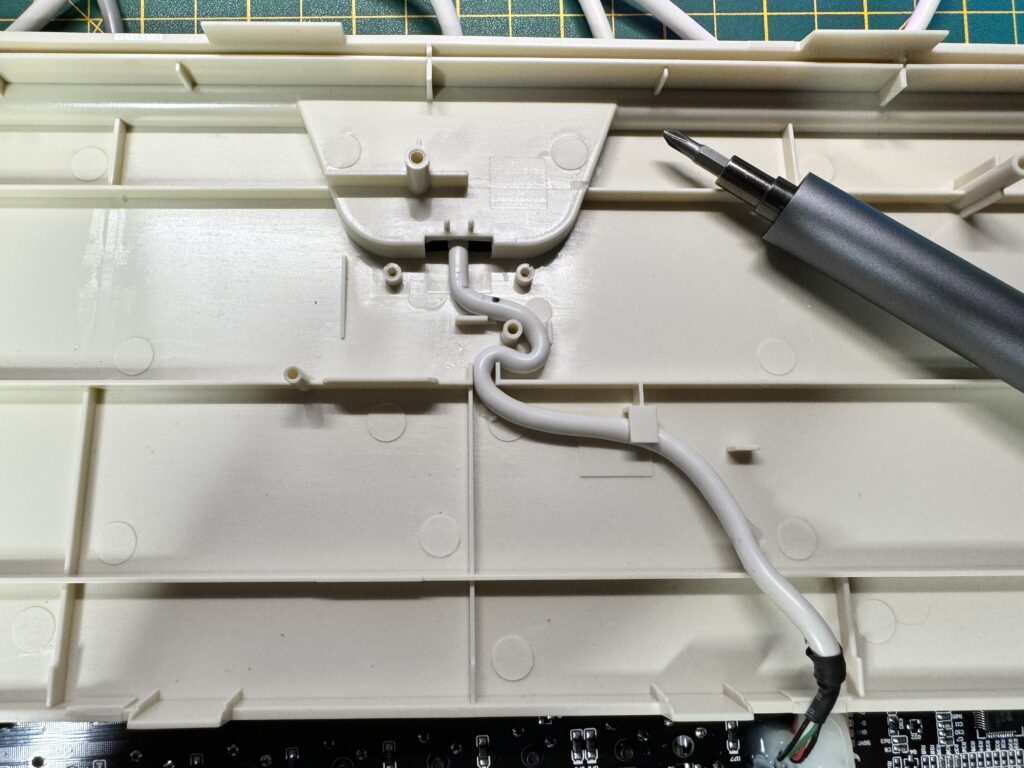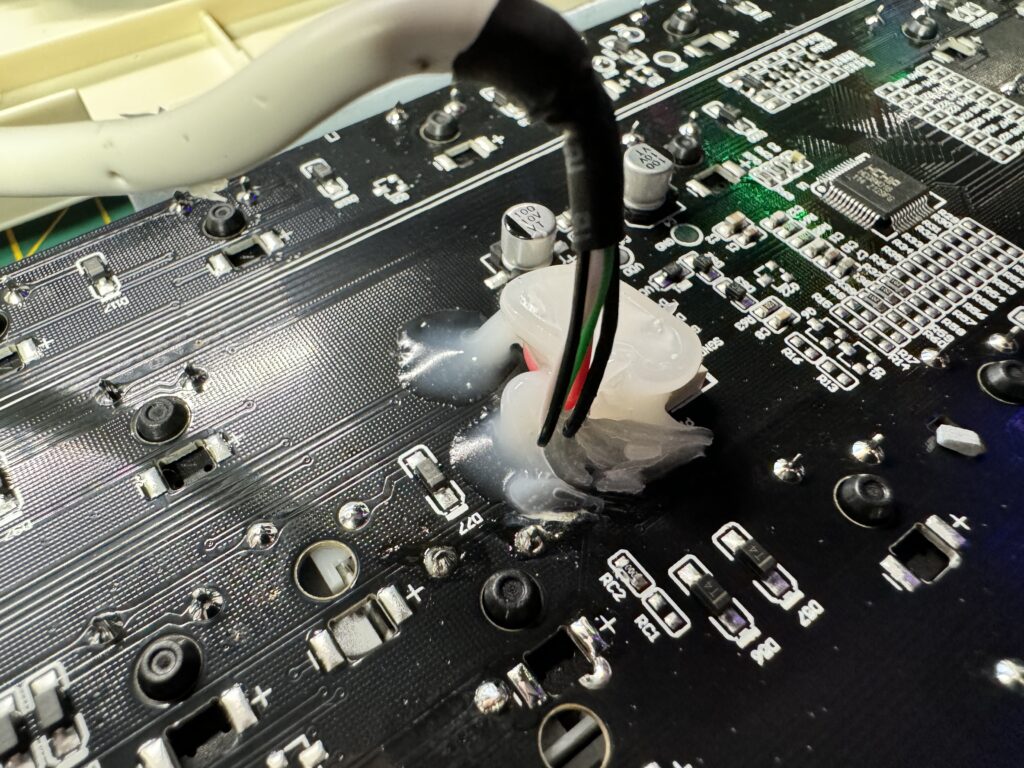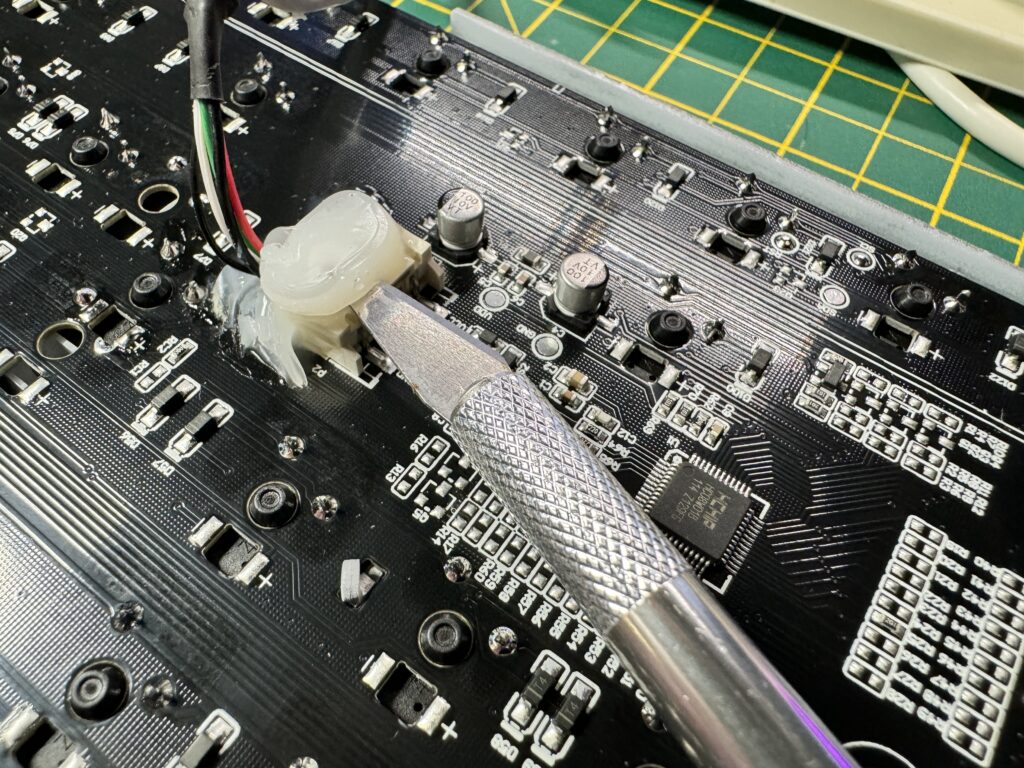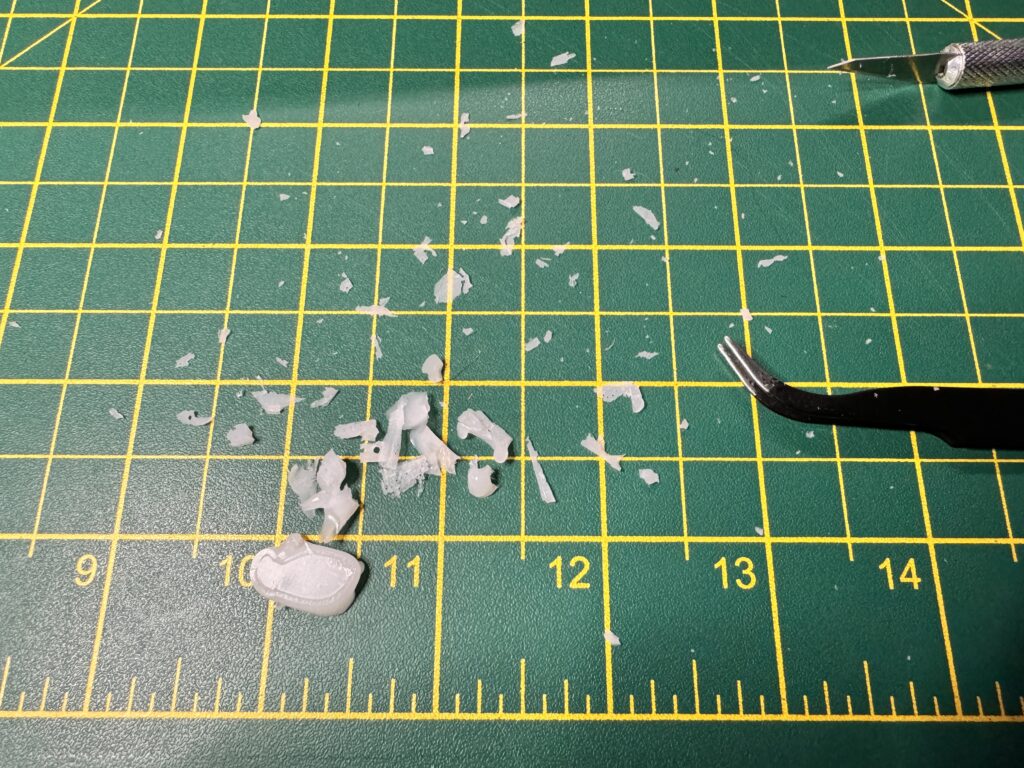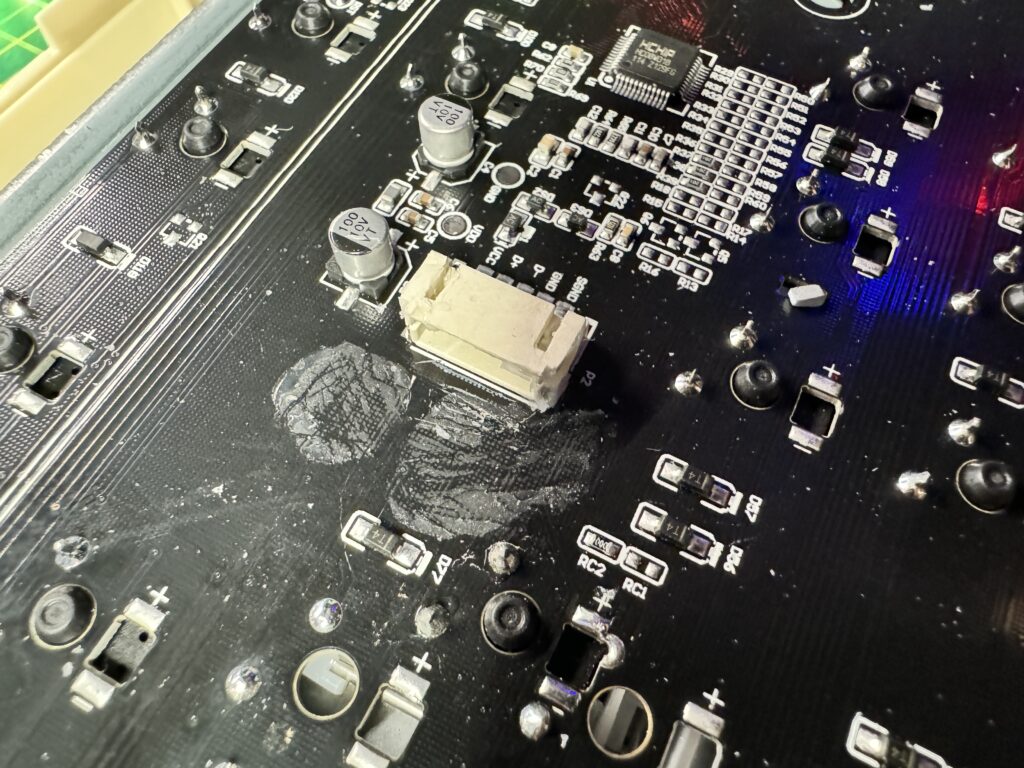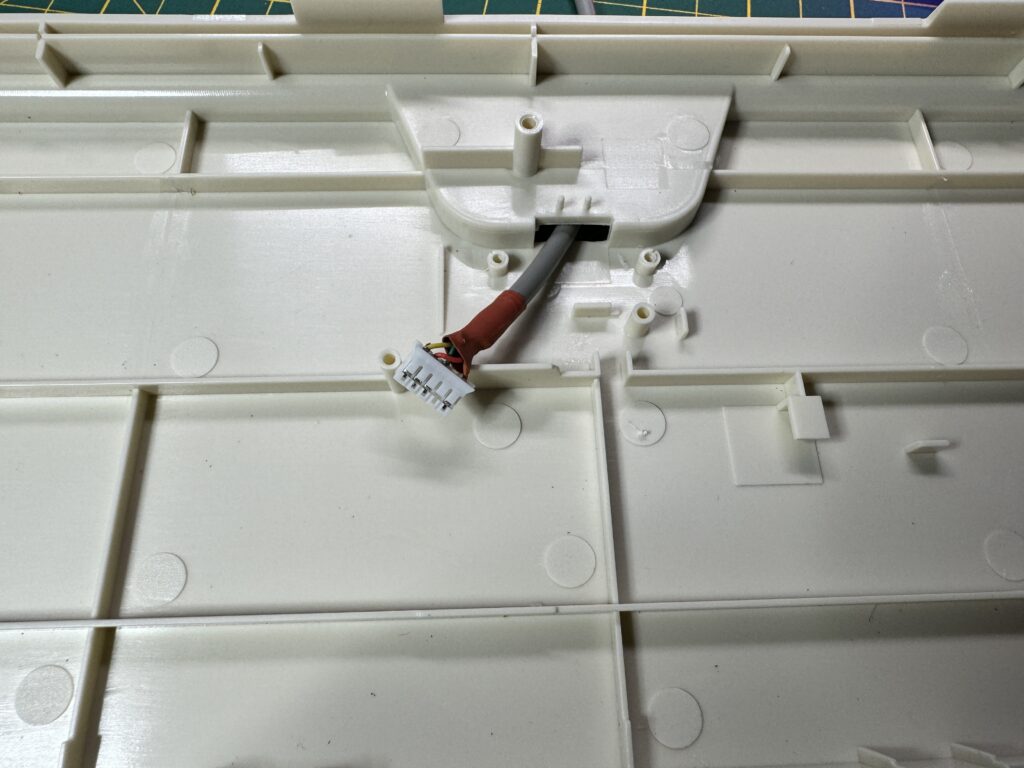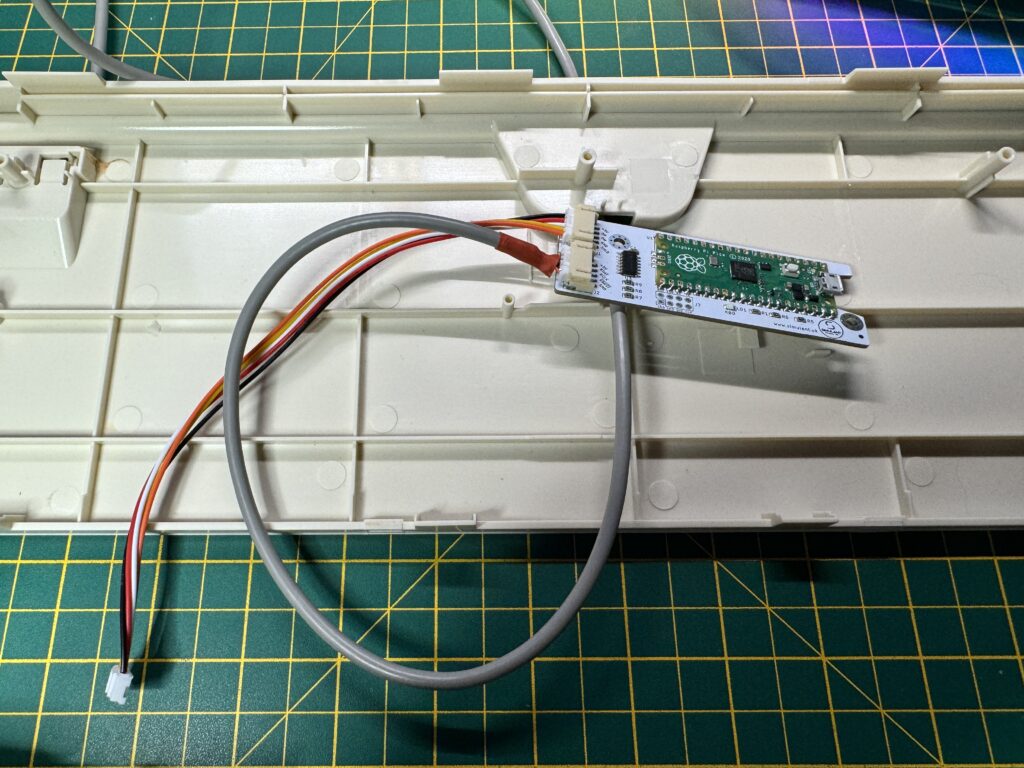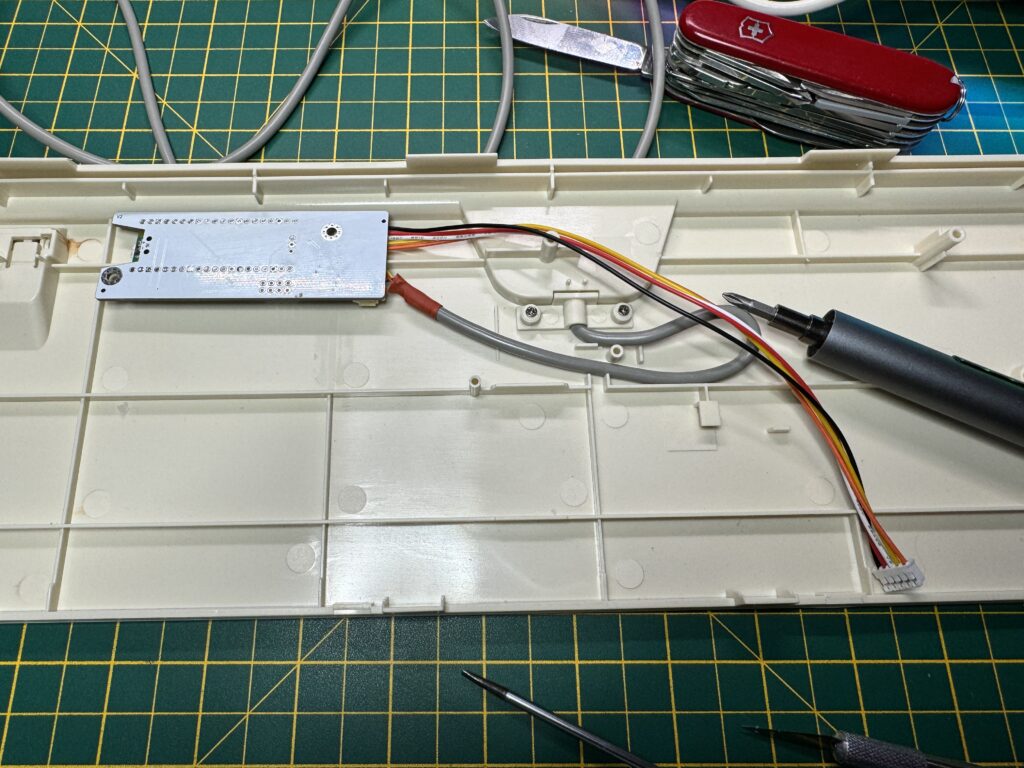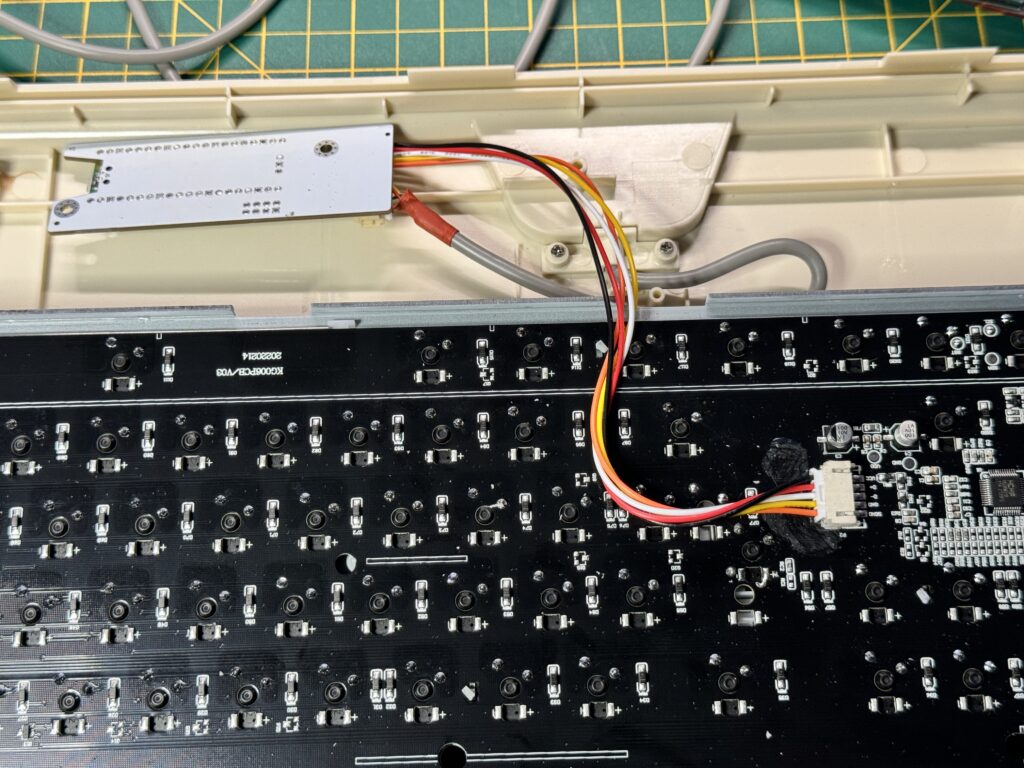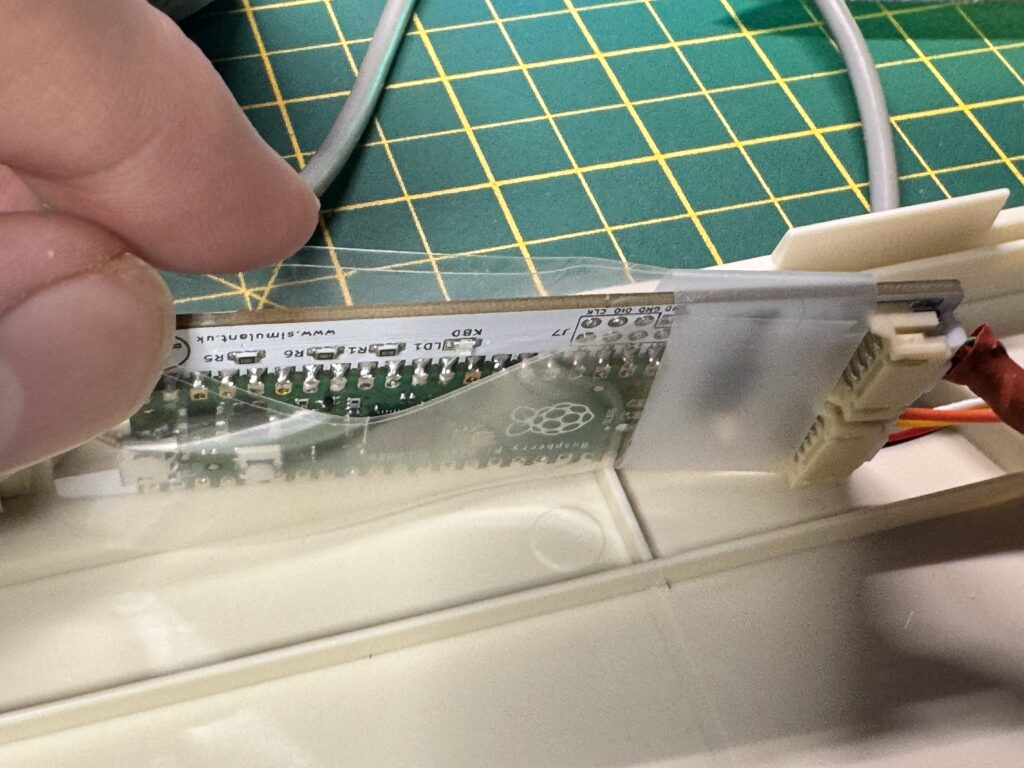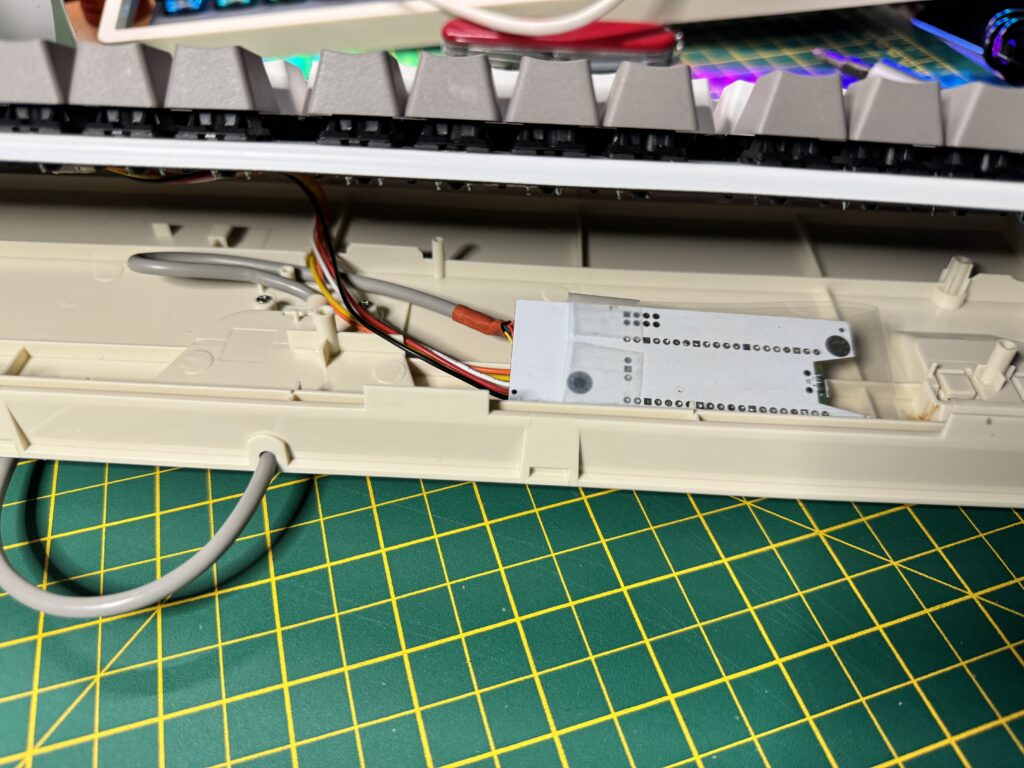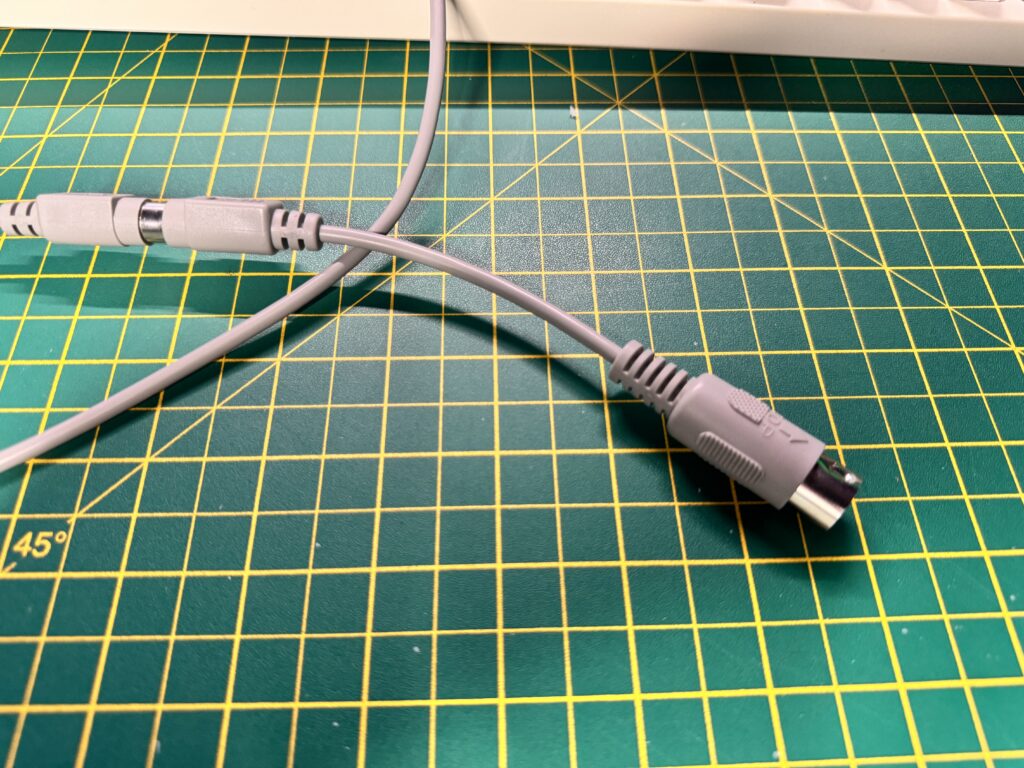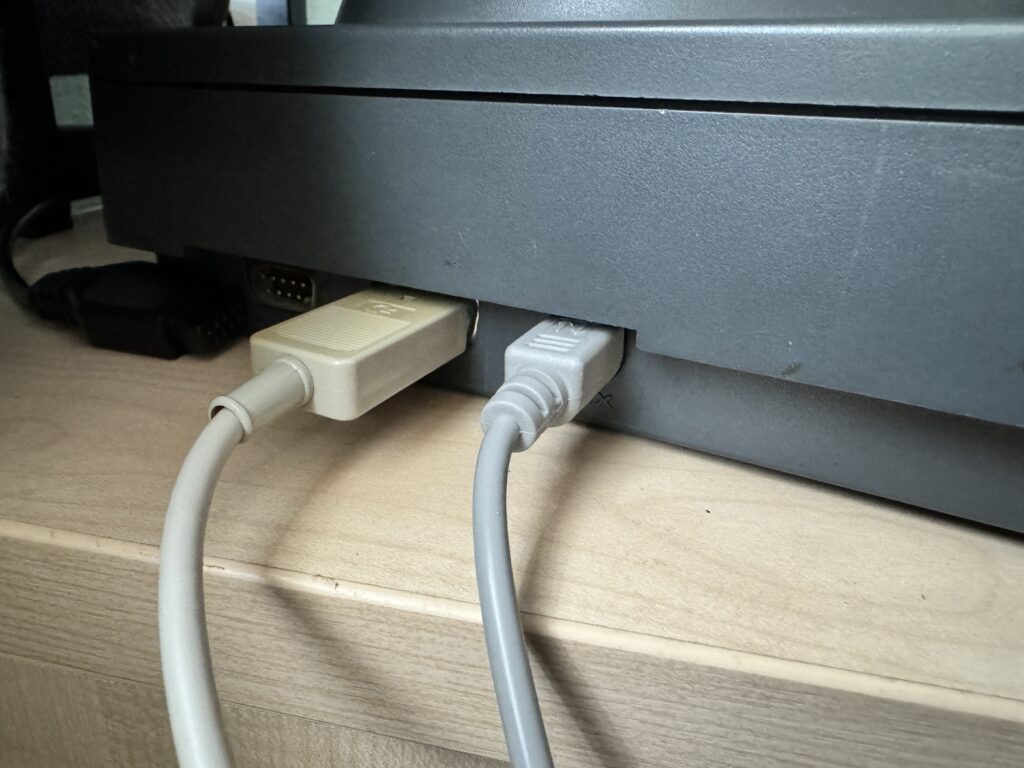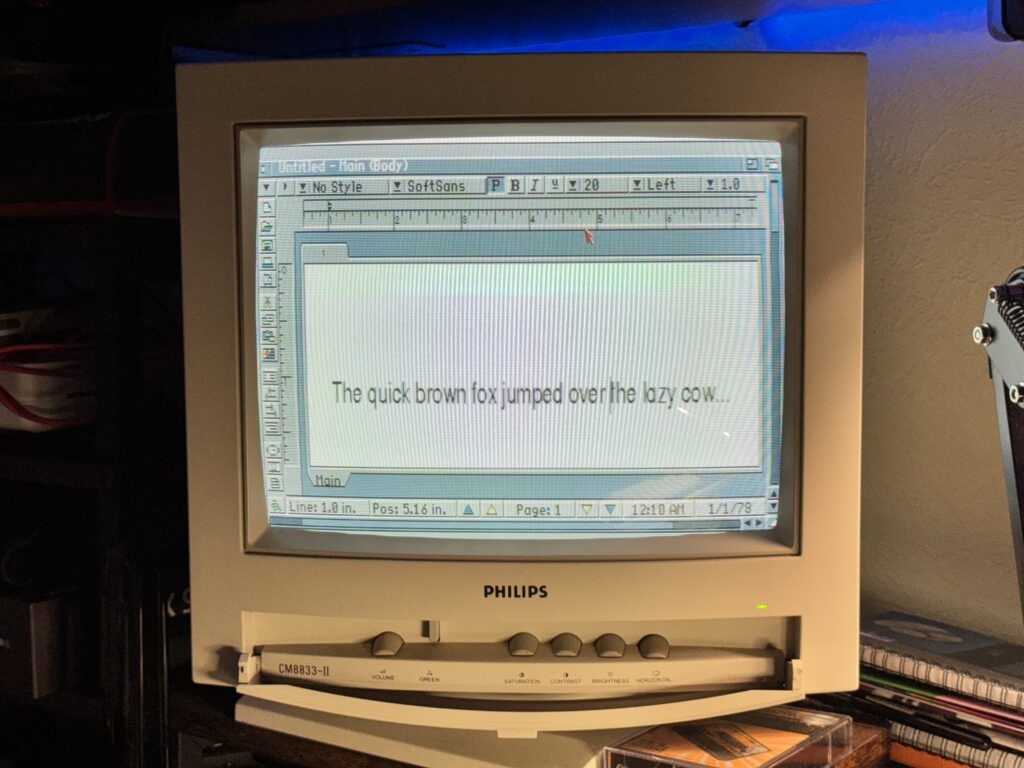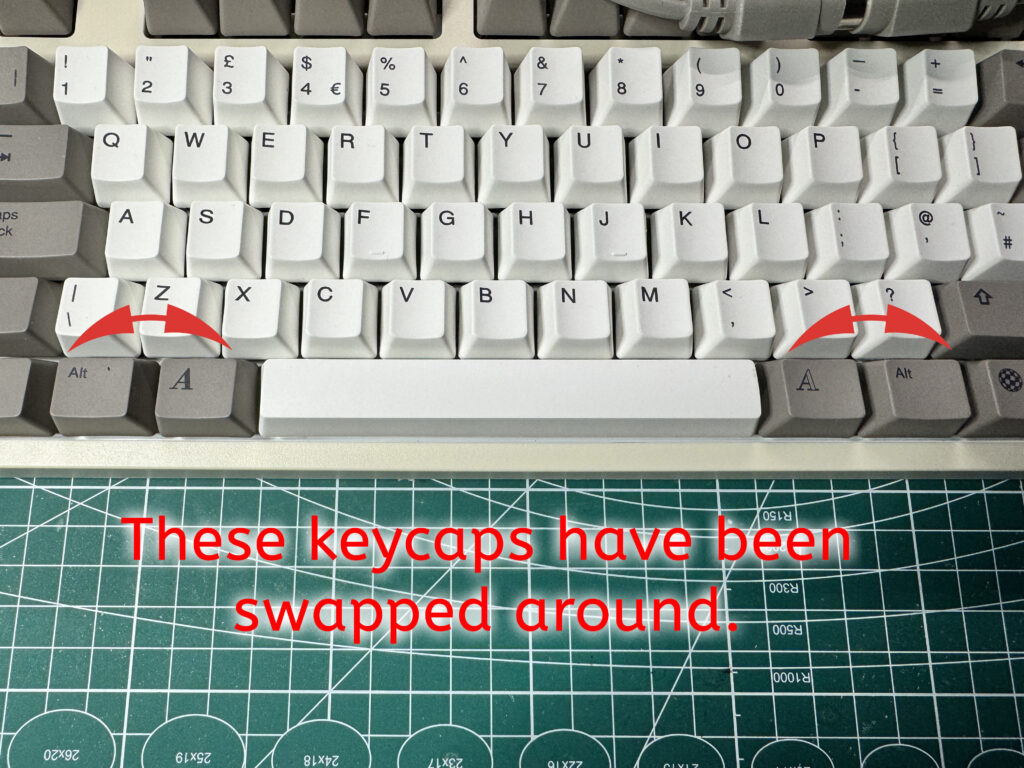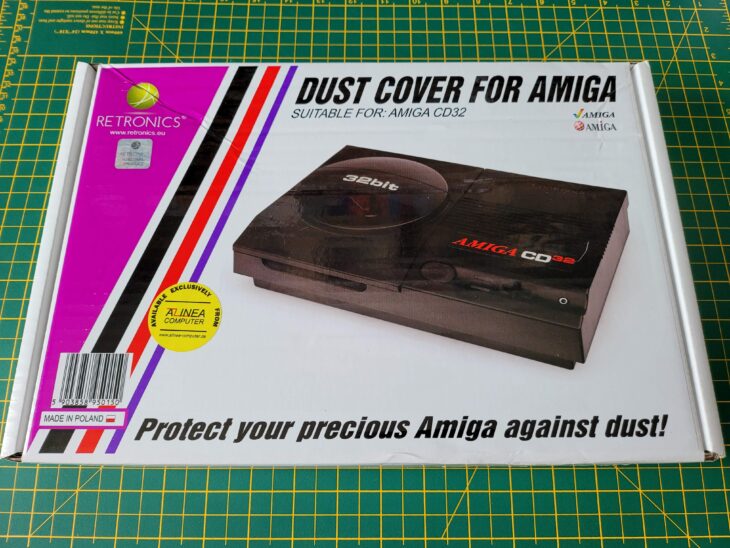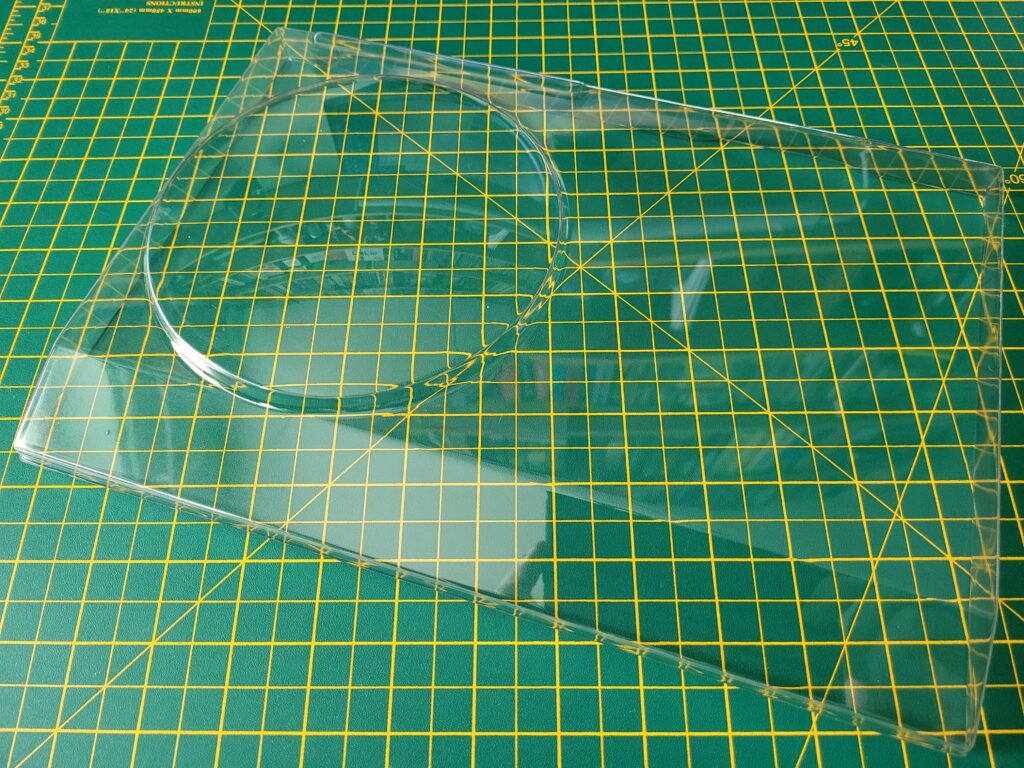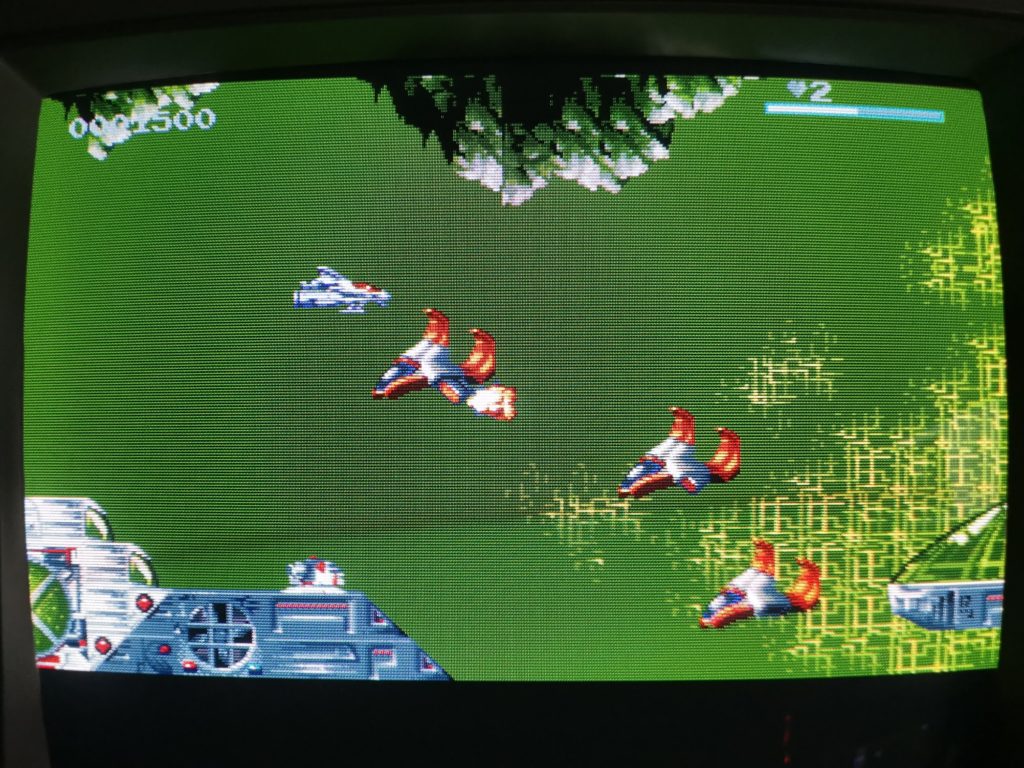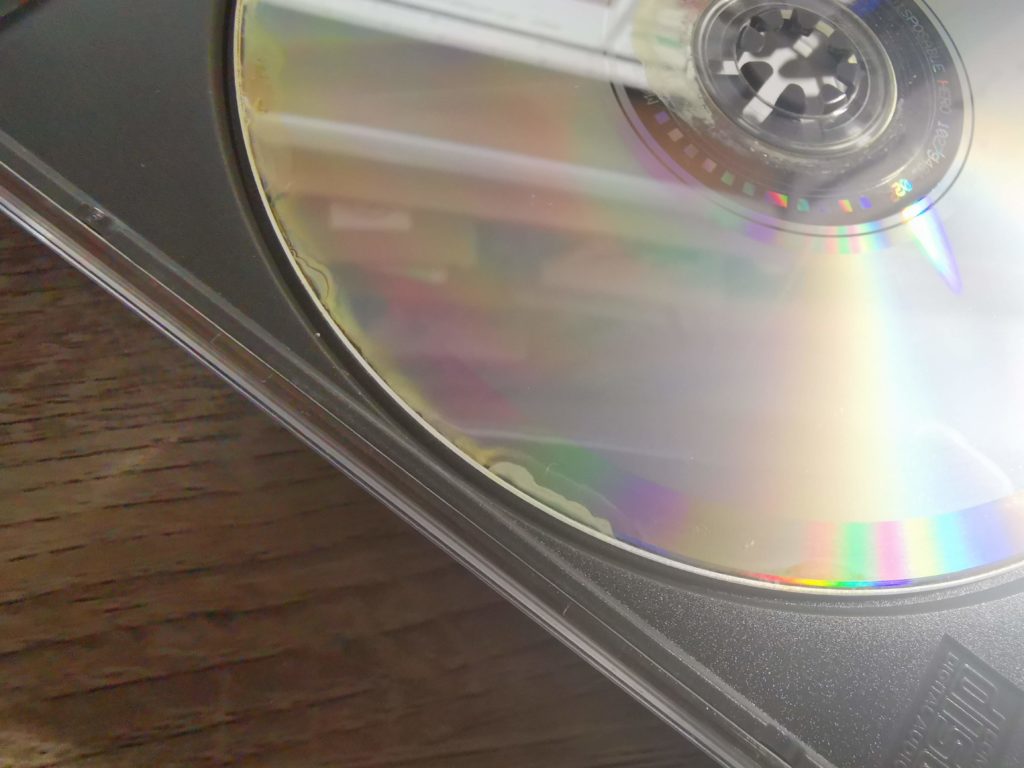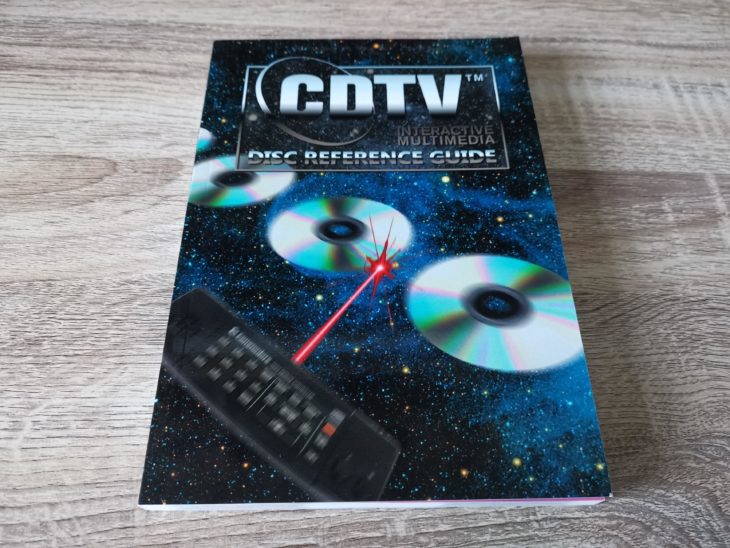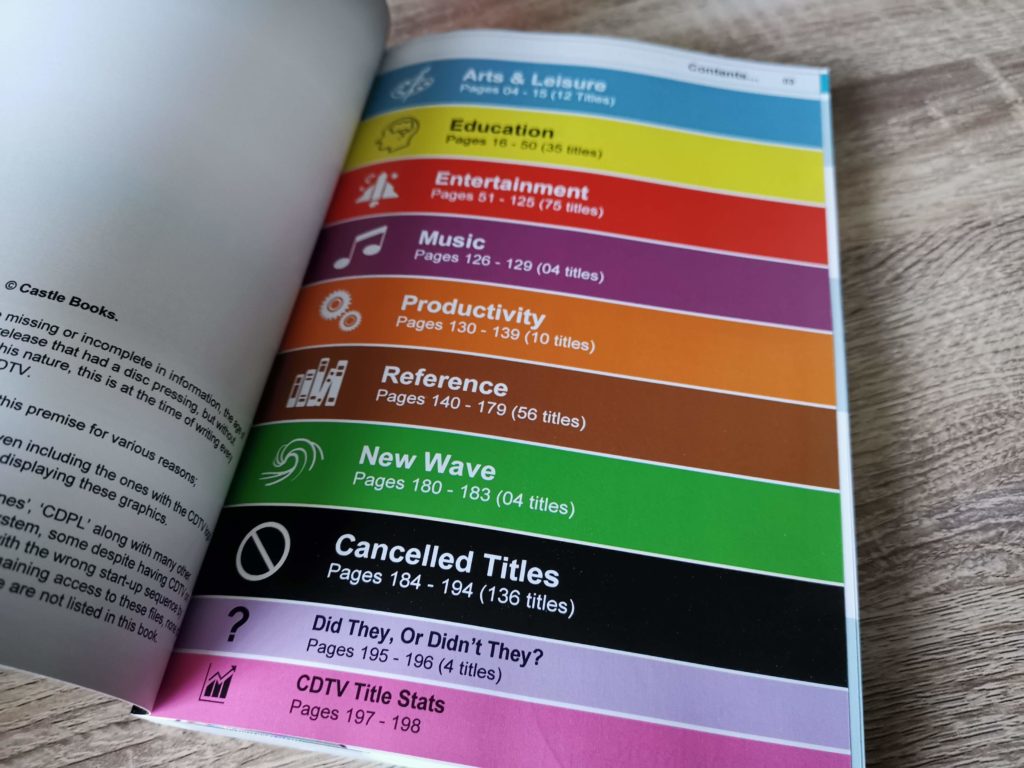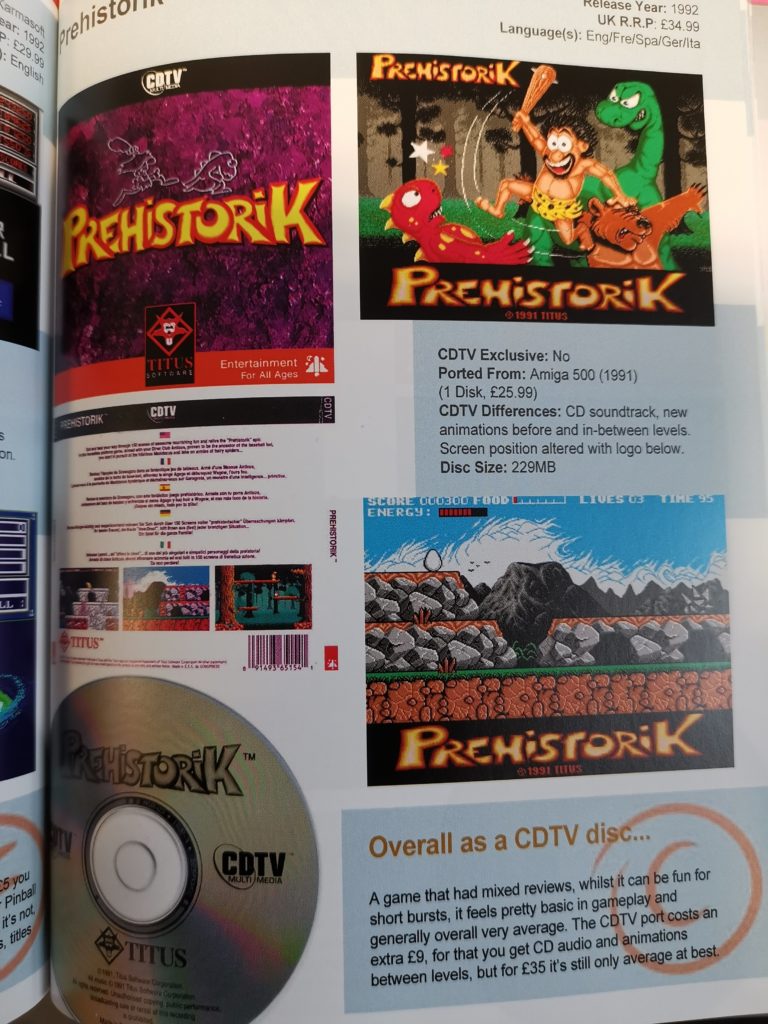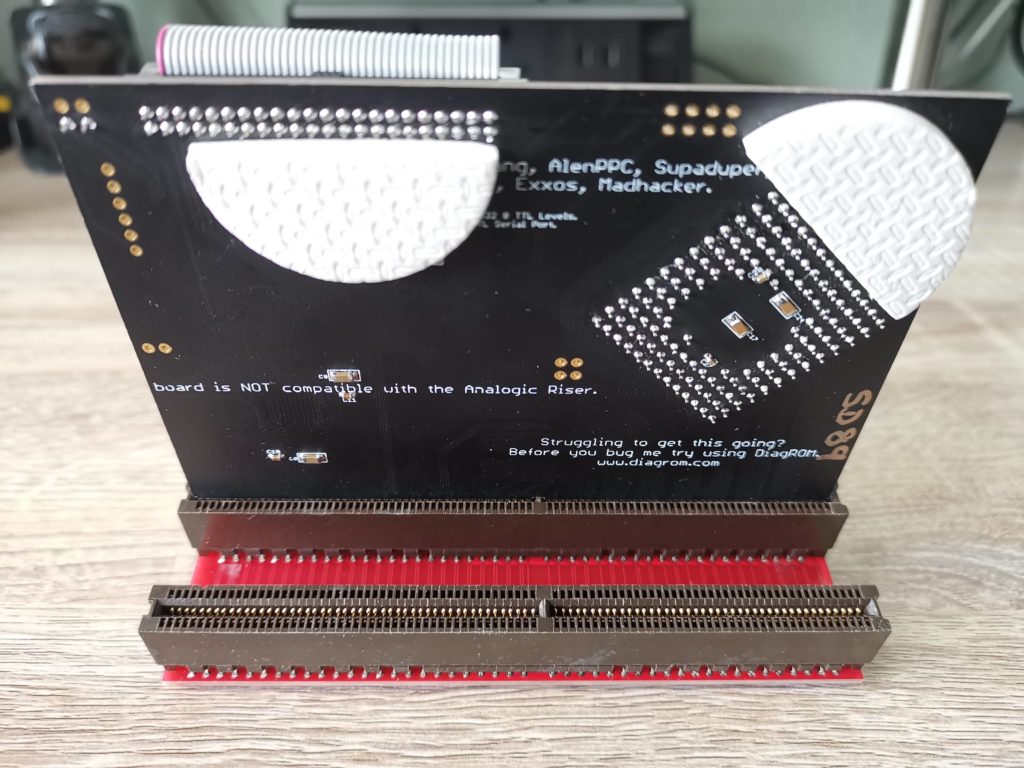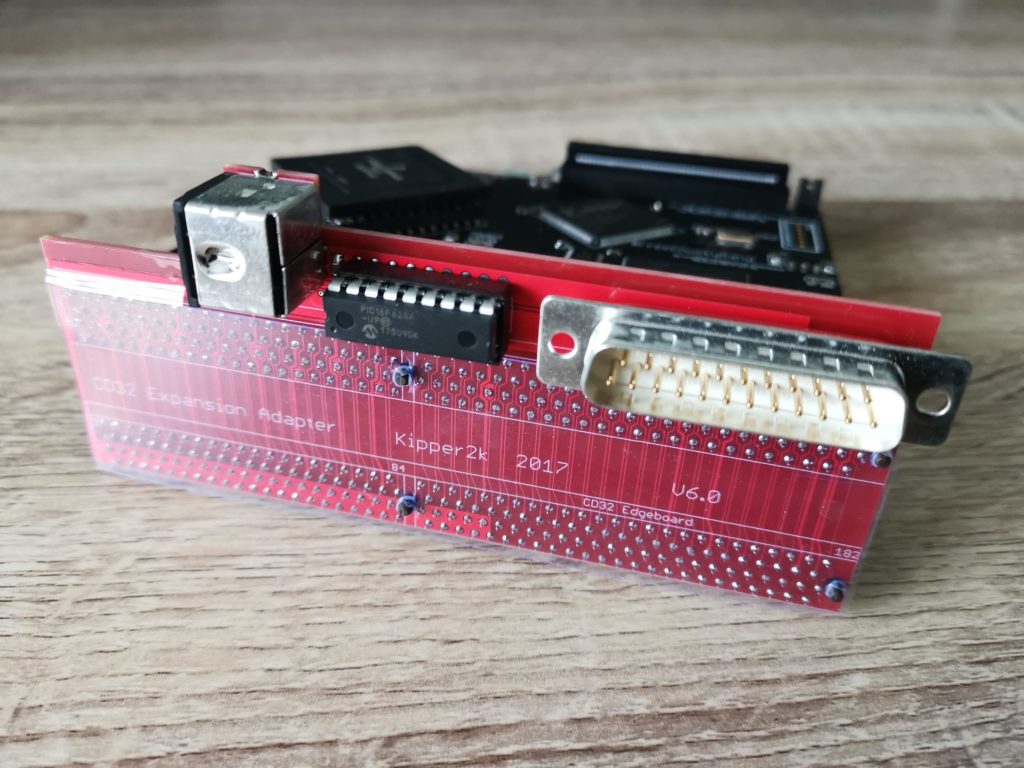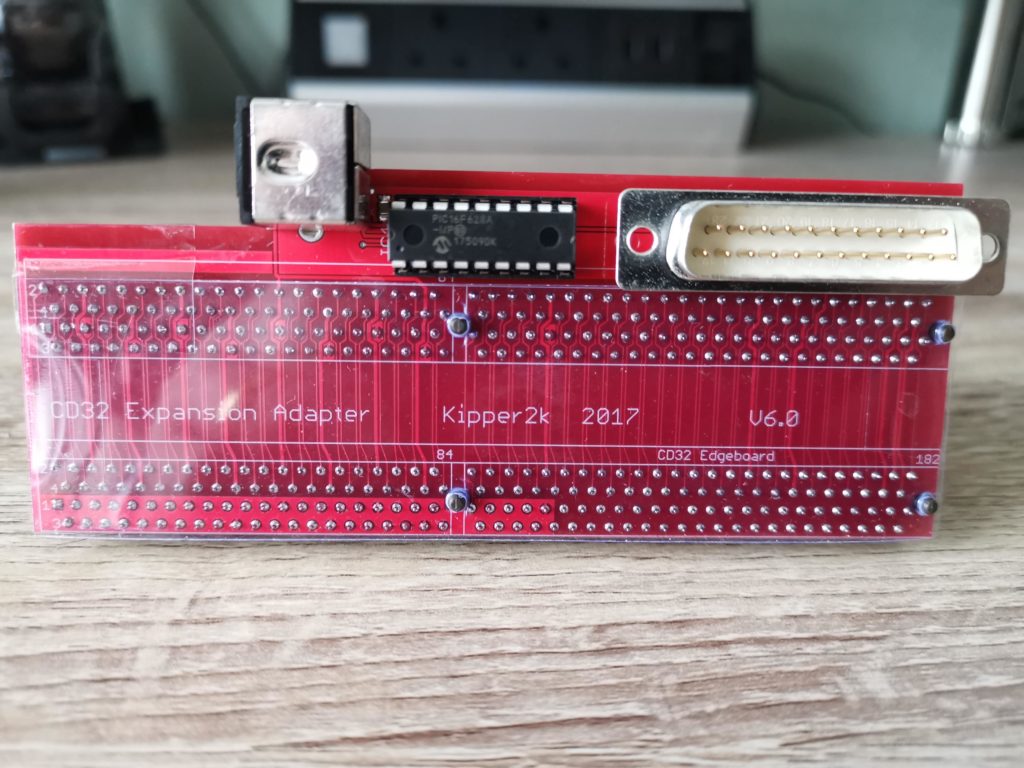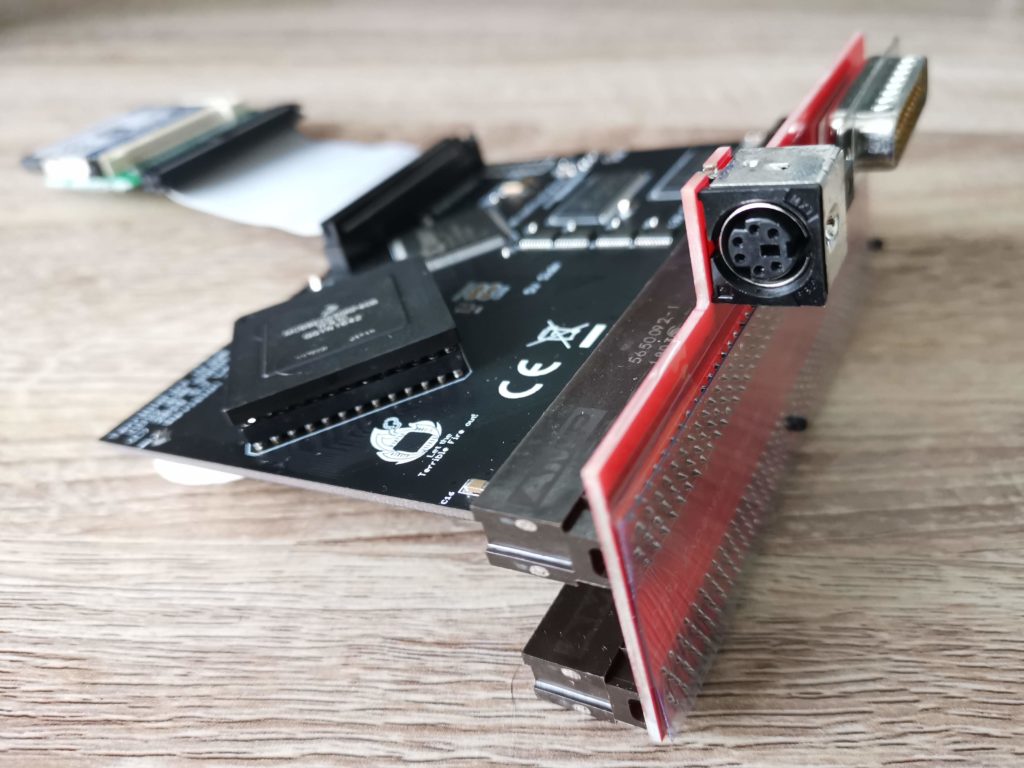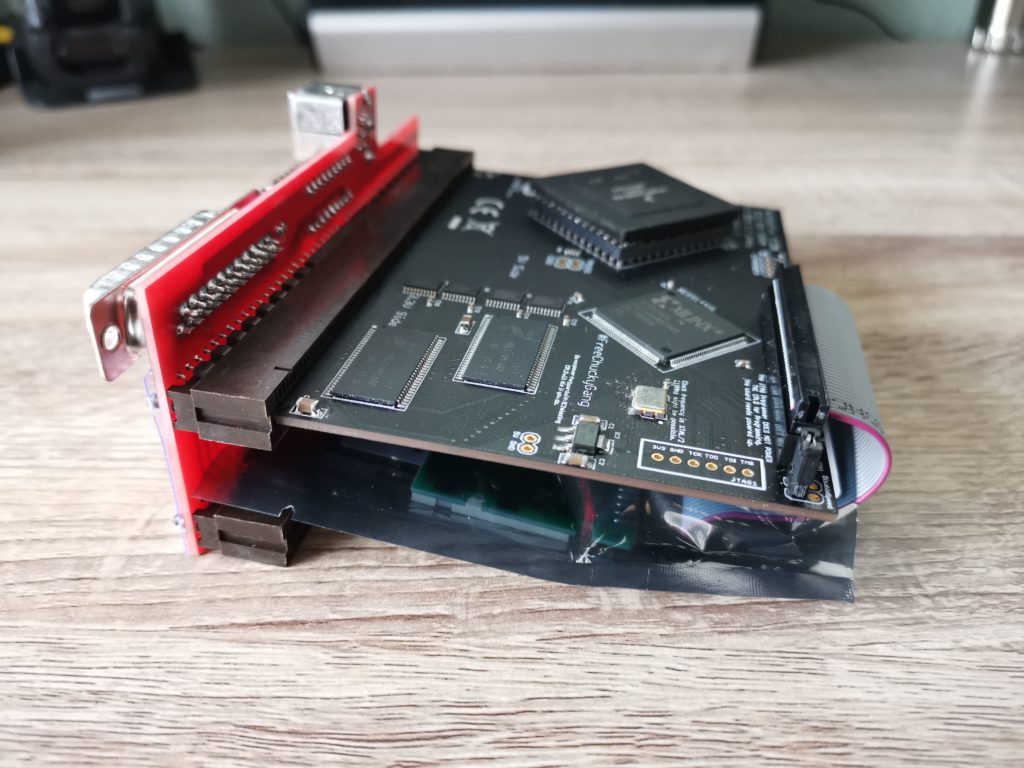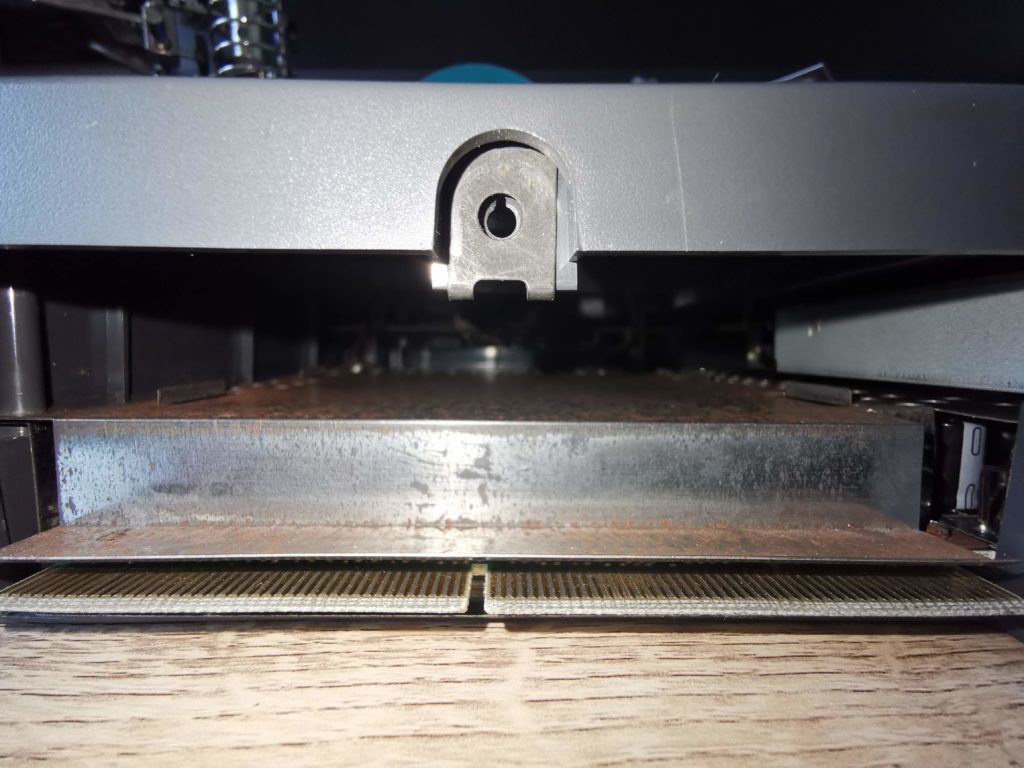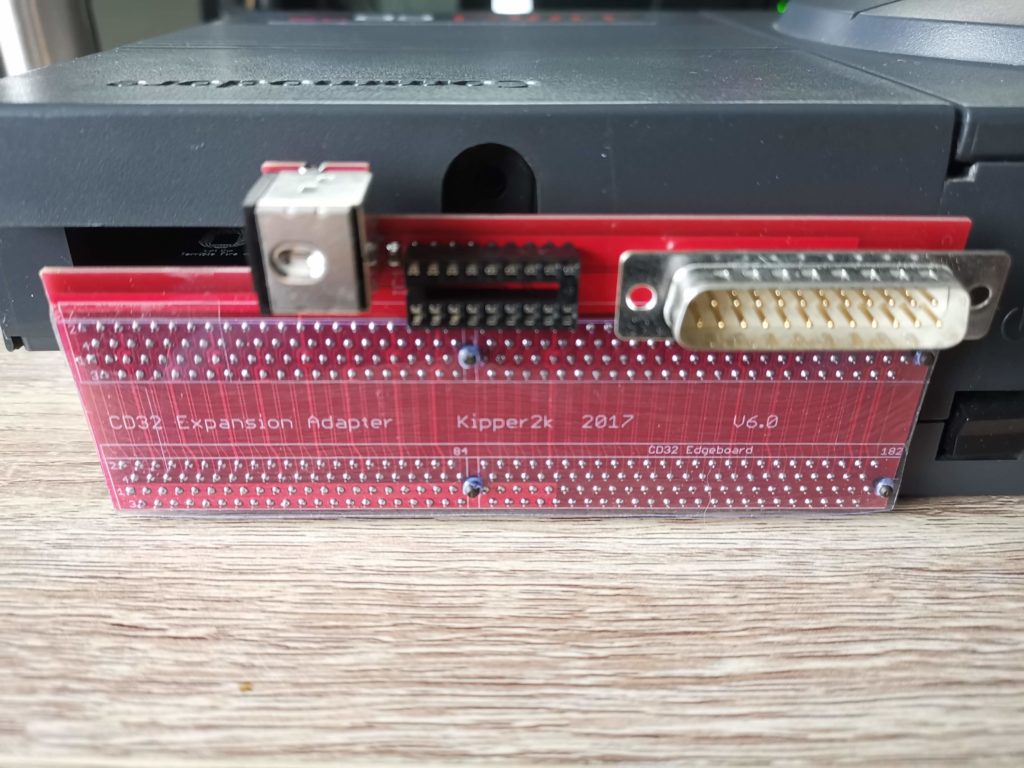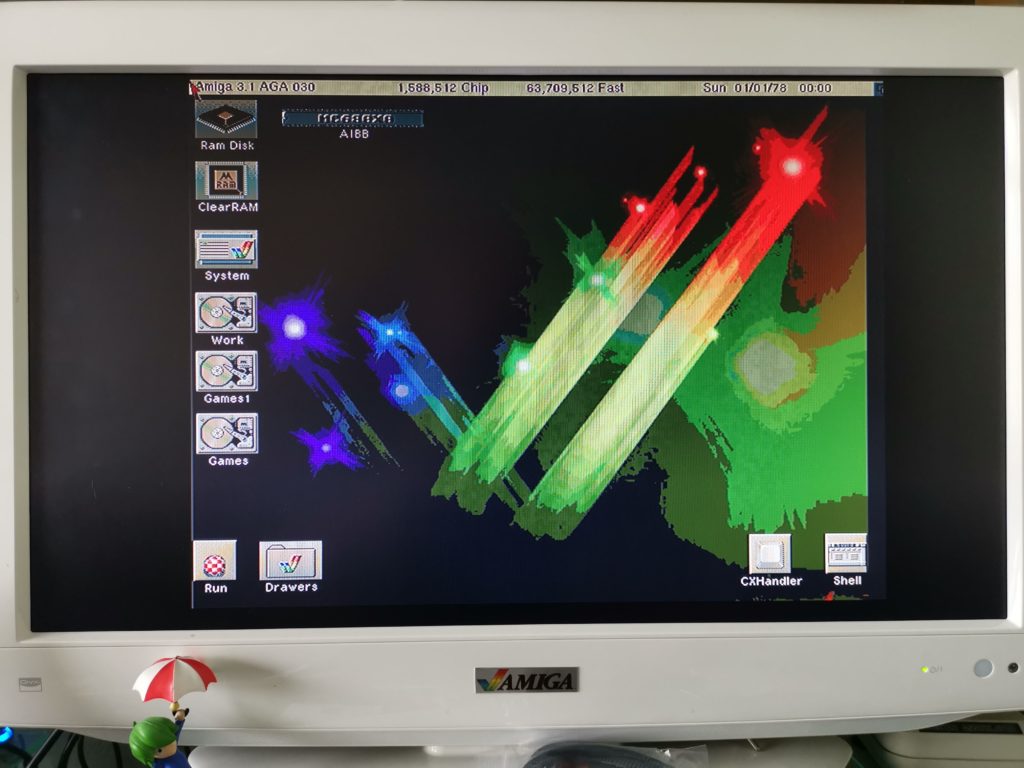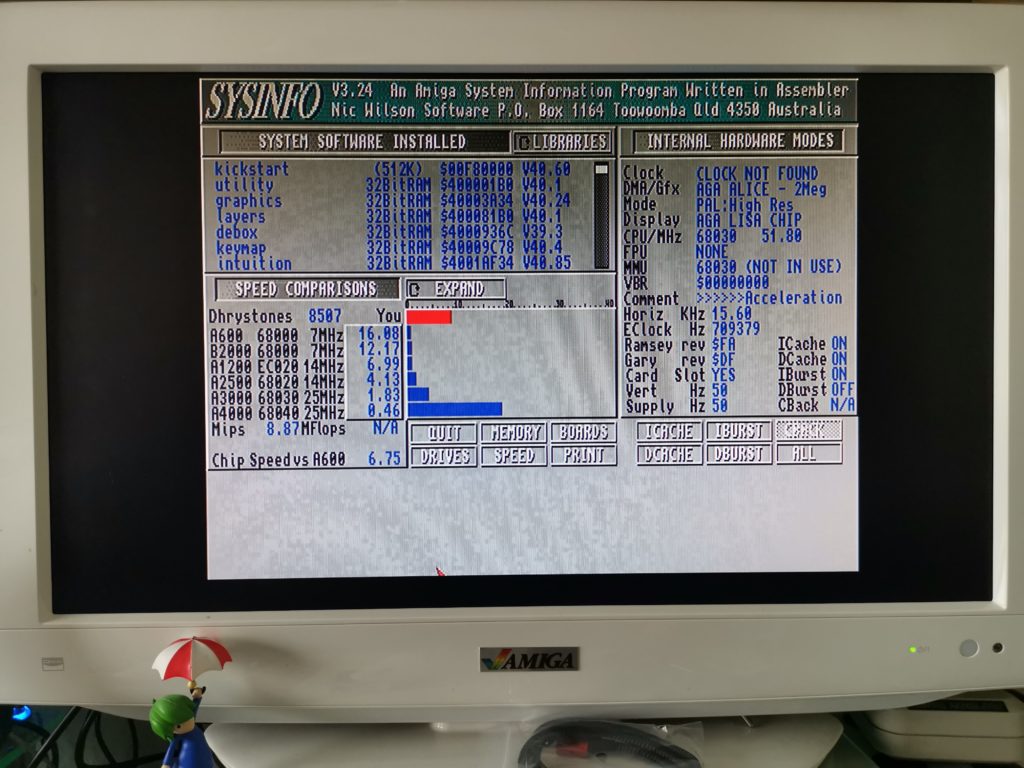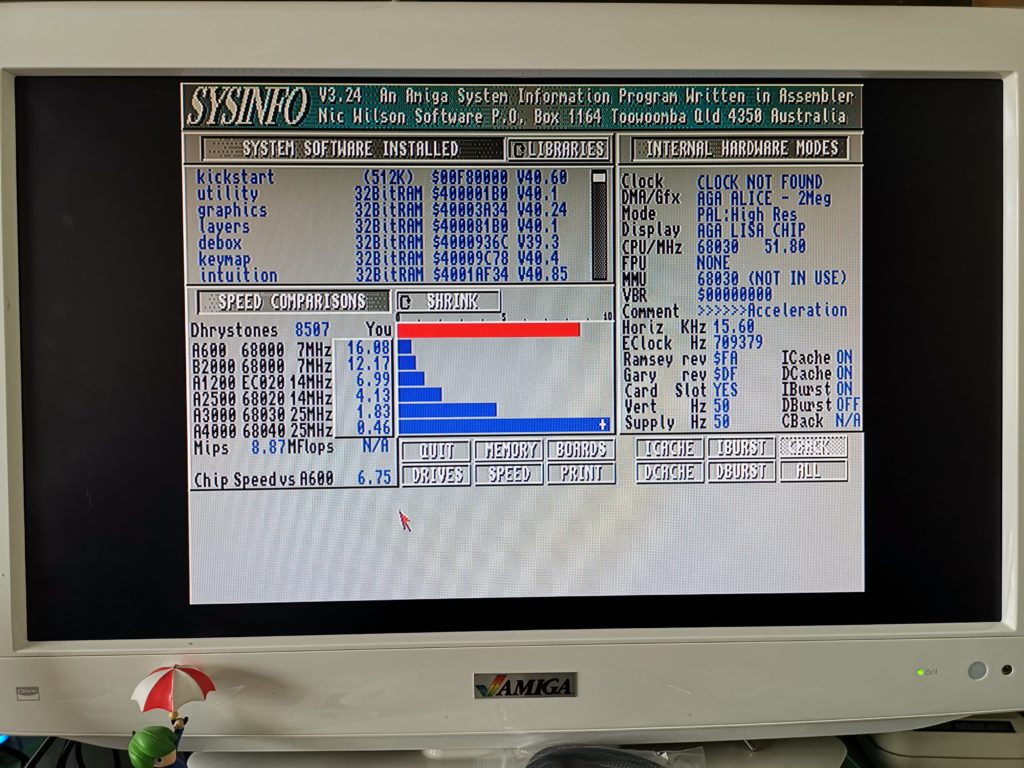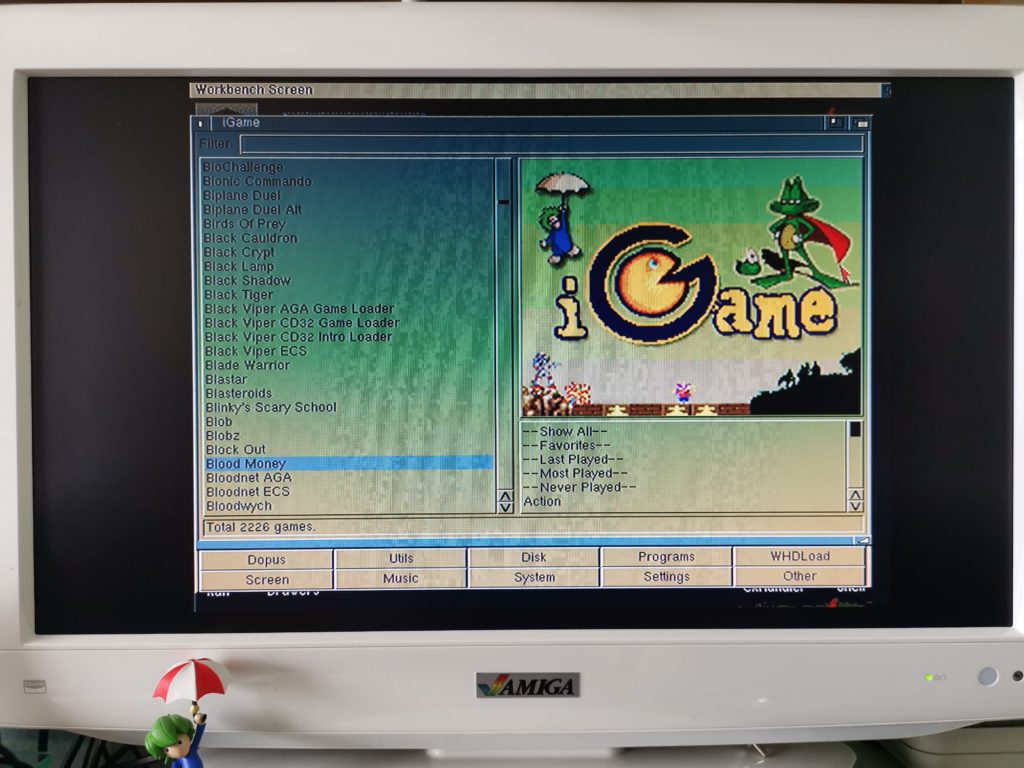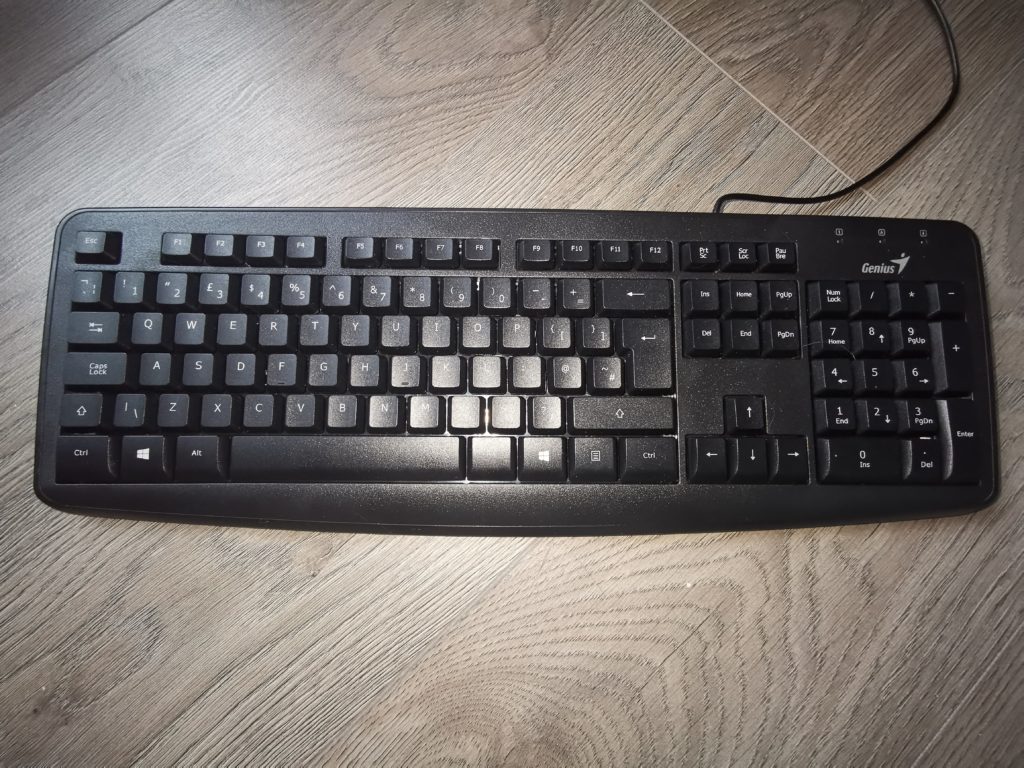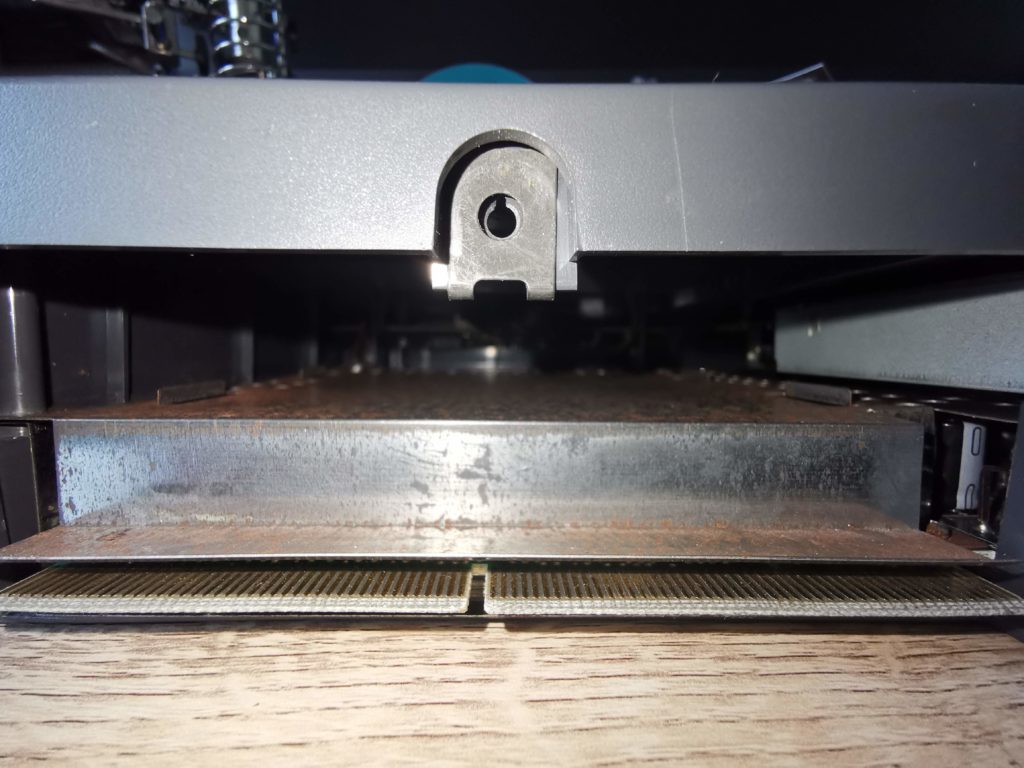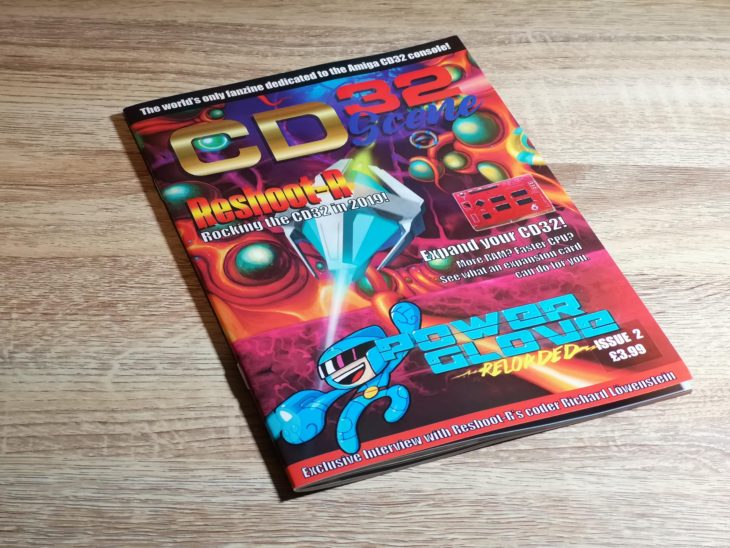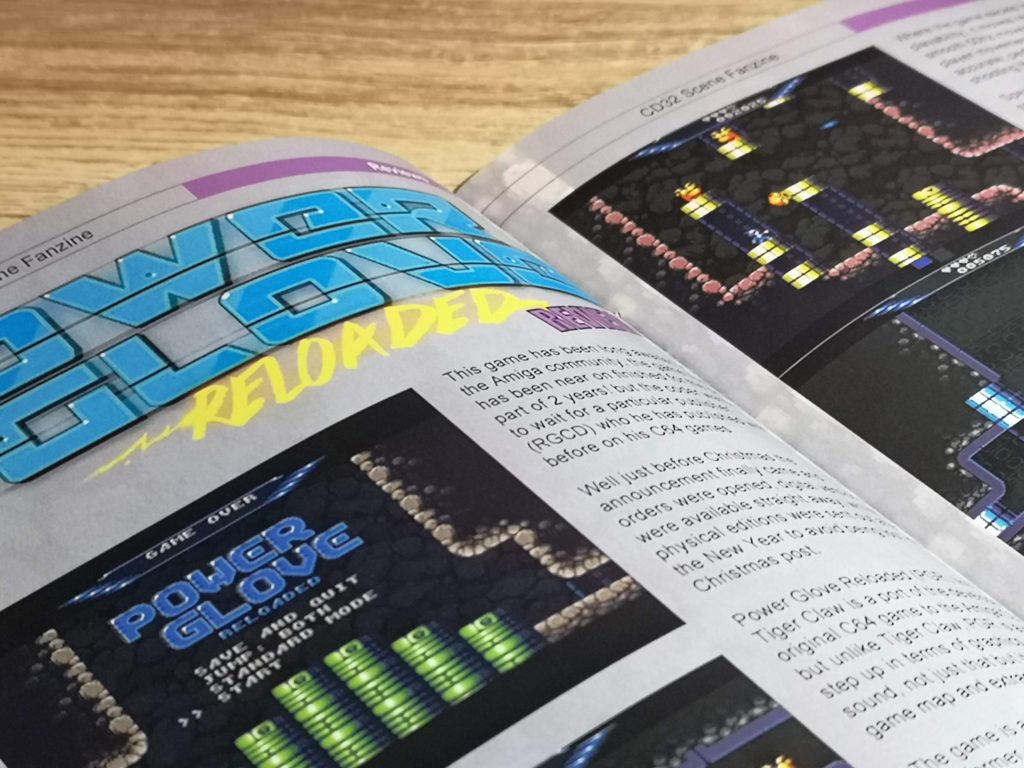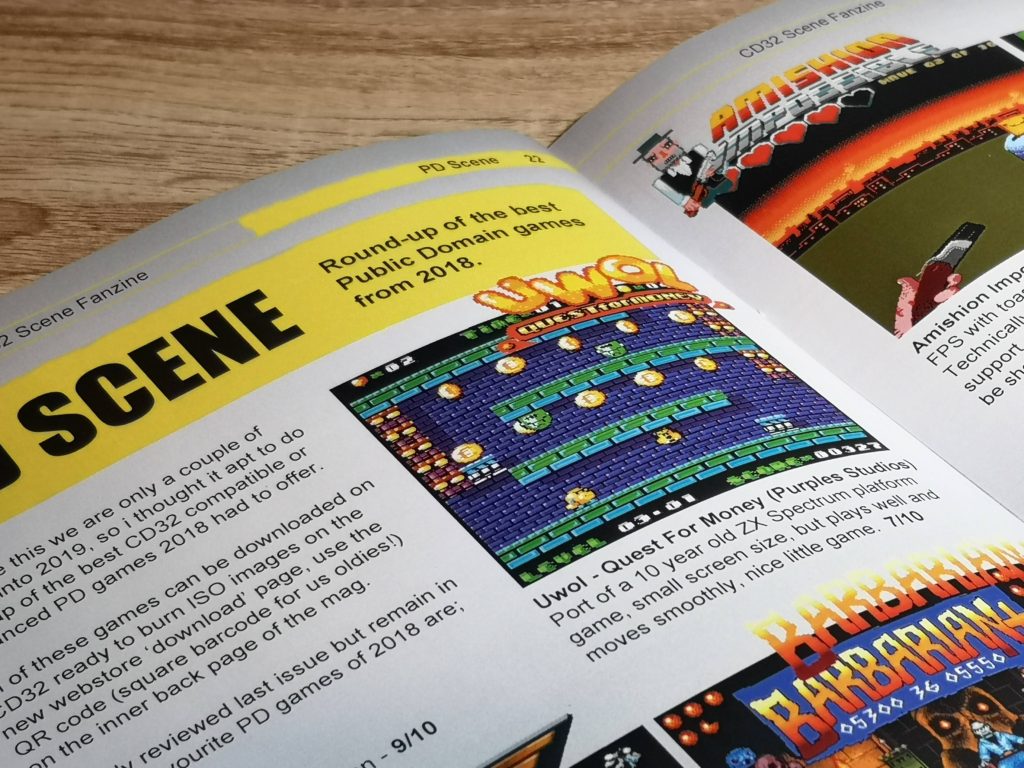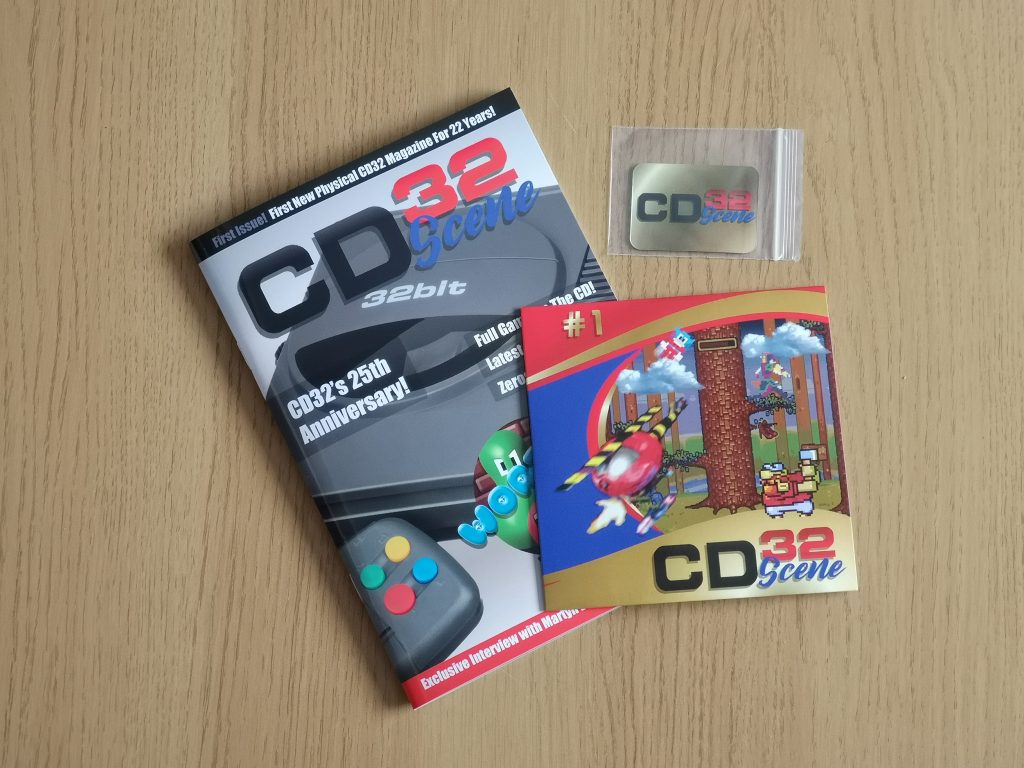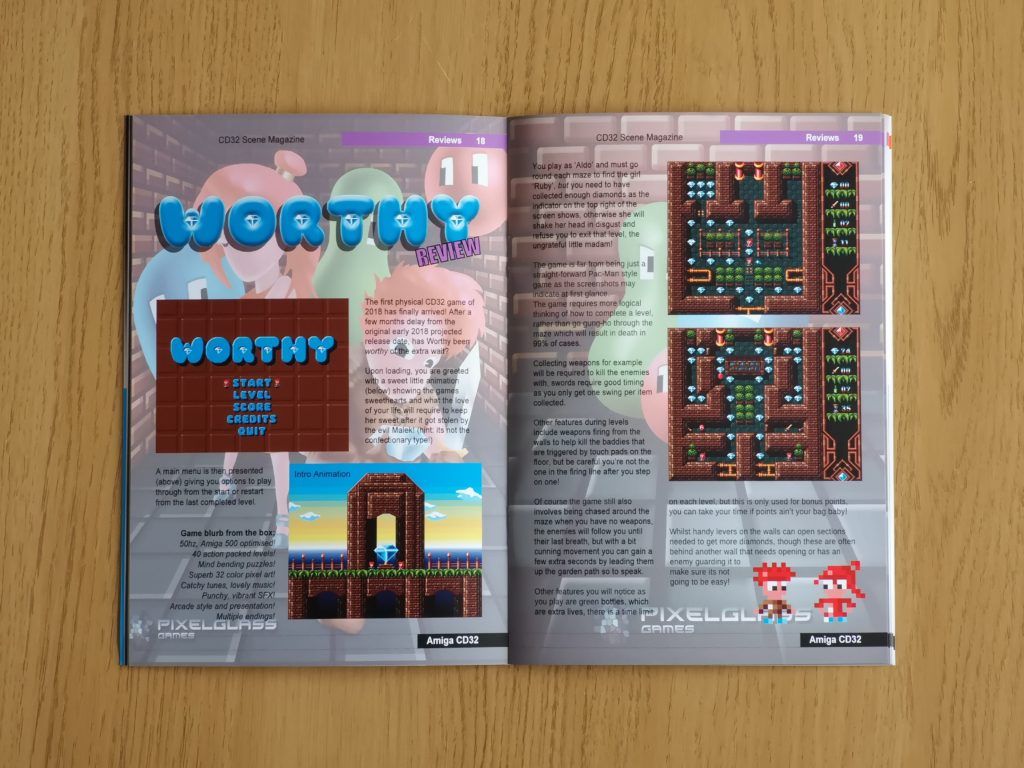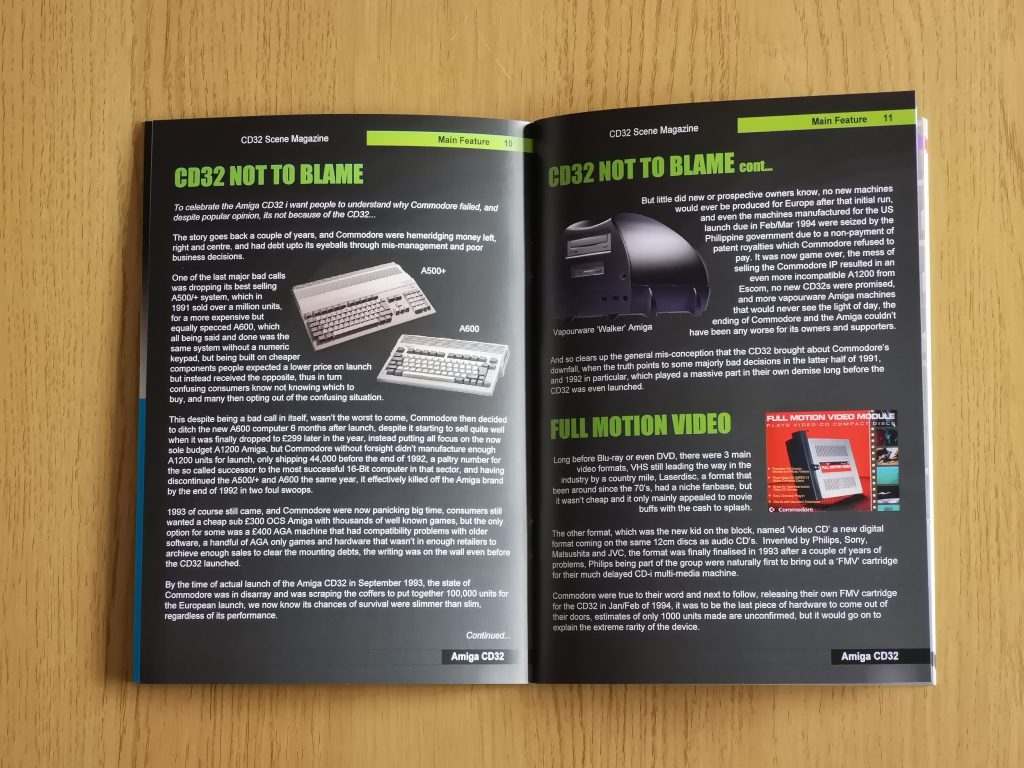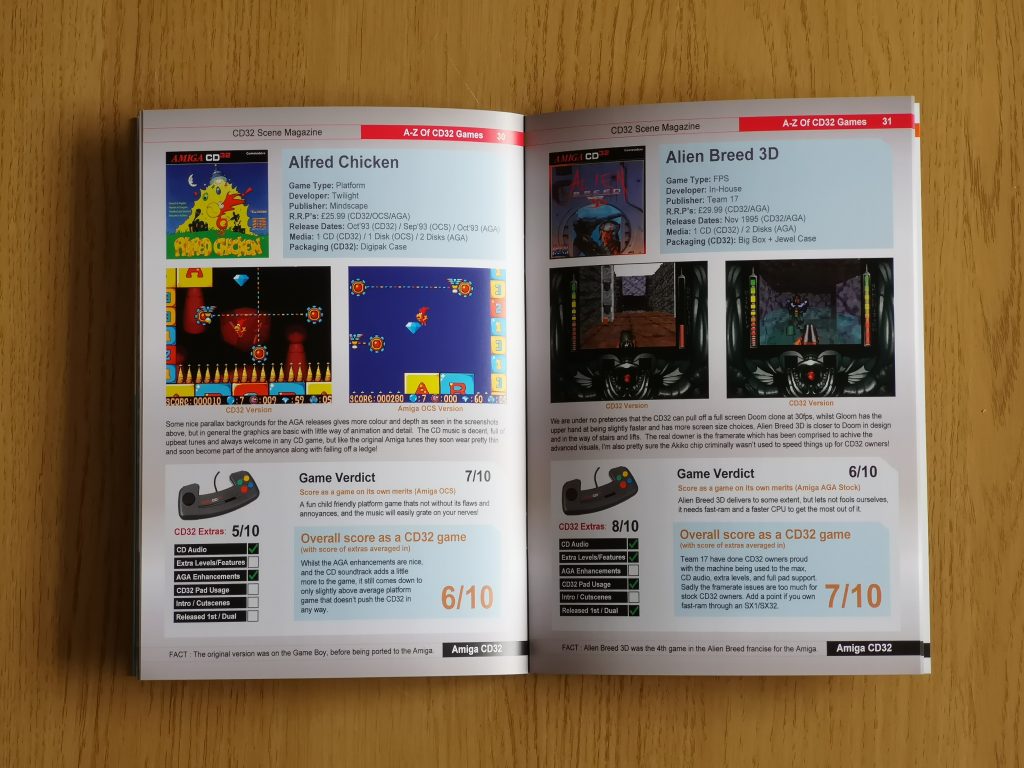I’ve had my eye on Roguecraft ever since I heard Badgerpunch Games were making an Amiga version of their previous game, Rogue64. This game was released way back in 2022 and remains one of my favourite games for the Commodore 64 to this day.
When I heard they were releasing a physical boxed edition of Roguecraft for the Amiga I pre-ordered immediately. With the ‘Standard Edition’ costing a very reasonable £19.99 plus P&P it was just too tempting to pass up on.
Finally, after many months, the waiting is over and my copy of the game has arrived!
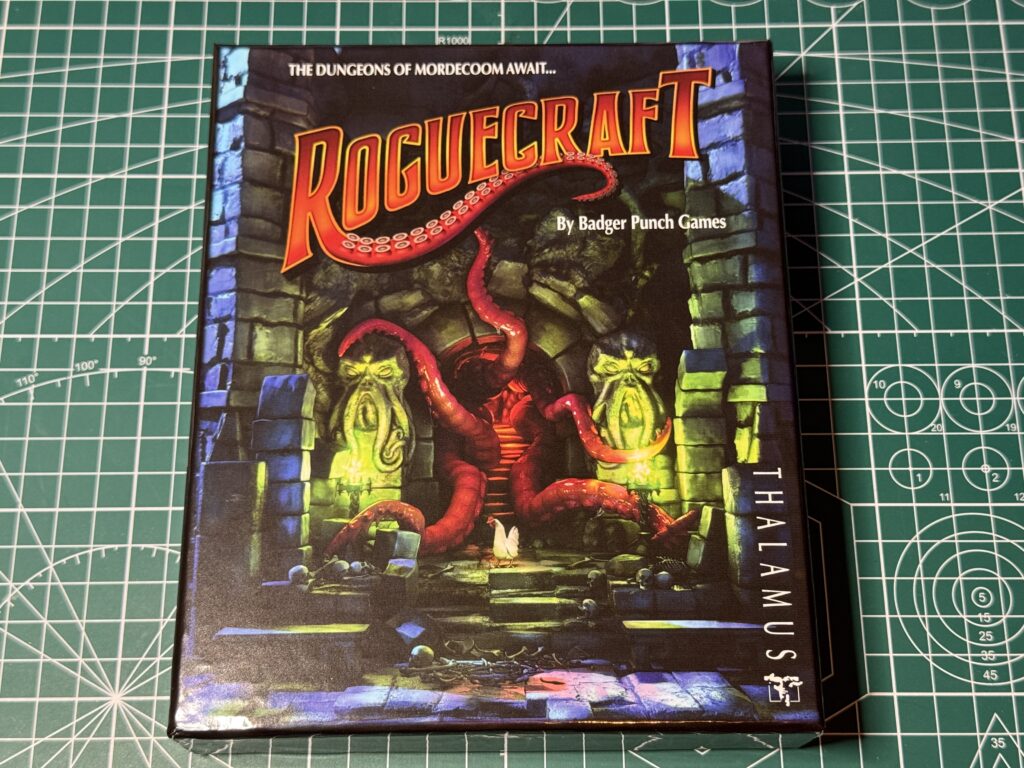
Roguecraft box artwork
The box itself is a thing of beauty featuring one of the tentacled monsters on the front in glorious, vibrant, glossy colour.
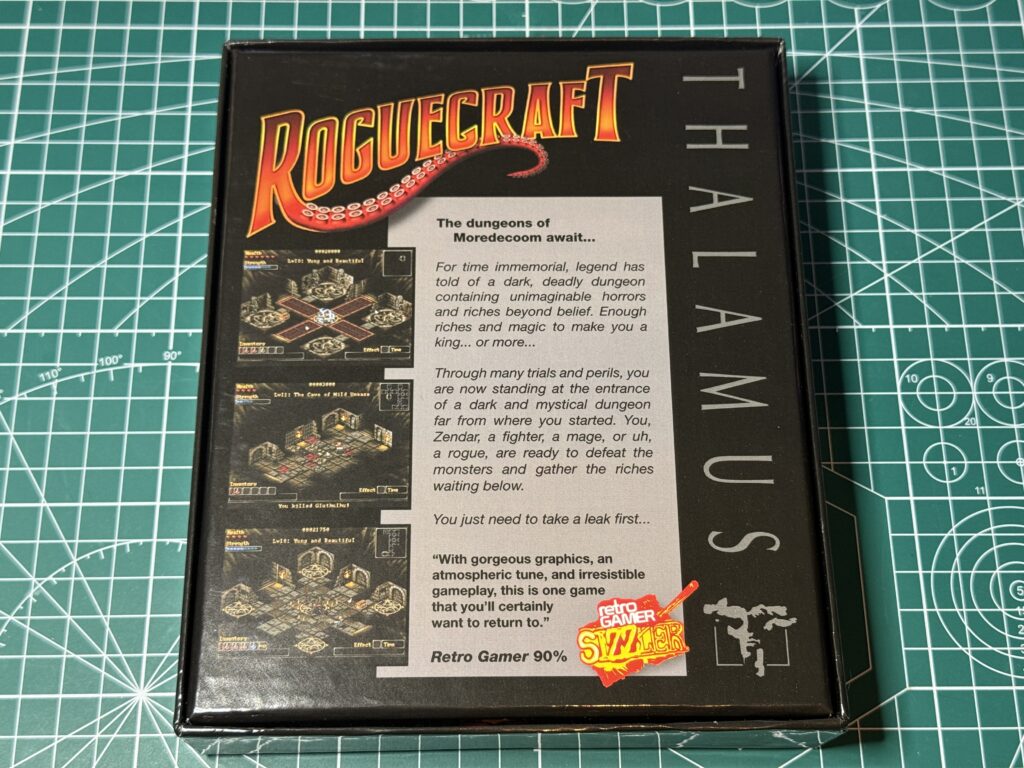
Back of the box
The back of the box features screenshots from the game to whet your appetite along with some scene-setting words and a Retro Gamer Sizzler seal of approval.

Lots of Roguecraft goodies!
Opening up the box reveals a variety of goodies inside, including the games instruction manual, a copy of the game for the CD32, A Roguecraft postcard, a Roguecraft floppy disk label and a Thalamus sticker.
I should point out that I was also emailed a digital copy of the game so I also have a bootable ADF and a WHDLoad version of the game and this is what you would get if you bought the game from their itch.io store.
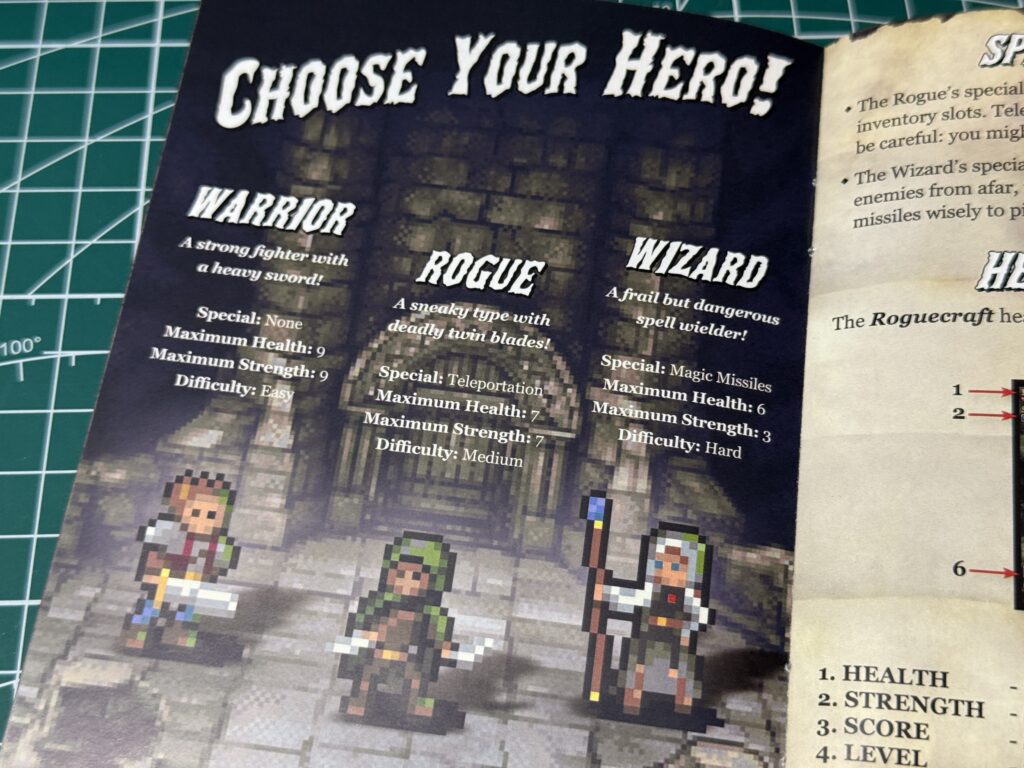
Choose your hero!
The excellent manual has been printed in full colour on glossy paper and takes you through the characters you can play…
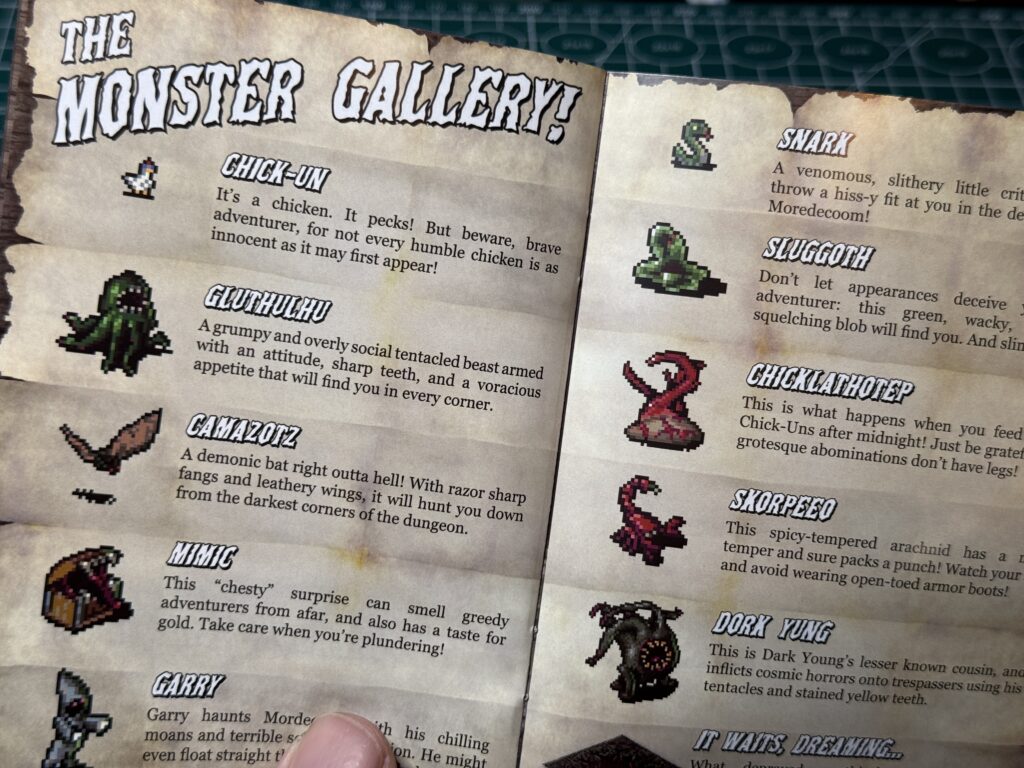
Some of the monsters you can expect to confront
Along with the monsters you’ll be battling as you venture further into the game world. There’s plenty of other information provided to enhance your Roguecraft experience too.

Roguecraft CD32 disc
As there was a disk label included in the box and I have the ADF image of the game it would be remiss of me not to create my own ‘game disk’ so I can load it up off a proper disk on my A1200.
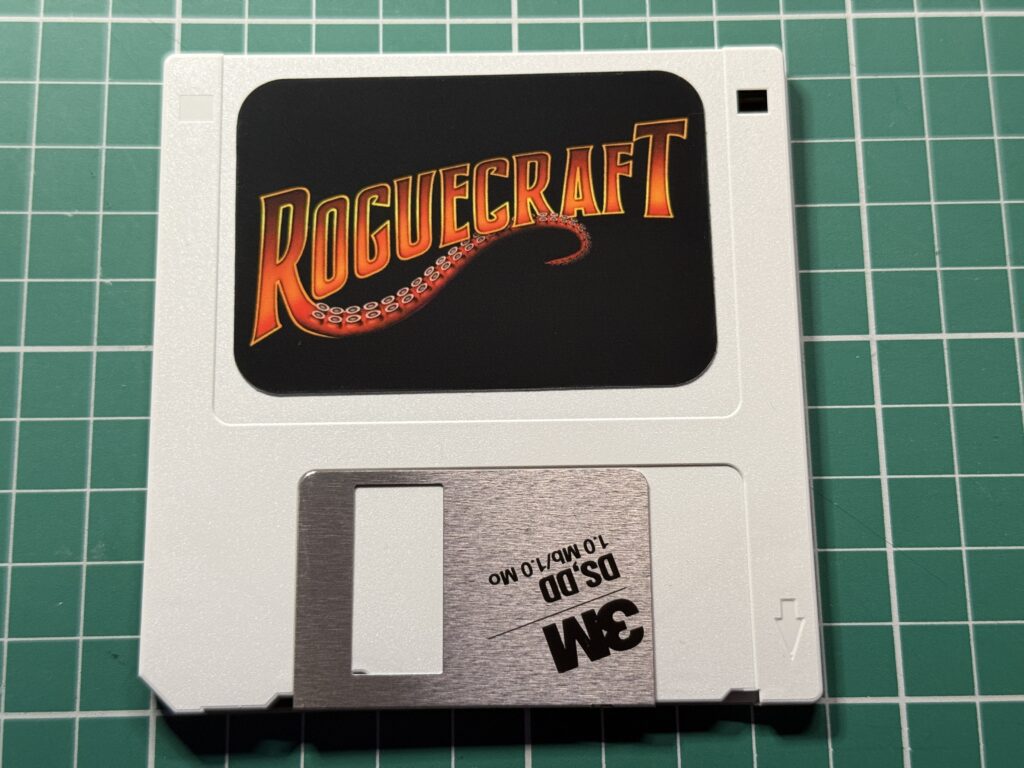
DIY Roguecraft Disk
I used the brilliant GoADF 2020 to write the image to a spare floppy disk…
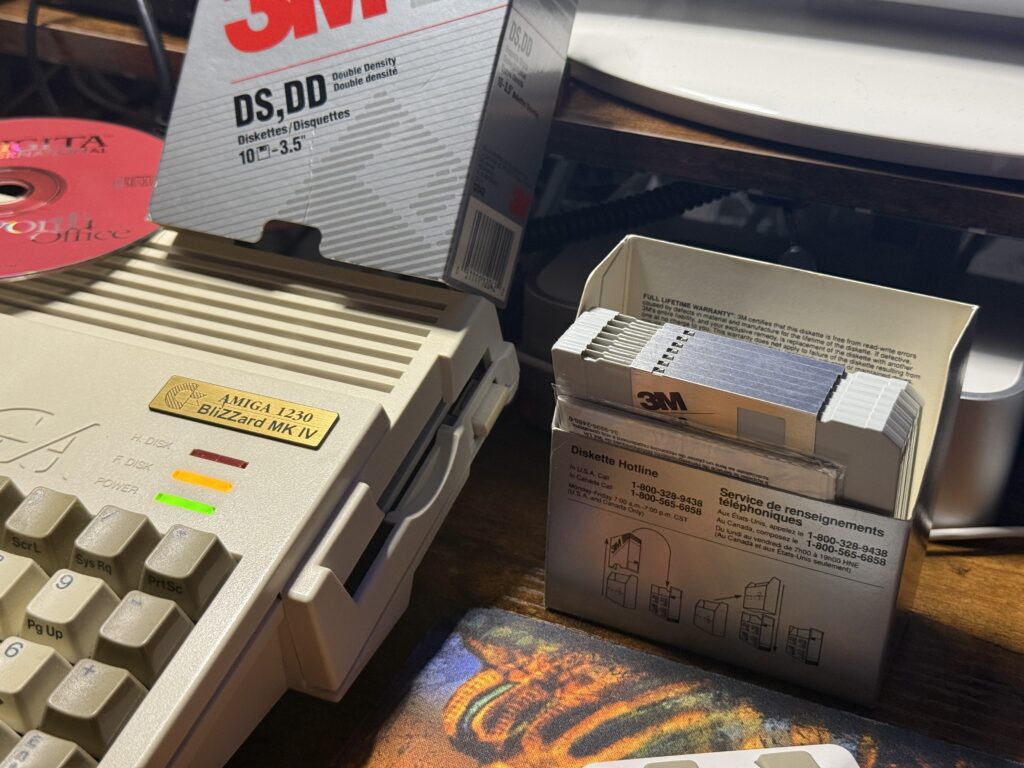
Writing the ADF image to a real floppy disk.
,,,and then popped it into my A1200’s internal floppy drive so I could load up the game the way nature Commodore intended.
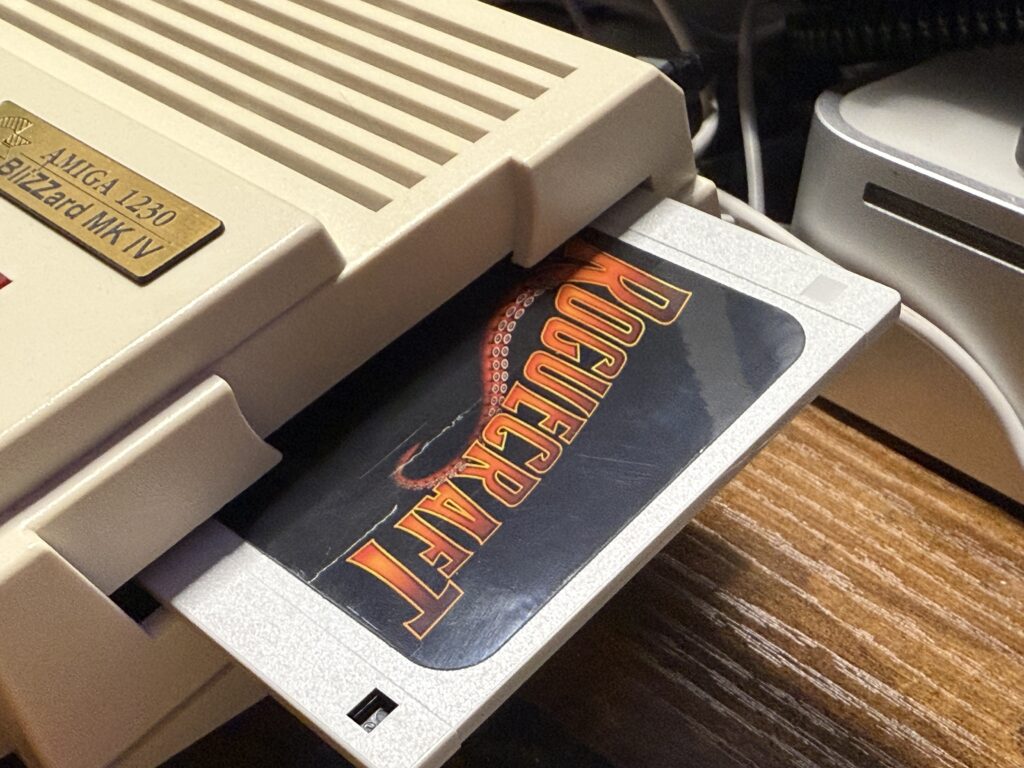
Ready to load
Loading the game
I loaded the game up on my CD32 and have to say it looks simply stunning displayed on my Philips CM8833-II monitor with vibrant colours that ‘pop’ right off the screen. The photo I took below doesn’t do it justice. It’s accompanied by a superb music track that sets the tone for the game proper.
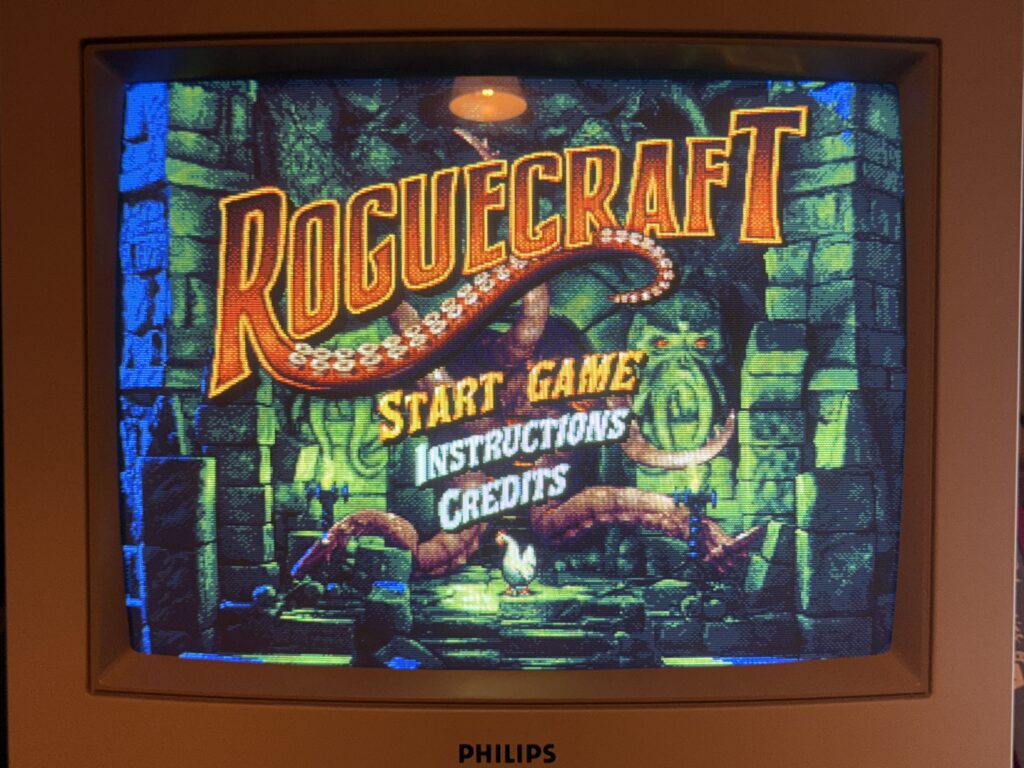
Roguecraft Title Screen
Before starting the game you can choose to view the credits or read the instructions. Very handy if you got the digital version of the game without the printed manual.
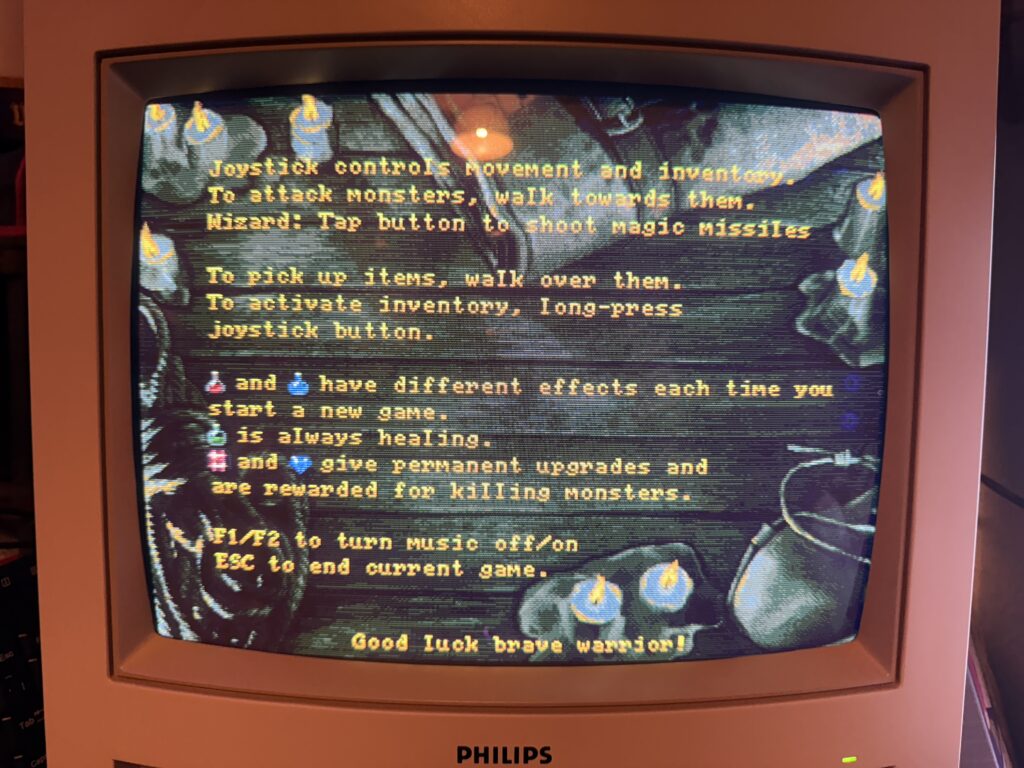
Roguecraft instructions
I chose the ‘Warrior’ for my initial playthrough as it’s the default choice. Turns out this is also the ‘easy’ option too. The other choices on offer were the ‘Rogue’ and ‘Wizard’ which represent the ‘medium’ and ‘difficult’ options as they have progressively lower health and strength. The wizard is the only character to have a ranged weapon which should make for an interesting gameplay change. The Rogue has a unique ability too – he can teleport which can get him out of some tight spots.
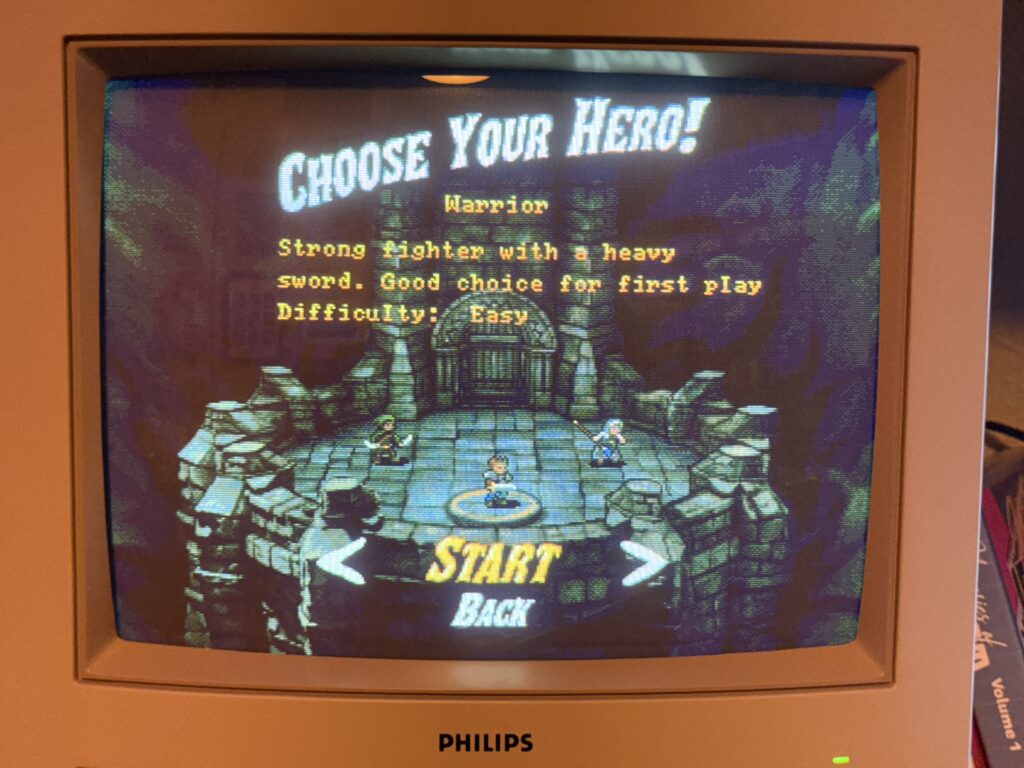
Choosing the ‘easy’ option
The graphics look simply gorgeous on my CRT monitor. If this game had come out 35 years ago it would have been a stonking success for sure.
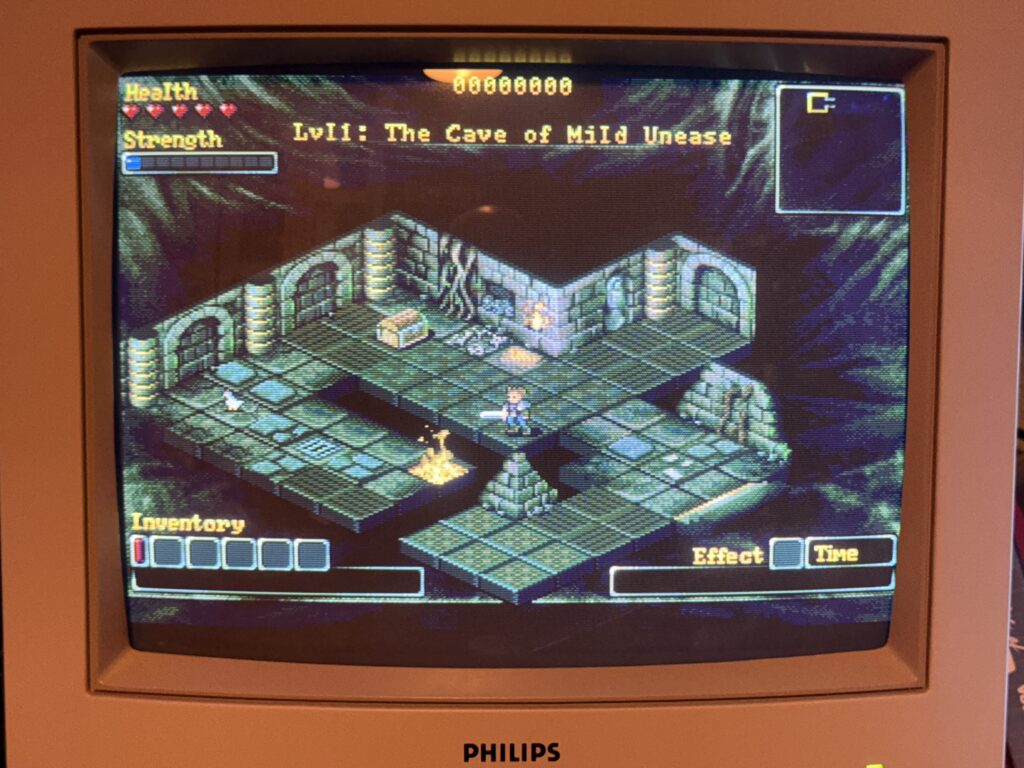
There be treasure ahead!
CRT vs LCD
I tried the game on my accelerated A1200 too and whilst it still looked great I think it lost some of its charm when displayed on my LCD screen with black borders and crisp pixels. The picture just wasn’t as warm or vibrant and the dithered pixels were clearly visible.
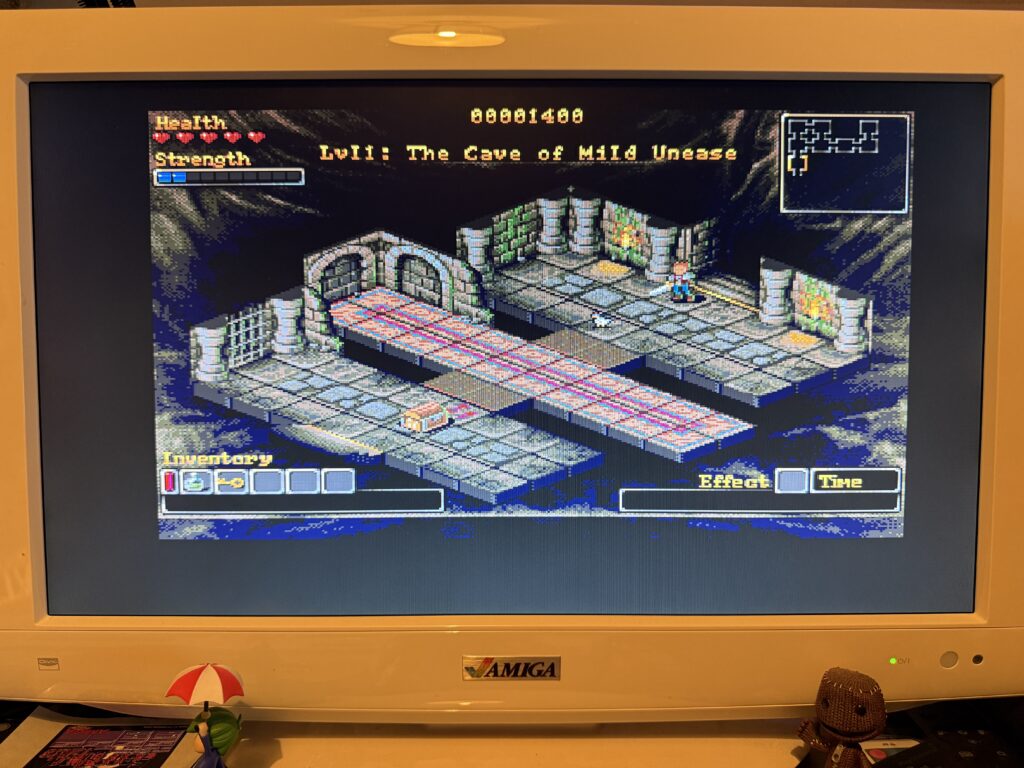
It definitely loses something when played on an LCD screen
You can clearly see the difference in the two photos of the title screen taken from each screen type below.
I think the CD32 version will be the way I play this going forward as this is the Amiga I have hooked up to my CRT. I mean just look at this close-up of the graphics on my CRT below – this is how it was meant to be played for sure. The dithered colours blend into each other and those natural scan lines look fantastic. It’s very clear that someone has spent a massive amount of time labouring over these graphics to get them ‘just right’. Your character and the monsters are fully animated too and look great as you navigate around the isometric levels.

Look at the pixels on that….
Further enhancing the game is an amazing soundtrack composed by Jogeir Liljedalh. I’m a huge fan of the SID soundtrack from the original Rogue64 game and I can hear elements of it in this new Amiga version but Jogeir has knocked it out of the park with this one, It’s so good I went ahead and bought the soundtrack so I could listen to it whenever I wanted.
Gameplay
The aim of the game is the same as its predecessor – to progress down through the ten levels of the Mordecoom dungeons by locating the key hidden in one of the rooms on each. These levels are procedurally generated so no two playthroughs should ever be exactly the same. This is pretty essential really as being a rogue-like means you will be dying and replaying the levels a lot, hopefully progressing a bit further each time.
Controlling your character couldn’t be simpler – you simply push in the direction you want to go to both move and attack. Having said that, I did struggle with working out which direction on the D-pad corresponded to the direction I wanted to move on the screen. I’m sure it will become muscle memory in time but for now I found it infinitely easier to play with my controller held at a 45′ angle as you can see below. Steve Jobs was right all along – I was holding it wrong! Jokes aside I really did find directional control to be completely logical and intuitive when I held it this way.

Orienting my controller to match the screen!
Roguecraft is a turn-based game so you and the enemies take it in turns to move and attack. In true RPG fashion combat takes into account your relative strength against the enemy, active potions and also an element of RNG. Sometimes your attacks will miss their mark, same goes for the enemy attacks on you. However if they land a successful hit it reduces your health which is displayed in the top left corner. Underneath this is your strength which determines how much damage you do when attacking. Both your health and strength can be upgraded by finding red and blue gems respectively which are dropped by downed enemies after you’ve killed enough of them. You can replenish your health with hearts which can be found dotted around here and there. These are used immediately unlike the potions which you can carry so sometimes it’s better to save them until you are ready to progress to the next level rather than waste them.
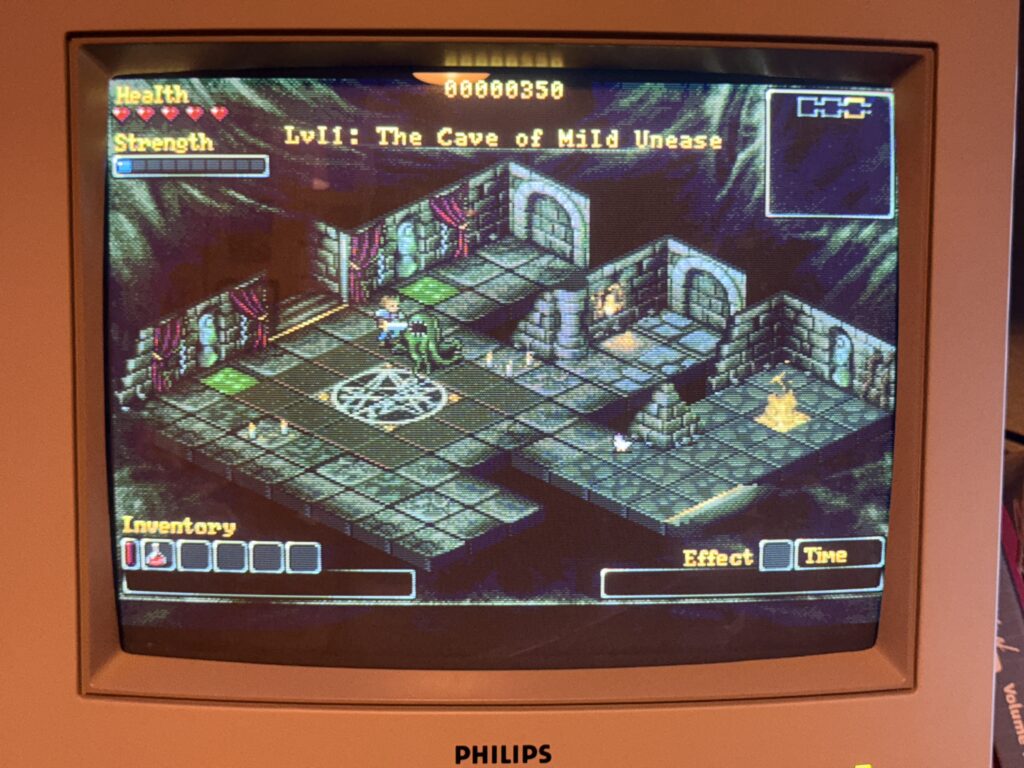
Battling a Gluthulhu
Speaking of potions there are numerous different types you will find peppered around the dungeons of Moredecoom. The green potions heal you but the red and blue ones effects are randomised at the beginning of each game. There’s a couple of new status effects in this version that I won’t spoil. Will they help or hinder your progress? There’s only one way to find out! In addition to the potions and gems there are also treasure chests in some rooms and opening these will boost your score.
Another new feature in this game are hazards which litter the floor, lave pits, acid pools, spikes, fires… you really need to watch where you tread now!
Just like it’s predecessor Roguecraft features an auto-mapping feature, but improves on it by clearly marking the ‘exit’ room on the map after you find it so it’s easier to back-track when you are ready to proceed down to the next level. In doing so it has addressed one of my criticisms of the first game and is all the better for it.
I love this game, it looks and sounds terrific and is a hell of a lot of fun to play. It feels more challenging now and I died a lot at the hands tentacles of the level one Gluthulhu monster as he’s quite tough to kill until you can boost your strength. Nevertheless it has that ‘just one more go’ factor in spades and is the perfect ‘pick up and play’ game when you have some spare time.