Finally, after waiting patiently for over two years for my pre-order, my MEGA65 arrived a today! I bought and paid for this way back in May of 2022 but production was delayed first by Covid and then by the resulting chip shortage that followed. The tedium of waiting has all been washed away now that I actually have it in my hands though, so in this post I will share my initial experiences with it.
Background
Just in case you are not aware of this machine it is based on the Commodore 65, a prototype machine made by Commodore in 1990. Had things panned out differently it would have been the direct successor to the Commodore 64, offering backwards compatibility alongside a feature set not dissimilar to the Amiga. Sadly however, the C65 never went into production and not many were ever made. Consequently, examples of this mythical machine sell for silly money on eBay on the extremely rare occasions that they do pop up.
That’s where the MEGA 65 comes in. It’s been developed by the Museum of Electronic Games and Art (hence MEGA) which is a not-for -profit organisation located in Germany. It’s manufactured and distributed by Trenz Electronic, also based in Germany. It aims to be a “100% open-source implementation of the official (but never-released) Commodore 65 computer”. Basically they have produced a C65 from (mostly) modern components and thus made it affordable for hobbyist use.
Packaging
Anyway that’s enough background, here’s some photos of the absolutely gorgeous packaging that has clearly been heavily inspired by the retail boxes that the C64 came in.

MEGA65 Box
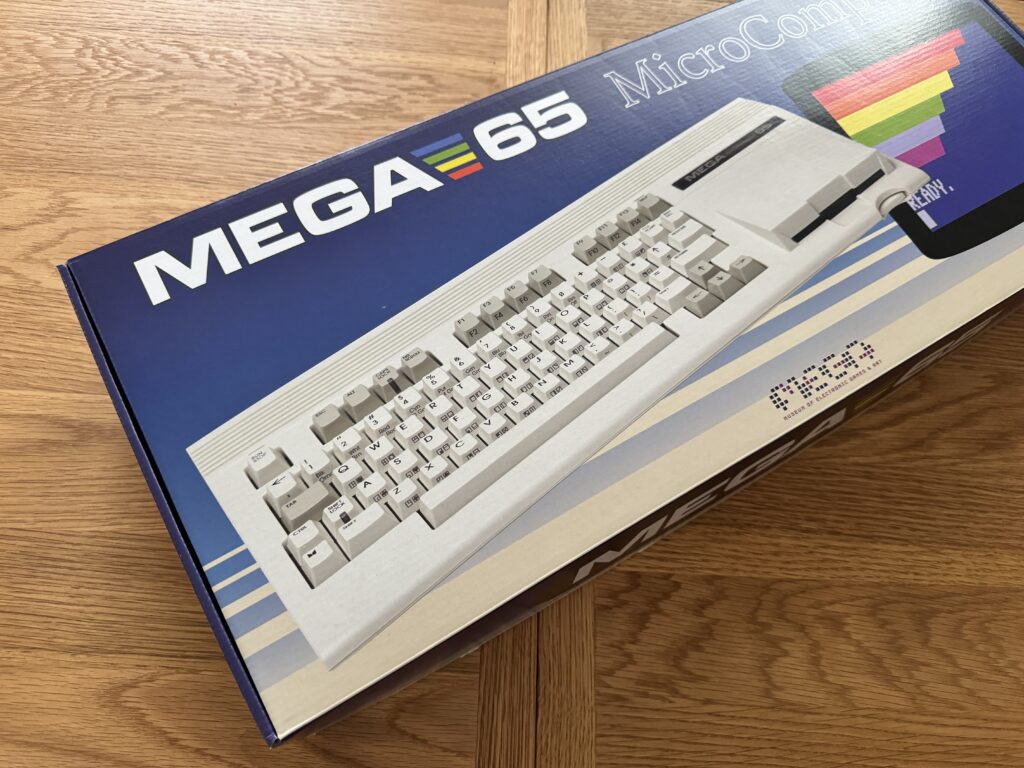
MEGA65 Box
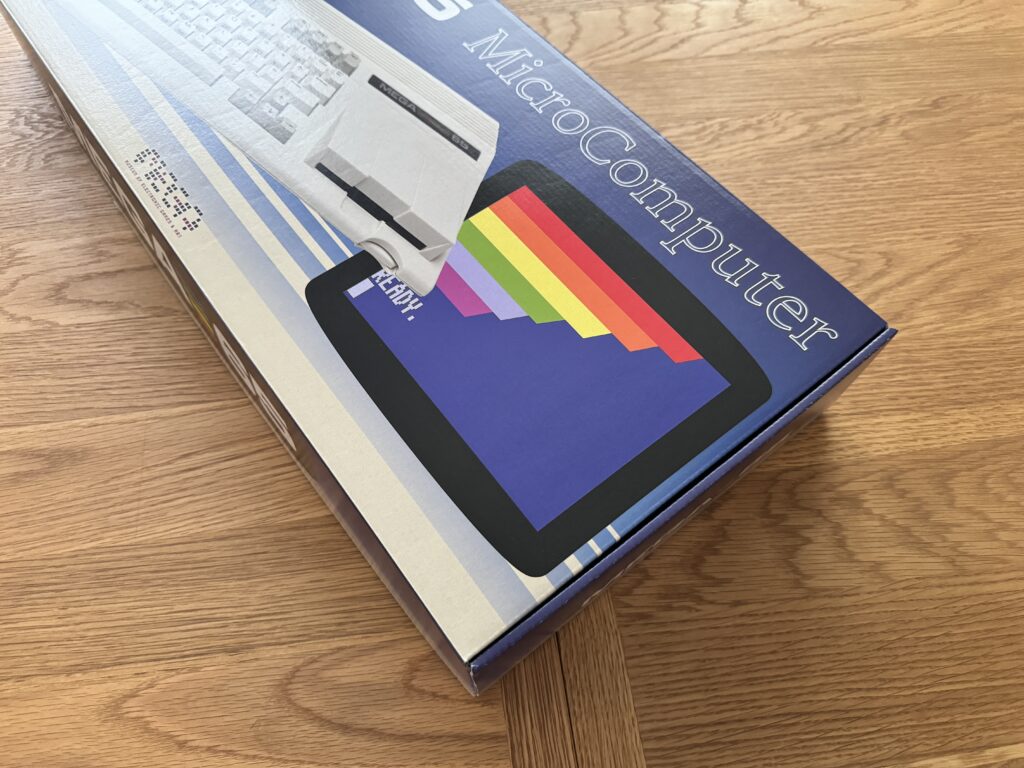
MEGA65 Box

MEGA65 Box
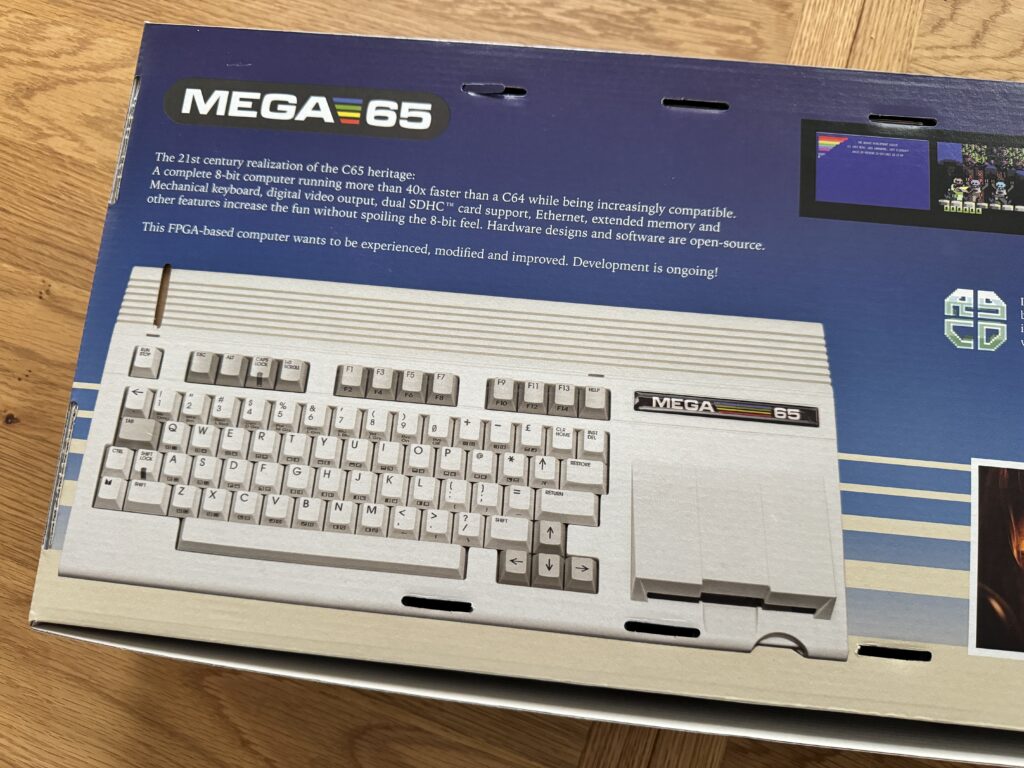
MEGA65 Box
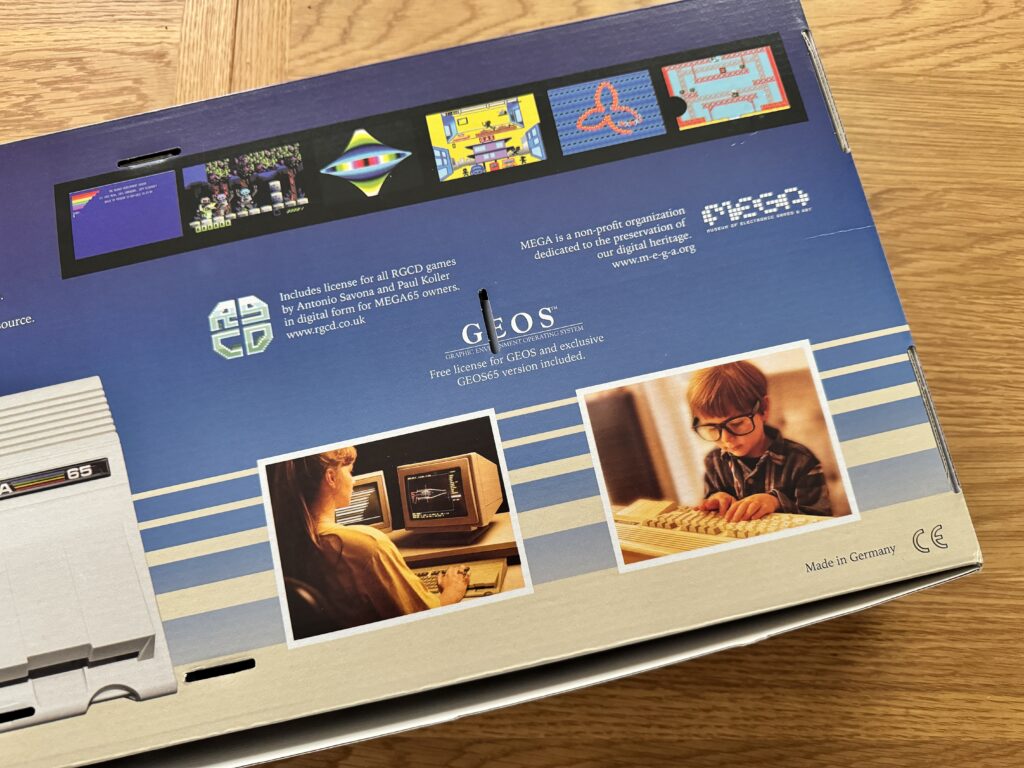
MEGA65 Box
Unboxing
Inside the box there’s a lovely spiral bound manual, and a PSU (with regional plug adapters).

User Guide and PSU fitted with UK adapter
There was also a registration card (kind of). This contained a special code on it that gave me full access to the MEGA65 Filehost site and the Discord support message board. No postage stamp required!

The registration card.
Onto the main event, the glorious Mega65 itself!

A thing of beauty
The machine itself is a thing of beauty and looks like a genuine Commodore product through and through.

MEGA65 Badge
Only thing missing is the Commodore name but the styling cues are all there, the rainbow stripes, the silver font…
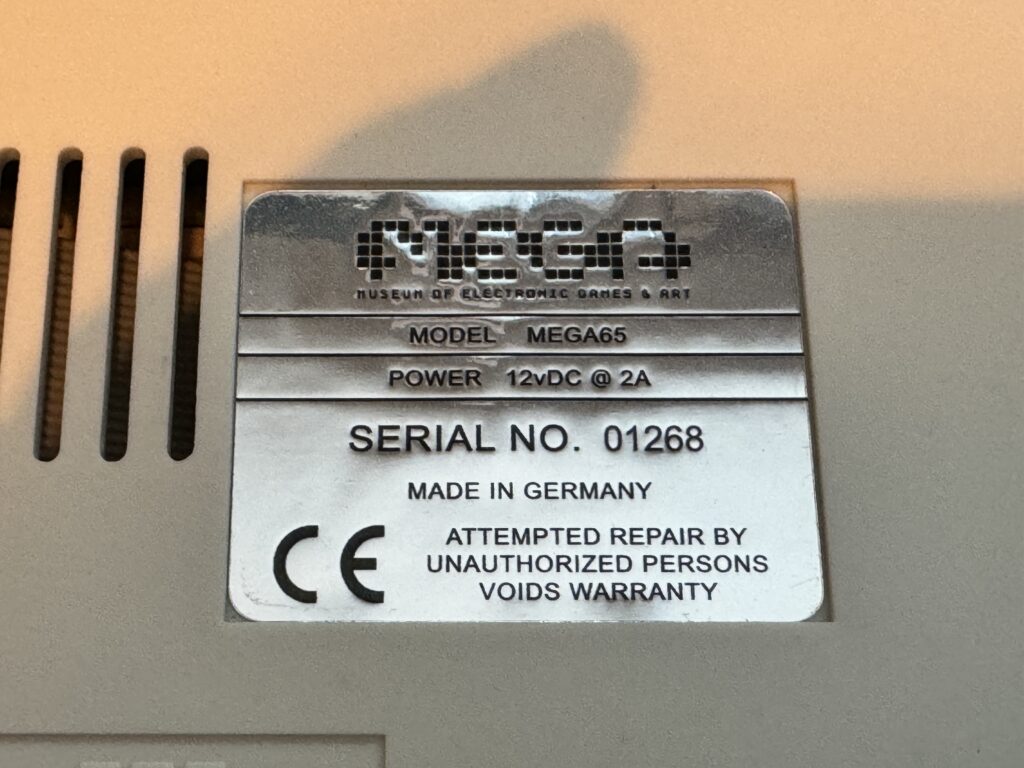
Serial Number: 1268
It even has a silver foil warranty sticker on the base of the machine. Mine is number 1268 so I know there are well over 1,200 MEGA65’s out in the wild now!
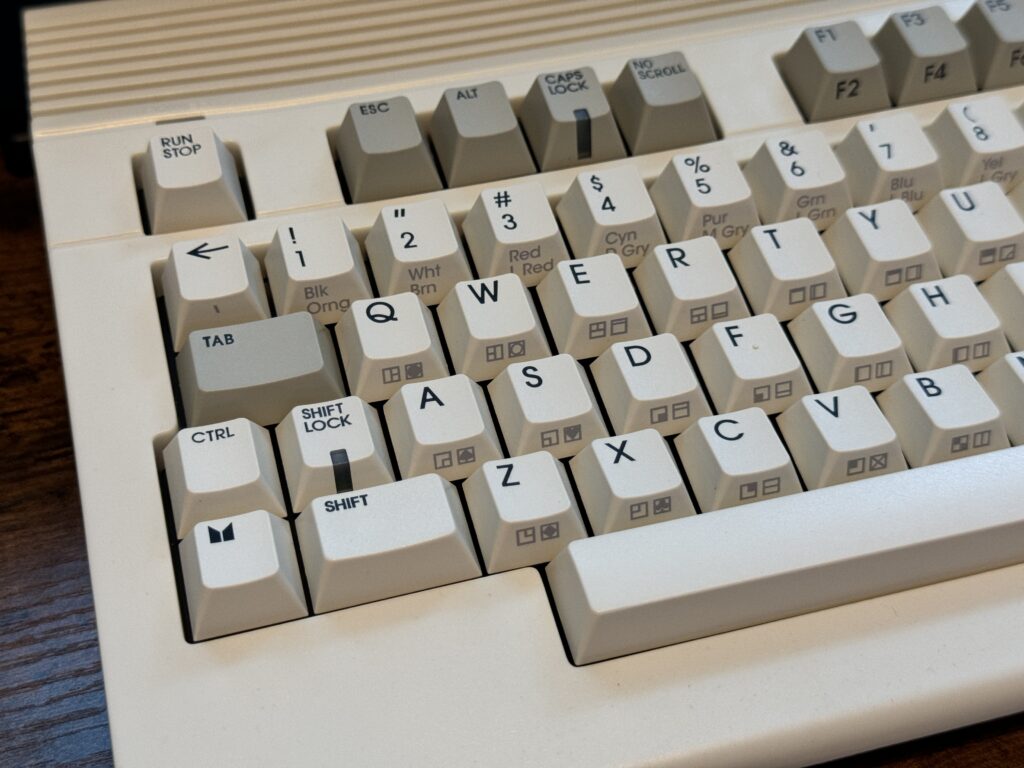
MEGA65 Keyboard with PETSCII Graphics
The keyboard itself is lovely to use – a far cry from the rather lacklustre examples found in the C64. The PETSCII symbols and font character colours are even printed onto the front of the keys as you would expect.

From left to right; on/off switch, joystick ports & reset switch.
Along the left hand side there’s the Power switch, two joystick ports and (finally) a little reset switch!

Rear ports (from left to right): Headphone jack, MicroSD slot, ethernet port, HDMI, VGA, serial port, cartridge slot & power socket
The back of the MEGA65 includes a headphone jack, MicroSD card slot, ethernet port, HDMI port, VGA port, serial port, cartridge slot and last but not least the power socket.
Quick Test
The MEGA65 didn’t come with any cables at all, but thankfully I was prepared for this and had HDMI and ethernet cables on standby, along with some MicroSD cards and batteries for the Real Time Clock (RTC).
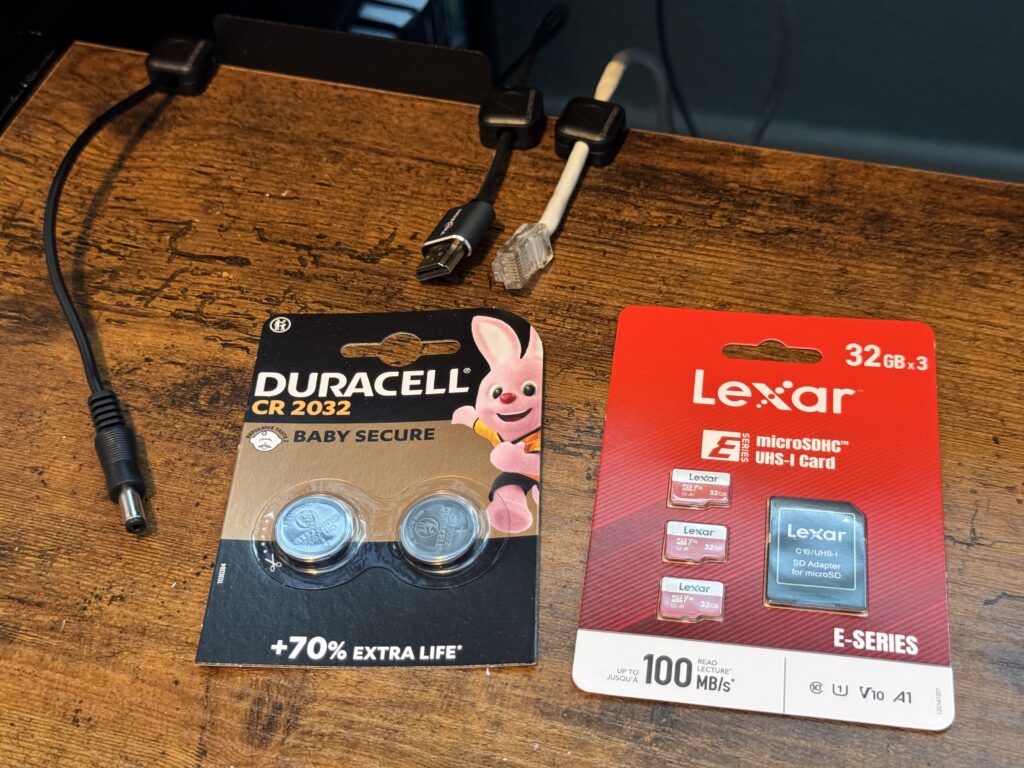
Everything ready…
I hooked it up to my trusty ‘HD Ready’ Toshiba TV and powered it up. One day in the near future I hope to have it connected to my 19″ Checkmate monitor that I backed on Kickstarter but for now this will have to do.

The MEGA65 Onboarding Screen
After a few tense moments it booted up and presented the ‘Onboarding’ screen where I could set the date and time, video options and test the sound.
Inside the MEGA65
Satisfied that it was working I decided to turn it off, open it up and take a peak inside. I was curious to see what was inside and also wanted to fit a battery to power the RTC.
.
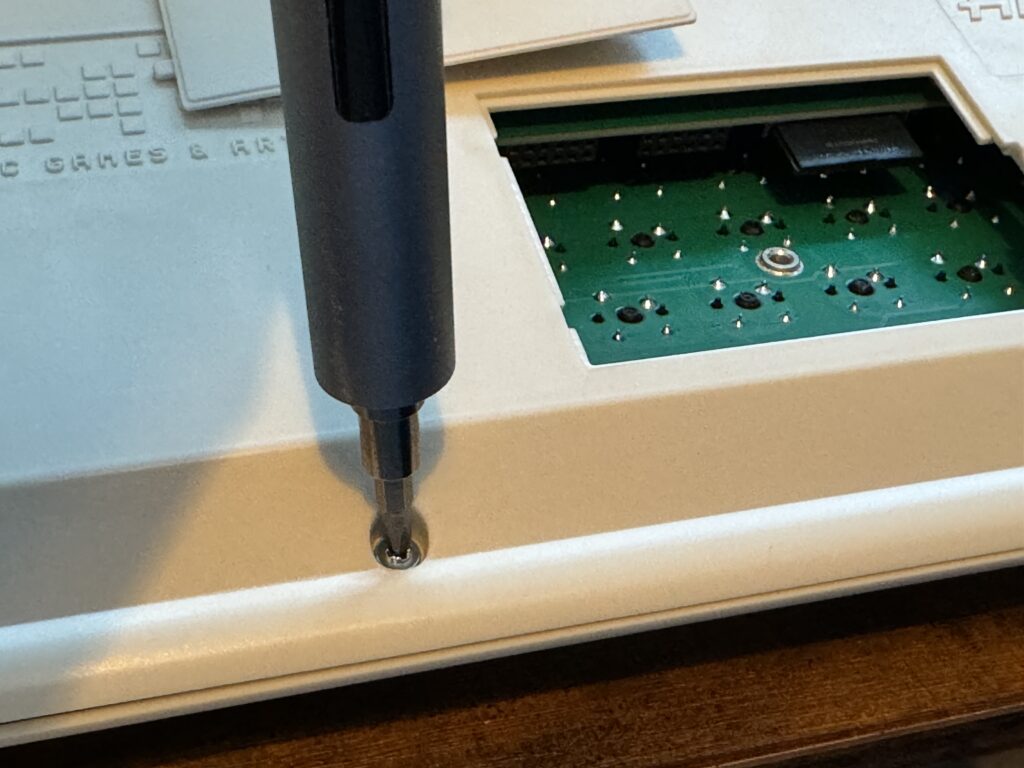
Undoing one of the case screws – trapdoor removed in the background
Just like on the C64 there’s only 3 screws to remove along the front – the back just has a row of clips holding it in place. There’s a little trapdoor on the bottom, similar to those on the Amiga. This provides access to the factory installed SD card which is handy.
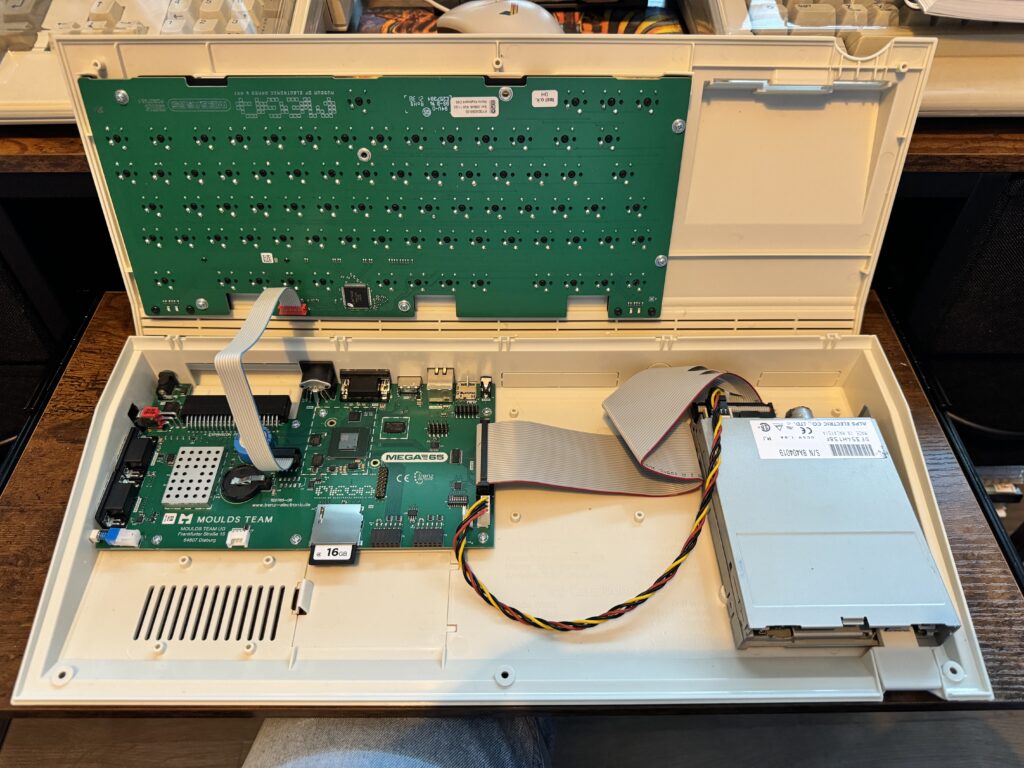
First glimpse inside the MEGA65 computer
With the lid lifted up you can see the motherboard which only takes up a little over a quarter of the available space. The rest is occupied by the floppy drive, keyboard and a few cables.
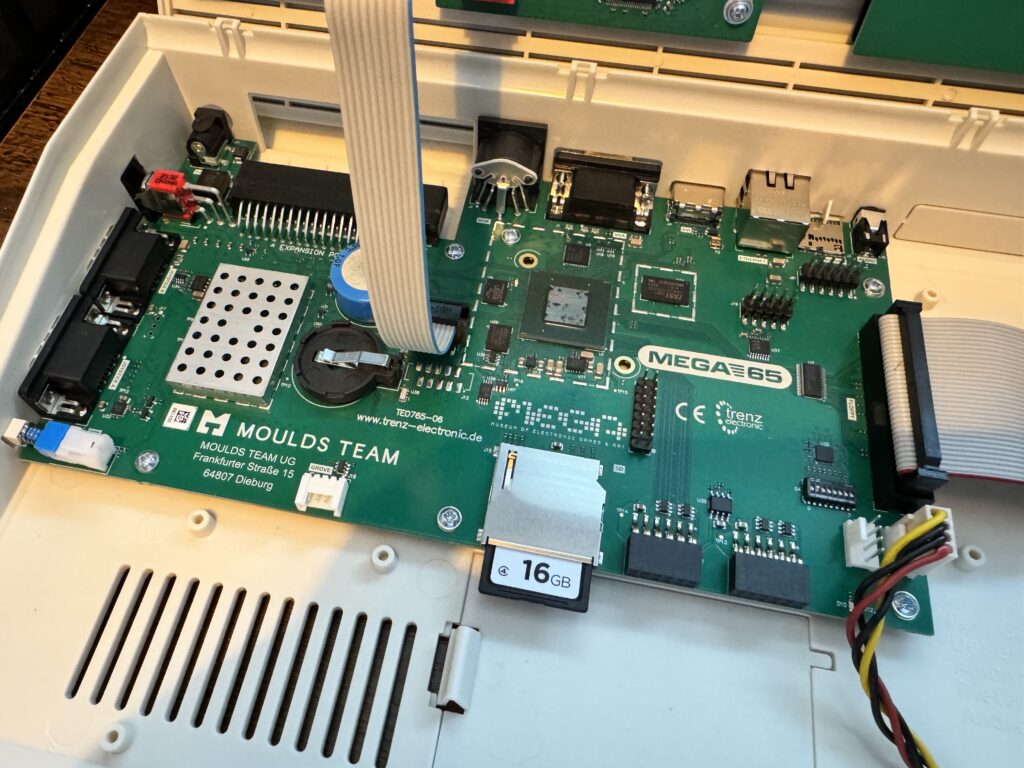
The factory installed SD Card front and center
There’s quite a lot of unused sockets and pin headers – presumably for future expansions.

MEGA65 Revision 6 Board or simply ‘R6’
Mine is a Revision 6 board – the majority of the rest of the machines our in the wild are R3 although that will soon change as more of this batch is shipped out.
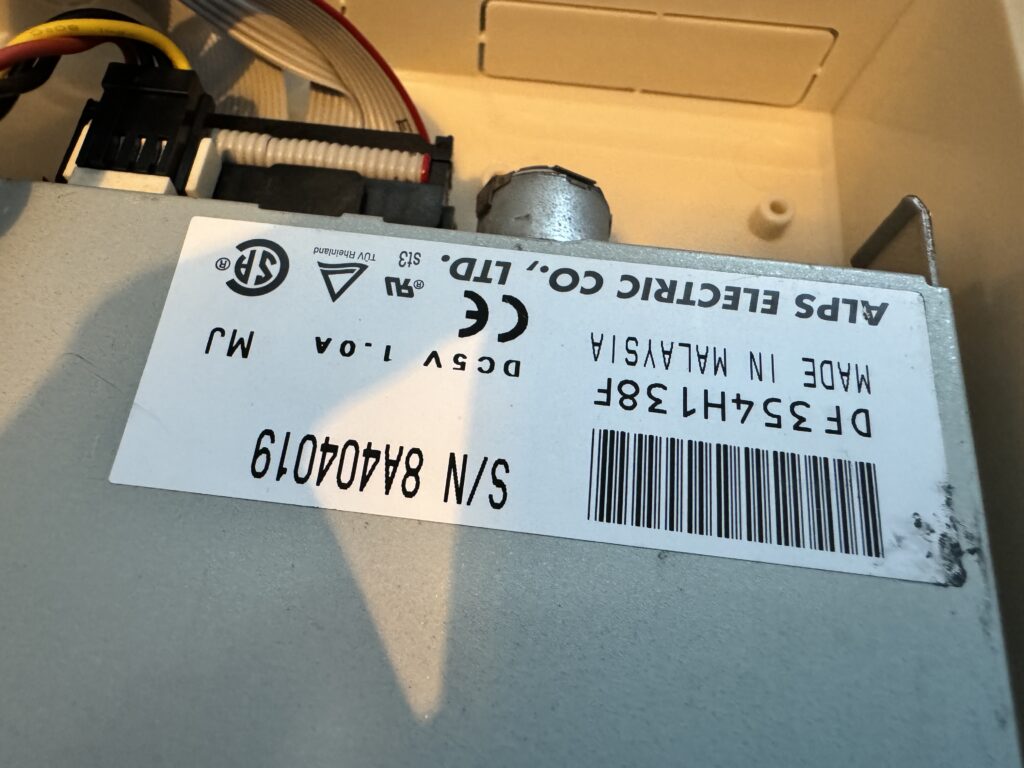
ALPS 1.44Mb Floppy drive
The floppy drive is an ALPS DF354H138F and these are widely available online which is good to know in case it ever needs replacing. It’s also interesting to note that this is actually a High Density 1.44Mb drive so perhaps one day we might be able to use the full capacity of HD disks with the MEGA65 with a future Core update? More likely is that this unit was simply chosen because it was more readily available than DD drives but one can hope…
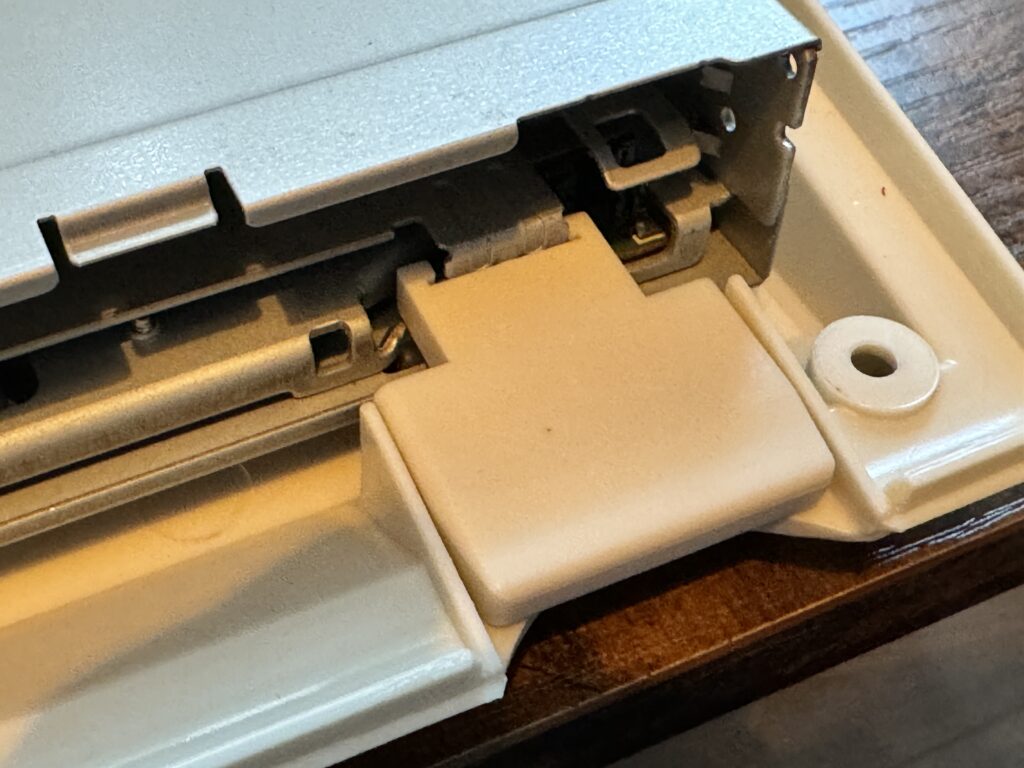
Jumbo eject button
The floppy drive is recessed deep inside the MEGA65 case so needs a pretty enormous button capable of reaching the eject mechanism.
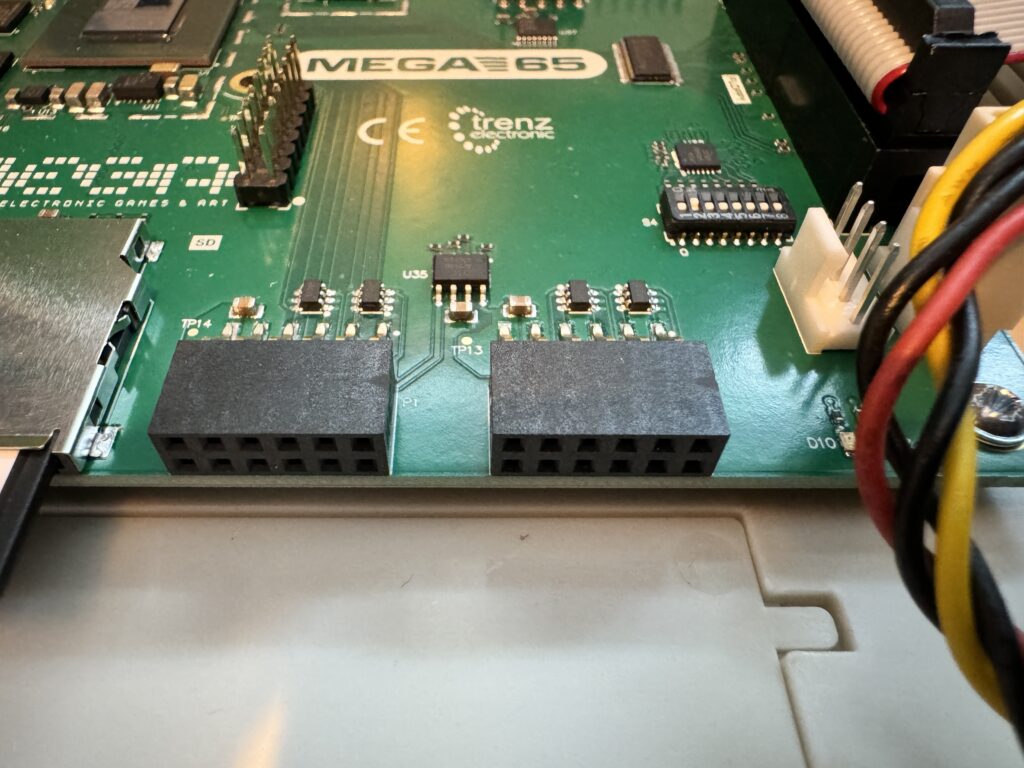
Not sure what these two ports are for but interesting how they are placed right above the trapdoor for easy access….
Most of the sockets are named on the board which is a nice touch. However there are a number of mysterious headers and sockets which aren’t.

Port names plus JTAG pin header on the right
Something that was always lacking on the C64 was a reset button.
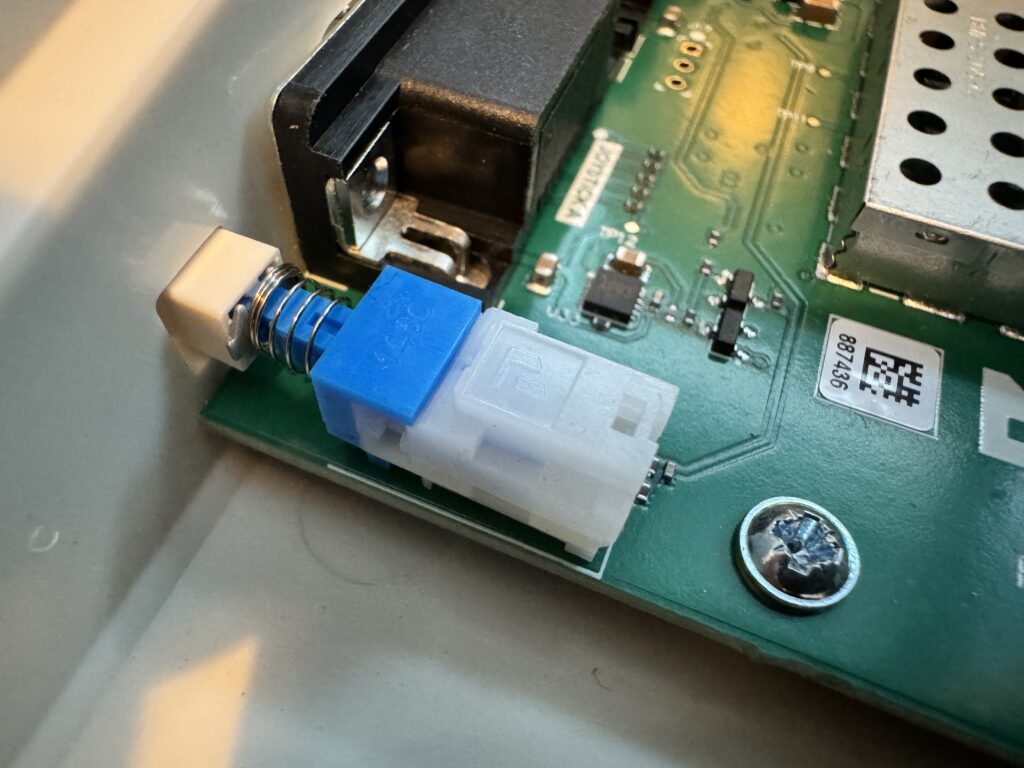
The reset switch
No need to resort to a DIY option with the MEGA65 though as it has one built-in.

The power switch (coloured red) and cartridge port along the back
Powering the RTC
The MEGA65 Revision 6 (which is the version I have) does actually have a supercapacitor on the board which is capable of keeping the clock powered for several weeks – once fully charged.
However fitting a CR2032 battery will ensure the date and time aren’t lost even when the MEGA65 is having an extended holiday! Given CR2032 batteries are so cheap, and access to the clock so simple, there’s really no reason not to fit one.
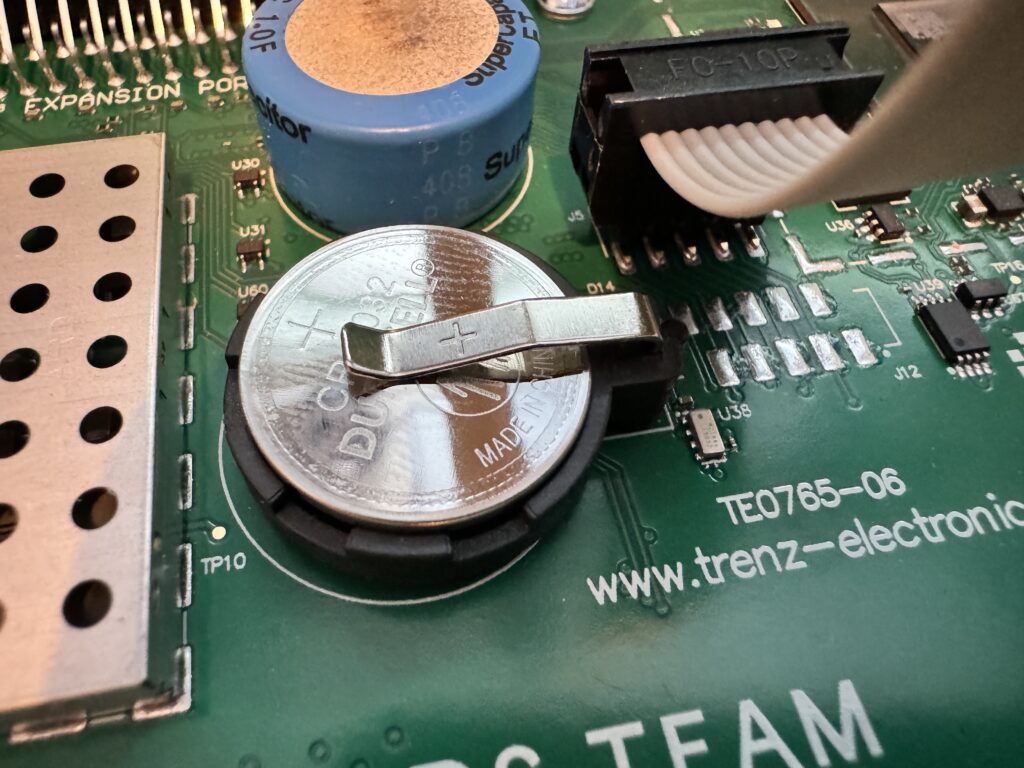
CR2032 battery installed into the holder. The blue SuperCapacitor is visible behind it
Installing the battery was just a case of sliding it into place in the holder and bob’s your uncle.
Testing the MEGA65
With the battery installed I put it all back together again and hooked all the cables back up, I ran through the setup screens, set the time/date/video and audio preferences, enabled CRT scanlines and so on.
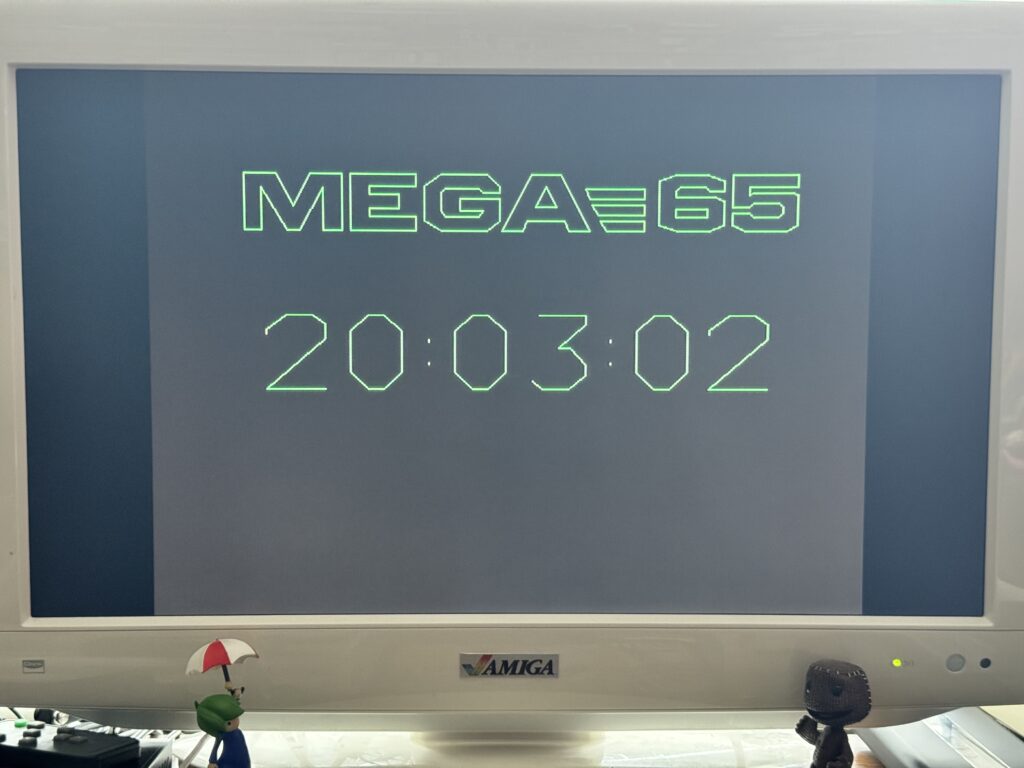
A MEGA65 Clock program
I quickly loaded up one of the clock utilities to check the RTC was working correctly and then it was time to honour the age old tradition of writing a childish BASIC program on my new computer!

BASIC Program
A program most nerds (including me) used to run on every computer we came across in department stores back in the 80’s. The salesmen must have been sick to death of kids doing this all day every day – some of the messages weren’t always so polite either!
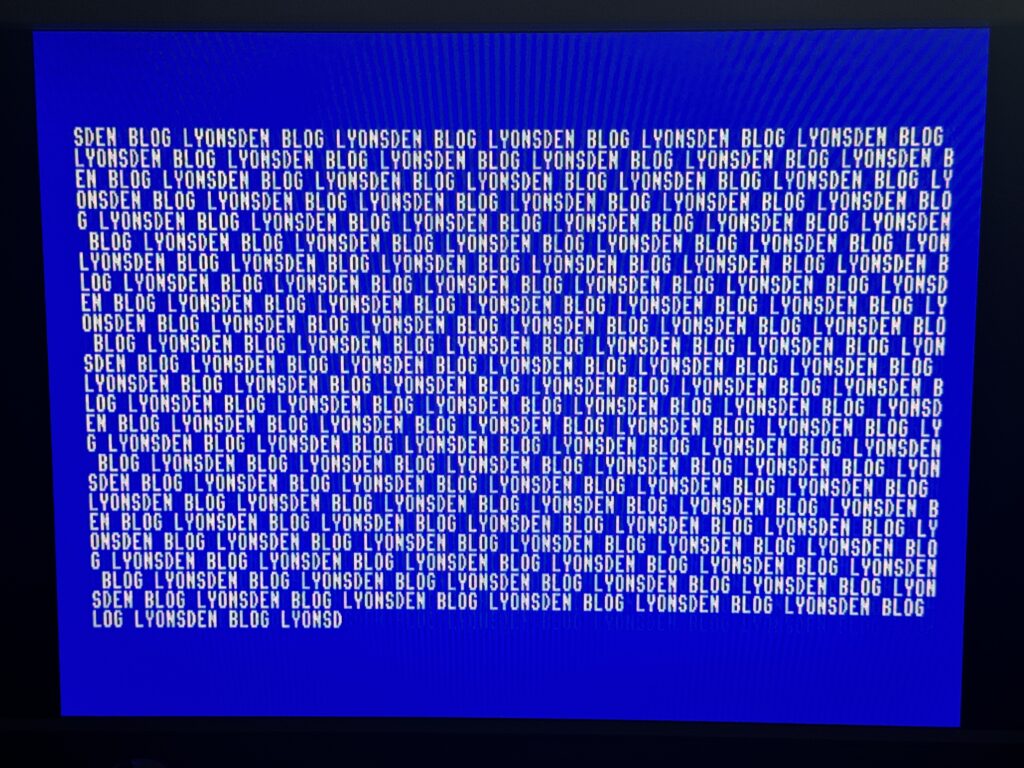
Lyonsden Blog scroller
Have to say I was blown away by the speed at which the text flew up the screen when I pressed the Return key. Too fast too read – only for the fact that the shutter speed on my camera has managed a perfect freeze-frame you wouldn’t be able to see it! This bodes well for writing some decent programs in BASIC without having to resort to using assembly or machine code!

One of the 3 included MEGA65 Demo disks
There’s stacks of demos, music, games and utilities pre-loaded onto the SD card but I’ll round this post off by showing a little clip of my favourite MEGA65 demo so far’ Bad Apple!
Right I’m off to go and play with my MEGA65 some more….



Is your Mega65 plastic injection molded case a bit warped, any of the plastics clips at the back not matching up or broken?
Hi Bob,
No nothing is broken but the back does bow inwards by about a mm. It’s just enough to prevent the middle clips from engaging. However the clips on the far left and right engage fine so it’s not a big deal. You don’t really notice the issue unless you go looking for it.
Although my machine has the newer rev 6 board the case is still from the original manufacturing run. Just like the manual I was supplied is the 1st edition from the initial print run and not the newer 2nd edition. There will only be new cases and manuals made when the exisiting stocks are used up.
Great write up and welcome to the MEGA65 community!
My childhood was very marked by my love for my vic-20, and C 64/128. I also had an Atari 2600 but I couldn’t program that.
Why are the photos so small? 🙁 I open them in a new tab but they don’t get any bigger unless I start zooming, which pixelates them.
Save space and bandwidth.