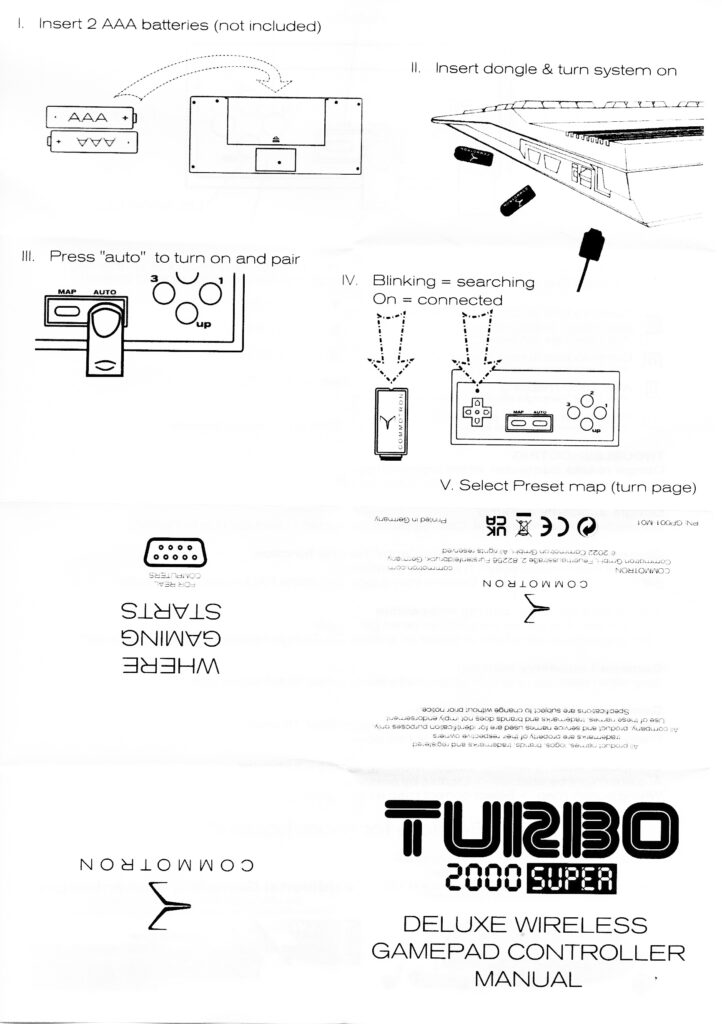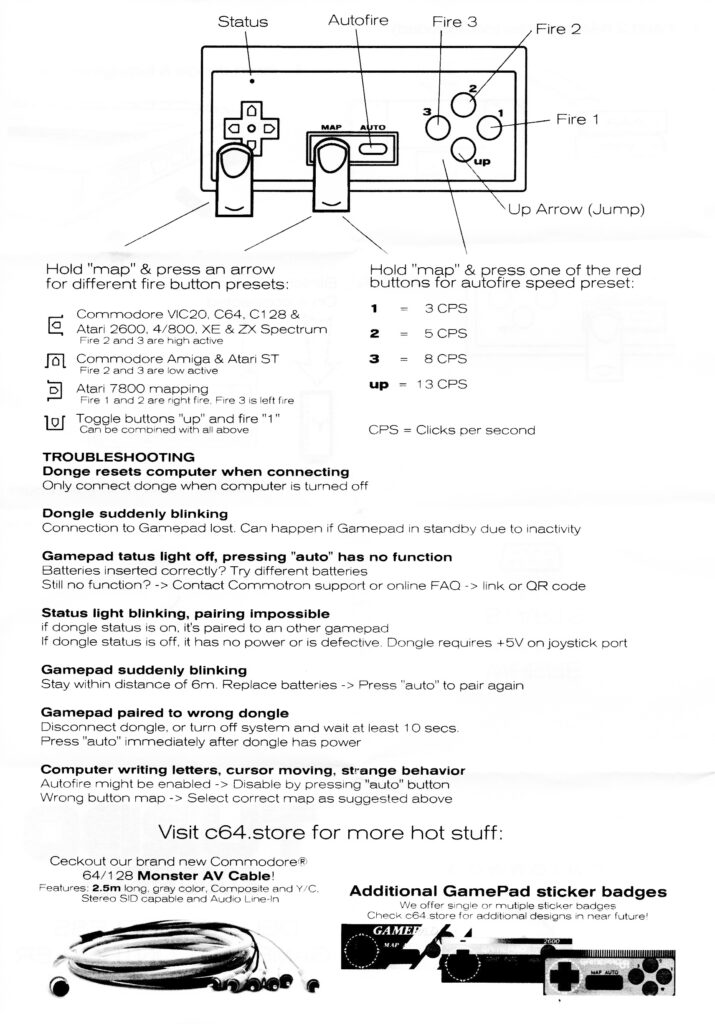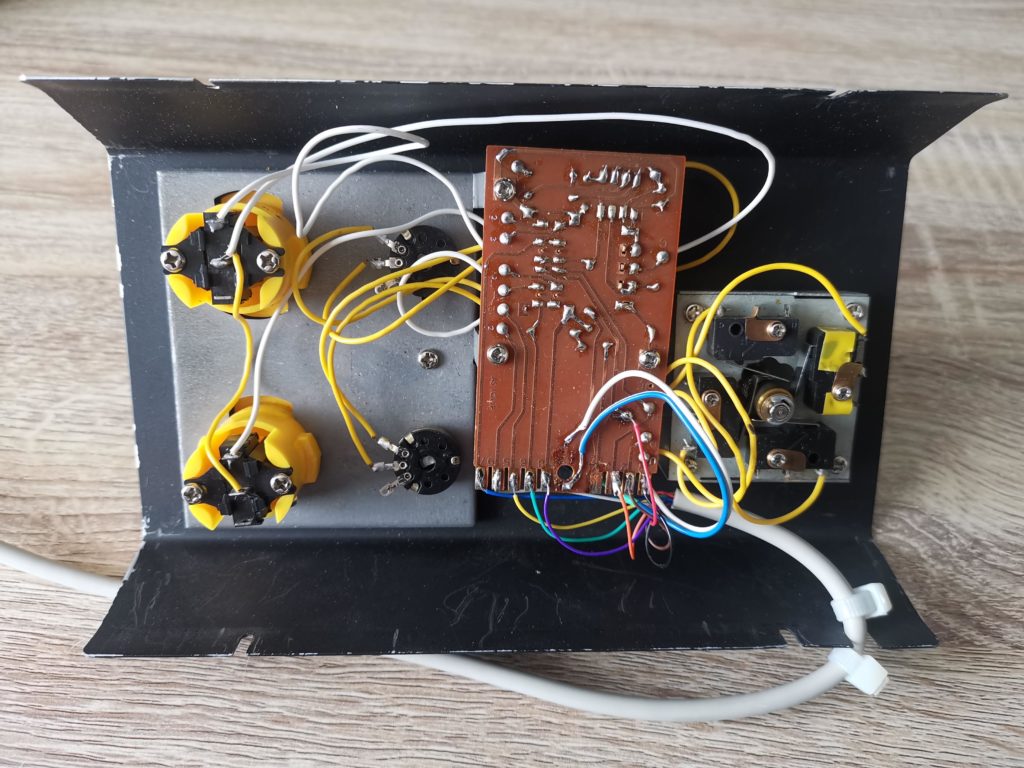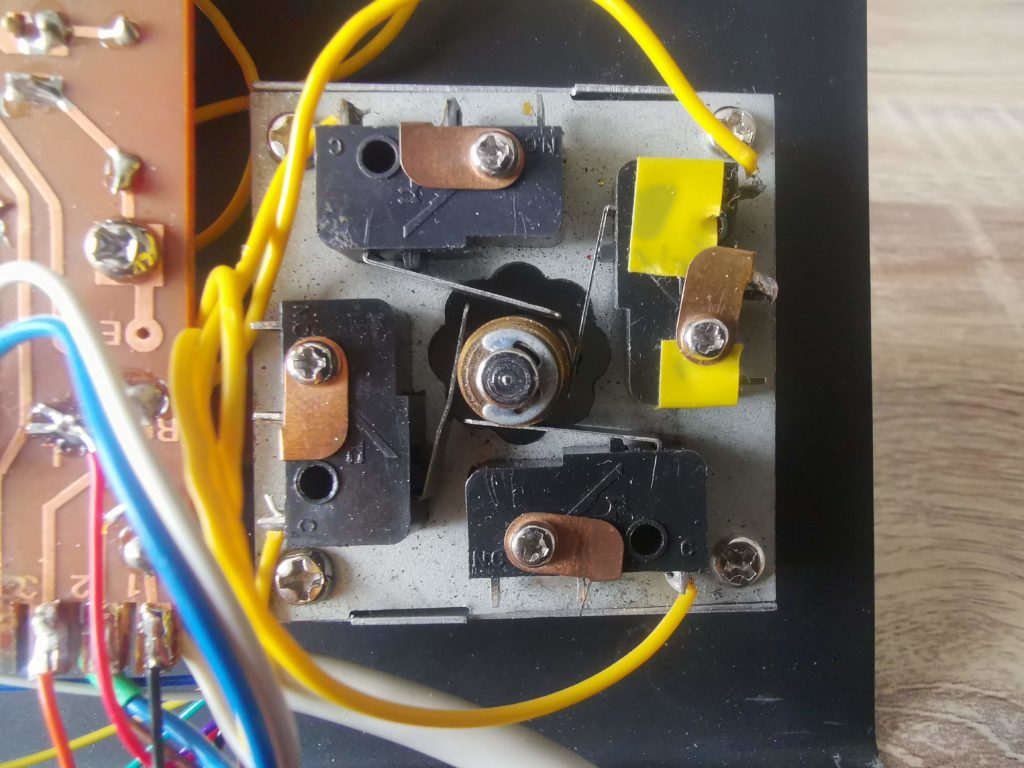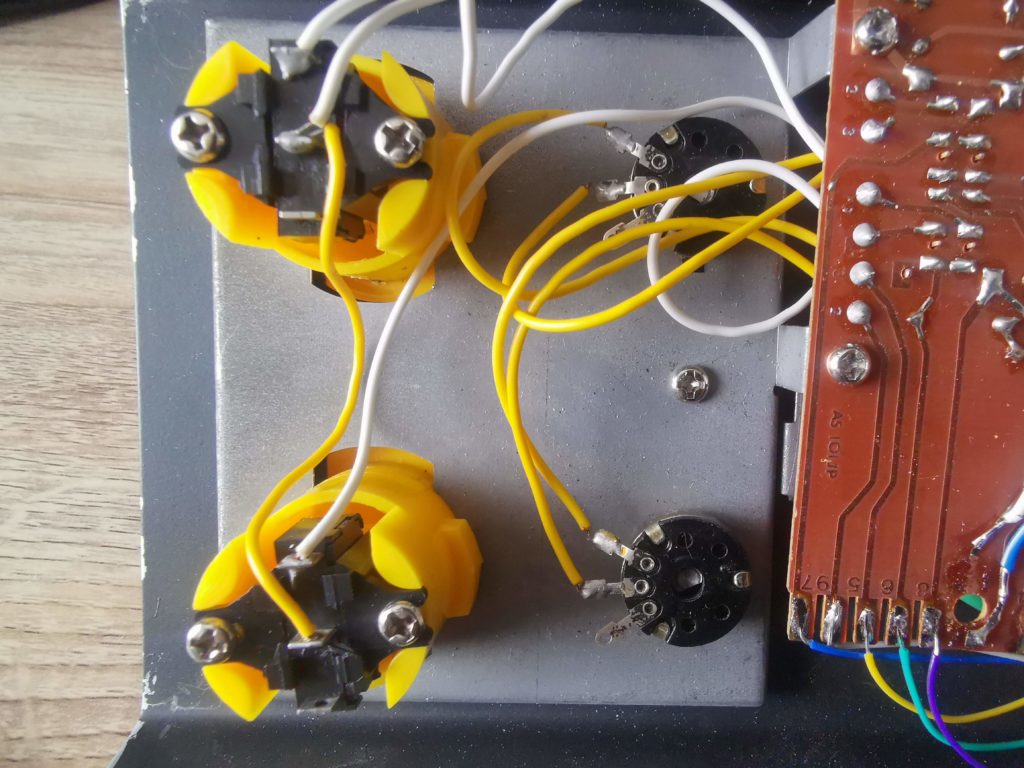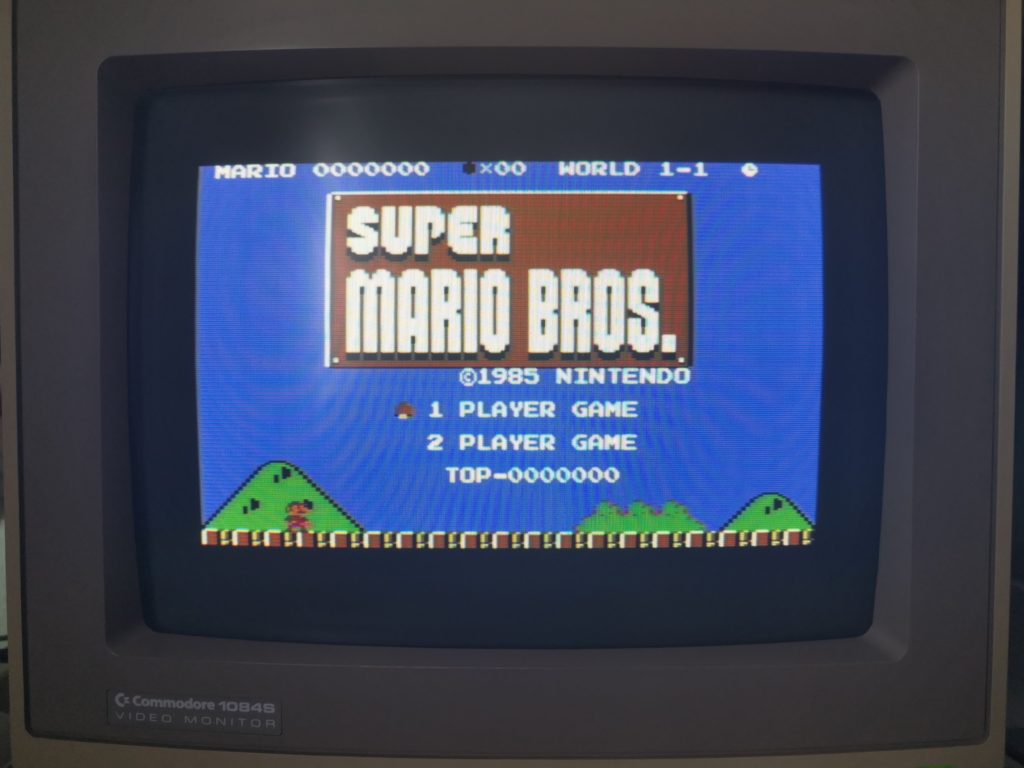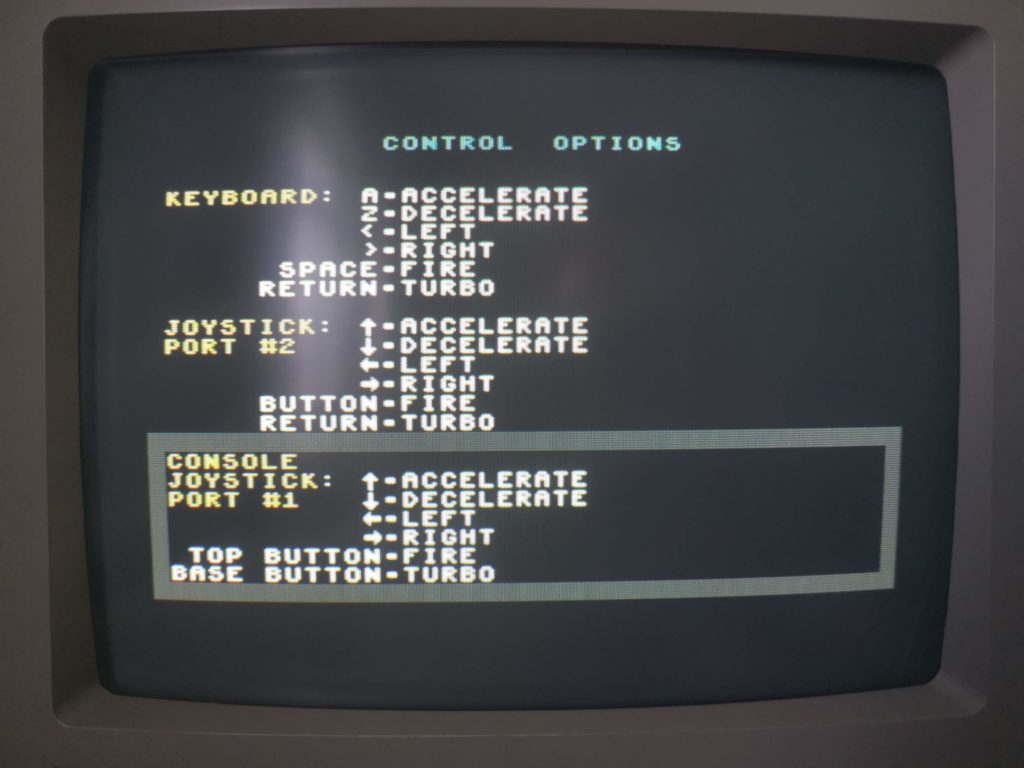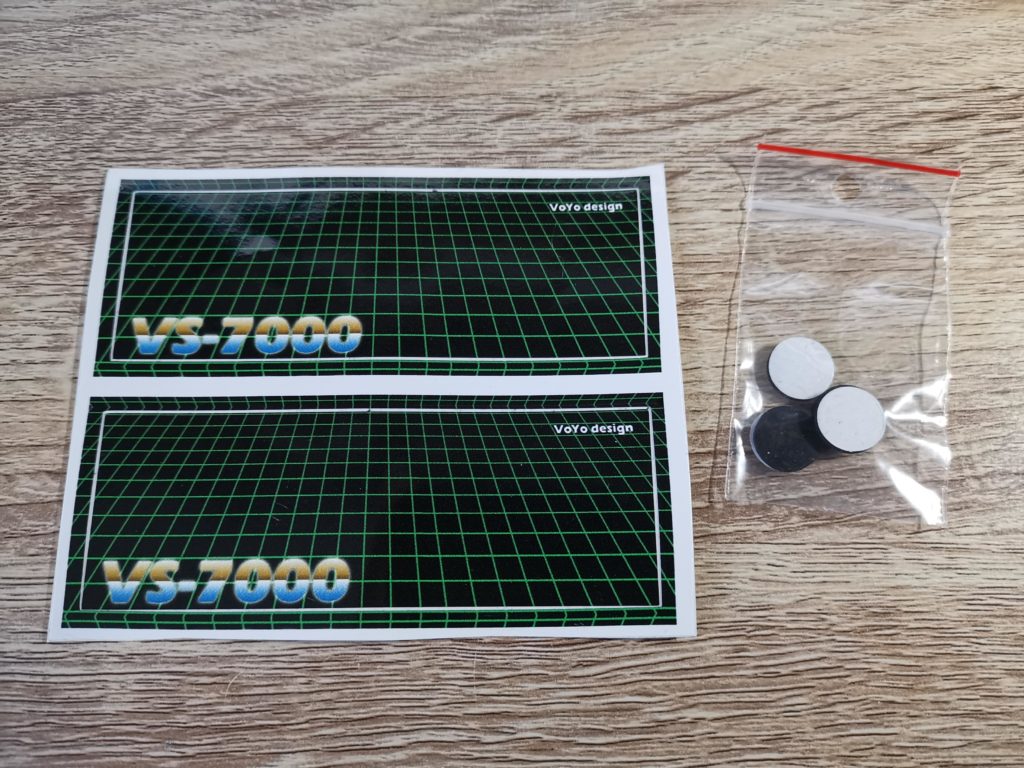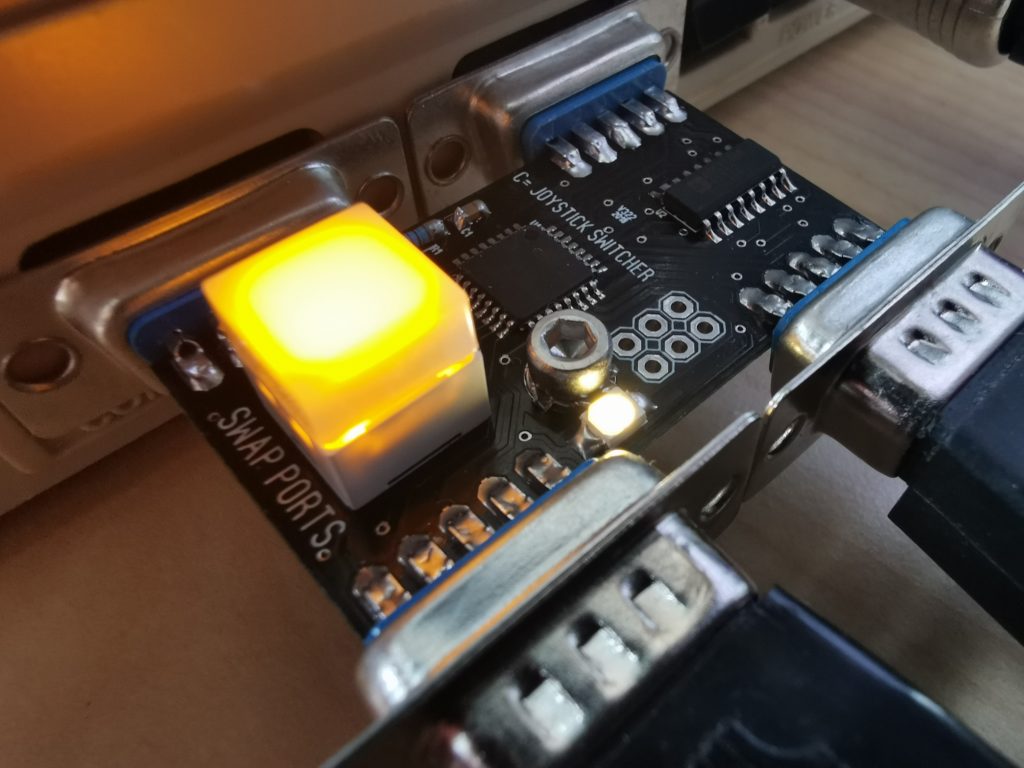I spotted this wireless Amiga gamepad in an advert in the latest issue of Amiga Future magazine and ordered myself one immediately. Reading a physical Amiga magazine in 2023, seeing an advert in it and actually being able to order the item in that advert is a pretty special experience for me as a retro gamer. Normally when browsing through old Amiga magazines I see adverts for products and from suppliers that are long gone, but this was like being back in the early 1990’s all over again!
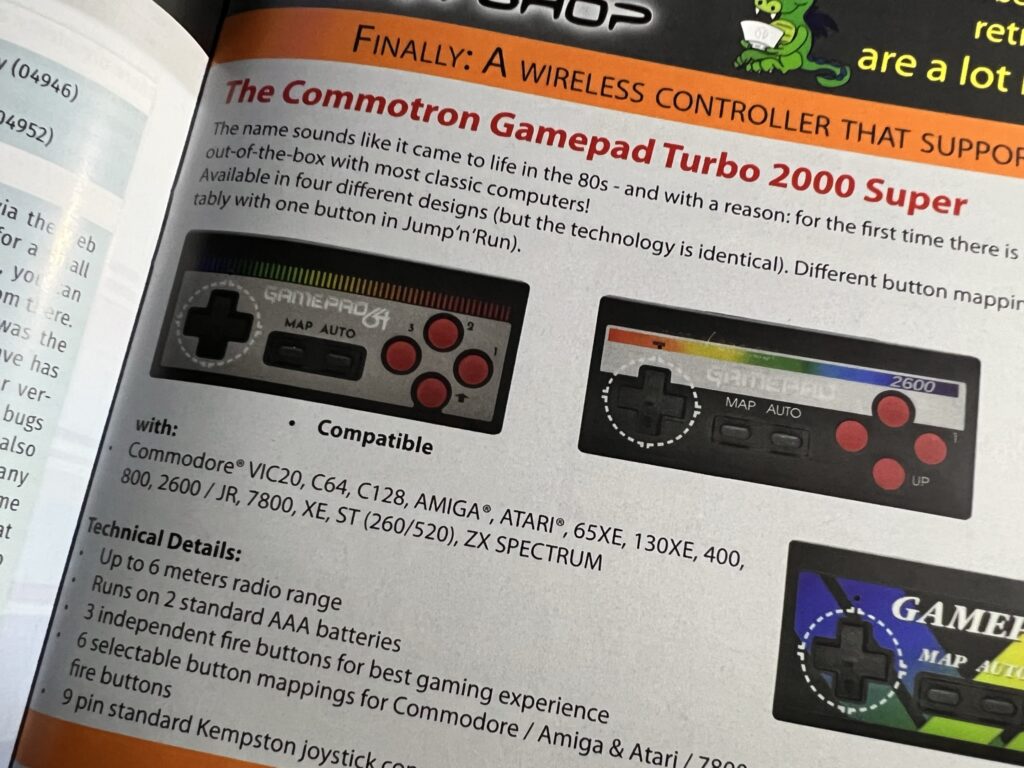
Advert in Amiga Future Magazine.
It’s full name is the “TURBO 2000 Super – Deluxe Wireless GamePad Controller” which is ridiculously OTT in a loveable 80’s kind of way. I picked mine up from their eBay web store but they’re available elsewhere online from other retro retailers too.

The box front.
Despite coming from Germany delivery took less than a week and I had no import fees to pay. Yippee! 🙂

Back of the Box.
It came packaged in a pretty slick and colourful box that definitely wouldn’t look out of place on the shelf in your local game store.
Batteries Not Included
Opening up the box reveals a couple of instruction sheets, a dongle with a standard 9-pin DSub plug and of course the gamepad itself.

Everything you get inside the box.
They actually make four different versions of the gamepad for the Amiga, C64, Atari VCS and Atari 2600. They’re all the same physical device though, it’s just the vinyl sticker on the controller that differs for each version.

The wireless dongle and gamepad.
I chose the C64 themed controller as the colours just appealed to me the most.

Bottom of the Gamepad.
The controller takes 2 AAA batteries (not supplied) that fit into a little compartment on the underside.

AAA Battery Compartment.
Connecting the Gamepad to the Amiga
Connecting the dongle and gamepad to the Amiga could not have been any simpler. You just plug the dongle into the joystick port as normal (or in my case my Roboshift), power on the Amiga and then power on the gamepad.
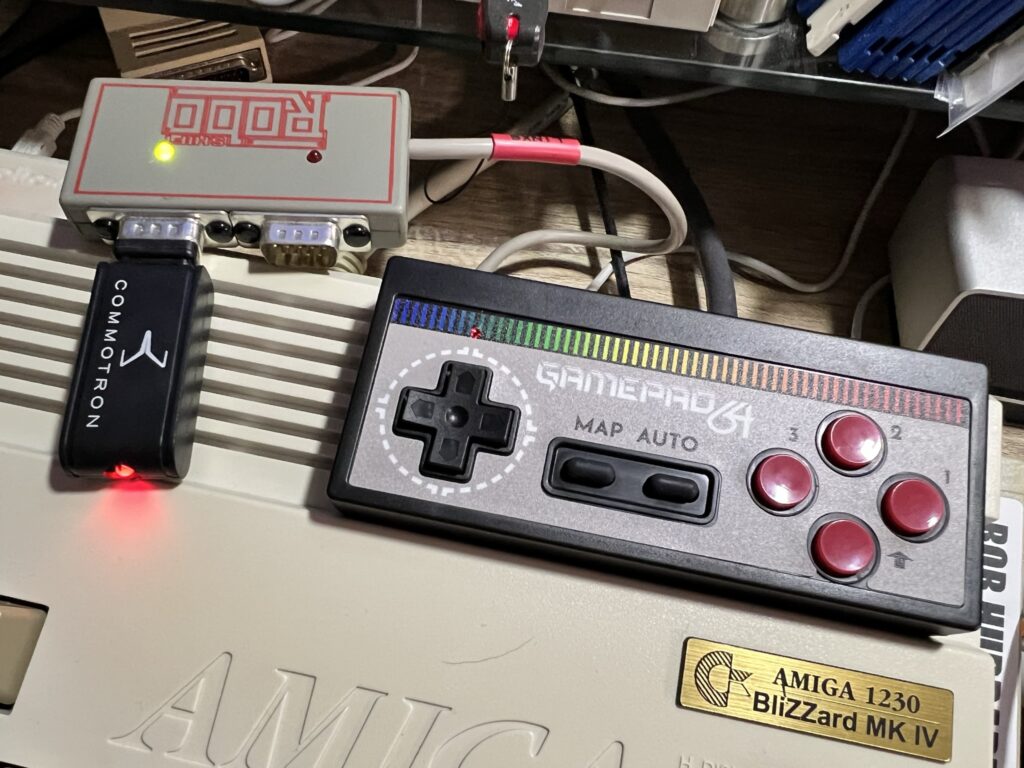
Hooking the Wireless Dongle up to my Roboshift device.
When you first plug the dongle in and power on your Amiga, a red LED on the device flashes signifying that it is trying to pair with the controller.
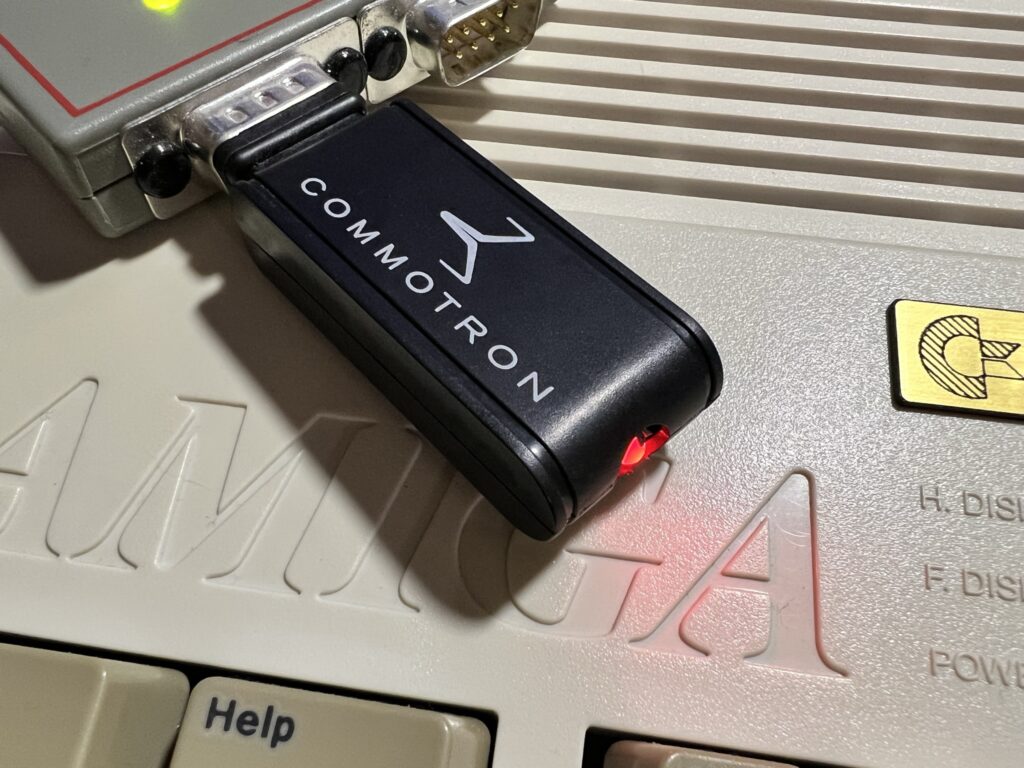
The Wireless Dongle.
As soon as I powered on the gamepad (which also had a small red LED above the D-Pad) both LED’s became solid red right away.

Notice the little Power/Connectivity LED above the D-Pad.
What’s it like to use?
The gamepad is well constructed and nicely finished in a textured matte black plastic. The vinyl sticker on the front is really well made and looks professional. The textured finish makes it easy to grip and having a set of batteries inside it means it has a nice bit of weight to it.

Close-up of the buttons.
The gamepad features 3 fire buttons (labelled 1, 2 & 3) and a dedicated ‘UP’ button which is a real boon in platform games. The ‘MAP’ button is used to switch around the fire buttons depending on your preference or system being used. It can also be used to switch the ‘UP’ button with fire button 1 should you wish. The ‘AUTO’ button toggles the auto-fire feature on and off. 4 different auto-fire speeds are configurable on the pad; 1, 5, 8 and 13 ‘clicks per second’.
The D-Pad is very responsive and easy to operate without accidentally triggering a diagonal direction unless you actually want to. The fire buttons are quite stiffly sprung and require a firm push to depress which gives plenty of tactile feedback. It did take me a little while to get used to though. Compared to say an Xbox or PlayStation controller they require much more pressure to operate.

Turrican 2 AGA
Having 2 fire buttons that work on the Amiga is terrific. Playing the new Turrican 2 AGA for example (awesome game by the way) is so much better when you have the 2nd fire button to help trigger extra weapons/abilities instead of having to reach for the keyboard all the time!
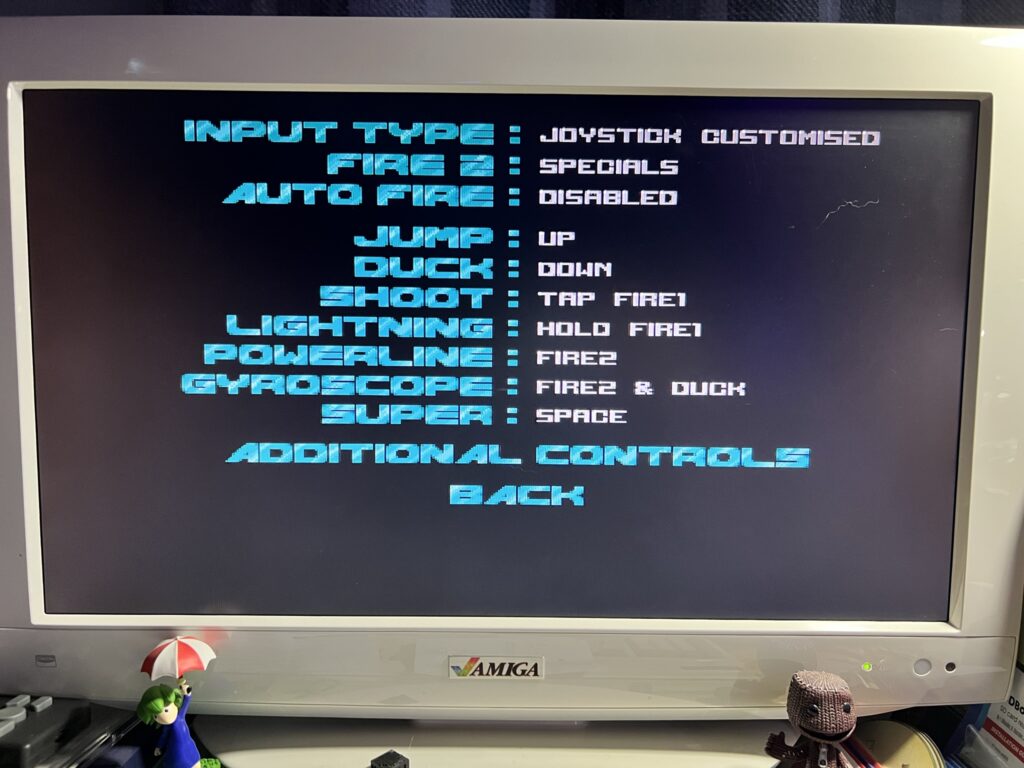
Turrican 2 AGA – 2nd Fire Button Configuration.,
This gamepad would be equally awesome for games that support 2 fire buttons on the C64 too. Games like Super Mario Bros 64 and Chase HQ 2 for example.
Another useful feature is that the gamepad turns itself off after a period of inactivity to conserve battery life. Turning it back on just requires a quick press of the ‘AUTO’ button for near instantaneous reconnection.
Final Thoughts
This is an awesome controller and I’m so glad I bought it. I have a ton of retro joysticks and gamepads now but this one has quickly become my favourite. The combination of auto-fire, configurable extra fire buttons and of course the wireless capability means it’s a no-brainer for me. It’s reasonably priced too, coming in at around the same level you would expect to pay for an Xbox or PlayStation controller. Considering this is a low volume product I think the price is very fair indeed.
Needless to say I’m going to order some more so I can leave one permanently attached to each of my Commodore machines! Highly recommended.
FYI
I’ve included scans of the instructions below in case anyone is curious about exactly how the button mapping or pairing works.