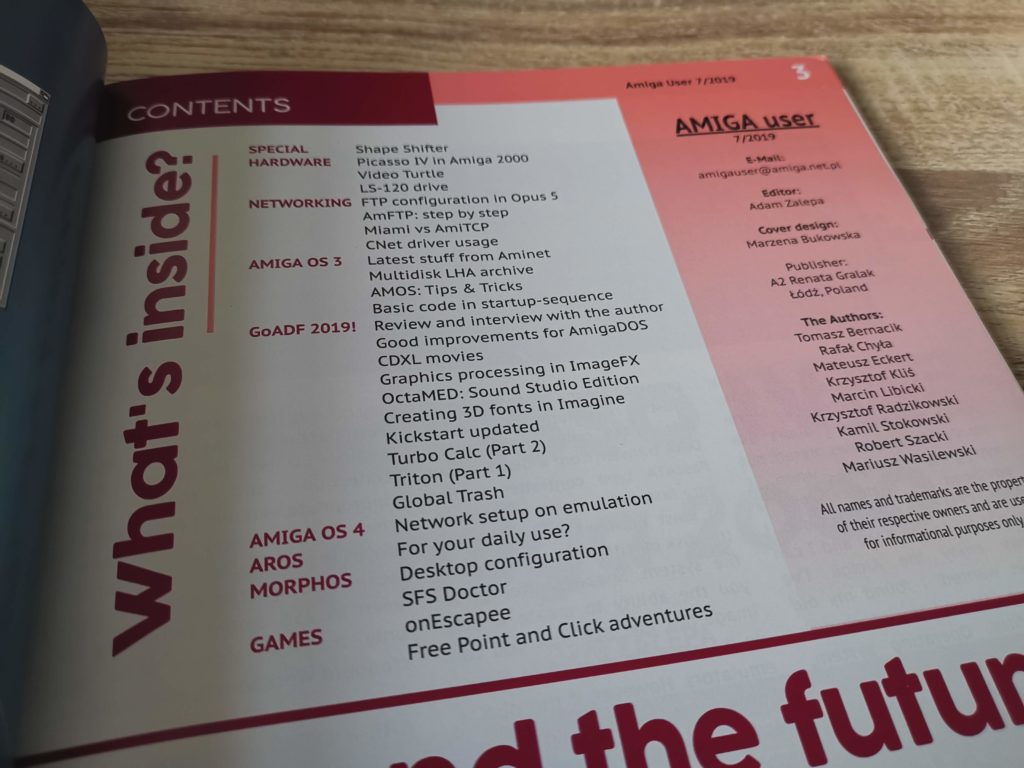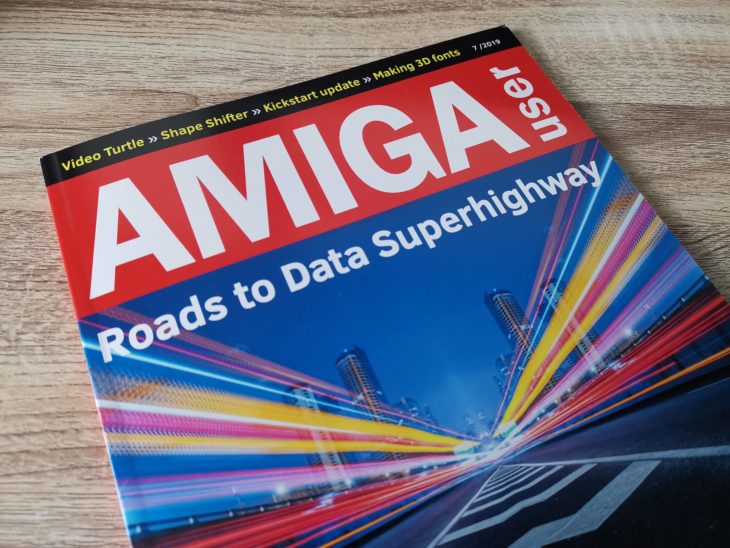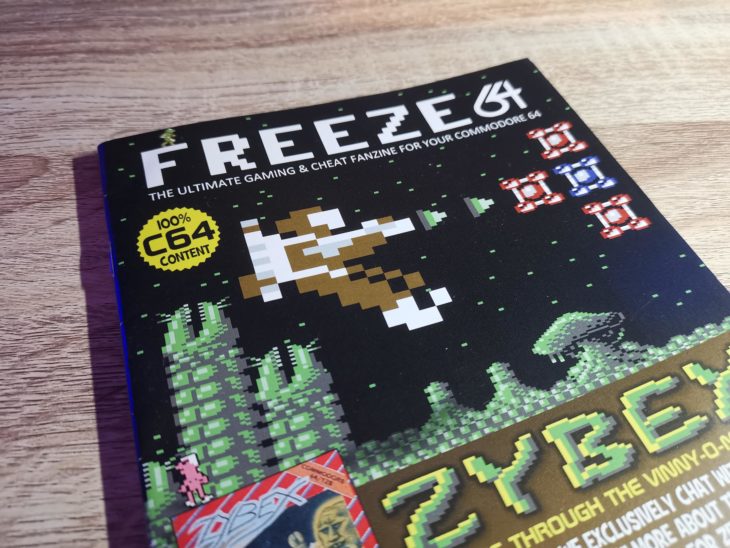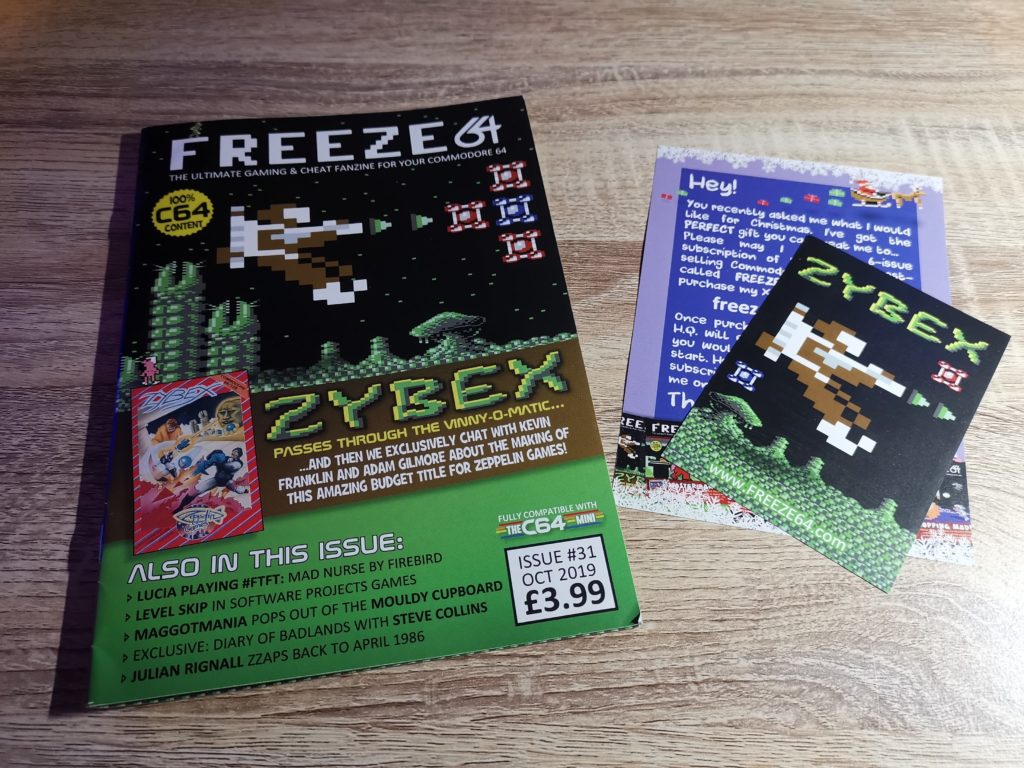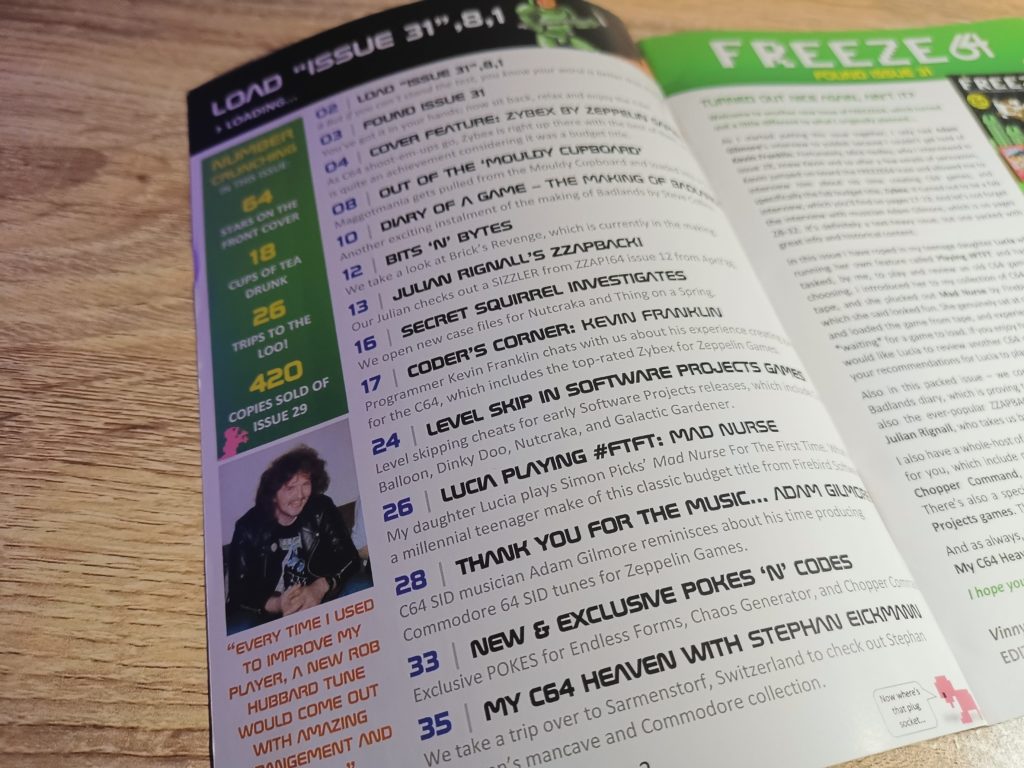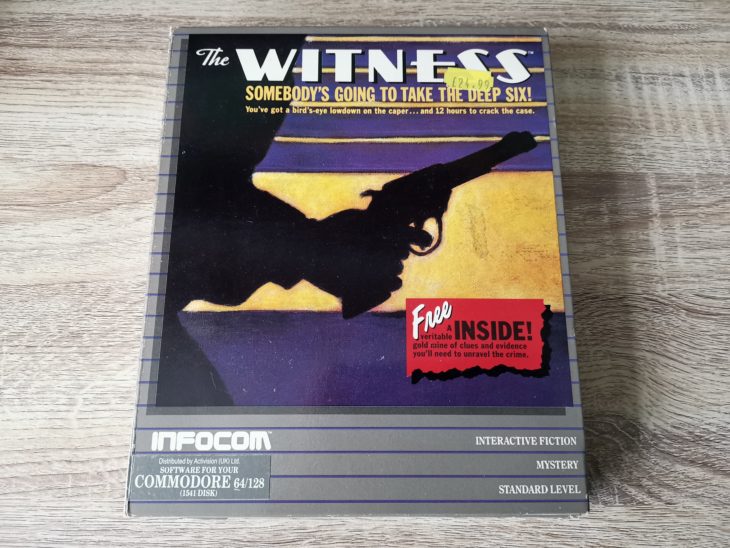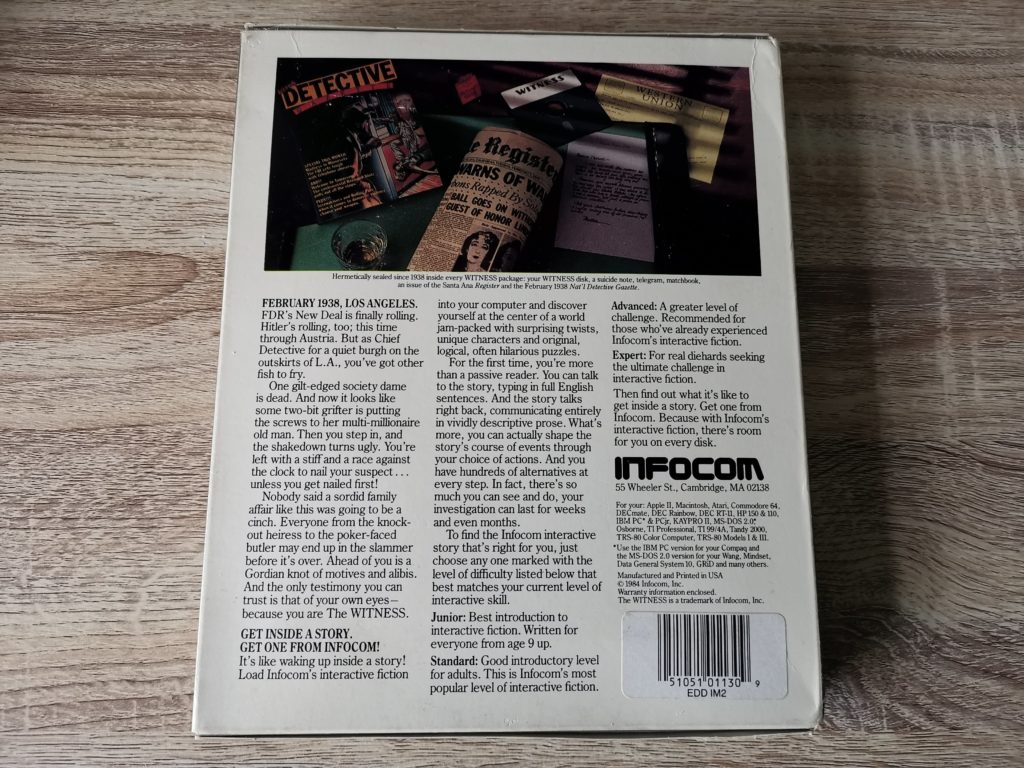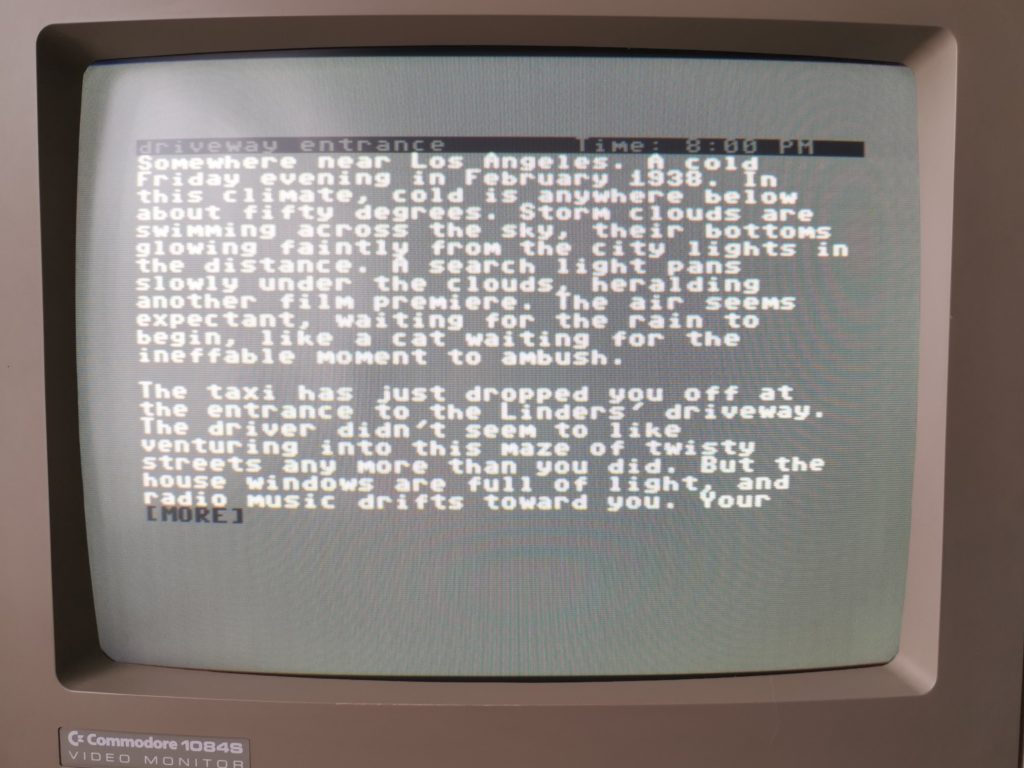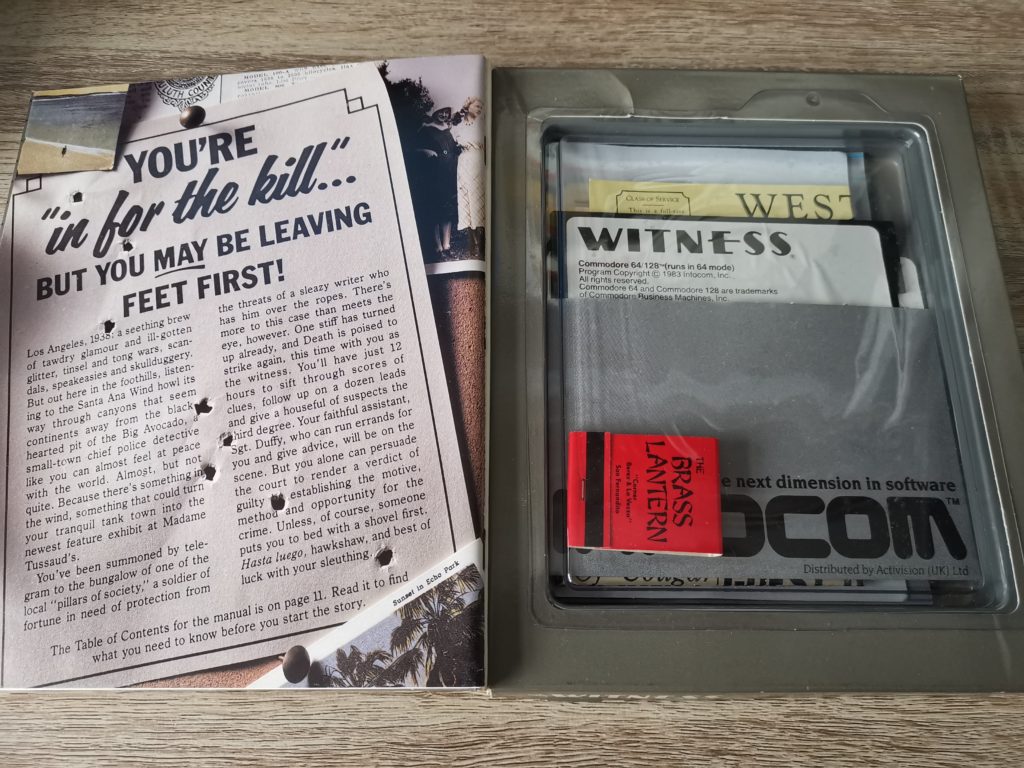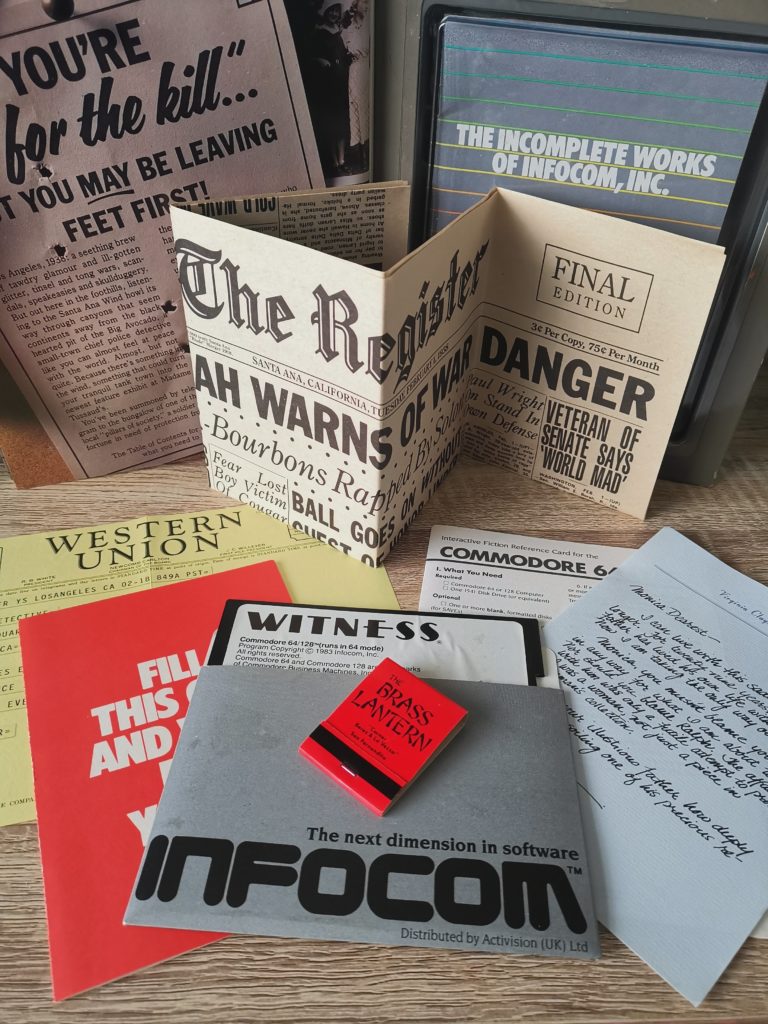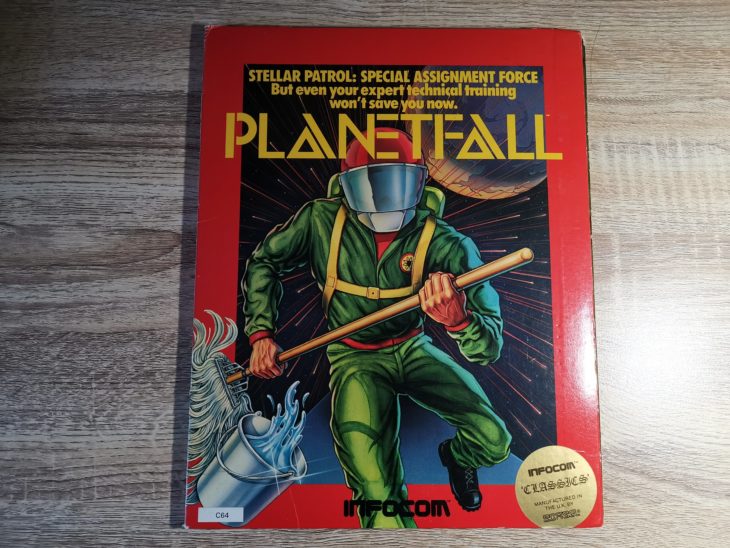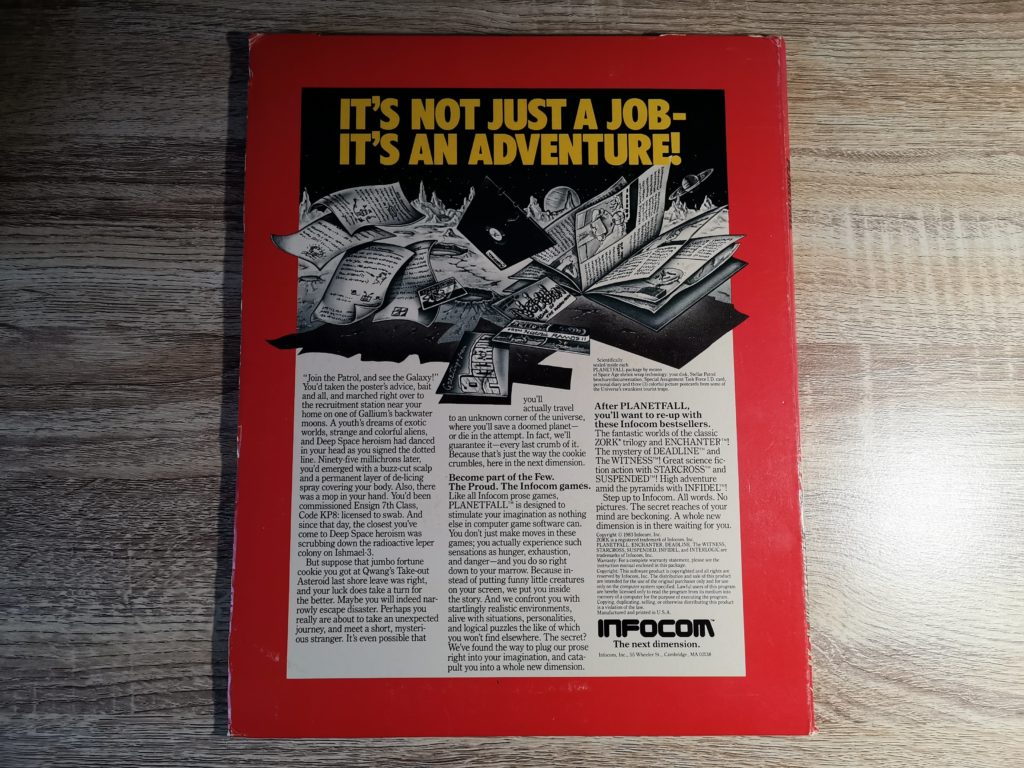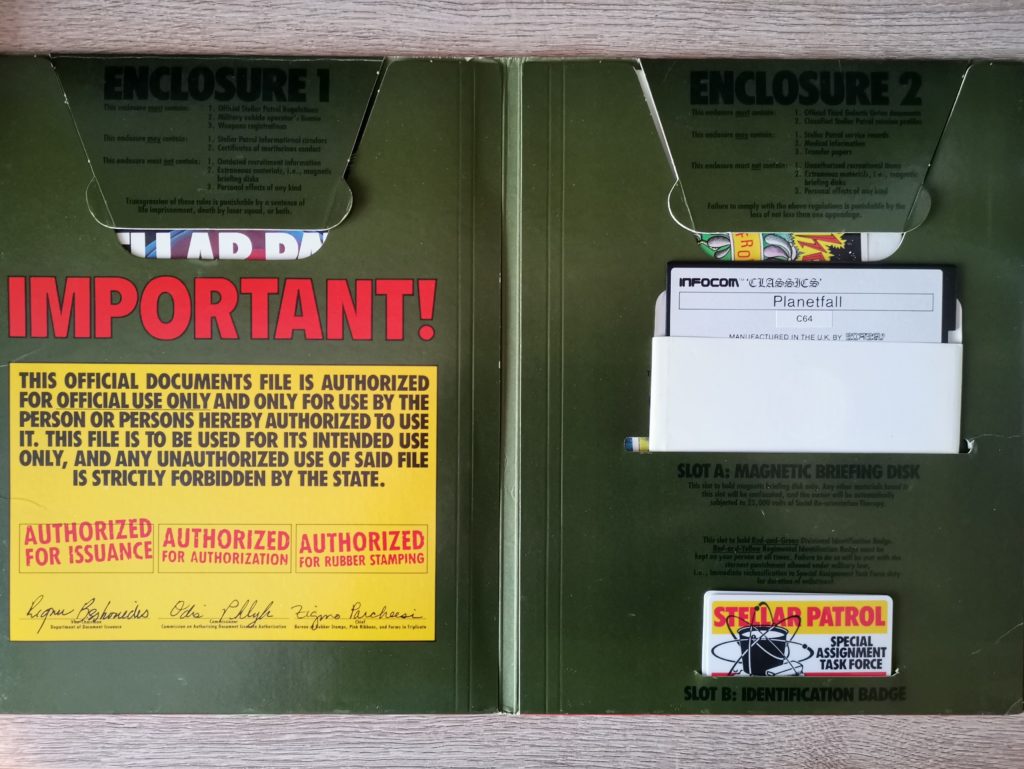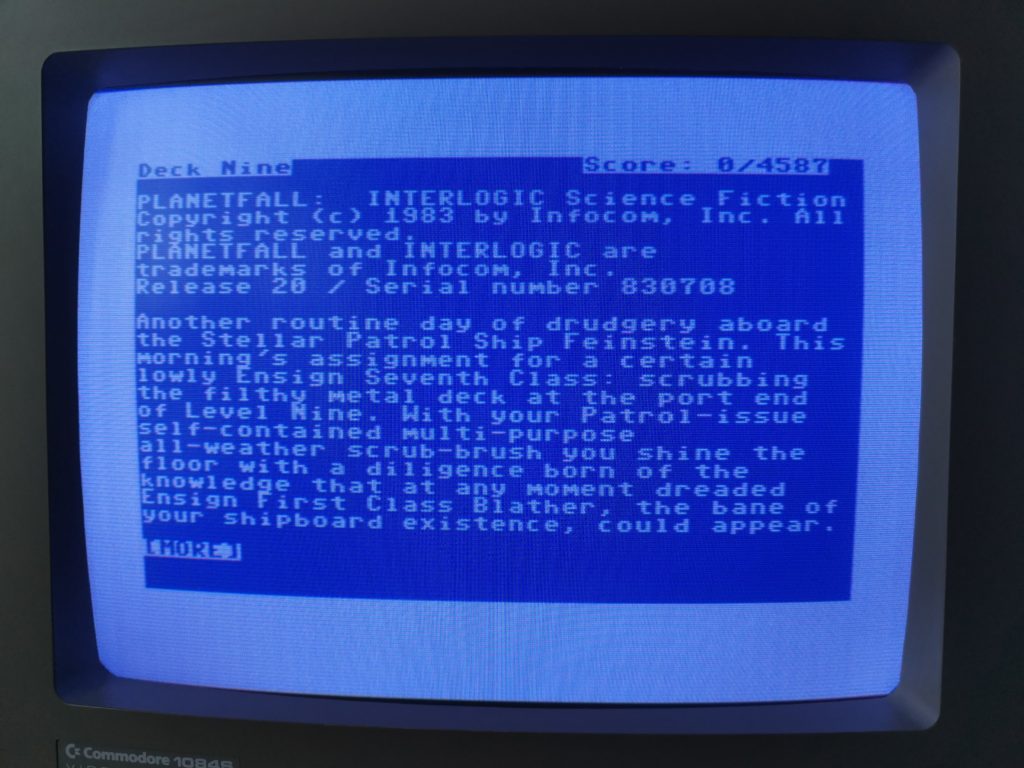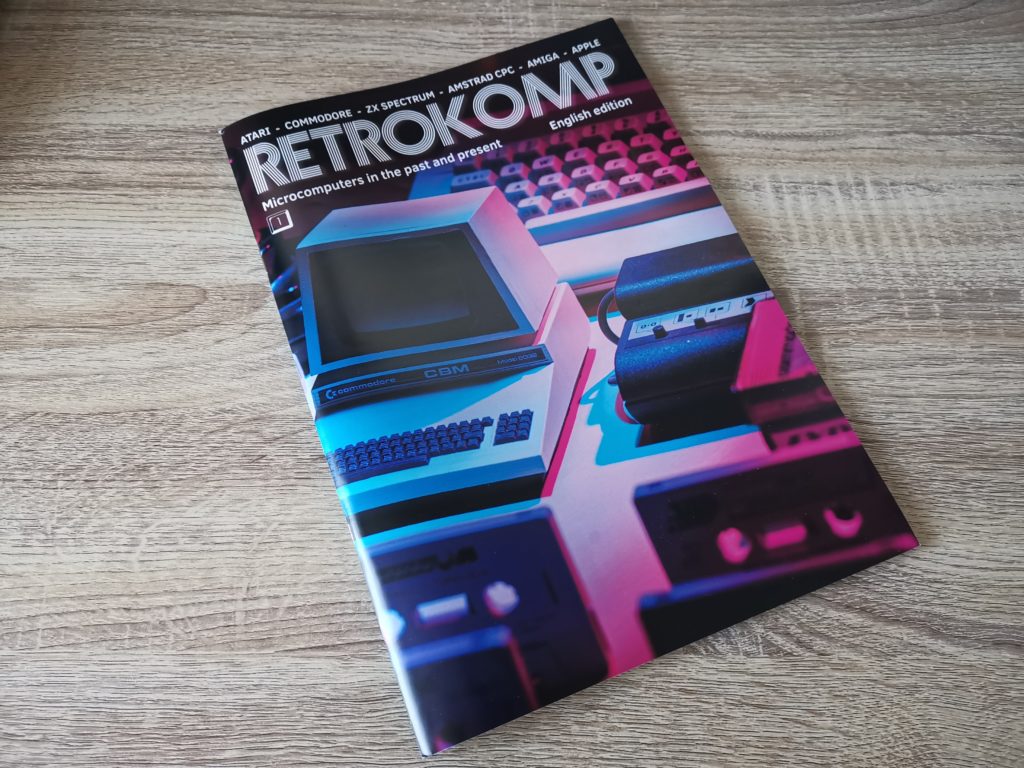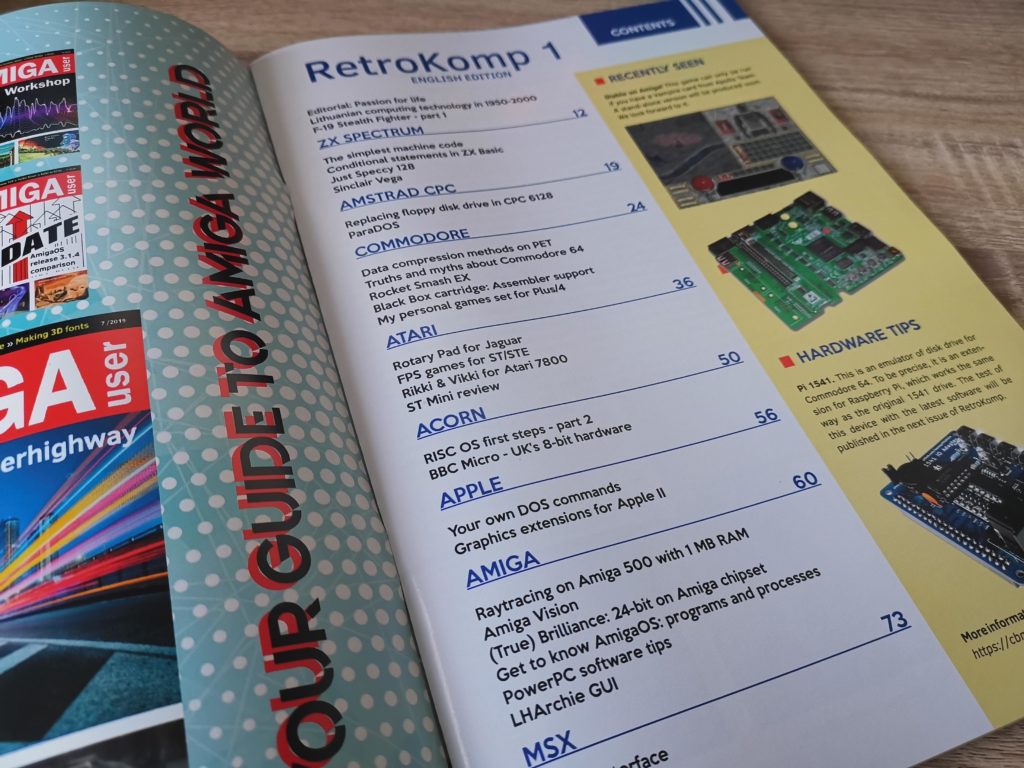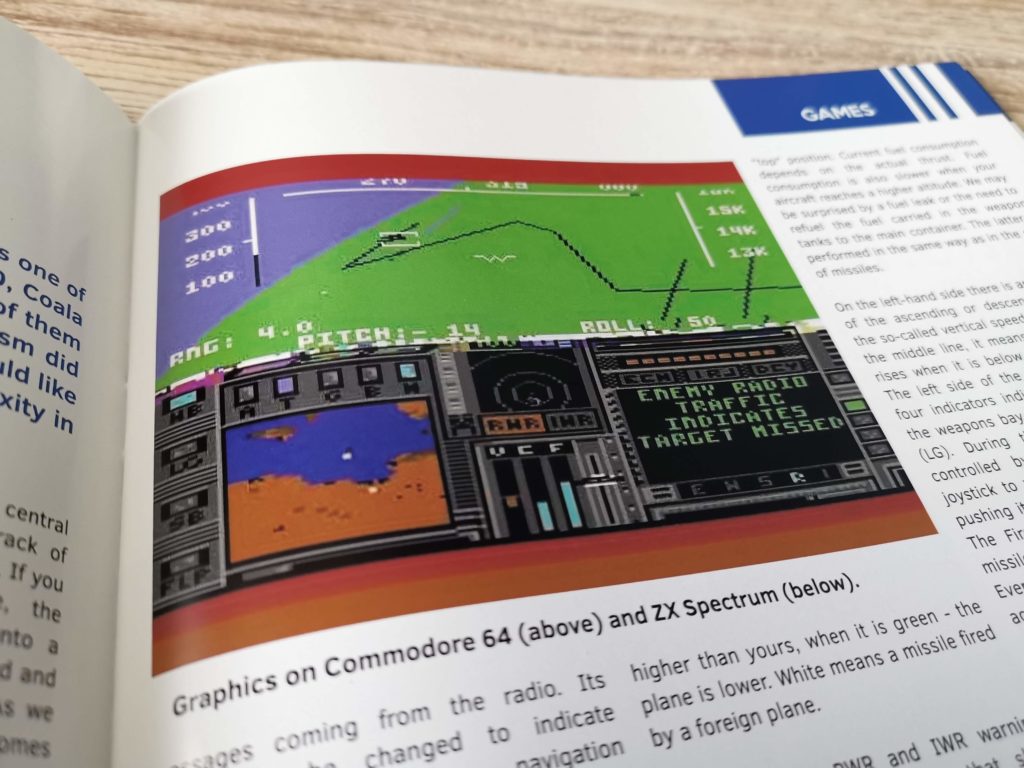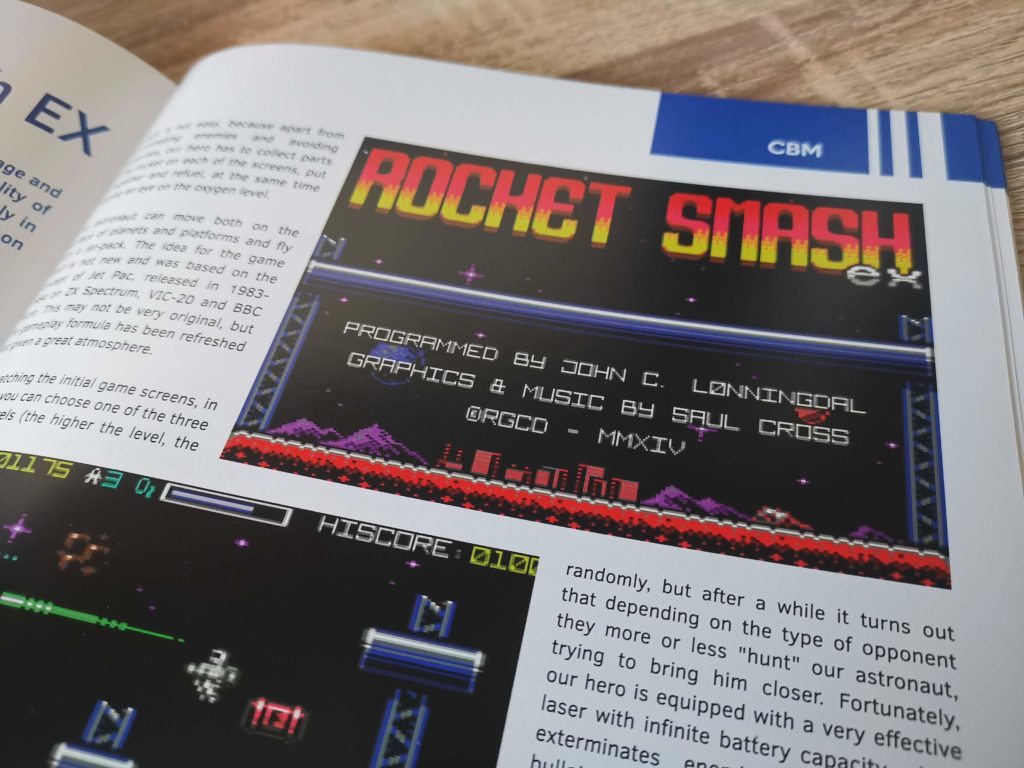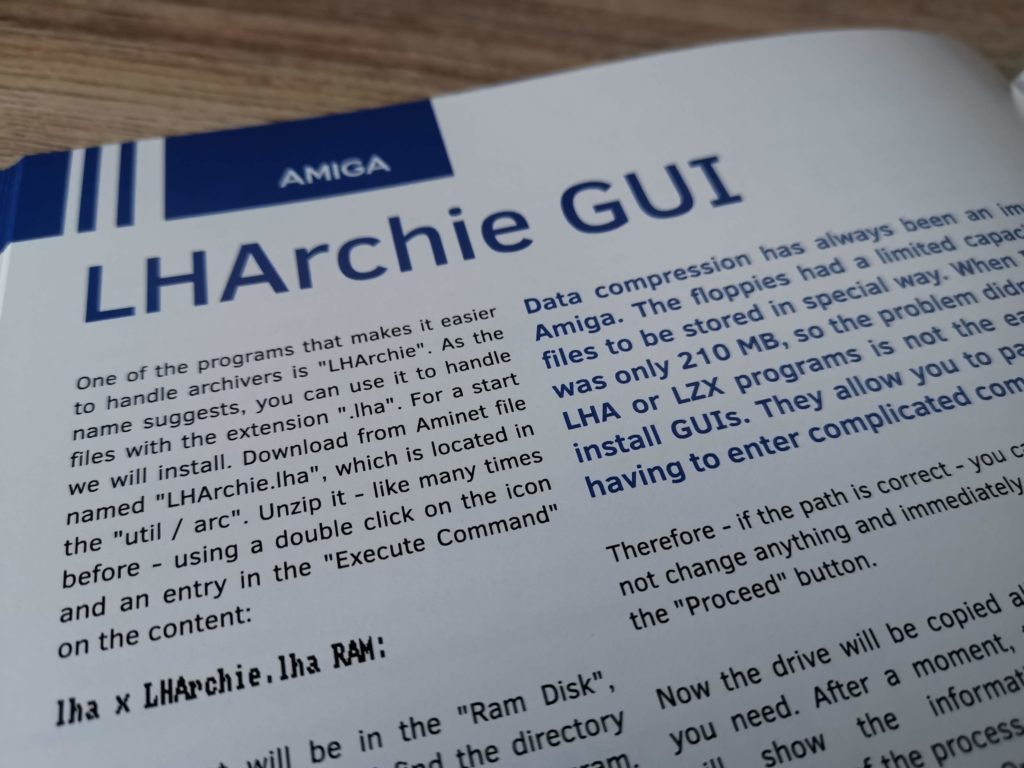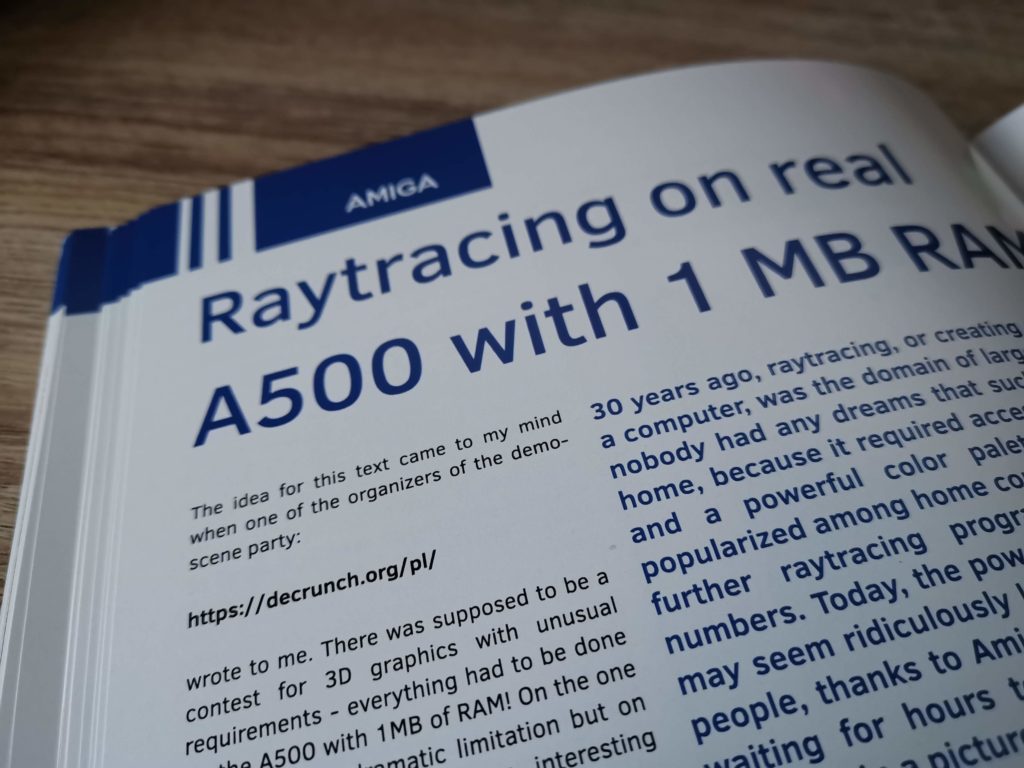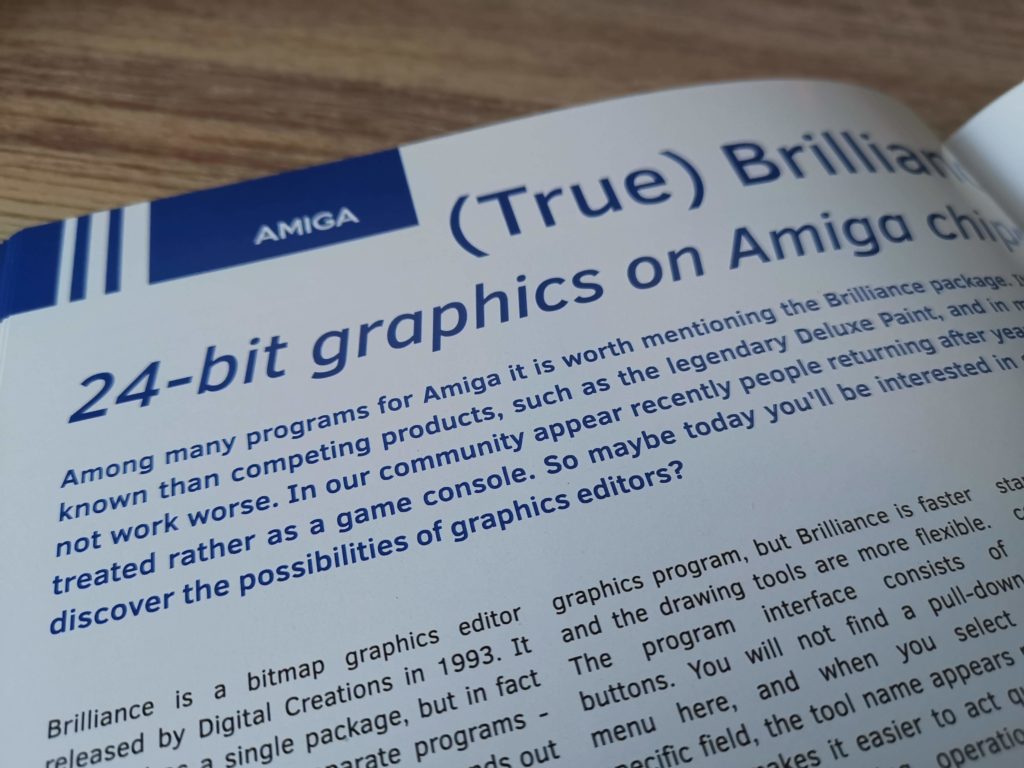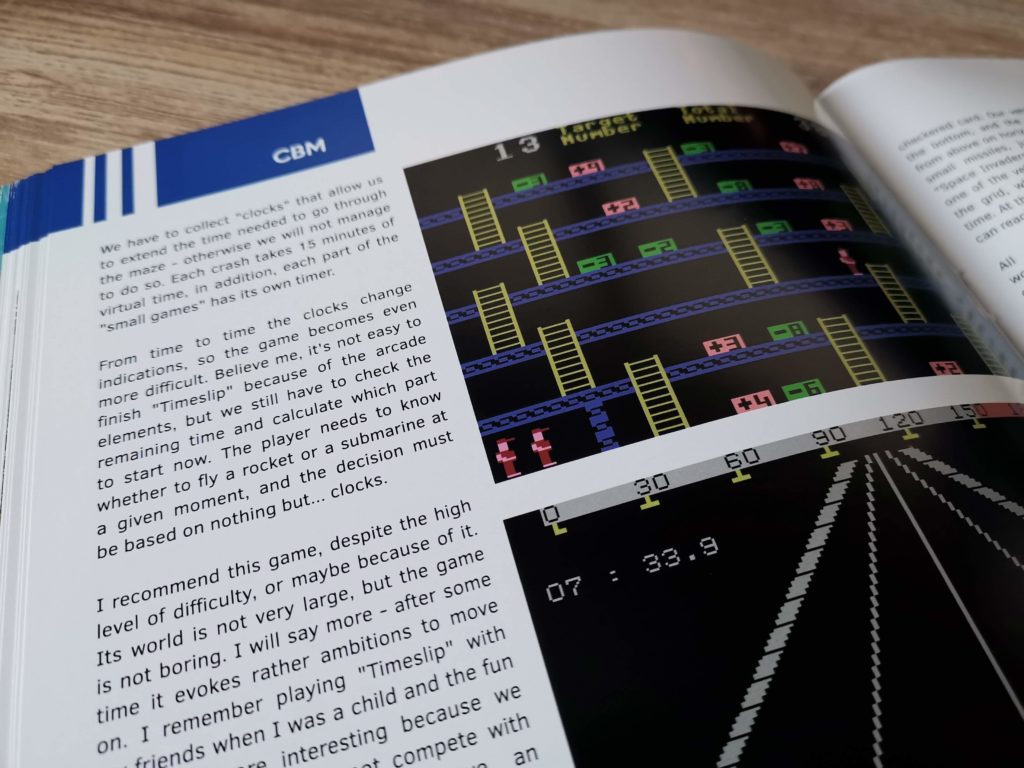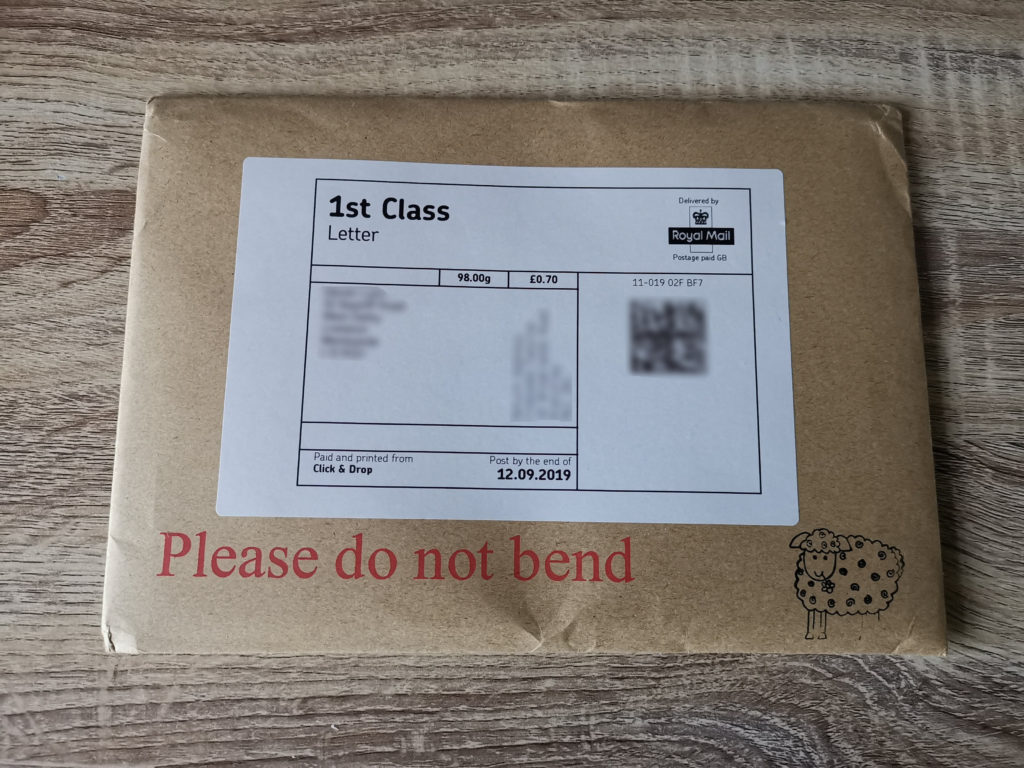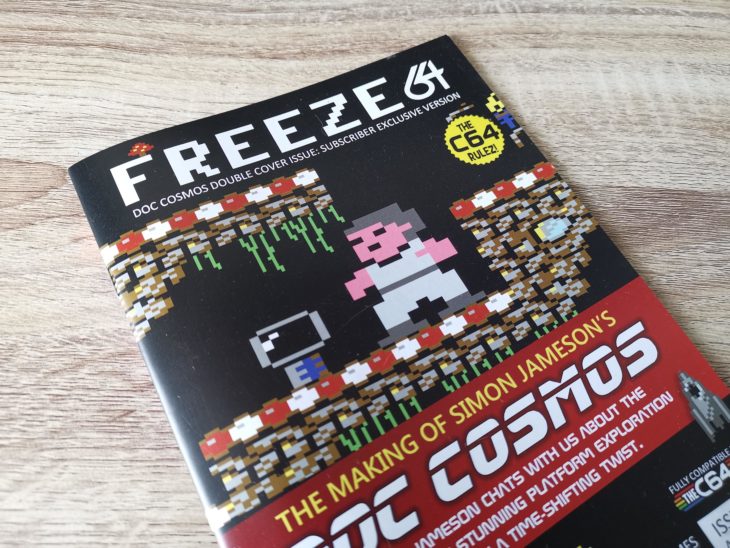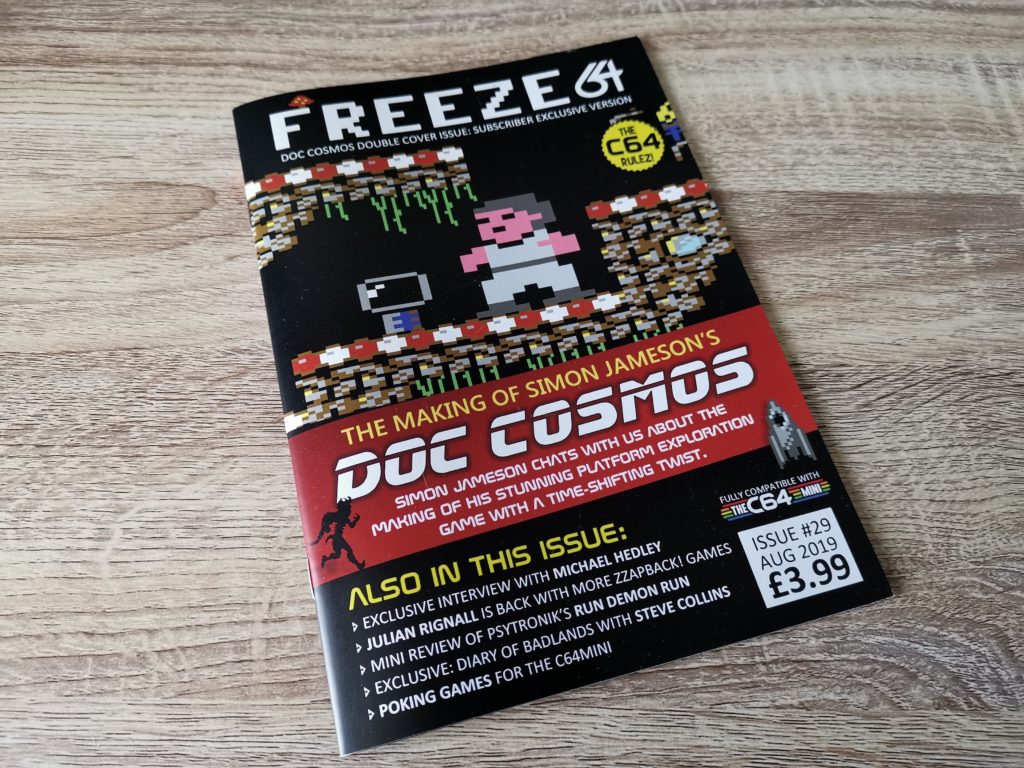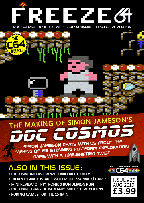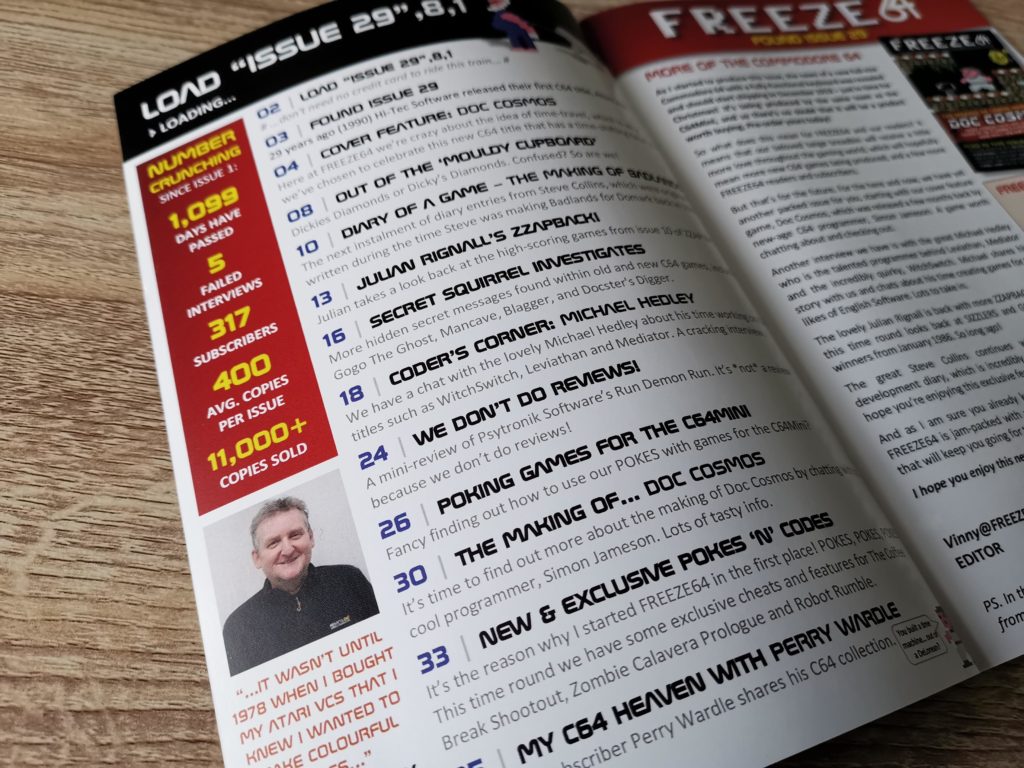In addition to regular cleaning another vital part of keeping your cassette deck running smoothly is demagnetising the tape head. This applies to both computer cassette decks and Hi-Fi ones. Over time a residual magnetic field can build up on the head. Not only can this adversely affect playback (more noise and loss of high end response) but it can also degrade the quality of any tape passing over it.
A cassette tape is basically a strip of thin plastic coated with a ferrous material. Music (or data in the case of a computer tape) is recorded onto it by using an electro-magnet to magnetise the tape surface to varying degrees. A tape can be erased by placing a strong magnet near it so even a weakly magnetised head will, over time, slowly erase any recordings passing over it. The more you play a tape on a deck with a magnetised head, the greater the cumulative effect will be.
TDK HD-01 Tape Head Demagnetiser
This slideshow requires JavaScript.
So what can you do about it? Well thankfully there are a number of different ways you can demagnetise tape heads. Popular methods include a mains powered electro-magnetic wand and those cheap cleaning cassettes that contain a rotating magnet on a little disc. In the past I relied on an the latter; an old Maxell cleaner/demagnetising cassette. However just recently I stumbled across this TDK one advertised as ‘New Old Stock’. I’ve always trusted TDK as a brand, they make good quality products and know their stuff. It was a little on the expensive side due to me needing to pay shipping and import taxes from the US but I felt it was worth it.
This slideshow requires JavaScript.
Although the box it came in was very tatty, the contents were like new. Inside there was a small instruction manual and the demagnetiser itself. The device is powered by a small 1.5V lithium battery which should be good for 500 uses according to the instructions.
Naturally I had to install a new battery before I could get it to work. The rear of the instruction manual is stamped with the year 1978 so this little gadget is now over 40 years old! Thankfully it takes a standard size A76/LR44 button cell battery that is still readily available.
How does it work? – Demagnetising the tape heads
So how do you use it? Well it really couldn’t be any simpler. You basically pop it into your cassette player and press play! There’s a small plastic micro-switch above the play head that is activated by the motion of play head moving upwards when you press the play button. A red LED illuminates at the centre of the cassette to demonstrate that it’s working and that’s it, job done! When activated the circuitry inside the demagnetiser generates a pulse signal which demagnetises the play head in a matter of seconds.
This slideshow requires JavaScript.
There’s a little more to the process than that if you are using the device in a cassette deck that doesn’t have a mechanical play button. The device won’t work until the play button is pressed so if you have a deck that won’t allow you to press play whilst powered off then you need to take a few precautions. This is because of the strong signal it outputs which can damage amplifiers and headphones if you don’t make sure to fully turn down any volume controls first. My Hi-Fi has a fully electronic transport mechanism so I have to be careful when using it on that device for example.

Commodore C2N – Demagnetising the tape head in progress!
Thankfully most older devices have fully manual play buttons and need no such precautions. With devices like the Commodore C2N Datasette I can simply pop the cassette in, press play and the get the job done in seconds. I would imagine virtually all Walkmans would be equally simple to work with.
The manual recommends demagnetising your tape head every 30 hours of playing time. Therefore, how often you need to do this will depend on what sort of tapes you are playing and how often you play them. For my Hi-Fi deck regularly playing C60 and C90 tapes this could be as often as once a fortnight. For my computer decks playing relatively short C15 tapes much less frequently, once every 6 months would be more appropriate.
Despite the cost I think the device is totally worth my time and money. Given how precious some of my old cassette tapes and games are to me, anything I can do to help prolong their lifespan is worth doing in my book.