One of the things I’ve always loved about the Amiga is it’s expansion possibilities. There was always some upgrade or gizmo you could add that would let you do something new, or do something faster. The TerribleFire 330 is touted as being able to do both of these things and then some. Naturally, as soon as I spotted it on AmiBay I wanted one…
What is it?
The TerribleFire 330 is an expansion for the Amiga CD32 that adds many new features to the console. It’s attached by means of a ‘Riser’ card to the expansion port which itself offers some benefits to the user. Here’s a quick run-down of the extra features it offers:
- 68030 CPU over-clocked to 50Mhz
- 64MB Fast Ram
- IDE Interface
- RGB Video Port (on the riser)
- PS/2 Keyboard port (on the riser)
In a nutshell, it converts your CD32 into a souped up Amiga 1200 with built-in CD-ROM drive.
A Closer Look at the TF330

Here’s a close-up of the top of the board. CPU on the left, IDE connector top right.
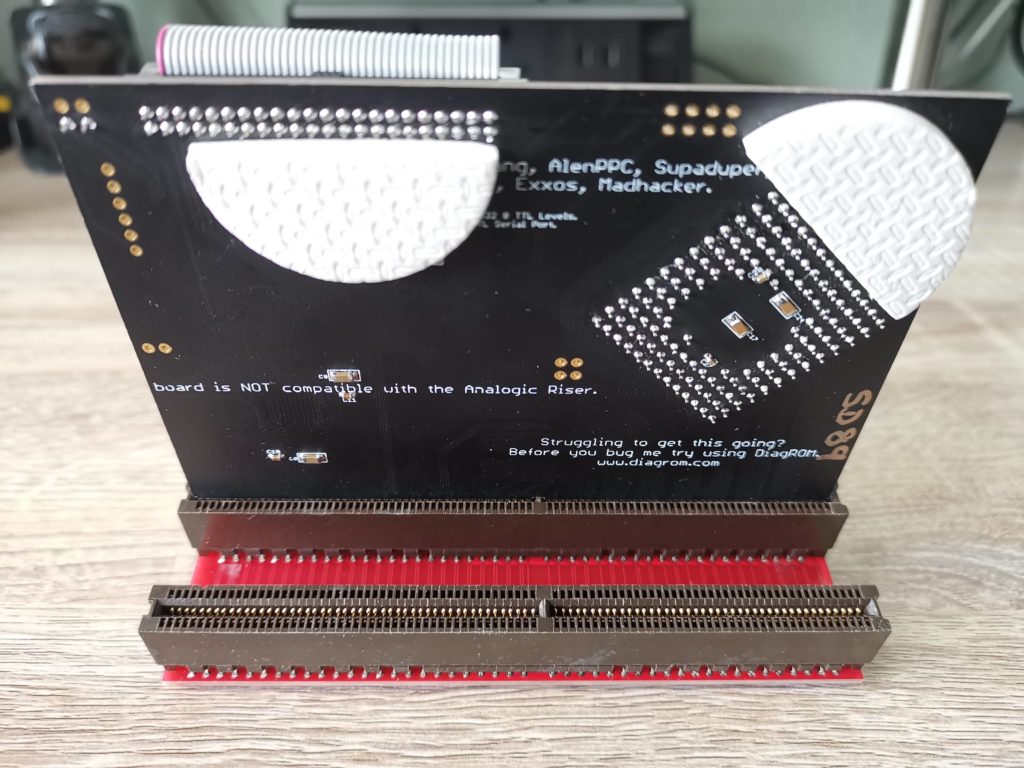
Here’s a view of the underside of the board. Foam pads are present to prevent the exposed solder pads from touching the metal shielding cover inside the CD32 when inserted.
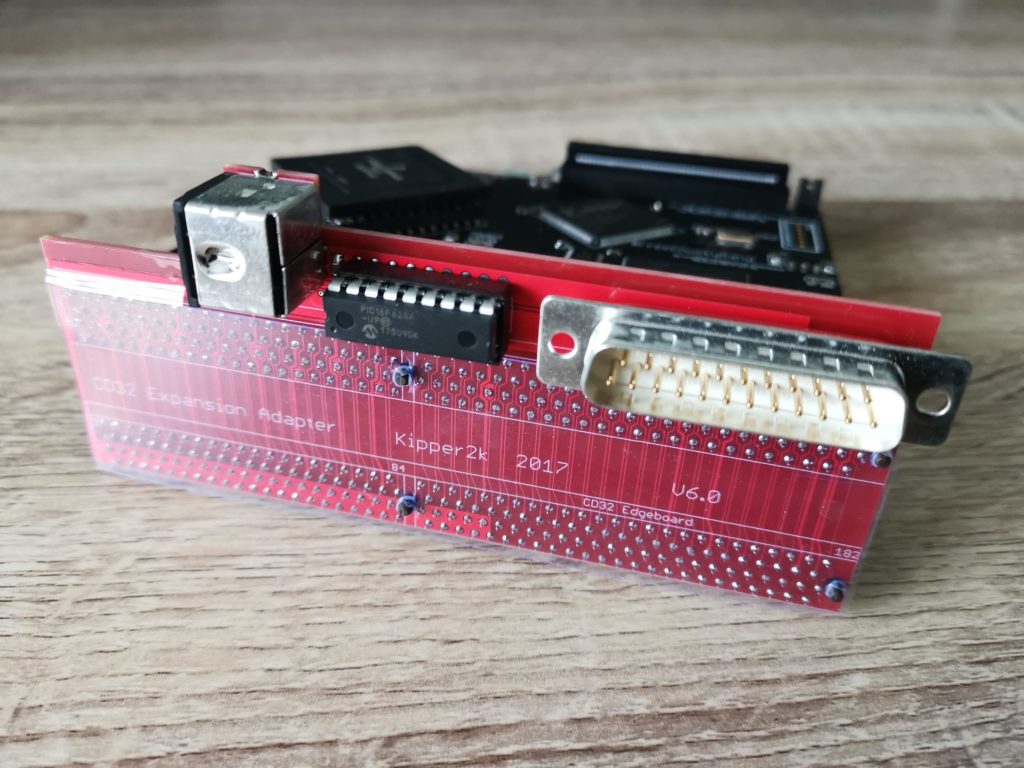
Here’s a view of the riser board.
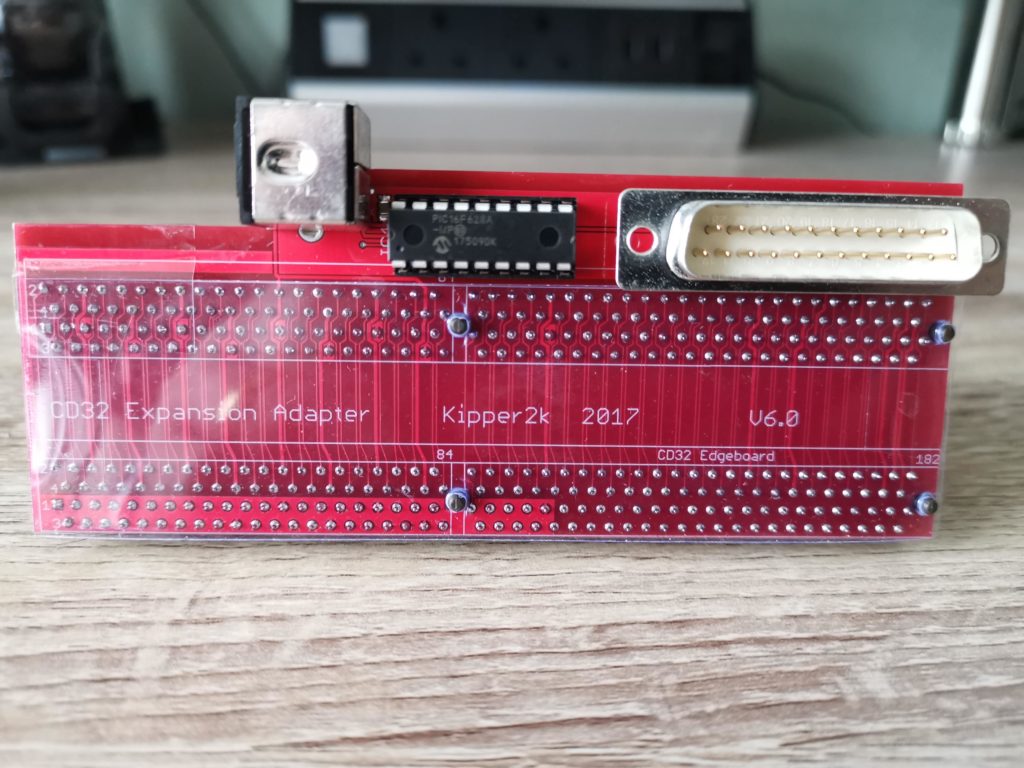
The is a straight-on view of the riser board. The male DB25 port on the right is for hooking up an RGB video cable for vastly improved picture quality. The PIC chip in the center provides a means of converting the inputs from a PS/2 PC keyboard into key presses that will the Amiga will recognise.
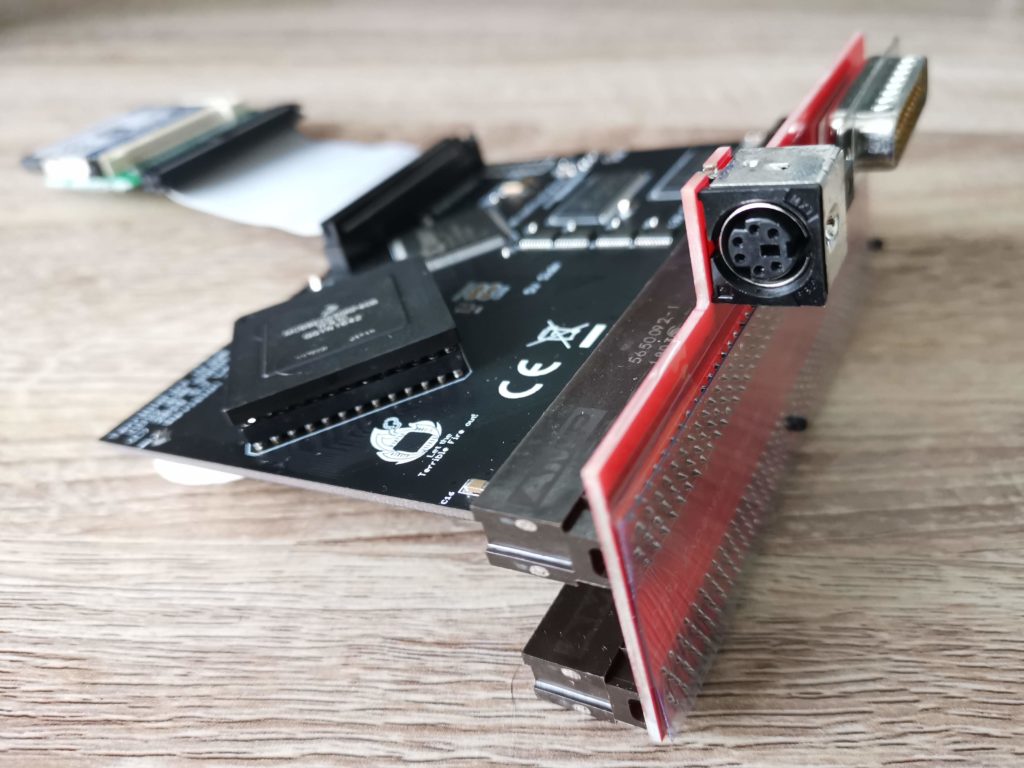
A better view of the PS/2 port.

Close-up of the 68030 CPU. As you may notice it’s officially rated at 40Mhz. On the TF330 board it has been overclocked to run at 50Mhz.
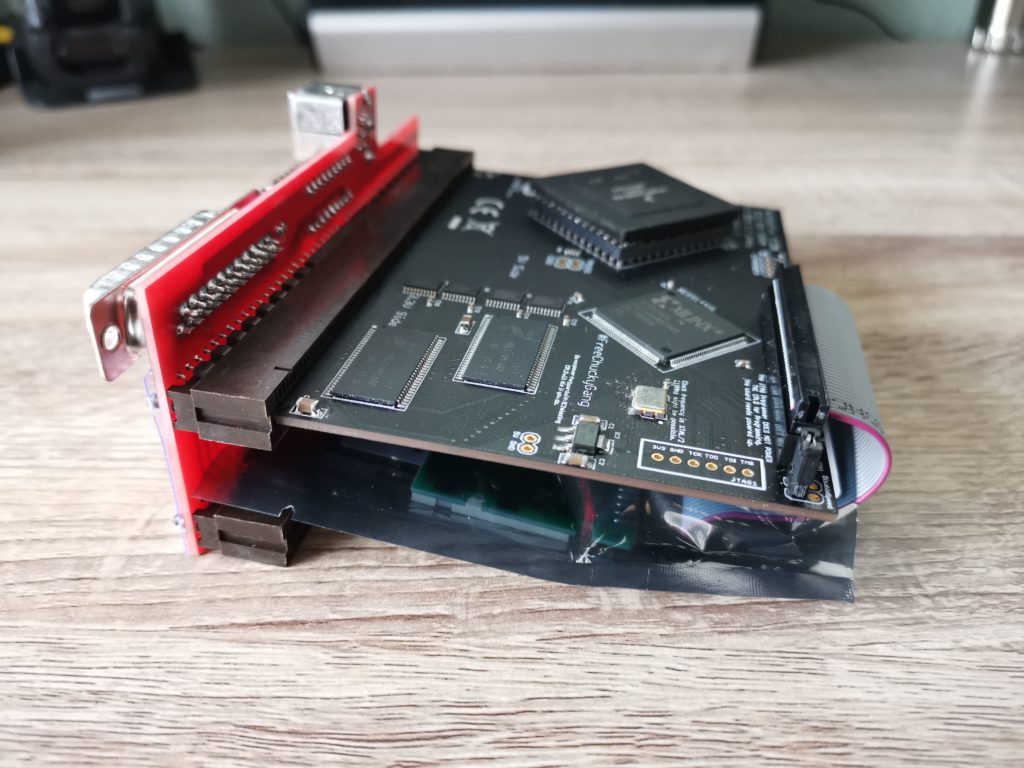
Side view of the TF330 – note how the CF card can be tucked underneath.

Another view of the TerribleFire 330 card.
Installing the TerribleFire 330
Installation is pretty straightforward and involves removing the plastic expansion cover on the back of the CD32 console. There’s only one phillips screw to remove. Both the screw and the cover can be safely stashed away at this point as they won’t be getting used again.

This is the CD32 expansion bay where the TerribleFire card will be installed.
With the cover removed you can clearly see a big empty space left above the shielding. This expansion bay was original intended to allow the use of the official Commodore CD32 Full Motion Video Module.
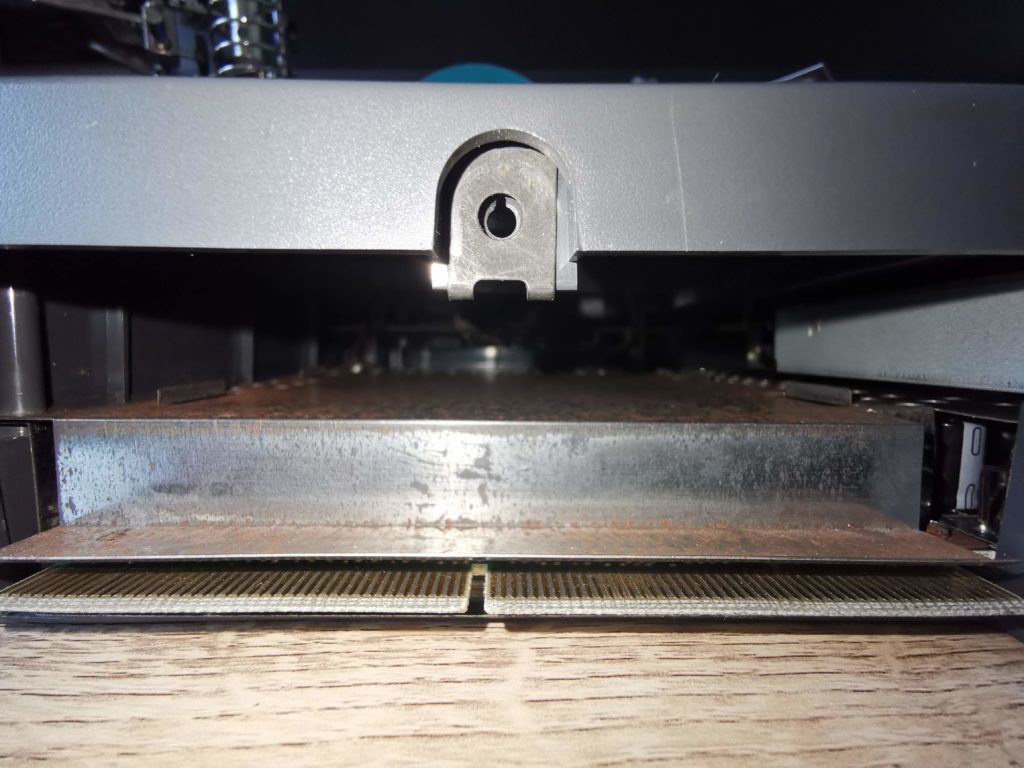
Here’s a view of the expansion bay with the cover removed. The edge connector can be seen at the bottom of the image. The TerribleFire 330 card will occupy that empty space above the shielding.
You can simply install the TF330 as it comes but I found a nice little 3D printed clip to hold the IDE cable and CF card in place on eBay. With this fitted the card is securely held underneath the main TF330 board out of harms way. Not an essential purchase but as I store my CD32 vertically I thought it was a worthwhile extra to prevent things moving around.
Installing the TerribleFire 330
Here are some photos of the TF330 after I installed it. It does protrude from the back of the console somewhat and it certainly ain’t ‘pretty’ but I’m more than happy to overlook this given the features it offers.

TF330 fully installed – you can clearly see that it protrudes about 1″ from the back of the console to the edge of the PS/2 port.
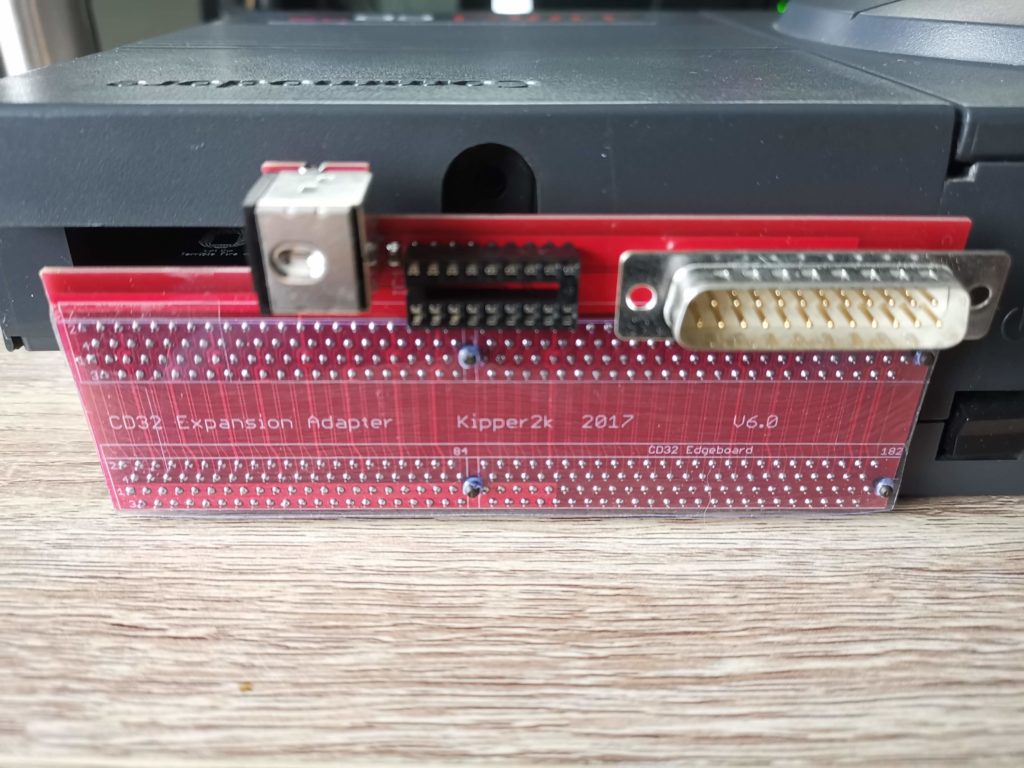
The transparent plastic stuck over the circuit board protects it from being shorted out accidentally. The PIC chip is missing for reasons that I will explain later…
Booting up for the first time
My TerribleFire 330 came with a pre-installed copy of Workbench on an 8GB Compact Flash card. To boot into Workbench all you need to do is turn on the CD32 without a disc inside it. After a few seconds the CD activity light starts to flicker away and then up pops the workbench screen.
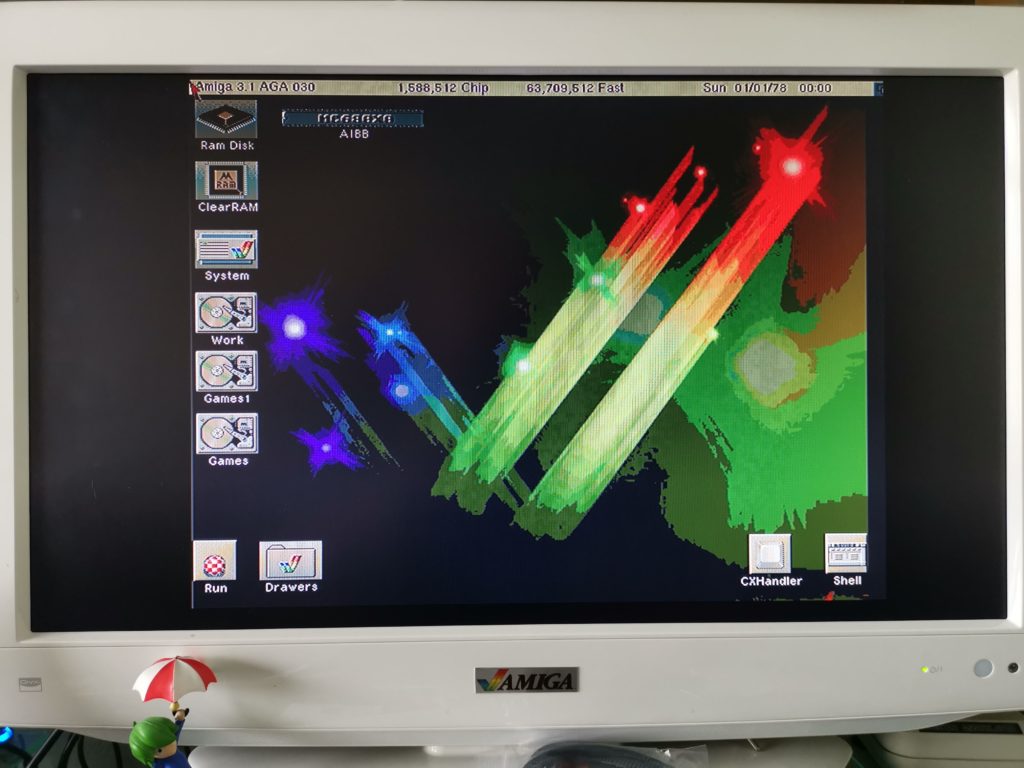
You can see the 68030 CPU recognised along with the extra 64MB of RAM on the title bar of the screen.
As with any accelerator upgrade for the Amiga I couldn’t resist loading up Sysinfo to see how my pimped out CD32 fared against other systems in the Amiga range. I was not disappointed, it ranked between the Amiga 3000 and 4000 which is impressive. It’s almost twice as fast as a stock A3000 which has a 25Mhz 030 processor.
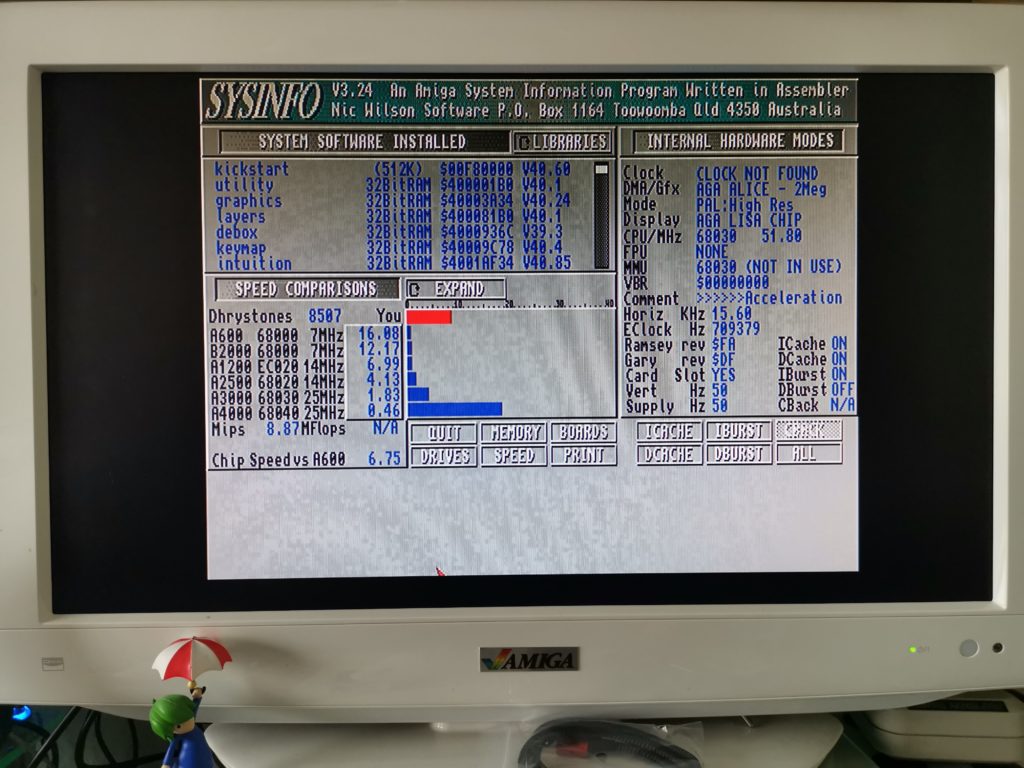
SYSINFO: Nearly half as fast as an Amiga 4000…
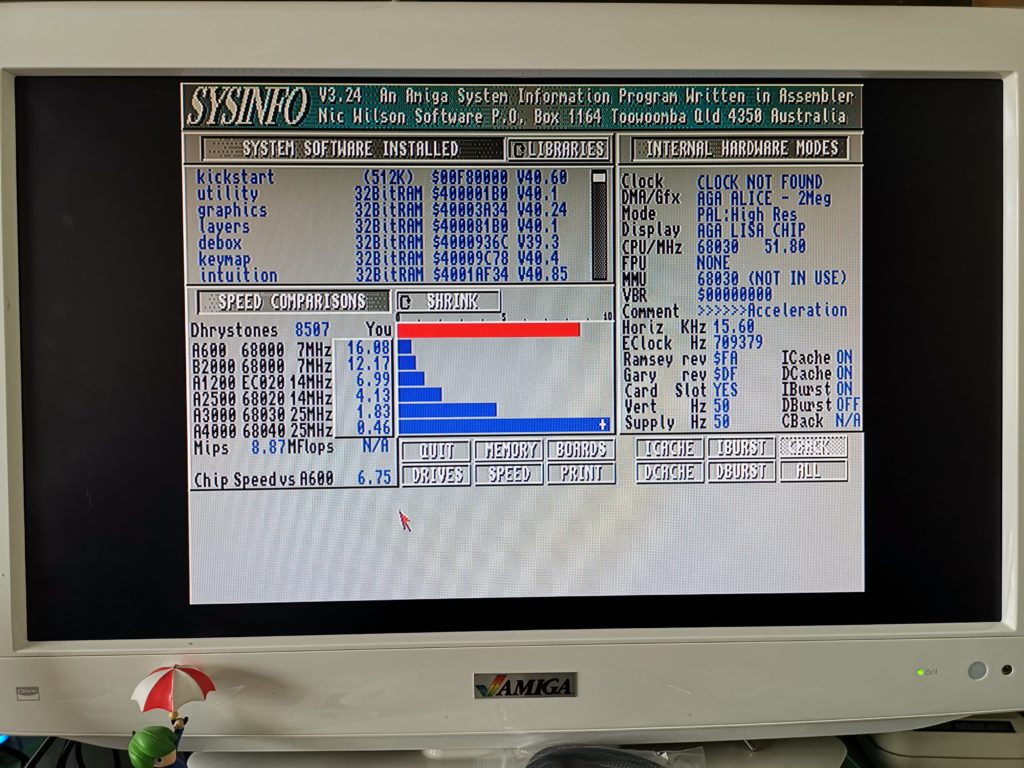
SYSINFO: Zoomed in view.
And of course with the ability to run Workbench off an installed CF card comes the option of using WHDLoad! My card came pre-installed with hundreds, if not thousands of games all ready to play with a few clicks of a mouse. The CD32 already has the required 2Mb chip RAM and with the TF330 it also has plenty of Fast RAM now too. Throw in a PS/2 keyboard and you can also exit games cleanly back to Workbench and play games like Star Crusader that require one.
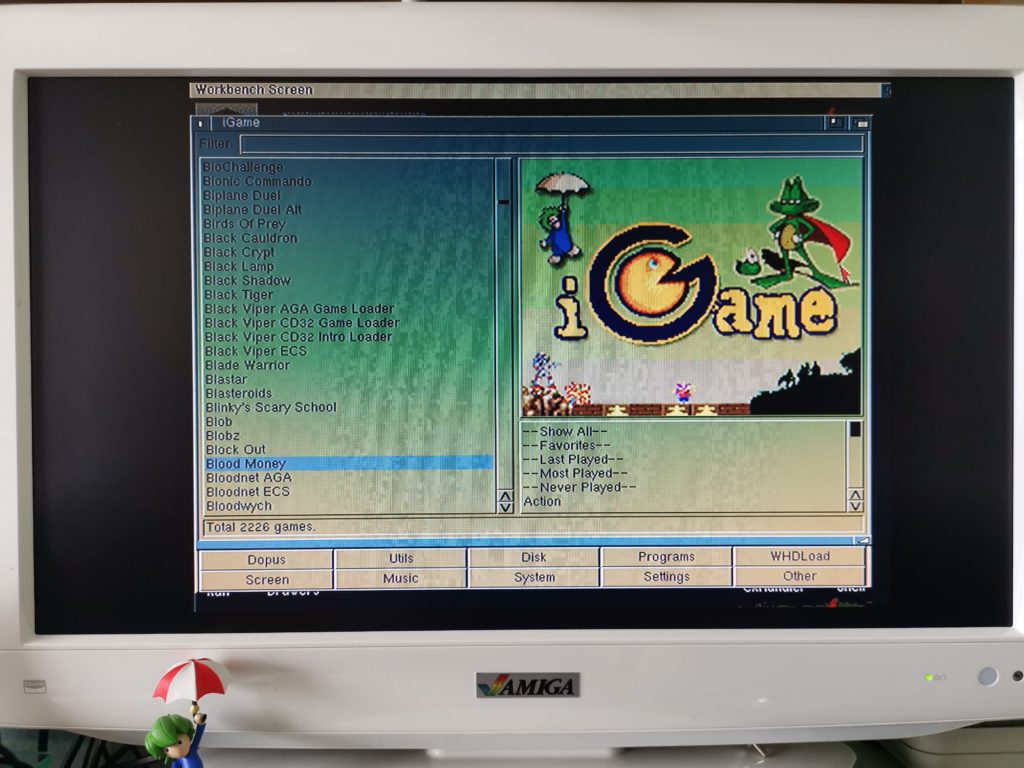
TerribleFire 330 lets you use WHDLoad on the CD32.
Compatibility
I’ve now tested all the games I own and listed the results on my CD32 Game Compatibility page.
The board was described as having a ‘disable jumper’. Removing it is supposed to make it invisible to the CD32 so it can boot up as normal. However in my testing this simply doesn’t work, in fact removing the jumper prevented my console from booting up at all. I contacted the seller on AmiBay who said there’s still a bug with this and that it would hopefully be fixed in a future firmware update. If that ever happens I’ll update this article.
As things stand right now I can either remove the board if I come across an incompatible CD32 game or see if there’s an alternative version on the internet that has been patched to work. Alternatively I can also try the WHDLoad version.
RGB Video Functionality
The RGB port works exactly as described and offers a beautifully crisp, vibrant display with a regular Amiga RGB SCART cable. Much better than the composite I was having to use previously. Whether or not I was using Workbench or playing a game off CD this worked flawlessly.

A beautifully crisp display thanks to the TerribleFire 330’s RGB video output.
PS/2 Keyboard Functionality
Unfortunately I can’t say the same for the PS/2 port. The whole point of this is to allow people to use cheap PC PS/2 keyboards with the CD32 instead of super scarce Amiga ones. However I tried three different brands of PS/2 keyboard and only one of those worked… for about 10 minutes. No matter what I tried I couldn’t get that keyboard to work reliably. It turns out that the PS/2 keyboard compatibility is very poor with the riser card. People report greater success with really old keyboards rather than currently available ones. I was advised by the seller to get a CD32 AUX to PS/2 adapter.
I chose one of these on eBay for about £18. The seller was really helpful and even offered to refund me if the adapter turned out not to work. Thankfully that wasn’t necessary as it worked perfectly with my cheap Genius PS/2 keyboard that I picked up off Amazon. There’s some clever electronics hidden inside the adapter that converts stuff like the two ‘Windows’ keys into ‘Amiga’ ones so you can still do a soft-reset. It works really well and I highly recommend getting one, even if you don’t get a TerribleFire!
Actually there was one other issue that I had to solve before I was in PS/2 keyboard nirvana. The keyboard initially behaved like a key was stuck down. There is a conflict between the PIC chip on the Kipper 2K riser and the PS/2 Aux adapter. Simply removing the PIC chip solved this problem completely with no negative effects.
Here’s the PS/2 keyboard I’m using with my CD32, it’s just a cheap one I picked up off Amazon but it does the job and isn’t a bad match for the dark grey colour of the console either.
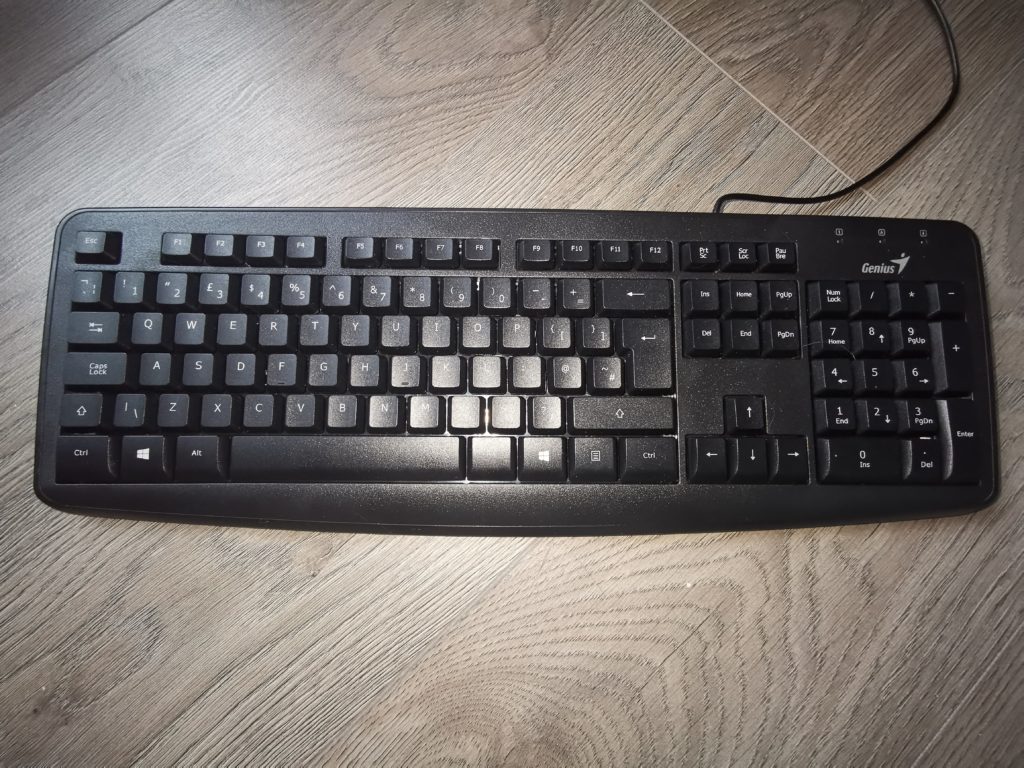
CD32 PS/2 Compatible Keyboard
Conclusion
I can’t deny it’s shame the built-in PS/2 keyboard option doesn’t work as well as it could and that I can’t disable the board without removing it. However these small niggles don’t stop the TerribleFire 330 from being a beast of an expansion for the money. You’d be hard pressed to find anything else offering as much bang for your buck.
With the TerribleFire 330 installed my CD32 has become the ultimate Amiga gaming machine. It can play CD32 and CDTV titles and thanks to WHDLoad it can now play pretty much any other Amiga title as well. In fact with mouse and keyboard attached it can even be used for productivity stuff just like an A1200, only with a built in CD-ROM drive!
The extra grunt of the 50Mhz 030 also helps it run games like Alien Breed 3D, Frontier Elite 2 and Wing Commander at their very best. The addition of the RGB video port makes everything look its very best too! Bottom line, if you have a CD32 then the TerribleFire 330 is an essential upgrade for it.

With the TF330 my CD32 has become the ultimate Amiga gaming machine.
Discover more from Lyonsden Blog
Subscribe to get the latest posts sent to your email.



Hi Steven,
Just found your blog its great! It’s not made clear by some of the sellers but the TF330 expansion and the expansion adapter and are two different things. The TF330 (black PCB in your review) is the accelerator/ ram expansion. The red K2K Riser is just one option there are several adapters that work with the TF expansion cards some with more feature’s and some with less. I’ve seen one with just a VGA port it still passes the 15khz signal but no need for a 23pin to 15pin adapter. I prefer the kipper2K and have good luck with PS2 keyboards made for industrial or point of sales this is the one I use “SUN Race – E-SDS 88-key Industrial Keyboard” it looks great with the CD32 imho. https://www.amazon.com/gp/product/B01HRMLZNO. There are covers that you can 3D print for the TF330 that give good protection and clean up the look. I even designed one with an integrated SD card reader for easy updates. I agree that a CD32 expanded this way is the ultimate Amiga games machine I can run CD32 CD’s or Whdload games for any Amiga from 500-4000 and on a RGB monitor!
Thanks for the kind words. 🙂
That’s a great looking keyboard, I’ll have to pick one of those up as it’s much more compact than mine and almost looks like it was designed for the CD32!
I tried a couple of 3D printed covers that I picked up on eBay but they just didn’t fit very well at all. Ended up in the bin. If you know of a good one that looks good and fits properly please let me know.
I have almost the same setup as you the only difference is the controller – I have the standard commodore one and unfortunately its on its last legs!!! your controller appears to be the Super Nintendo version – how did you convert a super Nintendo controller to work on the CD32?
Yes I’ve got an original CD32 controller too but most of the buttons and D-pad no longer work. One of these days I’ll have a go at fixing it… As for the controller in the photo it’s actually a Competition Pro that was designed for the CD32. Here’s it is: https://consolepassion.co.uk/products/amiga-cd32/hardware/amiga-cd32-competition-pro-controller-boxed. These are no longer sold now but you can sometimes pick used ones up on eBay quite cheaply.
Have loved the TF330. Like you, had some issues with my keyboard but seems OK now, have the same one with a fancy CD32 sticker on. I have also had issues with some games loading, Sensible Soccer v1.1 won’t load via disc with 330 in place. Heroes of Gorluth 030 version works well with the board. Hope more titles come out that make use of the hardware. Being a sports fan, I’d love to see a good version of FIFA on the CD32 or Sensible Soccer 2020 that works on the platform. As for a joypad, I use an unofficial PS4 controller which means I have wireless option. Does not work for all games but makes Tower Assault a pleasure while I chill on the sofa. Long Live Amiga.
Yeah I’ve experienced issues with quite a few games now that require the removal of the board but it’s not the end of the world. I’ll compile a list when I get around to it as I’m sure it would be useful to others. I’m intrigued by your wireless PS4 controller though… do you have a link for it? A wireless controller would be a great option to have!
I would upload an image to show you as also can use a wireless keyboard (however keyboard very temperamental with the tf330). I brought an adapter off eBay for the controller.If you look on eBay for the Cyclone RX Playstation Adapter this should work. The controller was an unofficial PS one not Sony.
Searched eBay but only found wired PS1/2 style adapters. Will keep an eye out for others, thanks.
Having a terrible time with keyboard support for the CD32. Have tf-330 and the sunrace E-SDS 88key kb mentioned in the comments. It just won’t work, the lights come on but stay on keys do nothing. Purchased an aux to ps2 adapter and plugged it in the CD32 aux. Lights flash on and then off but still nothing. Removed the pic chip from the tf330 a d still no change. So close to giving up. There does not seem to be any other posts that as nearly as helpful as this. No list of compatible keyboards I can find seems to be hit or miss. Maybe I’ll just have to sell the CD32 and just have the A1200 for whdload on hdd. 😔
The keyboard I bought off Amazon that worked fine with the aux-PS/2 adaptor was this:
https://www.amazon.co.uk/Genius-KB-110X-PS-Mac-Keyboard/dp/B005E089YA/ref=sr_1_2?keywords=genius+kb-110x&qid=1579977268&sr=8-2
I also imported the E-SDS 88-key Industrial Keyboard mentioned in the comments but couldn’t get it to work properly with the TF riser card, only with the adaptor again which was very disappointing. It does look good though :-/
What Aux adaptor are you using? Perhaps not all adaptors are created equal in terms of compatibility?
@Davyboy.. I recently acquired another CD32 that exhibited some odd behavior with the E-SDS keyboard it would flash lights on power on and then the NUM Lock light would stay on. Because it does not have a number pad it maps some of the key to equivalent numpad keys when the Num lock is on. pressing the Fn key and tapping the Num Lock key fixed it. This particular CD32 has not been recapped (yet)so I’m wondering if that has anything to do with it. The other keyboards I have had luck with are the Lenovo/IBM KB-0225 keyboards I have used several of them without issue. Good luck! and Don’t give up on the CD32 🙂
Hi light grey SF3 Controller that has been converted for the CD32, did you convert that yourself ? If so how ?
This keyboard works flawlessly with the Kipper2K riser and TF330 here.
https://www.ebay.co.uk/itm/Wyse-PS2-Keyboard/323872868879
What file system and version of scsi.device are you using on your TF330 ?
I have an issue with mine that it crashes & reboots when ever I copy files using wb drag n drop or save an icon in wb info. I can copy between partitions fine using the CLI.
Hi Carl,
Sorry for the delay in replying. My CD32 wasn’t setup and I couldn’t remember the version numbers off the top of my head!
Anyway I’m running PFS3AIO v19.2 and my scsi.device is v40.4.
Oh and as for the controller – it was already modded when I bought it (off eBay) so can’t offer any advice on how it was done I’m afraid.
Cheers.
Great article Steven , ive also had a few problems with keyboards, so buying one of those aux adaptors is the best way to go ? im hoping much more compatible with lots more keyboards>?
Whats the best way to remove the pic chip and how hard is it to remove?
many thanks
Hi,
Yes I’d definitely recommend pulling the PIC chip and going with the aux adapter – it just works. At the end of the day so long as you have a working keyboard who cares how it plugs in? 🙂
Above is a photo of the PIC chip – in the middle between the PS/2 port and the video port.
To remove it just use a small flat bladed screwdriver and carefully push it under one end of the chip so that it’s sandwiched between the chip and the socket. Gently lever that end of the chip up by just a millimetre or so. Then take the blade out and insert it the other end and do the same. Repeat this a few times, alternating between each side of the chip until it pops out. What you are trying to do here is get the chip out without bending the pins and damaging it. It should pop out very easily…
thanks for the swift reply, have ordered a cable thats looks identical the the pic you posted above, look forward to trying it out , as im a little fed up of keyboard freezes etc on the TF’s PS/2 port, would be nice to know its going to be reliable.
Been admiring the TF360 as well if it ever gets released 🙂 but i have a feeling its not going to be cheap, may just stick with the 330 to be honest.
Yeah I’m not too sure about that upgrade myself… might affect the compatibility quite a bit as the 060 is a huge jump from the 020. Now if there was a way to disable the TF cards without unplugging them and losing the RGB output I wouldn’t care!
How does the RGB out on this play with NTSC / TV sets in the US?
I’m very interested in getting one of these and a CD32 for the states, but have no idea how to hook it up.
Sorry I don’t have a definite answer to that as I’m in the UK and only have access to PAL TV’s/monitors. What I can say is that I am able to play NTSC stuff on a 10 year old PAL LCD HDTV. It seems able to cope just fine with the different video systems and indeed it can even display interlaced Amiga screens with no flicker. Maybe that’s an avenue you could explore? Hopefully someone else with first hand experience of using one in the states will respond to your comment.
The TF330 doesn’t have anything to do with the RGB. The riser board, that the TF330 plugs into, simply takes the signals that are on the CD32 Edge connector and presents them in a standard Amiga 23 pin male D socket. It’s a passive system, ie no active processing. So an NTSC CD32 will give a NTSC RGB output. A PAL CD32 will give a PAL RGB output. Individual computers are working on a version of the Indivision MK3 AGA for the CD32, which will give the CD32 a HDMI output. If you have not used one in an A1200,then let me tell you they are remarkable as its not just video but also audio that is output over HDMI, this would make the RGB port on the CD32 riser board obsolete.
I’ve got an Indi Mk3 in my A1200 and the picture is fantastic – a CD32 version would be a must buy!
Hi Steven, great post. Do you (or any of the other people commenting) know whether the soon-to-be released A500 Mini will be able to do all the things that a souped up CD32 will? Or will it just be a poor version of that? The mini will come with pre-installed games, but apparently also has WHDload support and also emulates the AGA chipset. I’m wondering whether the quality of the hardware itself on the CD32 (as well as the ability to play CDs) will be better, as the A500 mini will just be emulation, presumably outputting Hdmi? Anyway, intrigued with any answers/info that you may have. Thanks!
Hi James,
Undoubtedly the CD32 will be able to play original CD32 games better than than the A500 mini. It will probably be better with WHDLoad games (using a TerribleFire card) than the mini as well. It has the native hardware and will run OCS/ECS/AGA games just as they were intended. However if you don’t already own a CD32 they’re not cheap and then obviously if youy want a TF card that’s more again. The A500 Mini will be a sub £100 box that (purportedly) will play both the built in games, ADF images and WHDLoad games via USB too. Until I’ve actually seen one in the flesh I’ve no idea just how good its emulation will be though. You only have to look at some of the ropey Sega Megadrive mini consoles there have been to see how things can go wrong!
Hi Steven, thanks for taking the time to reply, I really appreciate it.
Yes, that all makes sense, and I can imagine the CD32 hardware doing a better job, and potentially having a better quality of image output. But yeh, they aren’t that cheap. I know you can get them with the TF330 already installed, so will have a think over it.
You’re right, the early non-Sega MD mini was apparently very hit-and-miss. The later official Sega ones don’t seem to have any issues though, so will be interesting to see how the A500mini shapes up.
Thanks again for taking the time, and I look forward to reading more of your posts.
Best regards,
James
No problem at all. I’ll be keeping my fingers crossed that it turns out to be good! I’ve bought all the mini consoles so far and will be adding the A500 mini to my collection at launch. Hopefully they make a Maxi version with full-size keyboard at some point too…
Indeed, I also have several of the Mini Consoles. Loved the Neo Geo Mini, though it had mixed reviews, and will likely add the A500 too. Will keep my eyes peeled for a CD32 with TF330 that’s remotely within budget 🙂
Thanks again, all best. James
Hi great write up!! If I am reading this correctly with the TF330 installed I can play original Amiga CD32 games with RGB out out. All I have to do is pop in the original disk and turn the system on and it will boot into the game with RGB out? Another question are the Amiga CD32 games using the accelerator card when they run?
What I meant to say was when the orginal Amiga CD32 discs are being played are they taking advantage of the TF330 card or are the running on stock hardware?
Yes some games are able to take advantage of the faster CPU and extra RAM when running original CD32 games. Gloom, Gunship 2000 and Wing Commander (patched version) being good examples and run much better with the expansion fitted.
That is so cool that orginal games can take advantage of the TF330 card. So you just put the original disc in and the RGB just works? You do not have to set any jumpers or anything?
Yes they will just use the rgb out, but do bear in mind not all disk games will work with the TF330 connected, eg sensible soccer euro champions and chaos engine are 2 I know of that need the tf330 to be disconnected, no doubt there are many more.
To be honest I never use cd games anymore, I just stick with whdload .
Yes that’s right – they just work, no messing with jumpers. However as xubidoo mentions some games don’t like the TF and to get those to run you must temporarily unplug the TF (not a big deal really). I compiled a list of what works and what doesn’t (based on what I own). You can find it here: Compatibility. As you can see most stuff works but clearly some games don’t like having the extra Fast Ram or ‘030.
Thanks for for all of the replies :). I guess the only advantage to using the original CD’s are the games that have the upgraded cd soundtracks which do not play in the WDLOAD versions. Do you have a list of those game that utilize cd sound tracks.
For me there’s also the pure nostalgia kick I get from popping a game in the machine and watching / listening to it spin up. There’s also something satisfying about knowing I’m playing an actual 30 year old game. Plus of course I enjoy collecting the physical games themselves. As for a list of CD soundtracks I’m afraid I’ve not come across one and haven’t created one myself. I can start you off though – Microcosm had one… 😉