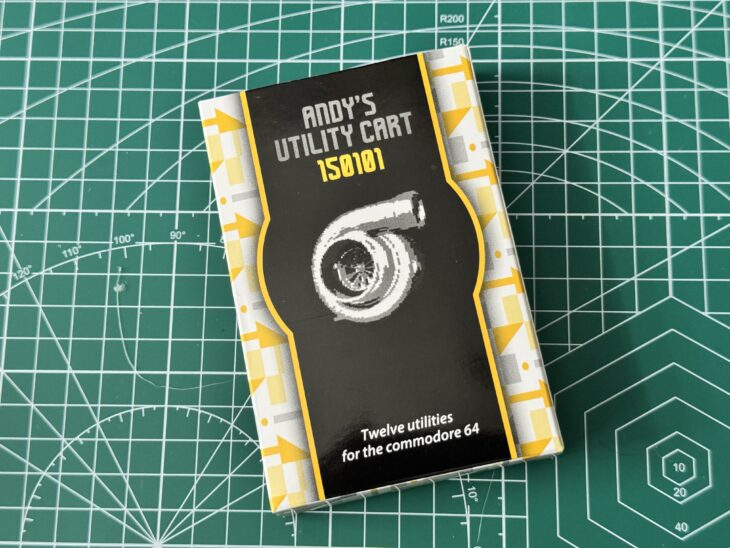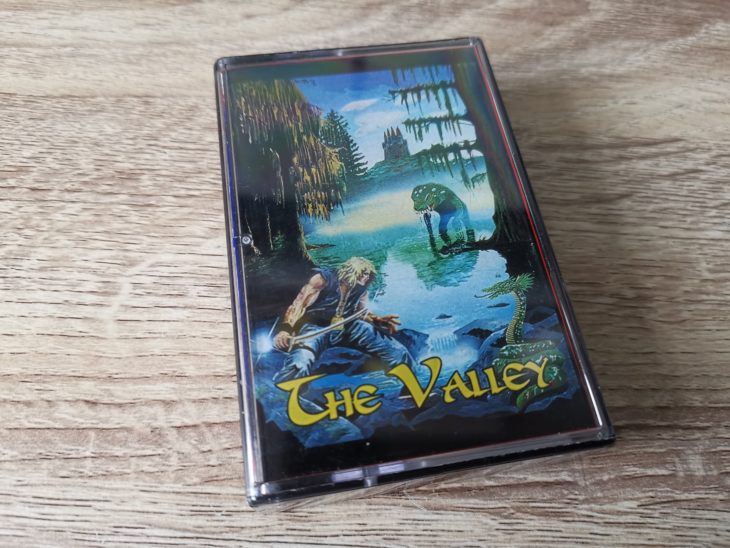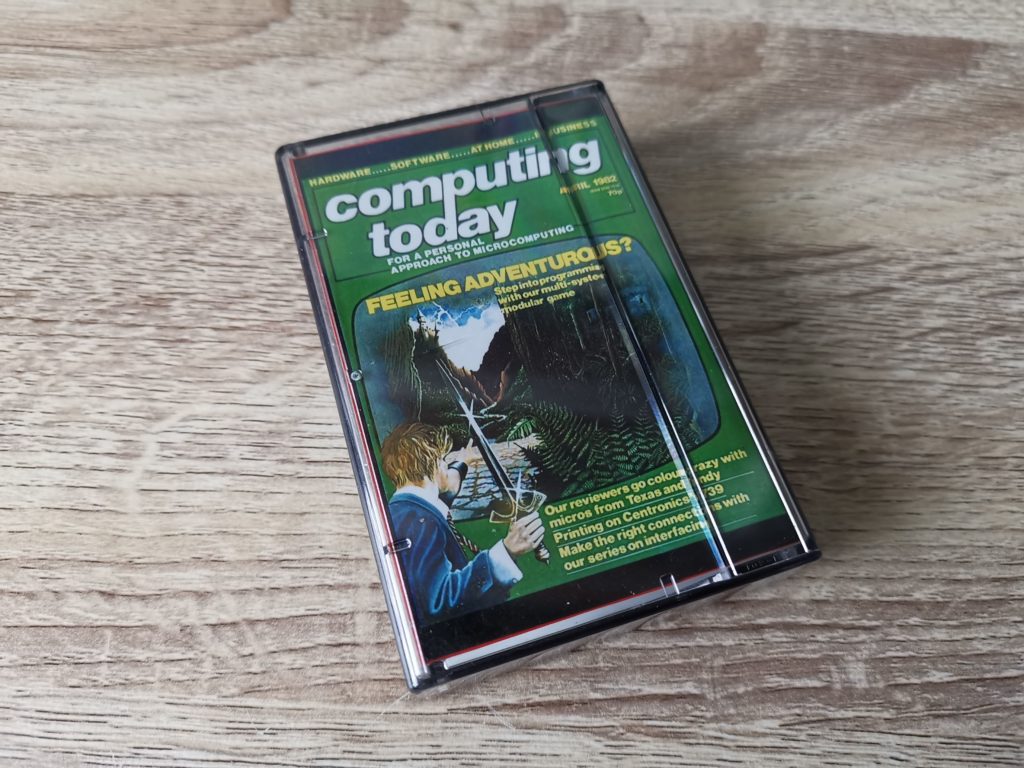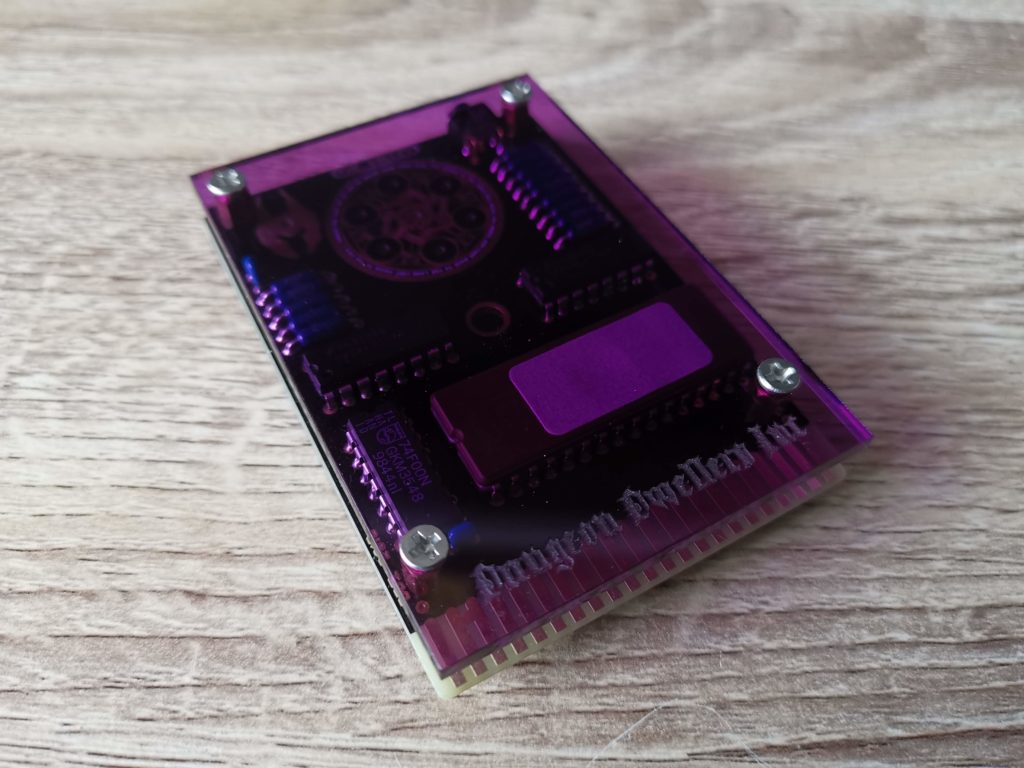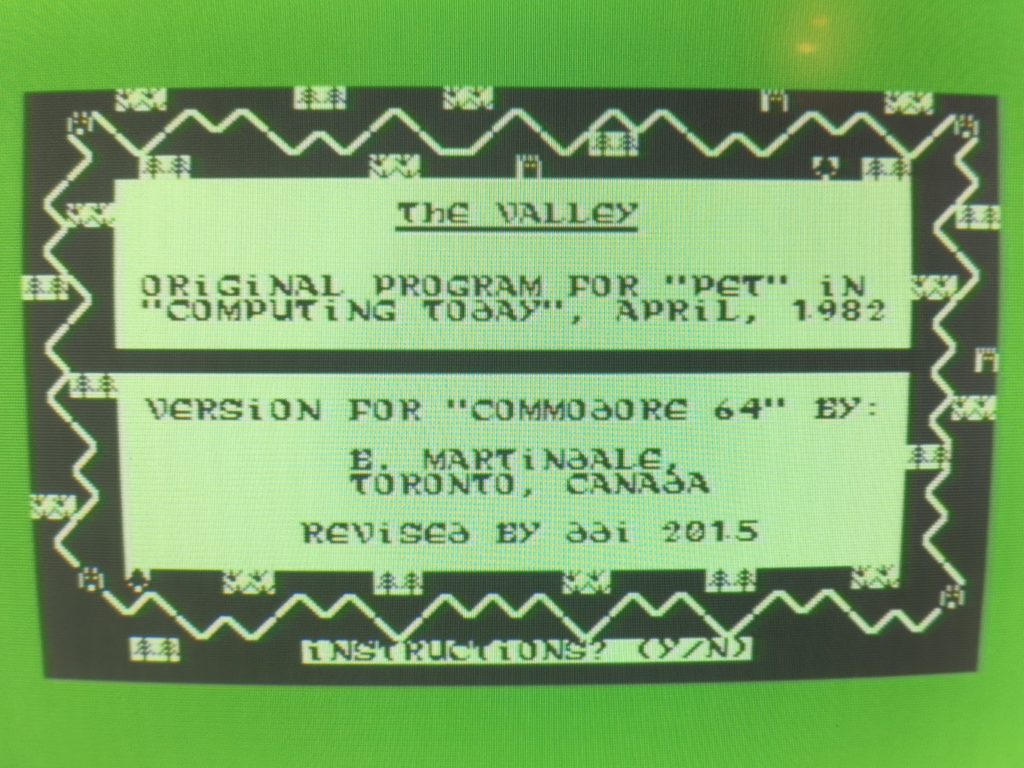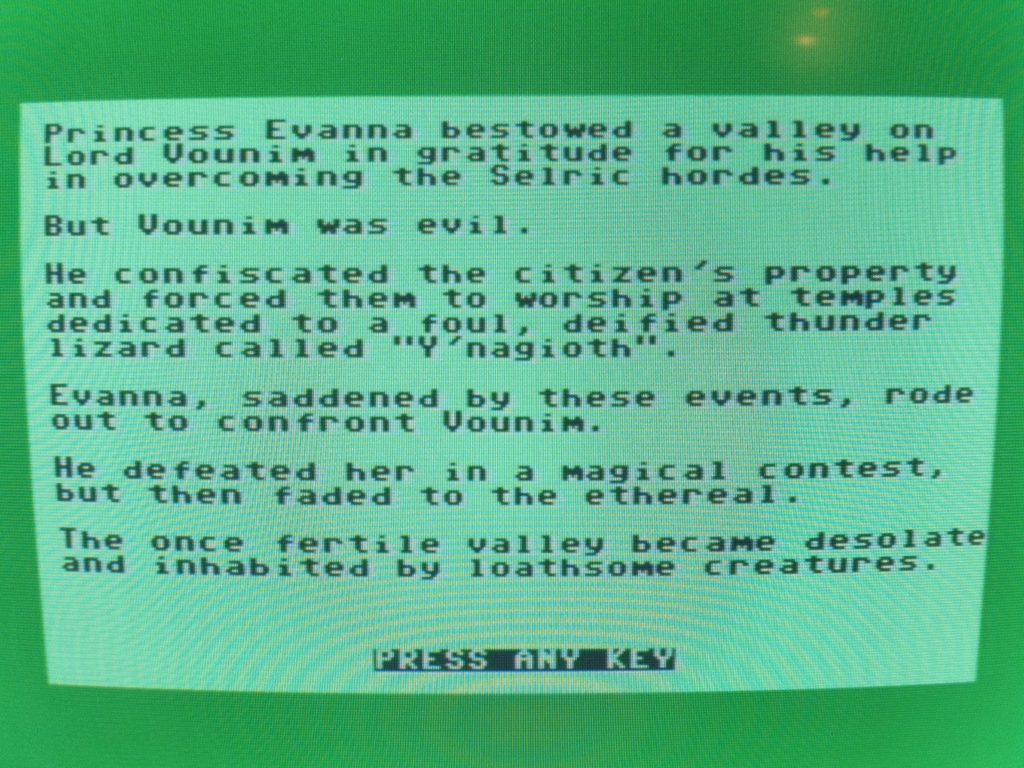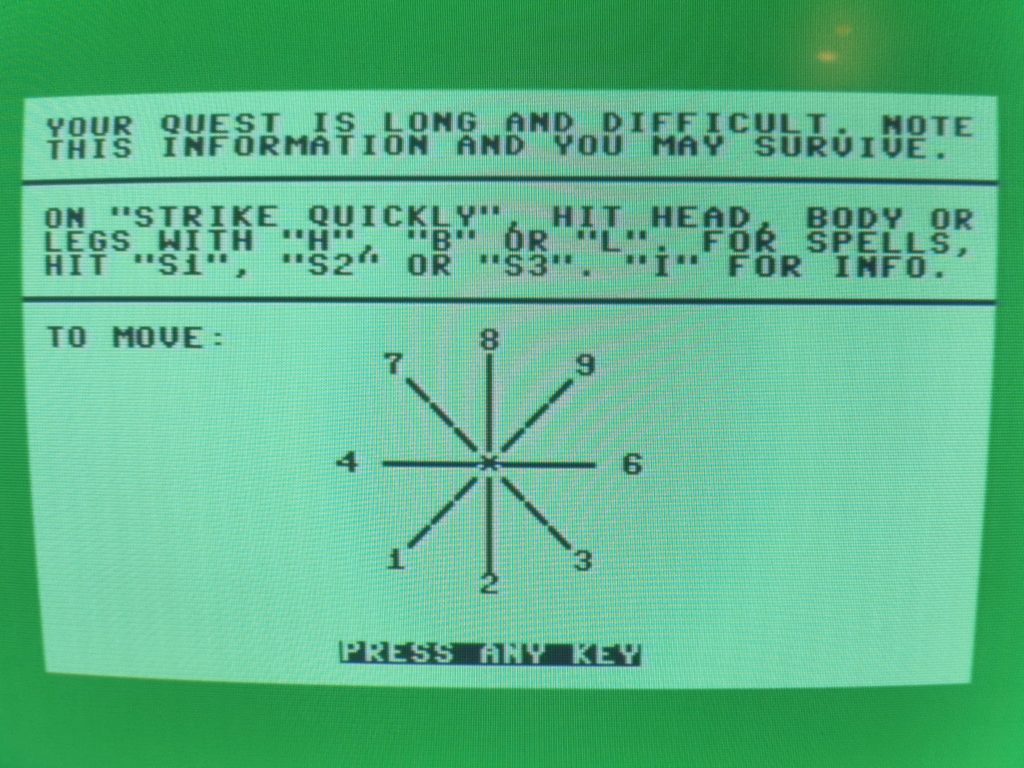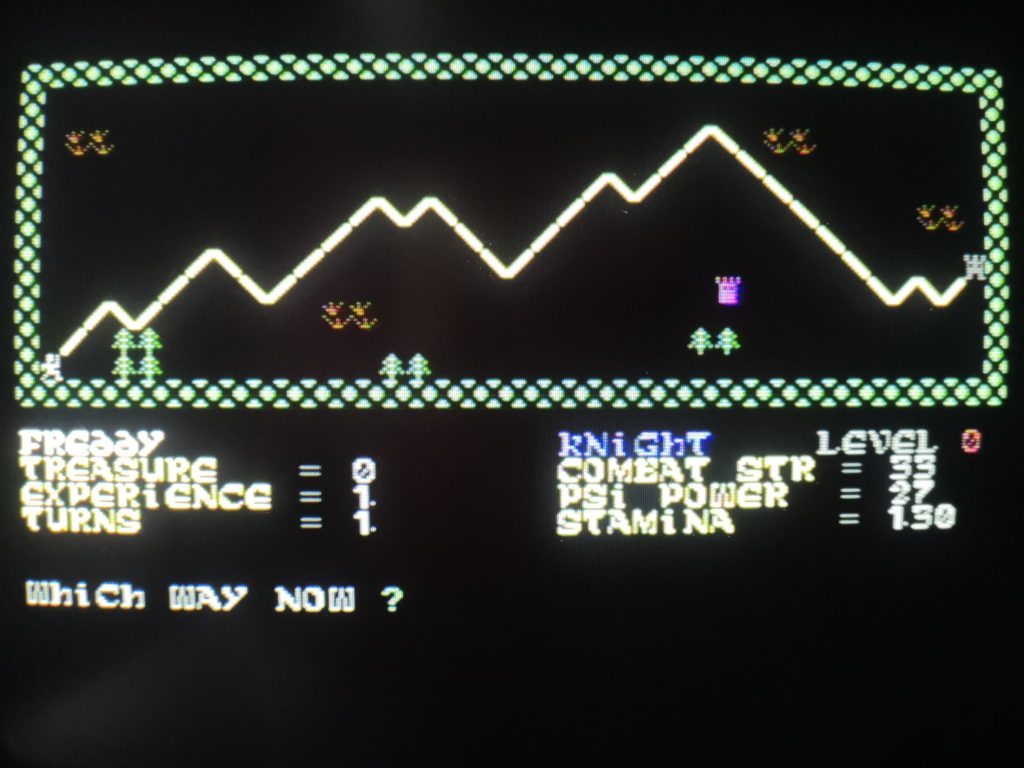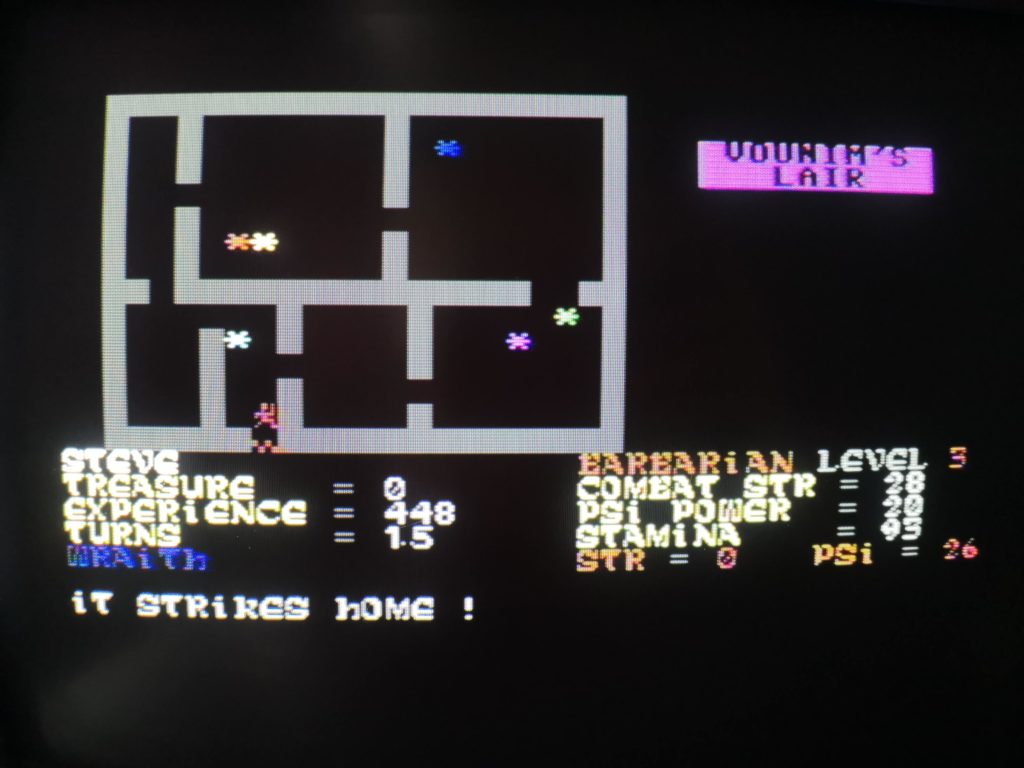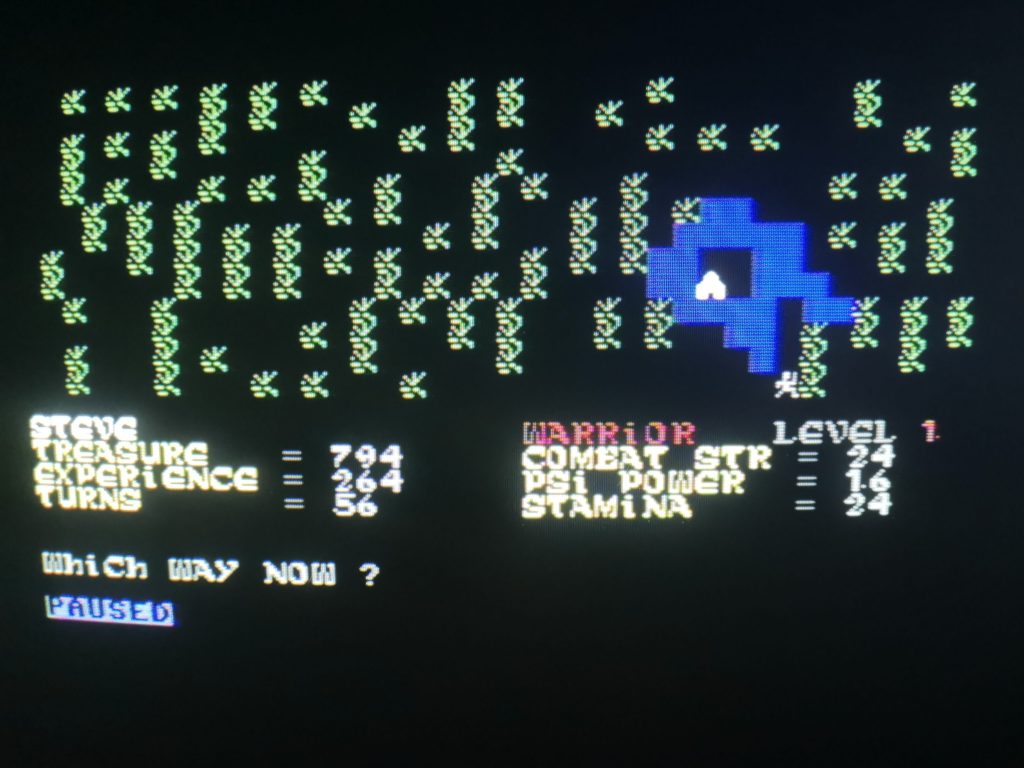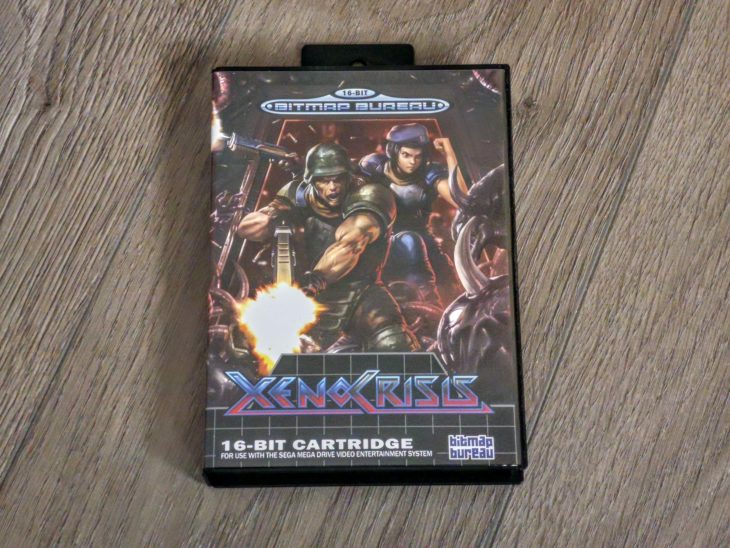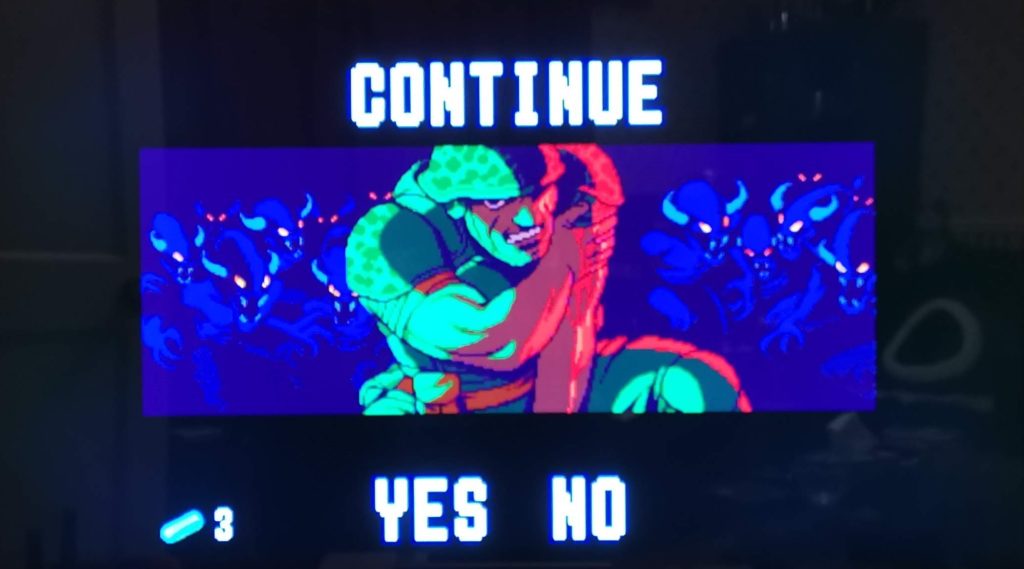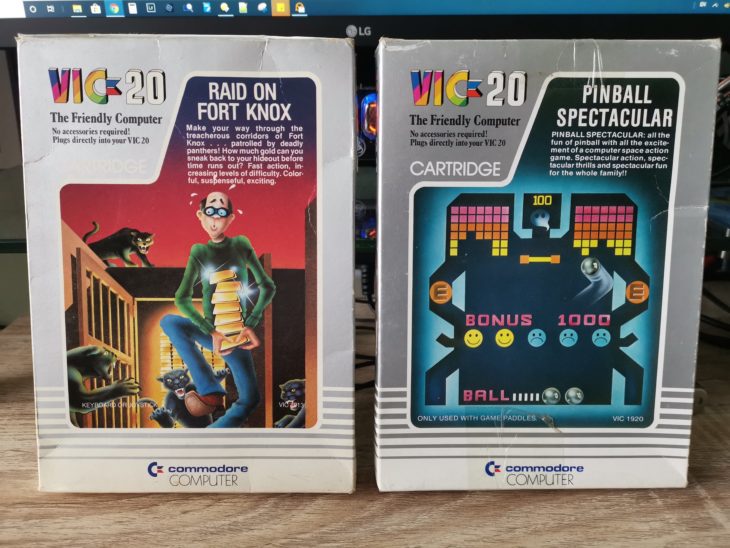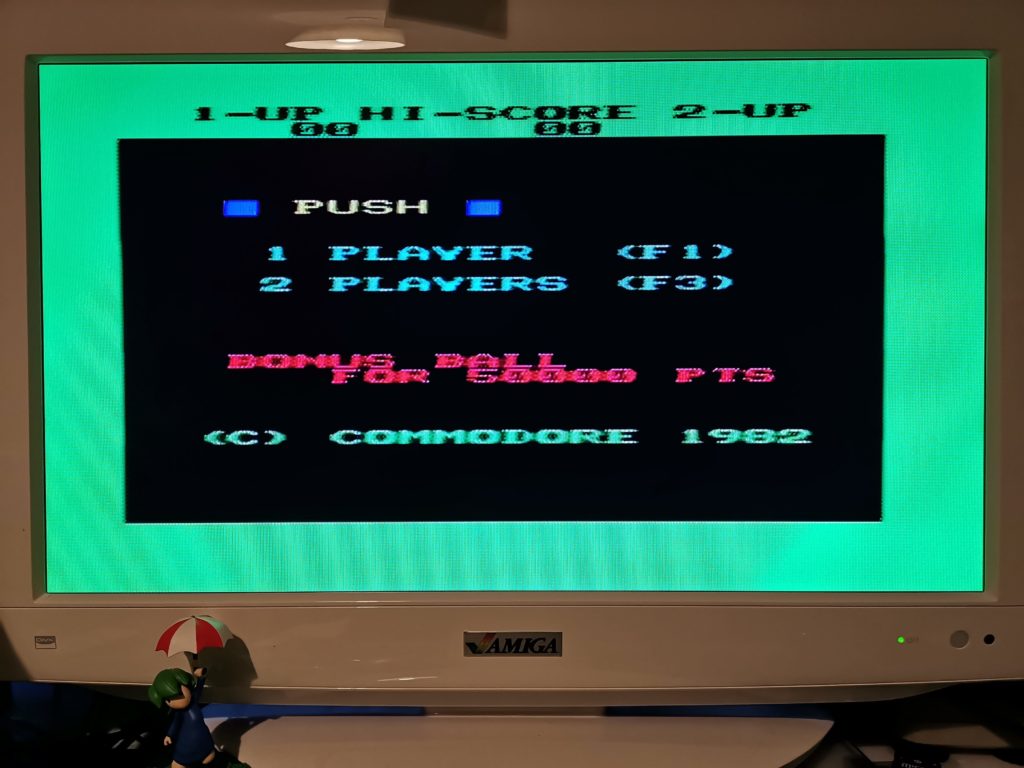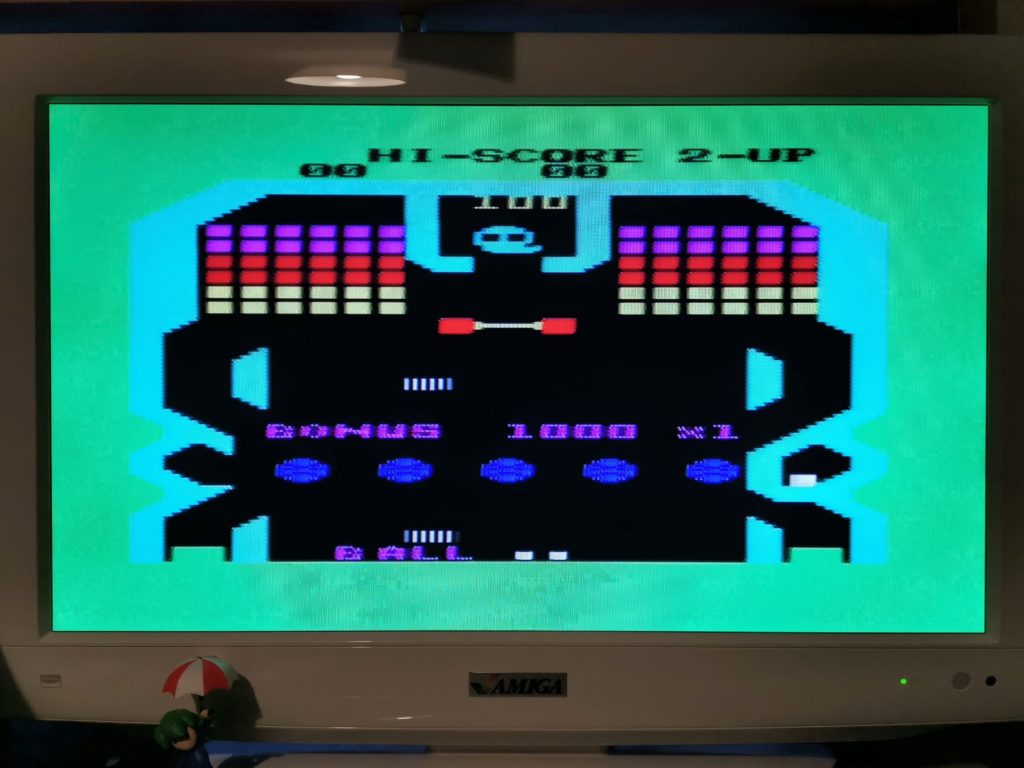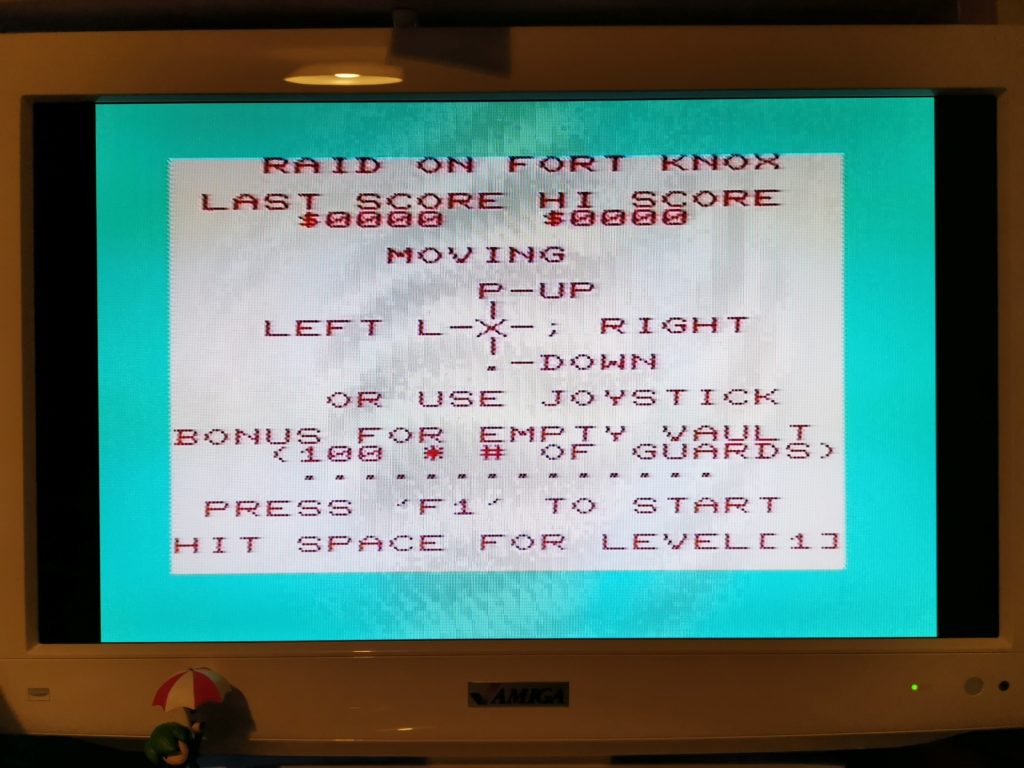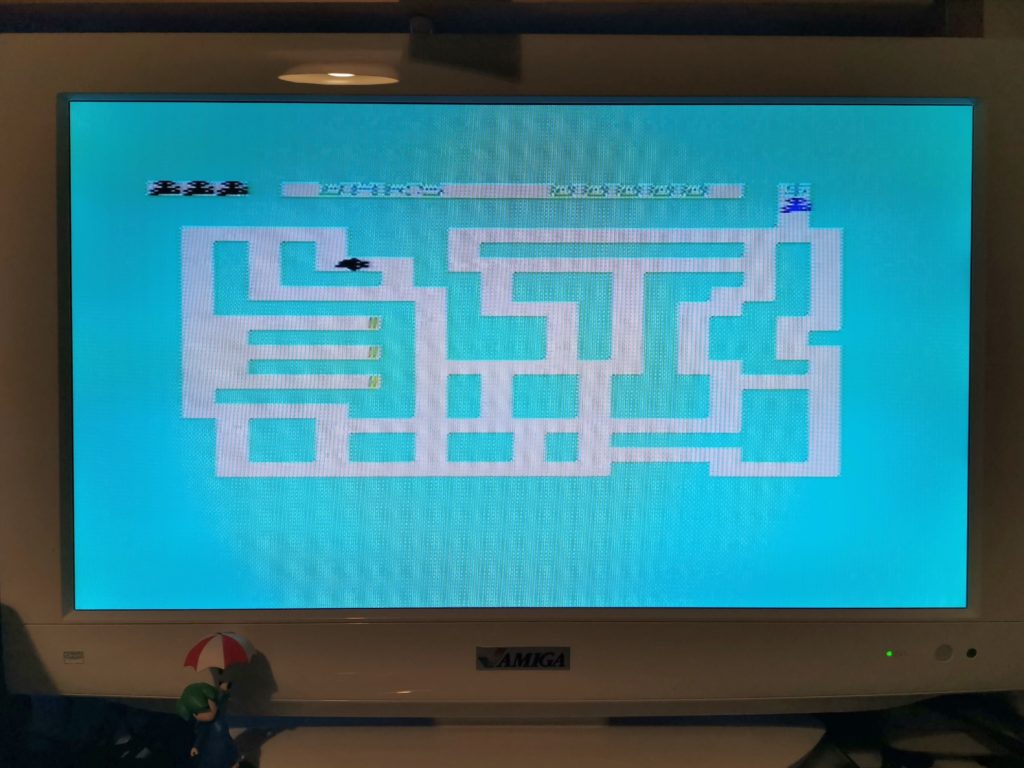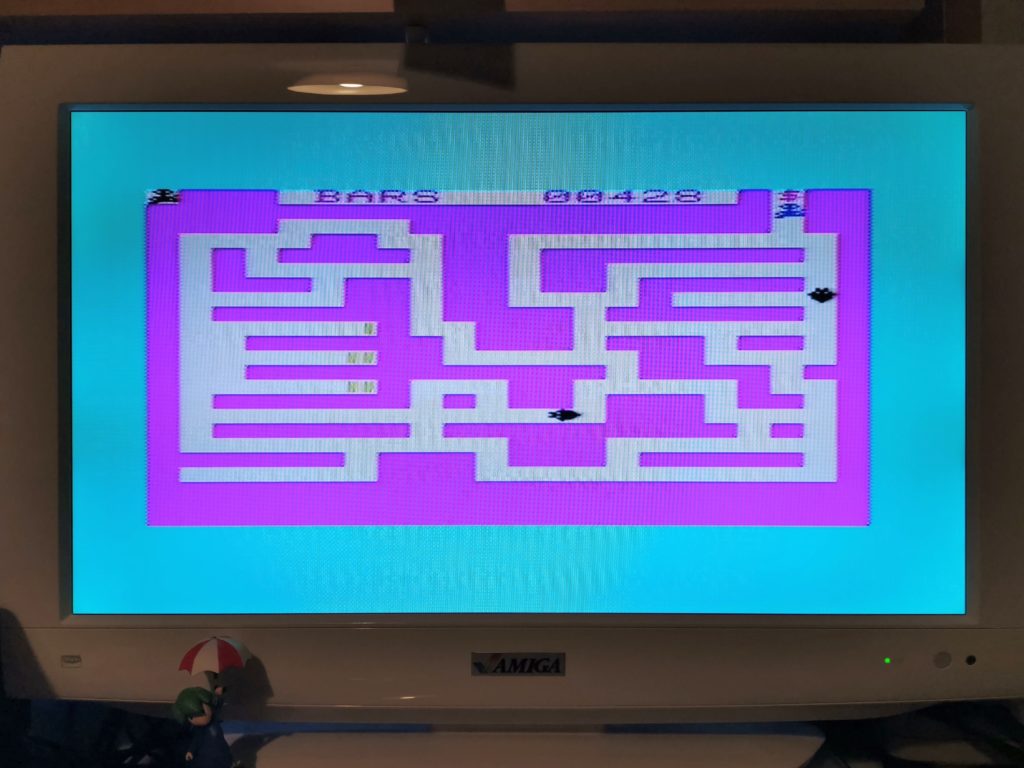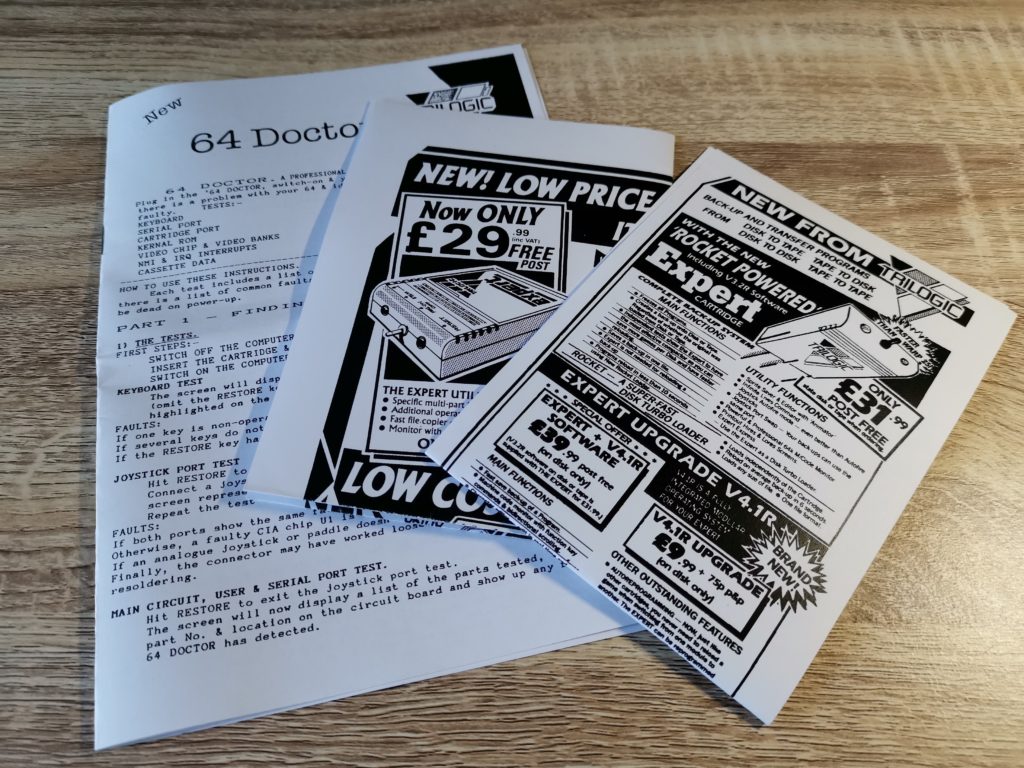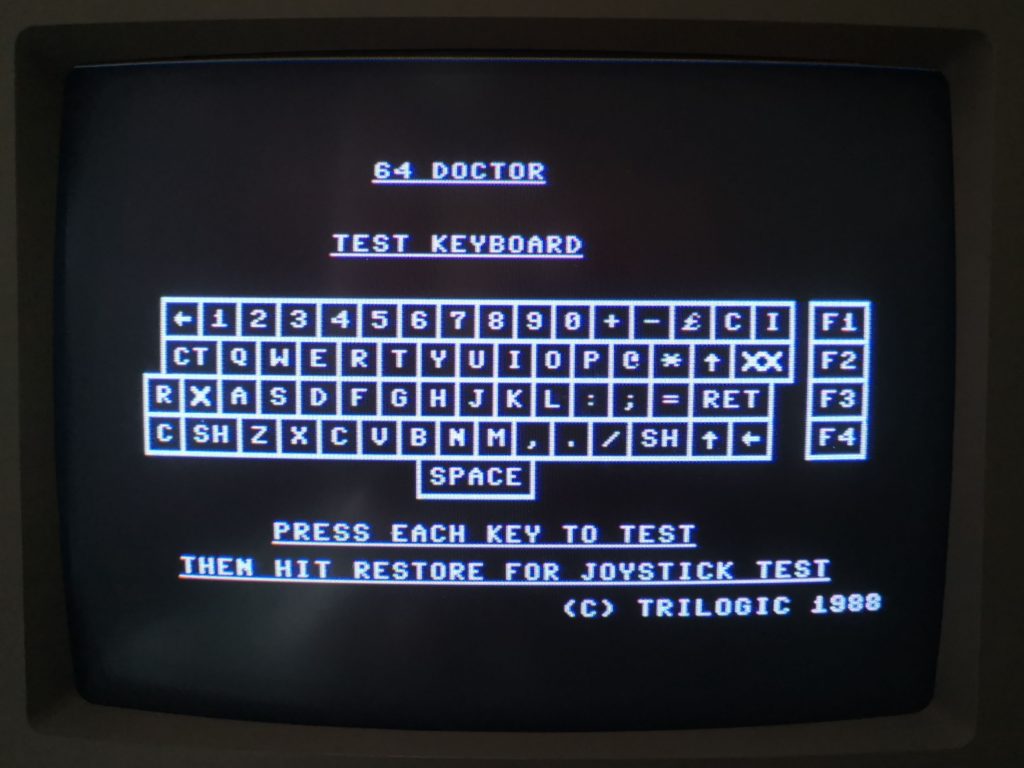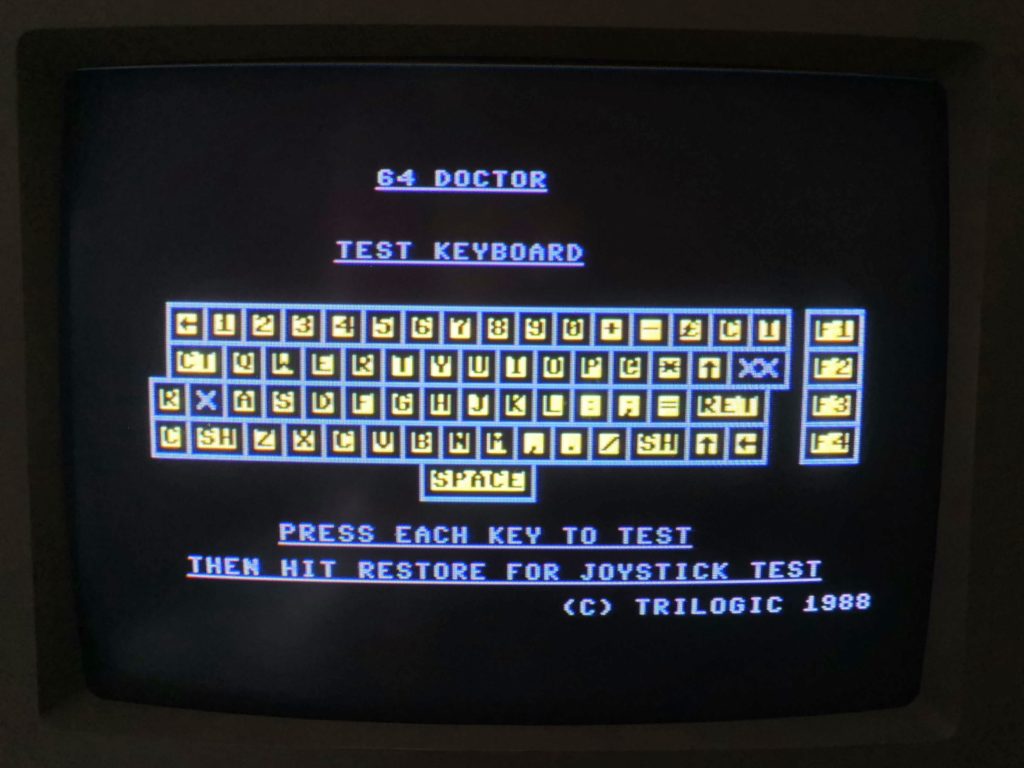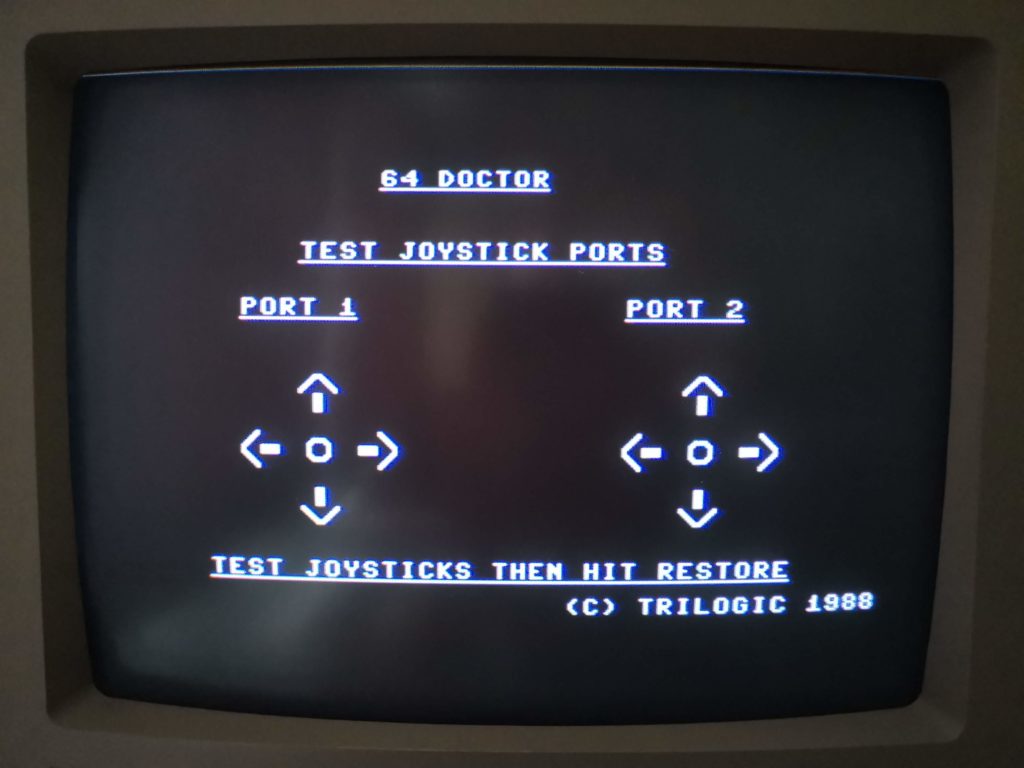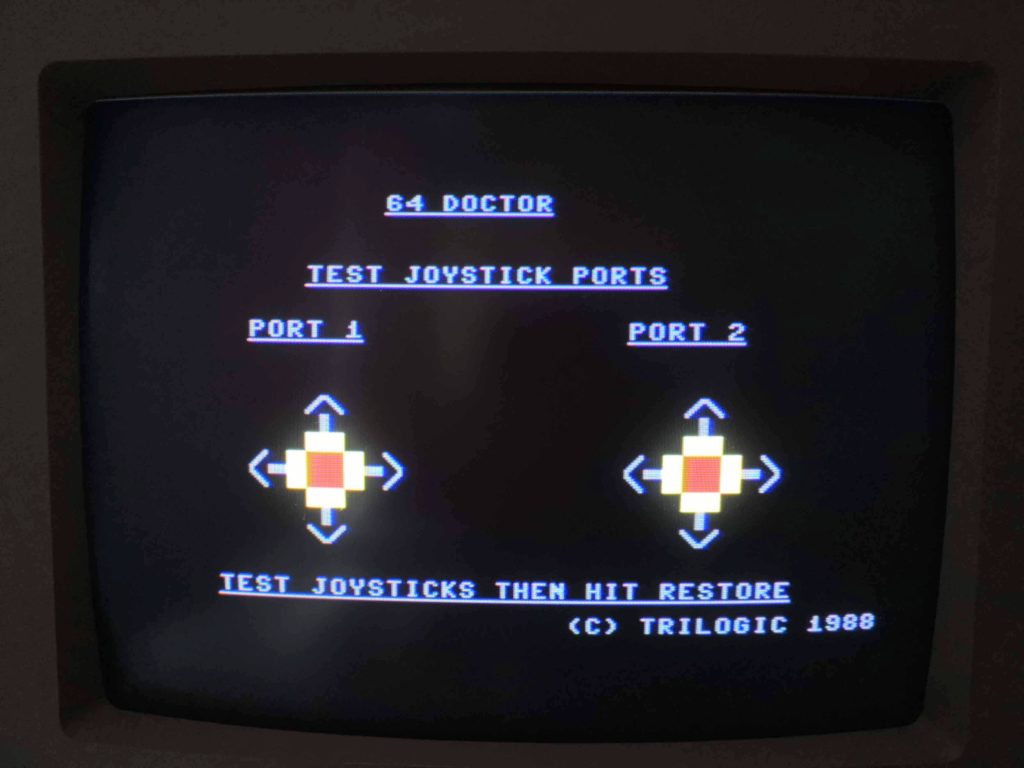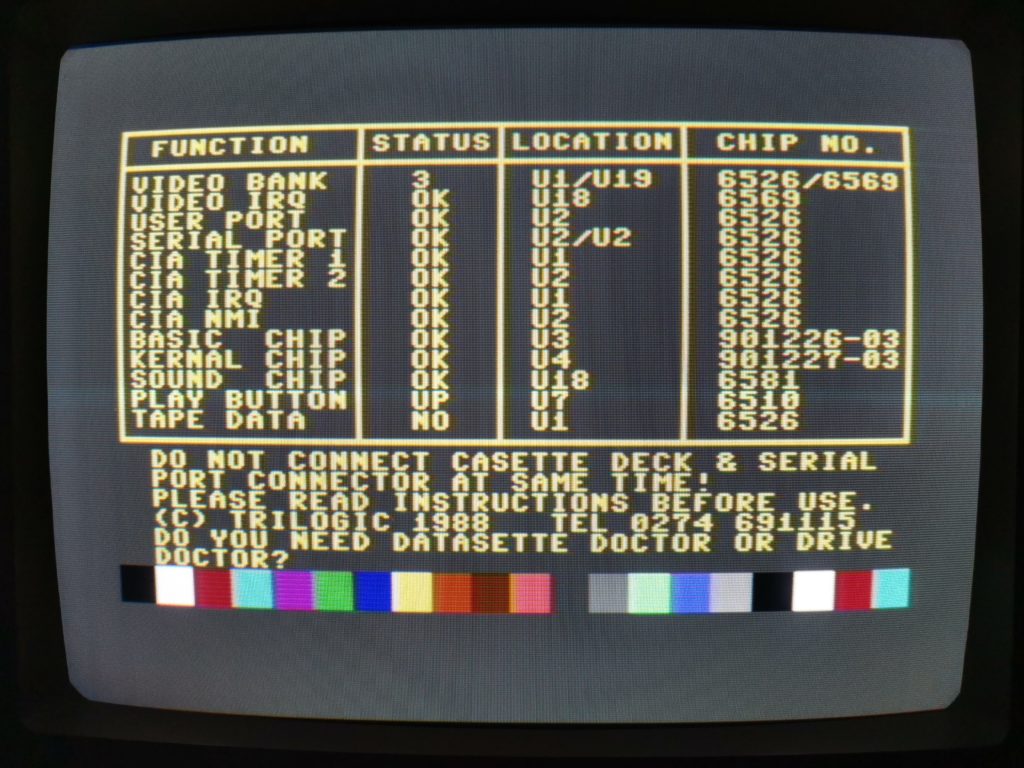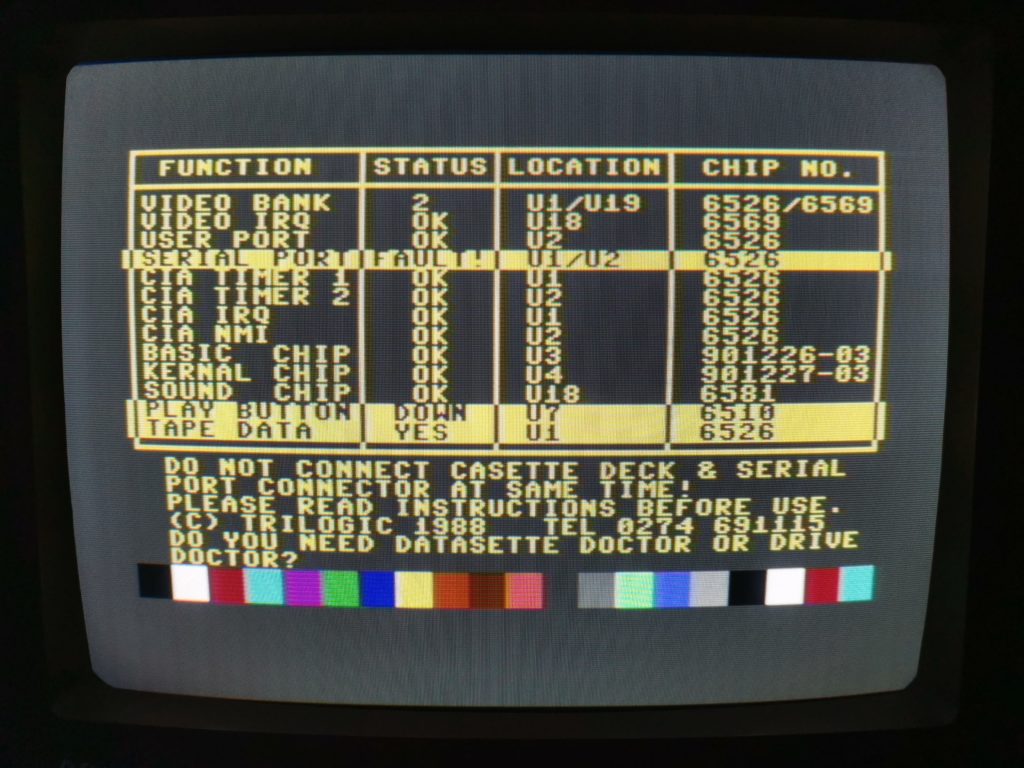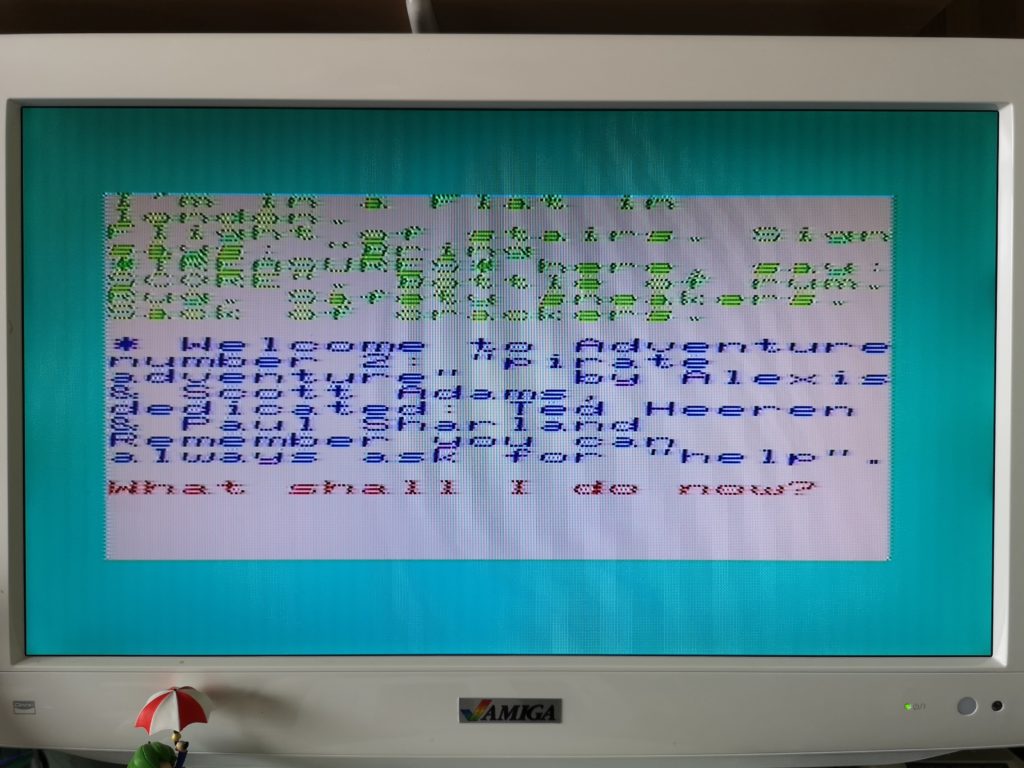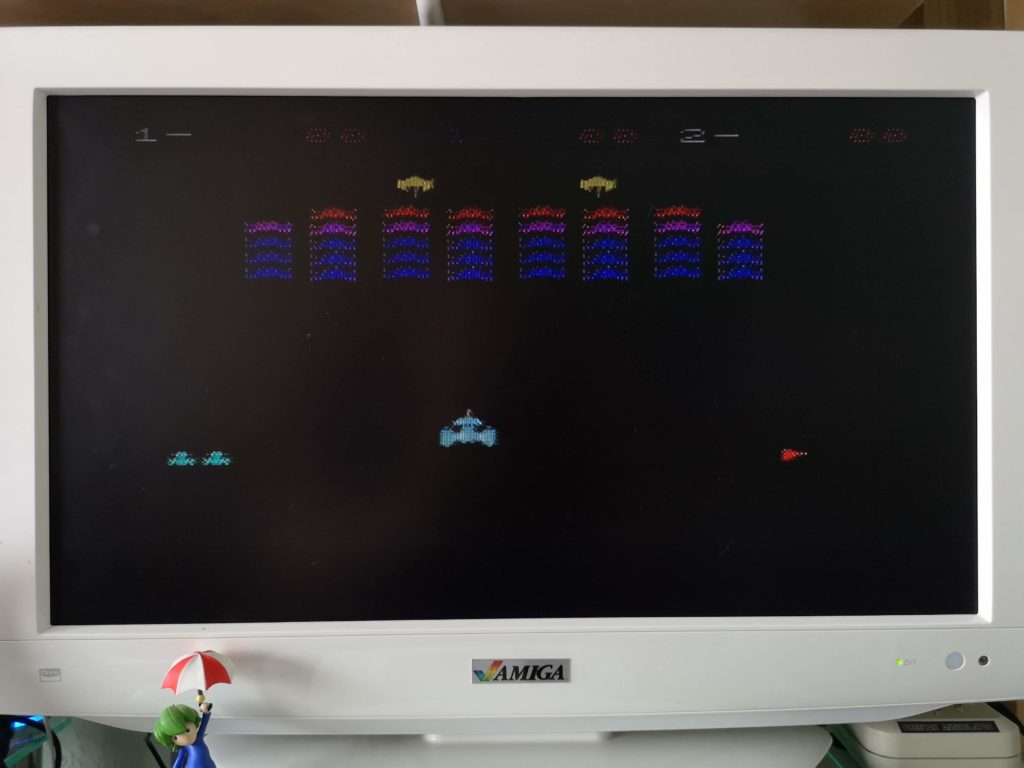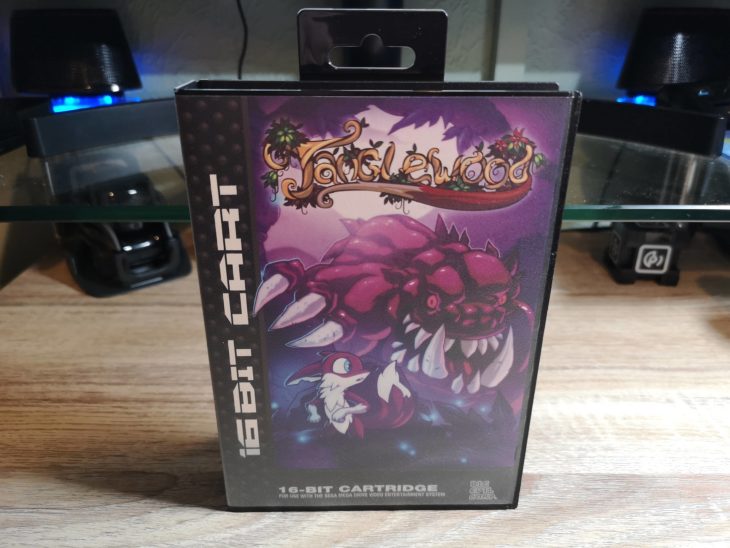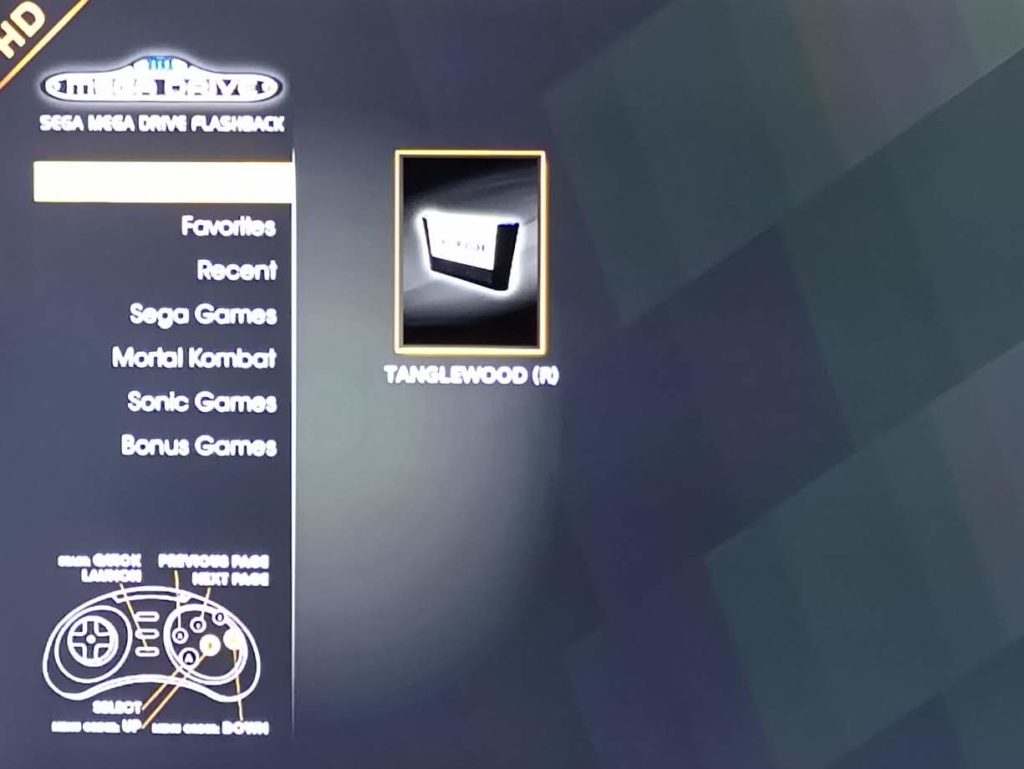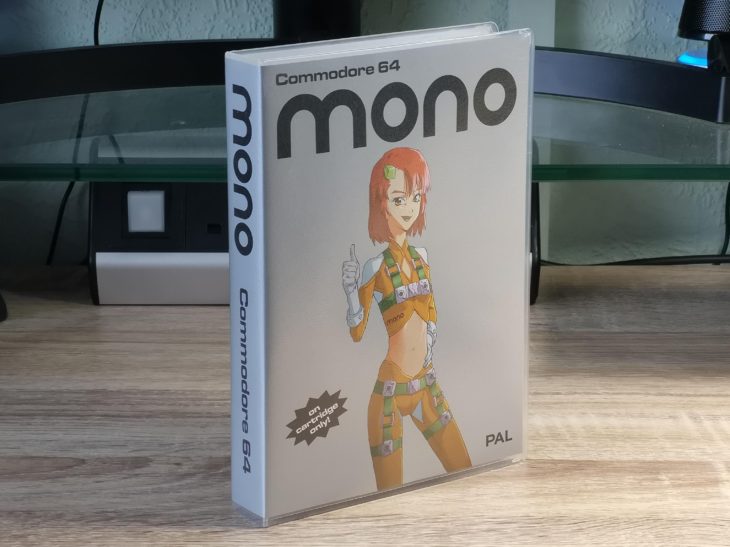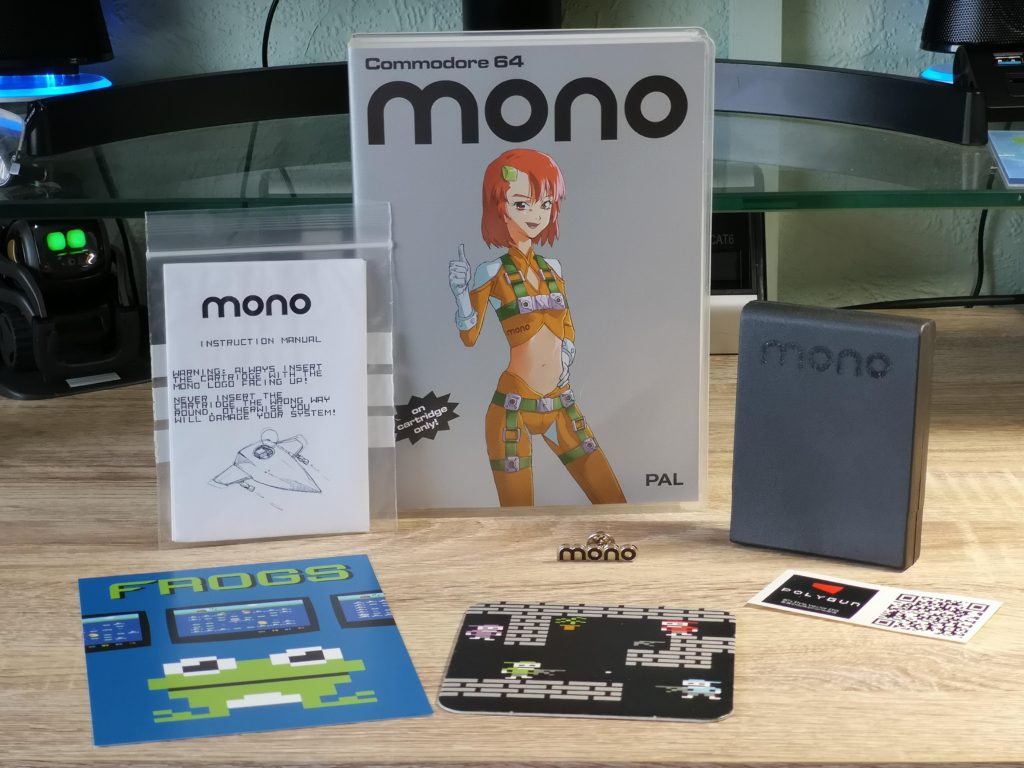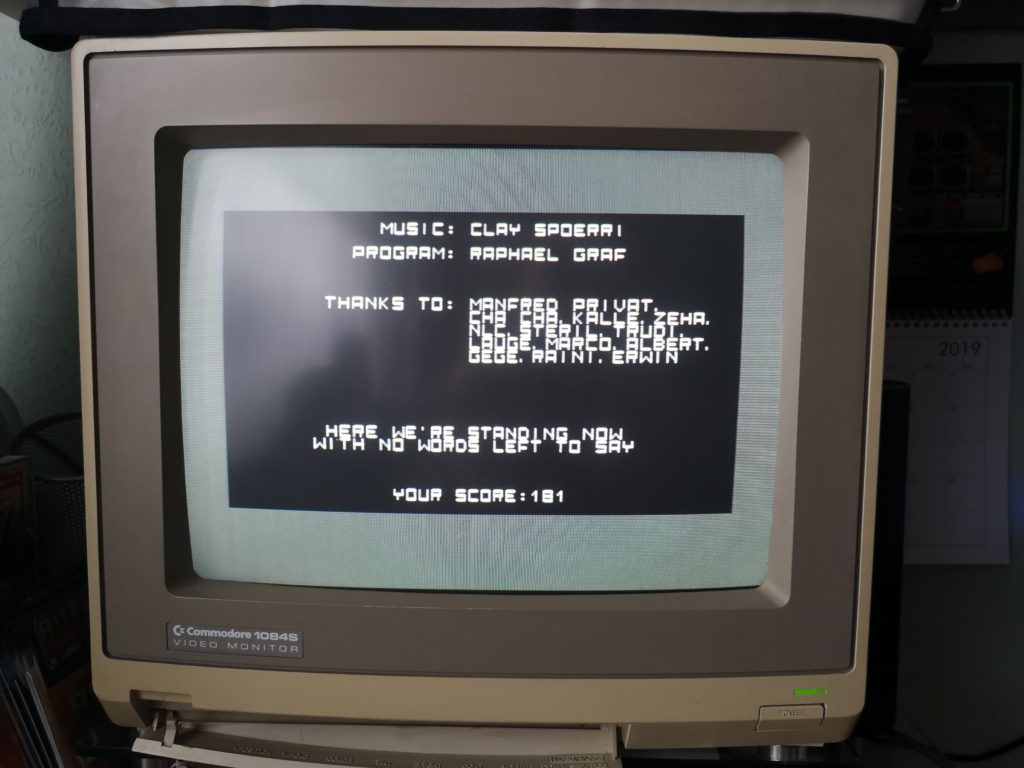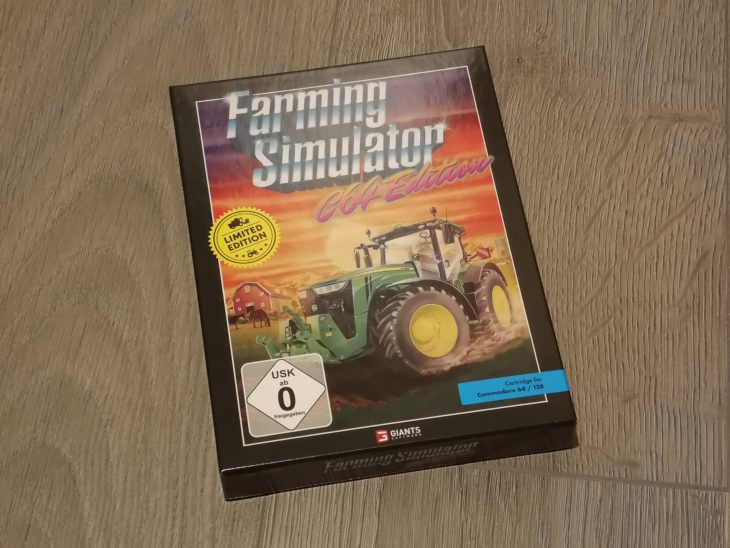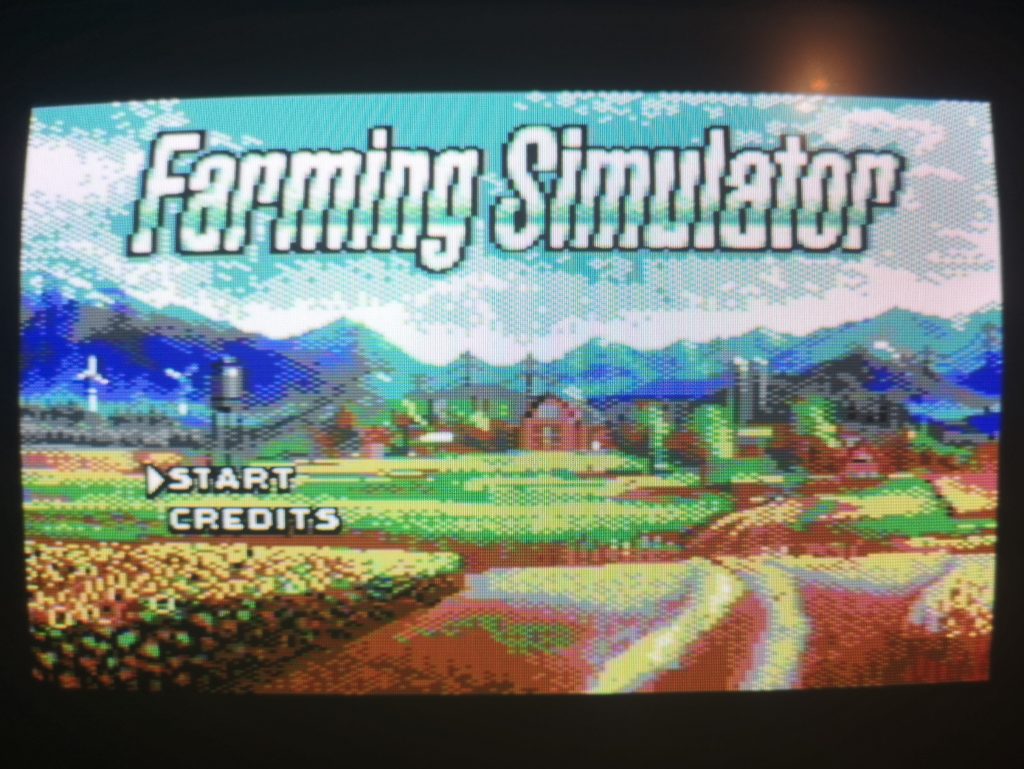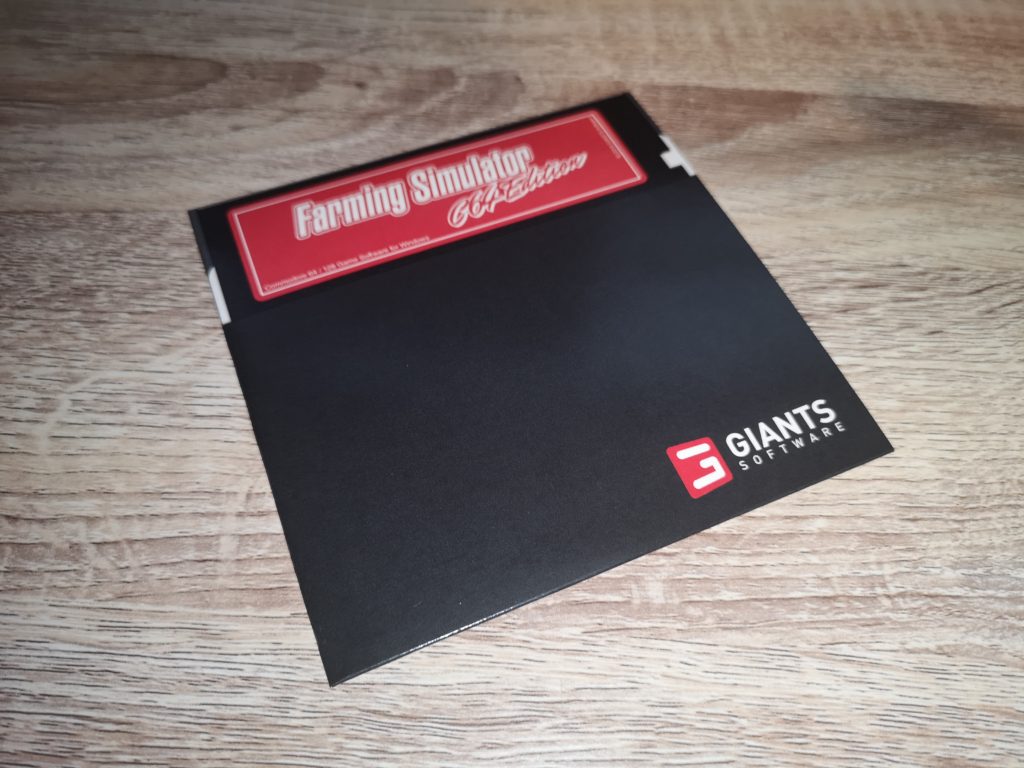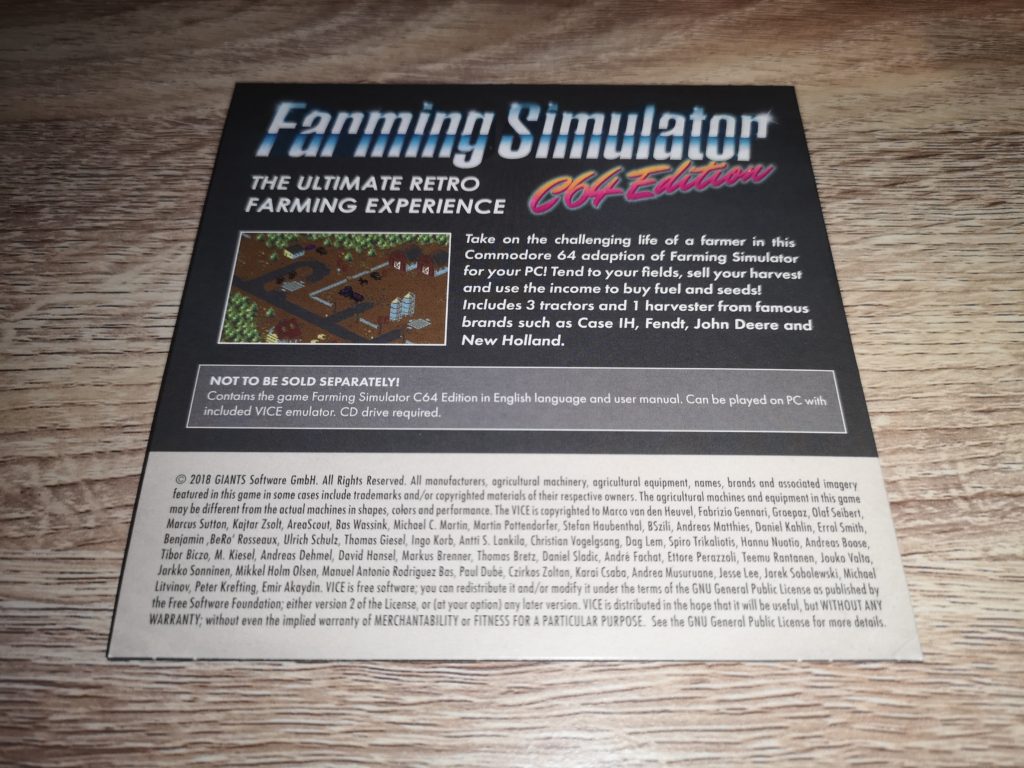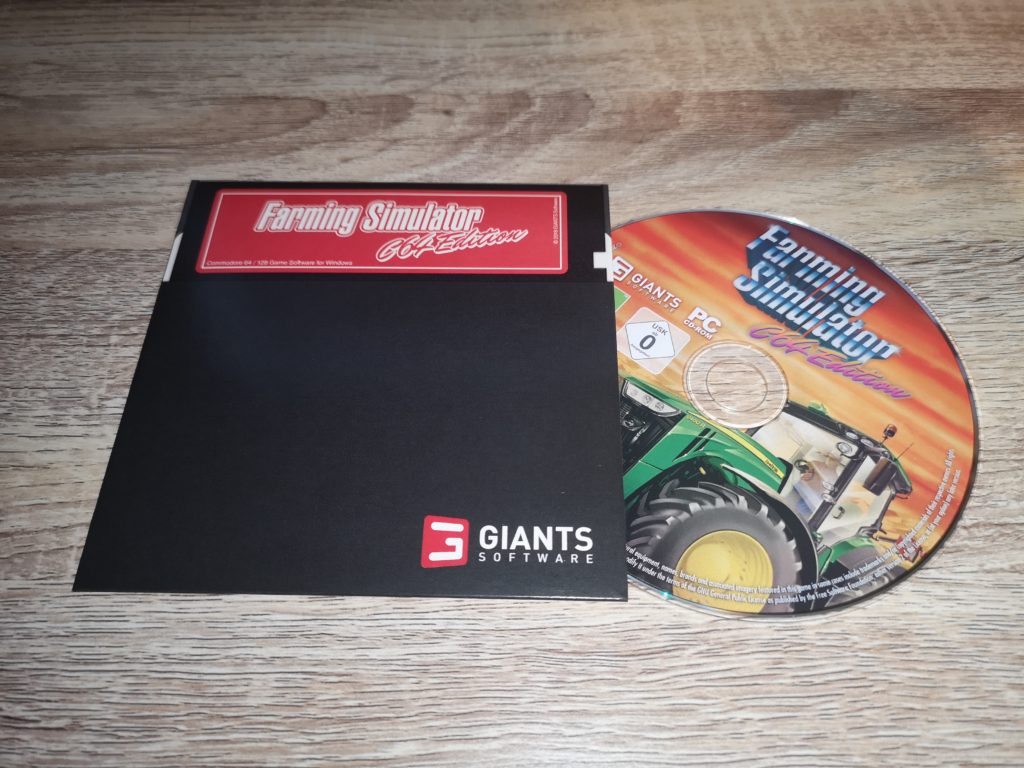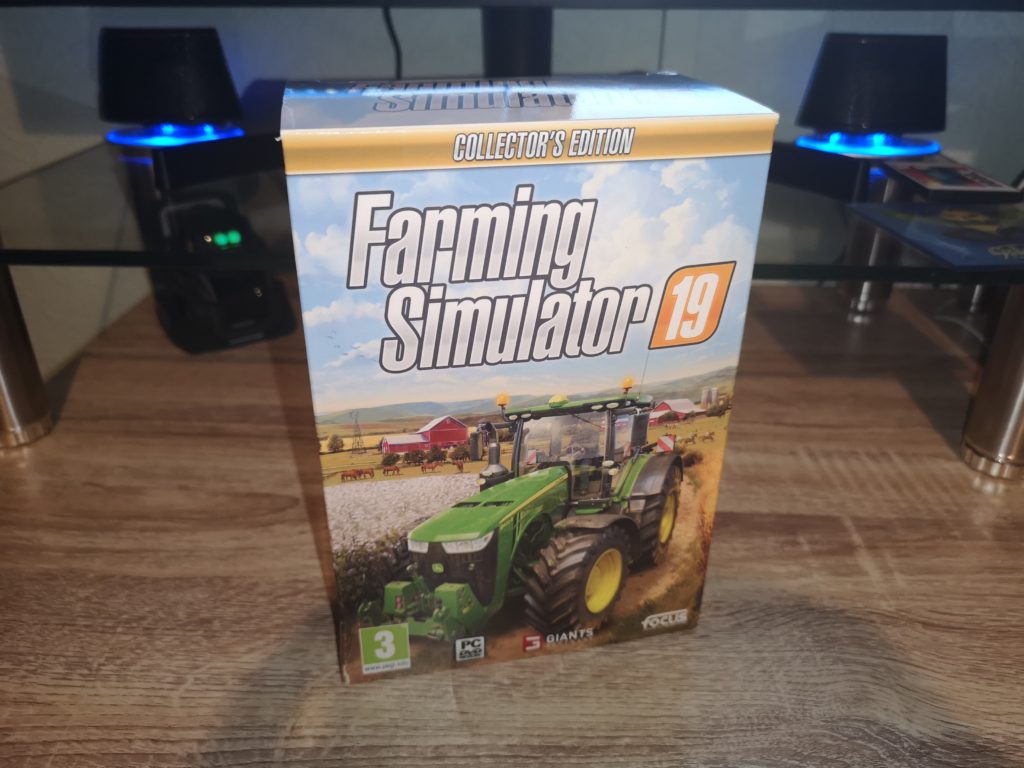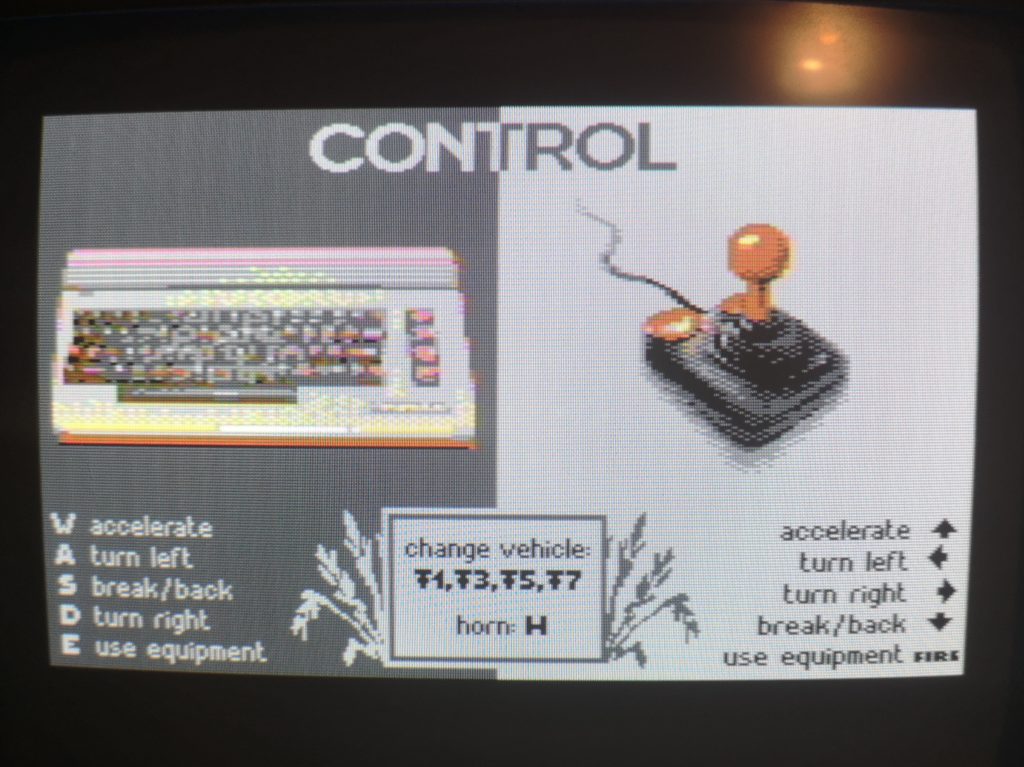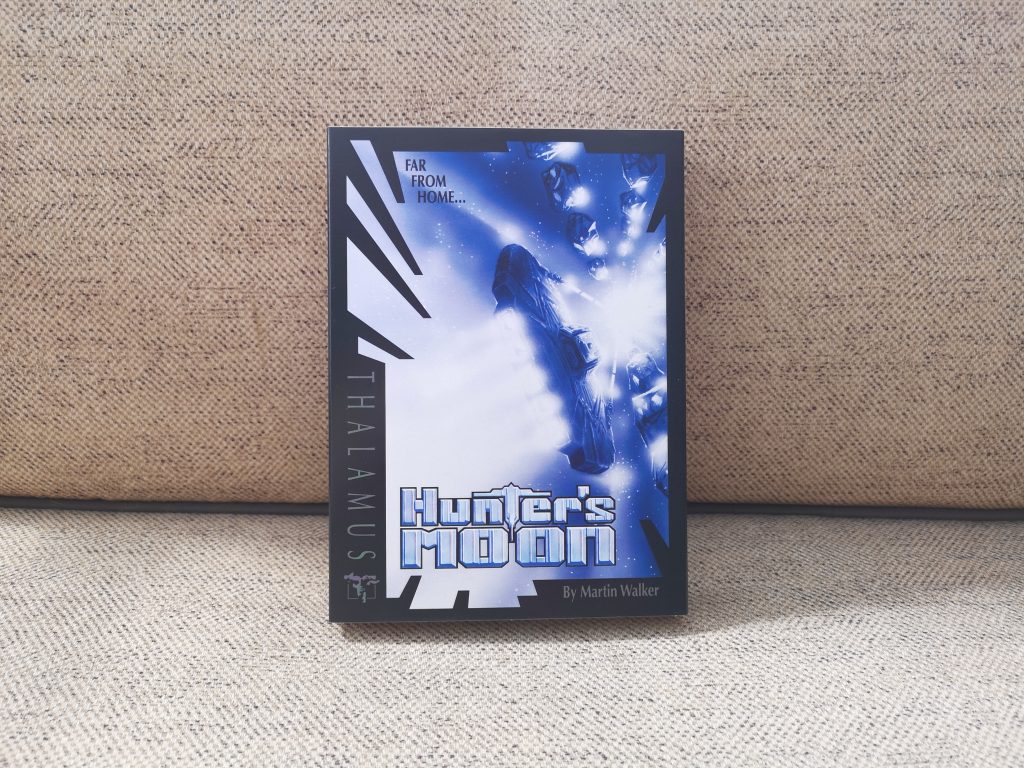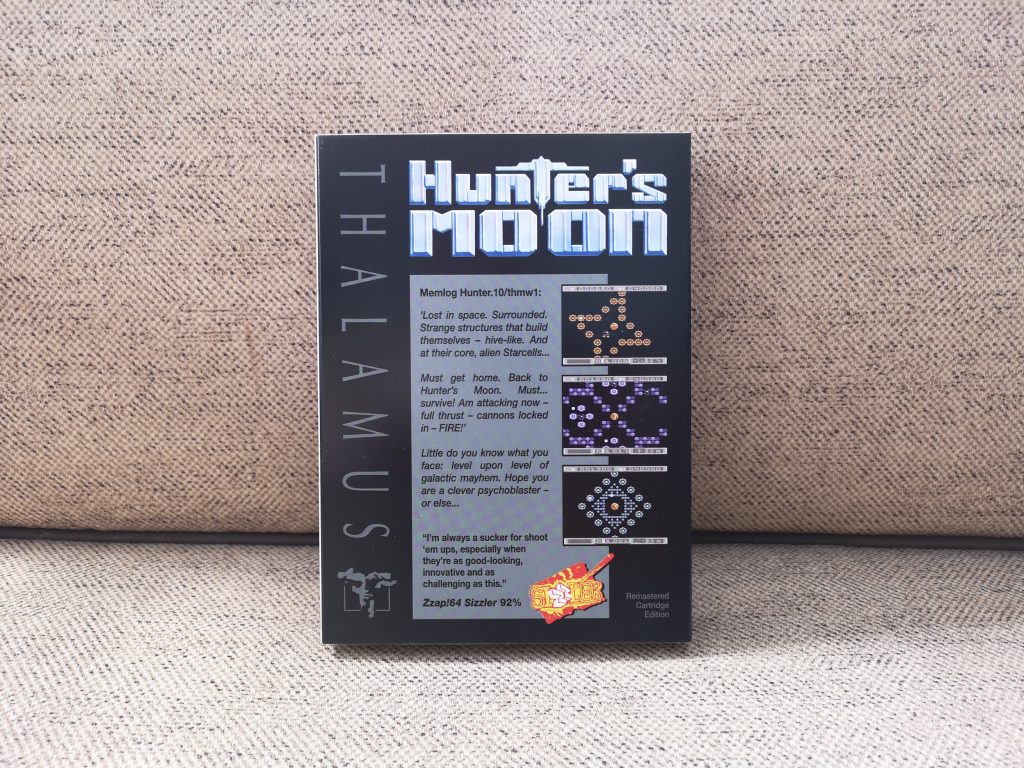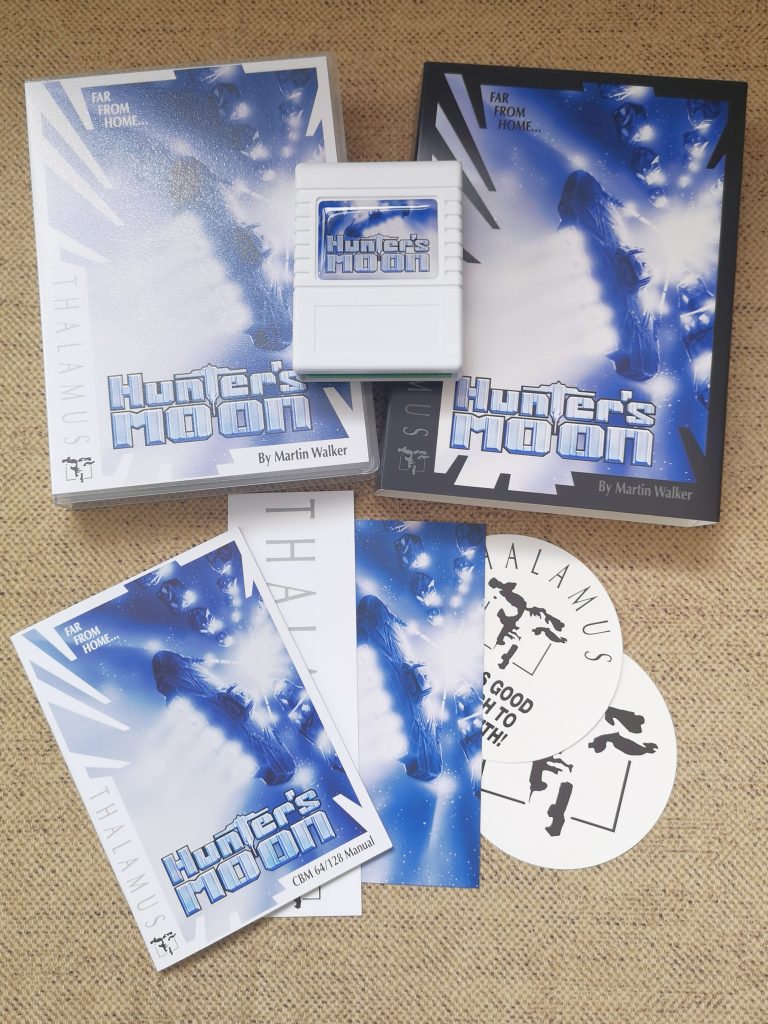In this post I’ll be taking a look at ‘Andy’s Utility Cart’, a collection of 12 utilities (and one music demo) from SharewarePlus, all combined onto a single C64 cartridge..

The Cartridge and Instruction Manual
The cartridge comes packaged in an attractive cardboard box along with an ‘instruction’ booklet. However this is just a small folded sheet containing a list of what programs are on the cart. No instructions for any of the included programs are actually provided.
Inside the Cartridge
Removing the solitary Philips screw and opening the cartridge shell reveals a smart looking white circuit board hosting a 1Mb Atmel AT27C010-70PU EPROM along with a couple of ancillary chips. The Atmel chip is a ‘one time programmable’ affair that contains all the C64 programs.
What’s on the Cartridge?
So now that we’ve seen the hardware inside the shell it’s time to see what programs are on it. See below for a full list of what’s included.
- 64 DOCTOR
- 64 TESTER
- FAST LOADER
- TURBO NIB COPY
- DISK TOOL b.S
- CASS.AZIMUTH
- HEAD ALIGN
- 1541 ALIGNMENT
- 15 SEC FORMAT
- THRUST CONCERT
- 1541 ALPS CHECK
- TURBO 250 [Bonus Program]
- DIAGNOSTIC [Bonus Program]
All of the utilities on the cart are selectable from a handy menu screen as can be seen in the photo below. There’s no way to exit most of the programs or get back to this menu screen so you will need to power cycle your C64 to achieve this.
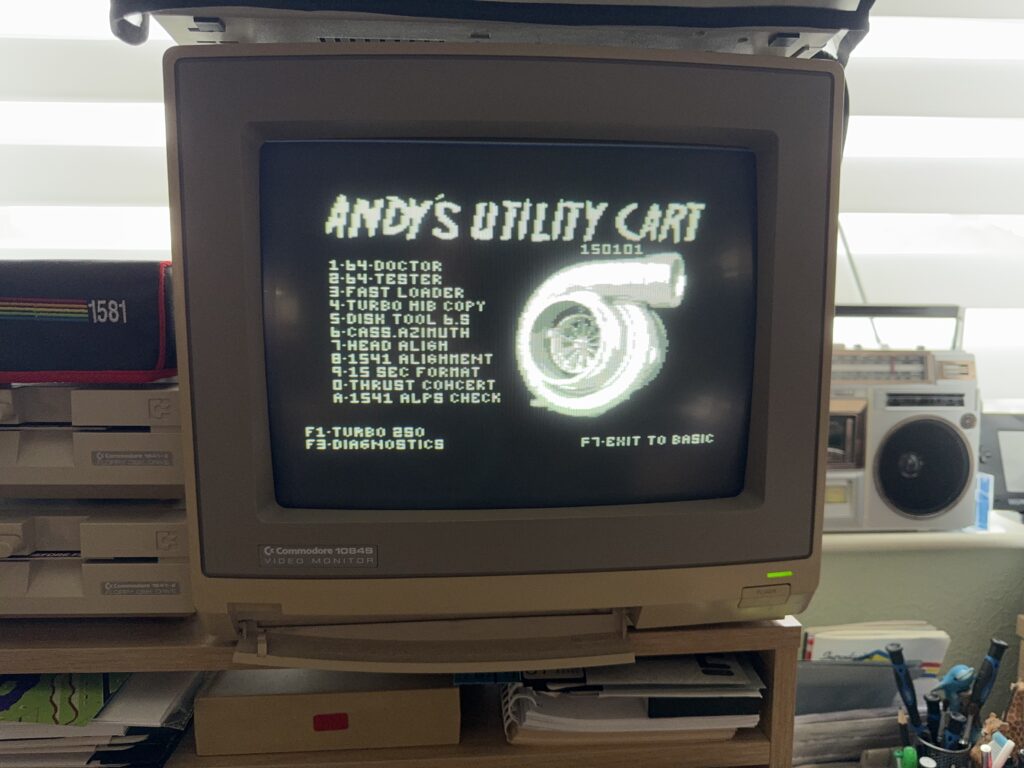
Andy’s Utility Cart Menu Screen
Strangely for a compilation that is described as ‘twelve utilities for the Commodore 64’ there’s actually 13 in total. Not sure why there’s a discrepancy. Maybe they considered 13 to be unlucky? Perhaps it’s because one of the programs, Thrust Concert, isn’t actually a utility at all but more of a scene demo? Alternatively it’s conceivable that they felt some of the programs were a bit samey? Who knows… but I’m certainly not going to complain about having an extra program included!

Back of the box (and a list of what’s on the cart)
Here’s quick look at each of the 12 13 Utilities
64 DOCTOR (Diagnostic sequence by Computer Software Associates)
This is a comprehensive diagnostic program that can help with troubleshooting issues with your C64. It can test the keyboard, video, audio, joysticks, disk drive, datasette, RAM and even an attached printer. You are able to launch a complete systematic scan or you can select a specific test and just run that.
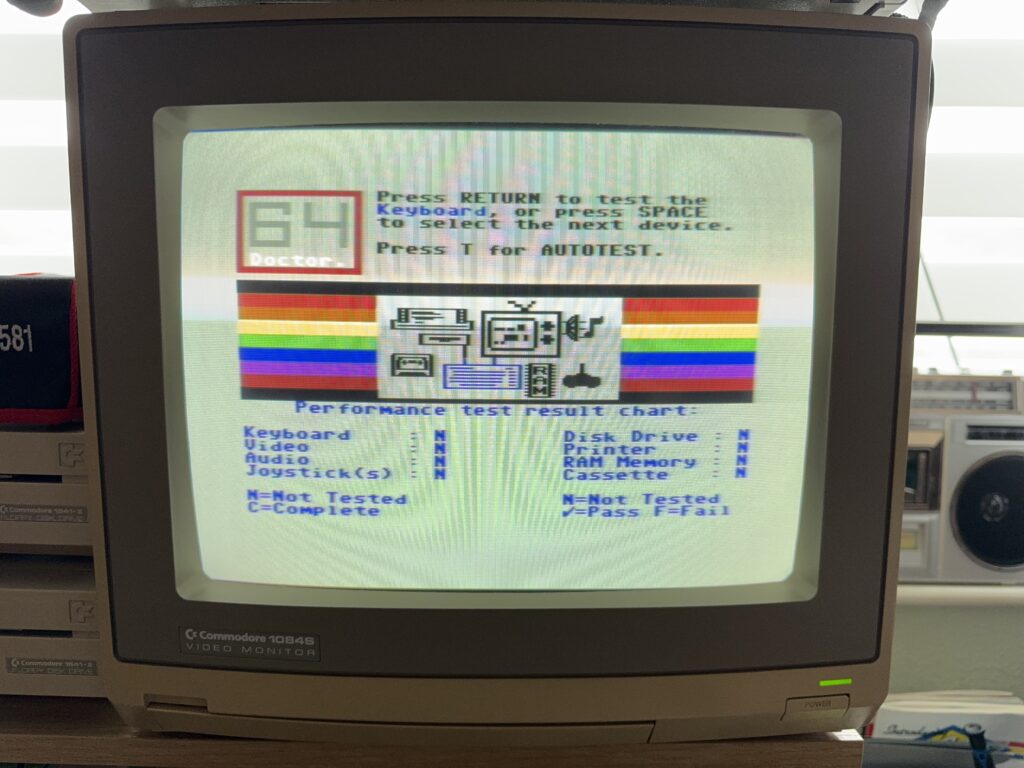
Menu Screen for 64 Doctor
In the photo below I ran the keyboard test which marks each character on the screen as you press the corresponding physical key on the keyboard. Great for seeing at a glance which keys might be faulty on an old keyboard.
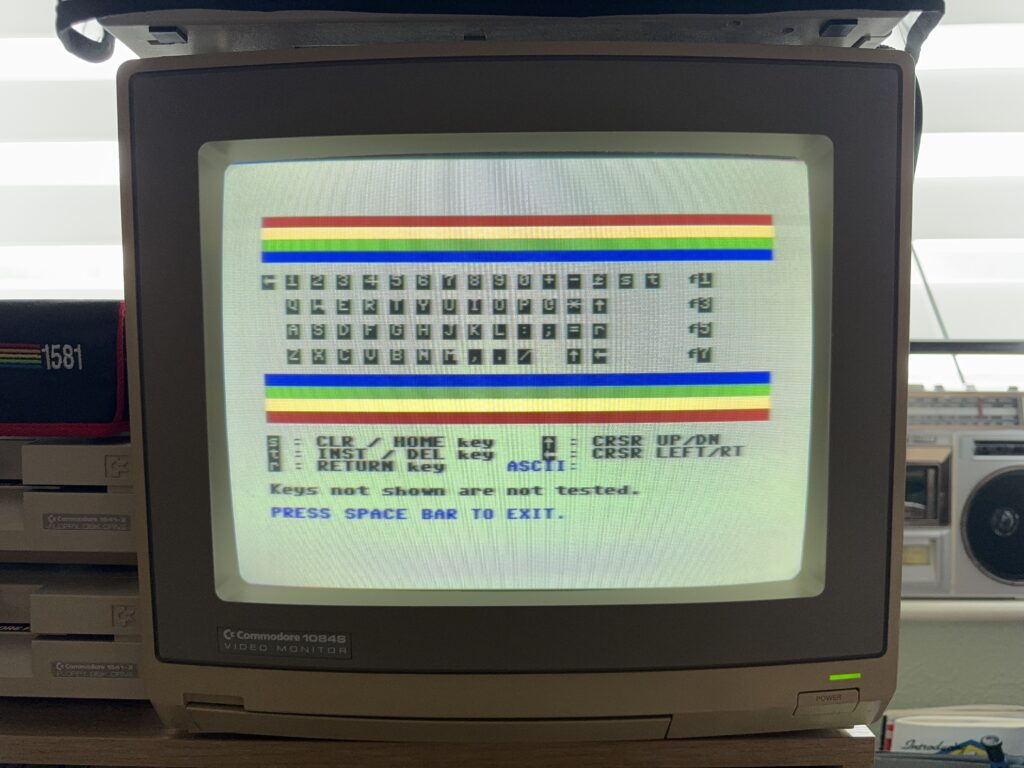
Running through the keyboard test
64 TESTER (Comprehensive screen, keyboard & joystick port tester by Tim Cannell)
This is another diagnostic program that focuses on testing the screen, keyboard and joystick ports. The tests are displayed on-screen immediately on launch and includes character maps, colour palette (including overscan borders), along with sprites, and the current status of both joystick port axes.
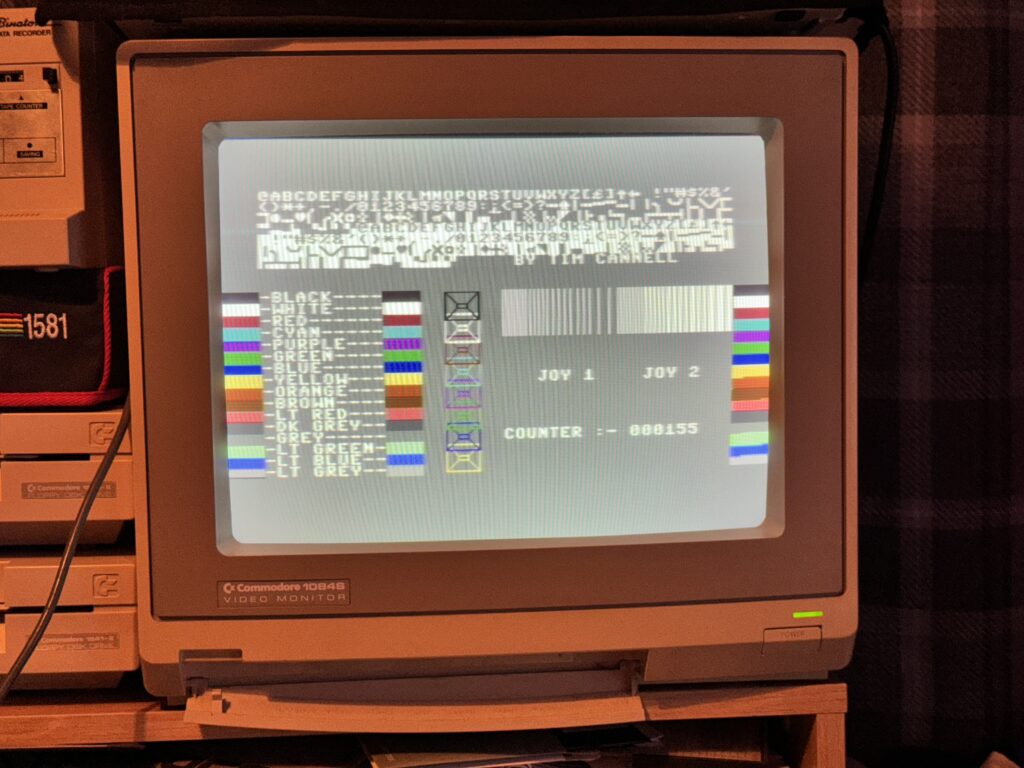
C64 Tester Screen
Additionally a counter ticks upwards at the bottom, presumably so you know the program is still running/not crashed and a rather annoying ‘Close Encounters’ style 5 note beep jingle is stuck on repeat too which had me reaching for the volume knob after about 30 seconds!
FAST LOADER (Commodore 64 fast disk loader with shortcuts by MR. BYTE)
This one is a floppy disk fast loader utility, presumably similar to Epyx Fastload and the like. Unfortunately in my testing I didn’t have much luck with it and nothing would load with it enabled. At first I had both my 1541 drives on and I was getting an error in German saying ‘Bitte nur floppy anschalten’ which translated to ‘floppy only please’. Not very helpful but I took it to mean ‘one floppy drive only’. Thinking it didn’t like having both drives on I turned one off and tried again. This time I didn’t get that error but instead the screen would just go blank when attempting to load stuff, unsuccessfully. I tried a variety of disks and programs but nothing made any difference. Some instructions for this one might have been helpful – maybe I was missing a vital step. I also made sure my JiffyDOS ROM was disabled, but that too made no difference. Maybe it just doesn’t like my C64? The brief description did mention ‘with shortcuts’ but I have no idea what they are and whether they were optional or a necessity to get it working. In the end I had to throw in the towel and admit defeat with this one.
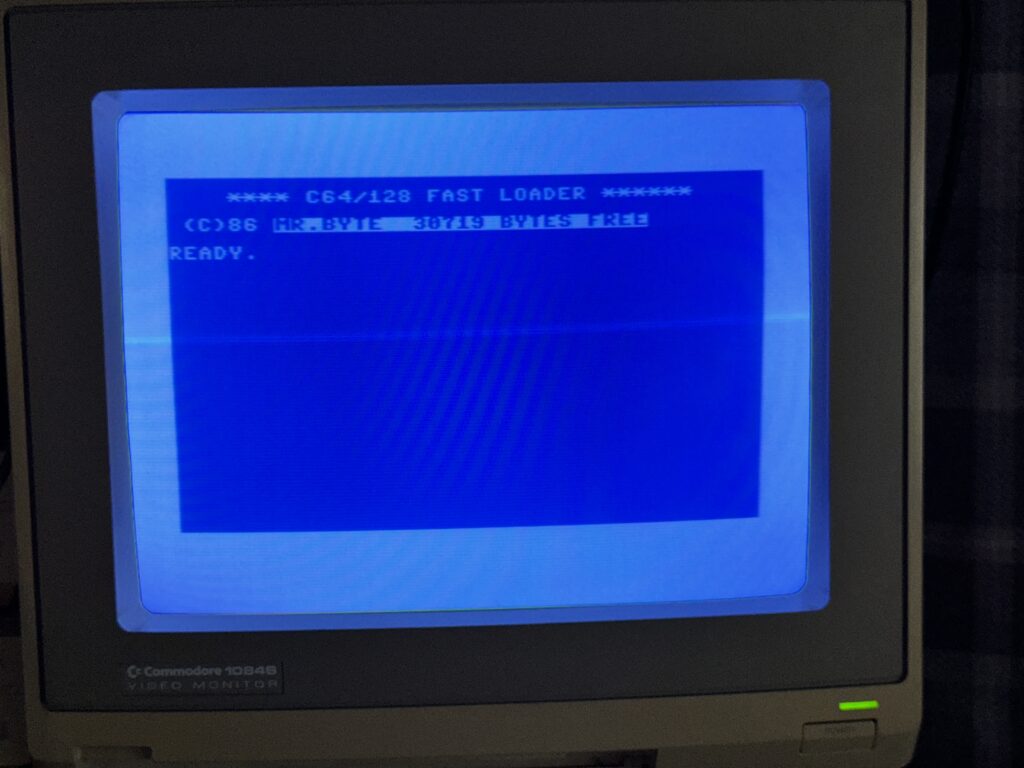
I may never know how speedy Mr Bytes fastloader is…
TURBO NIB COPY – (Copy Q turbo nibbler disk copier with error scanner by Cracker & CSS)
This is a very handy and easy to use ‘nibbler’ disk copy utility that can copy the contents of one disk to another using either one or two 1541 drives.
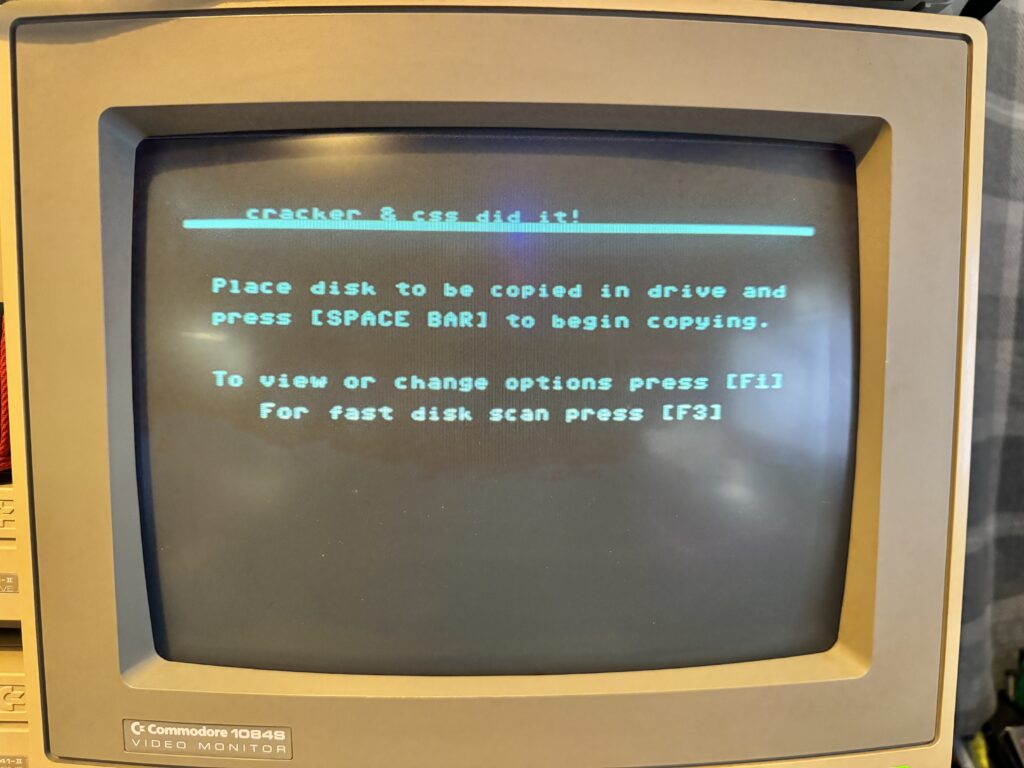
Turbo NIB Copy Initial Screen
An option screen allows you to select drive unit numbers for both the source and destination drives letting you configure disk to disk copies if you have more than one drive.
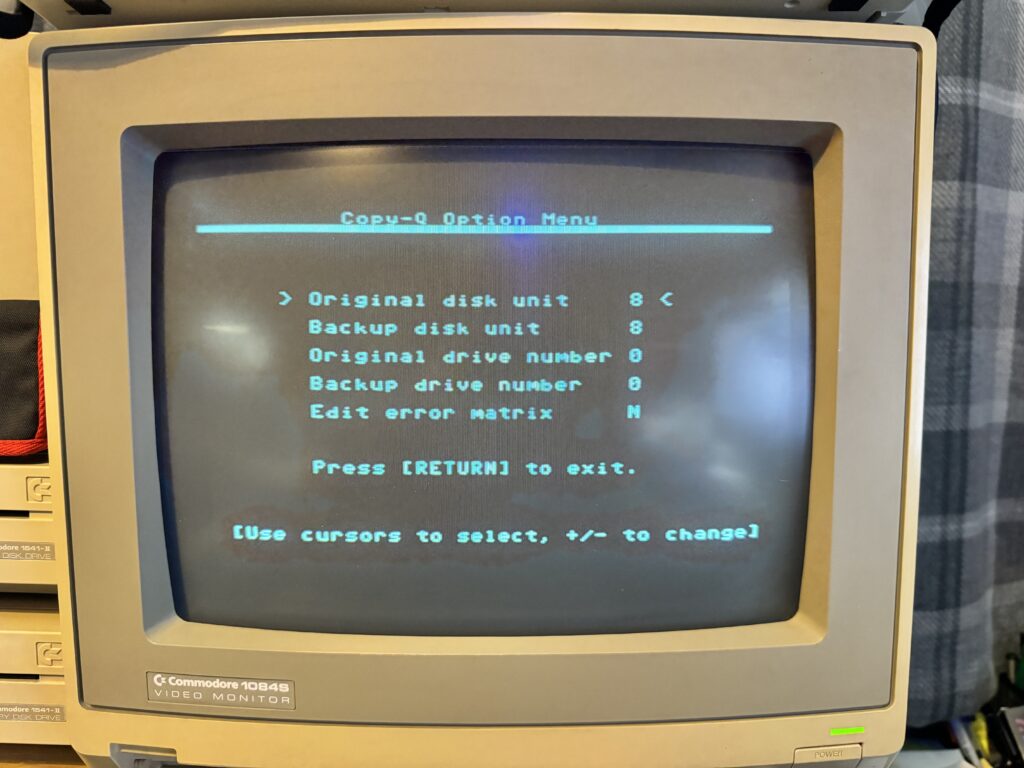
Options Menu
Obviously copying disks is quicker and more convenient using two 1541 drives but it’s still perfectly possible if you only have a single drive at your disposal.
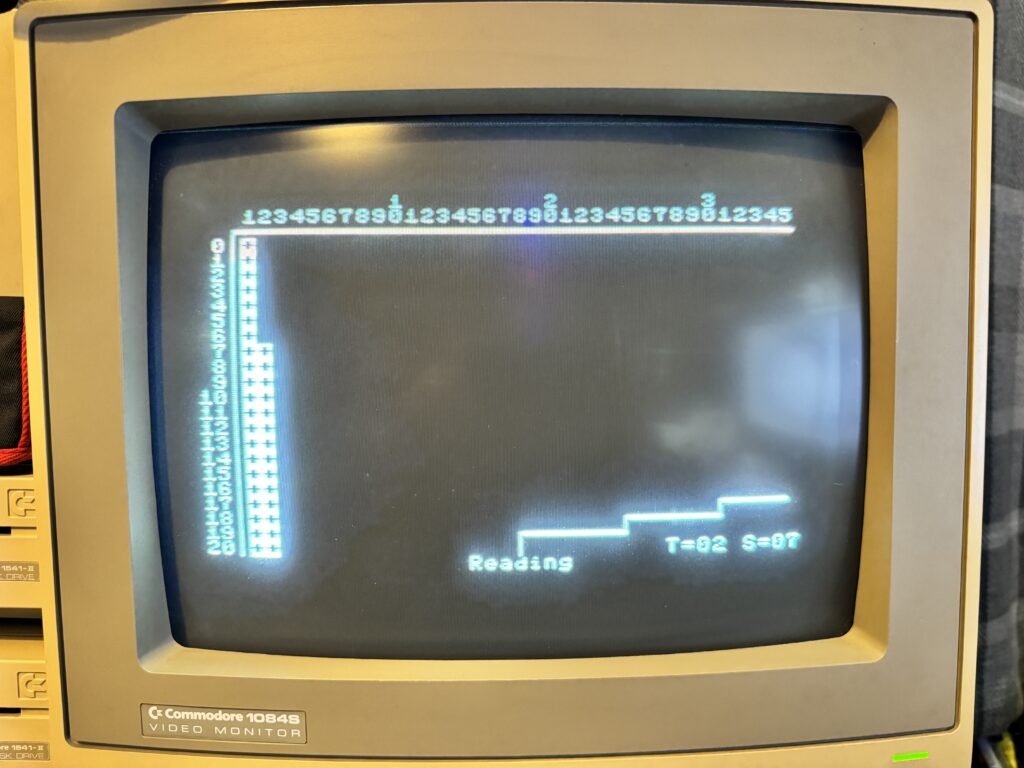
Reading phase
In the case of single drive copying, disks are copied in sections with you swapping the source and destination disks in and out of the drive. It takes four passes (8 disk insertions in total) to completely copy a single disk although the fourth and final pass is much faster than the previous three.
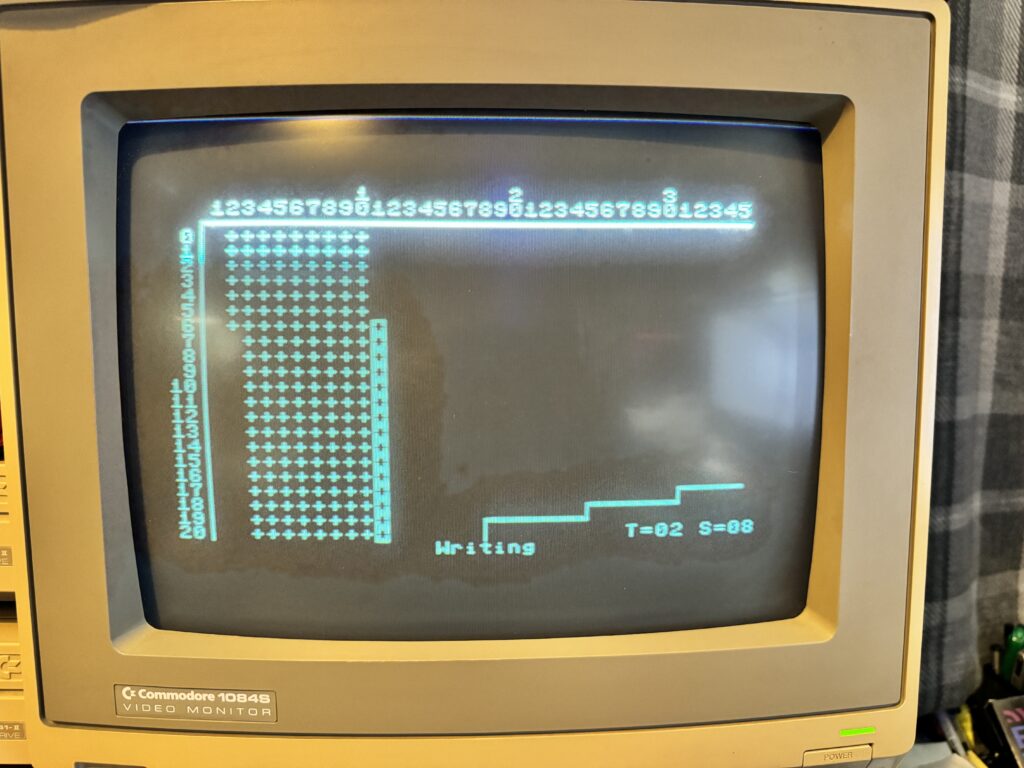
Writing phase
A visual representation of the tracks and sectors being copied is displayed on screen in real-time providing reassurance that progress is being made.
DISK TOOL b.S (Disk Tool V6.5 with comprehensive floppy & disk monitors by Klaus Raczel)
This program includes a whole raft of disk related tools ranging from the mundane like formatting and verifying to advanced sector editing.
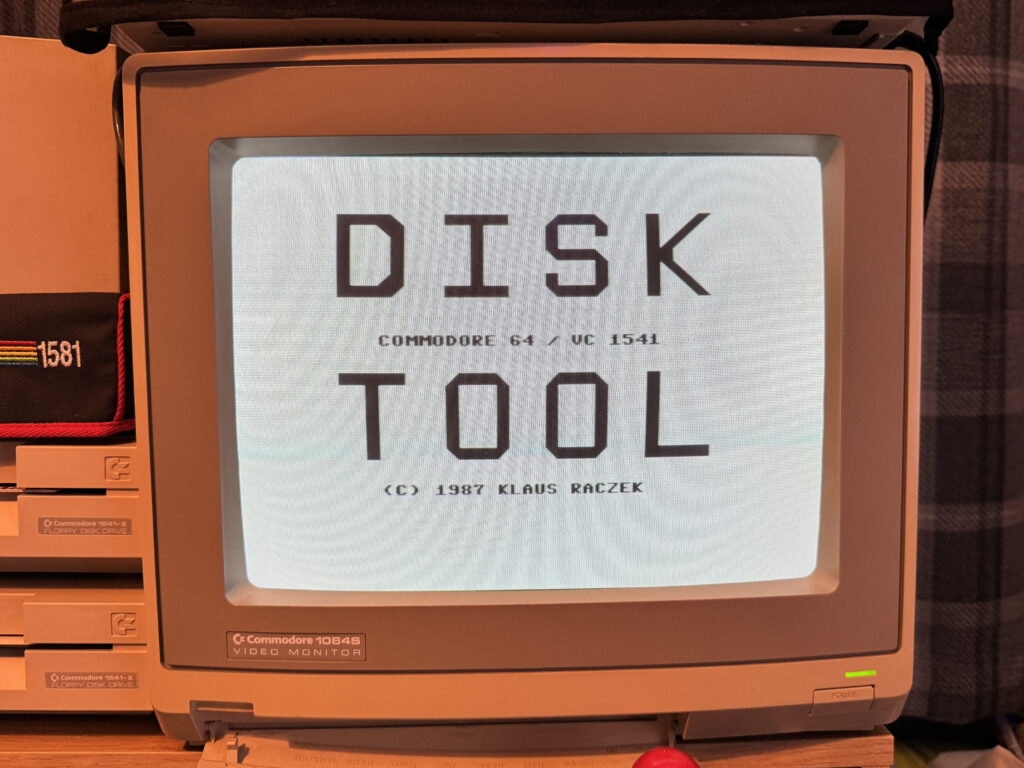
Disk Tool Title Screen
Unfortunately the menu’s are all in German which I cannot understand (it’s been nearly 40 years since I studied it at school and I was never particularly good at it anyway). Some of the German words were close enough to their English counterparts that I could understand them, but others, not so much.
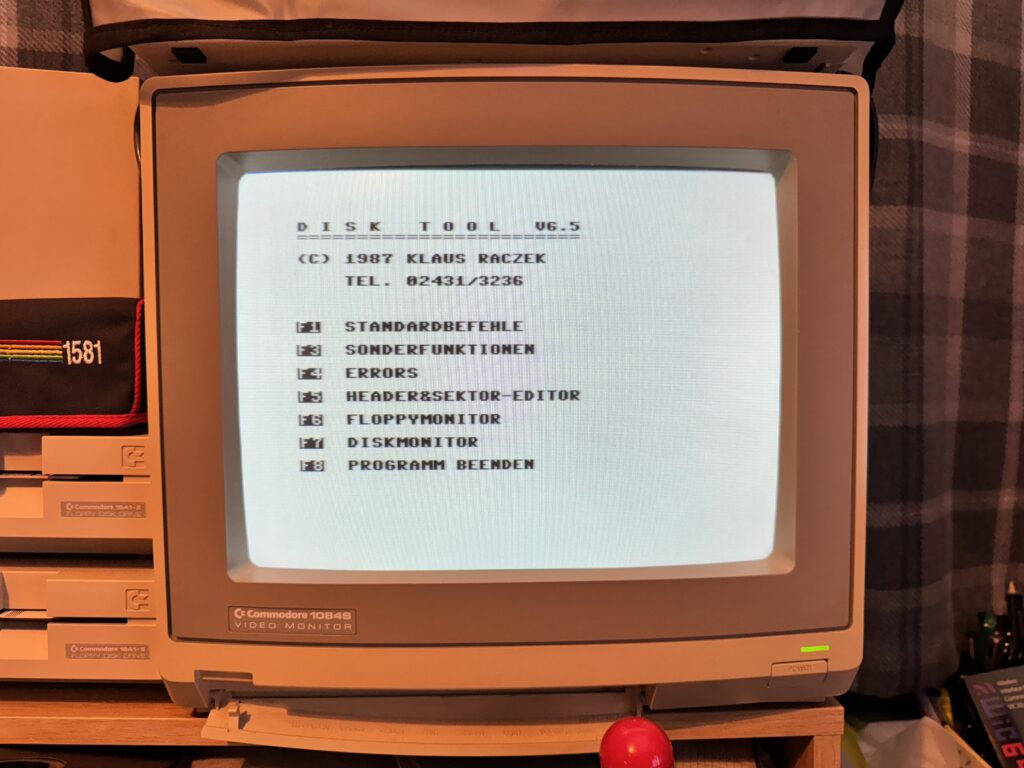
Some of the German is easy to understand… some is not
Basically I struggled to use this utility. I did try the translation feature of my iPhone which did a pretty good job of translating the photos I took of the menus to be fair but it made using what is already quite a complex program a chore. One rainy day maybe I’ll go through all the menus and translate them into English…
CASS.AZIMUTH (Cassette Azimuth for aligning & adjusting your datasette by H Diebek)
This is a really useful tool when you are having issues loading software off tapes from your datasette unit. Apart from having a dirty read/write head, azimuth (head alignment) is probably the main reason for having games and programs fail to load. On Commodore’s datasette units you can adjust azimuth using a small Philips screwdriver but you need real-time feedback to let you know whether your are making things better or worse. This program provides that feedback.
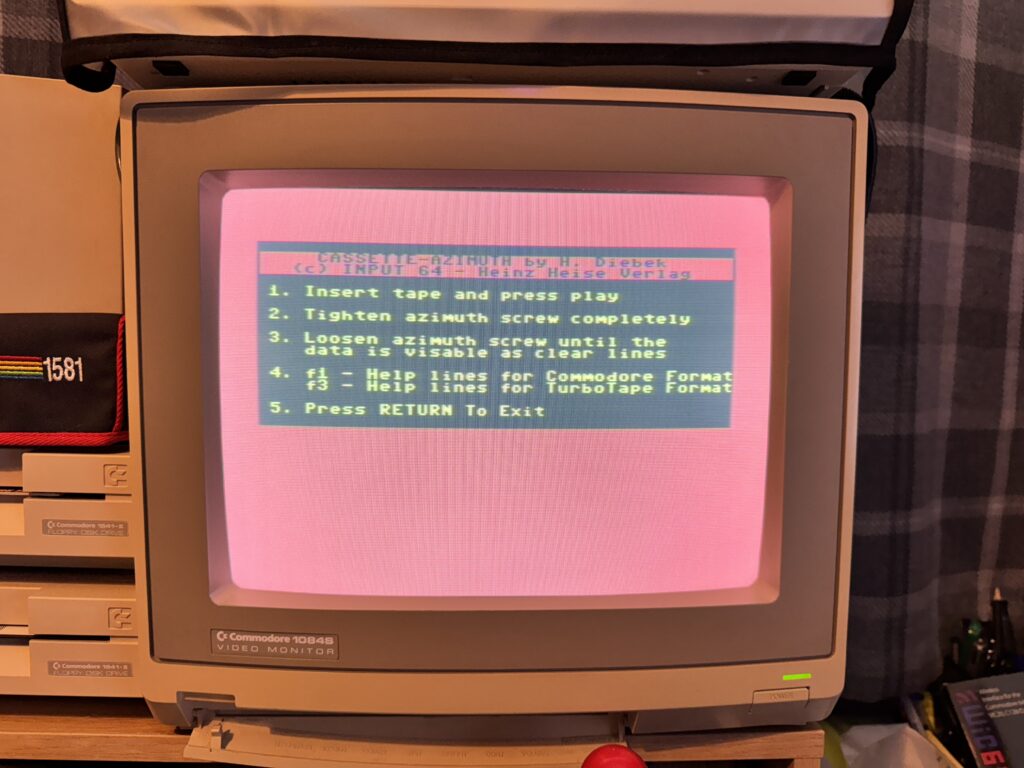
Menu/Instruction Screen
I do already have software to do this that I purchased back in the 80’s from Interceptor Micro’s. It came with a little Philips screwdriver and a pointer to attach to it so you could see how much you had rotated it. However it’s one glaring flaw was that the software came on cassette. Not ideal if your read/write head is totally out of whack!
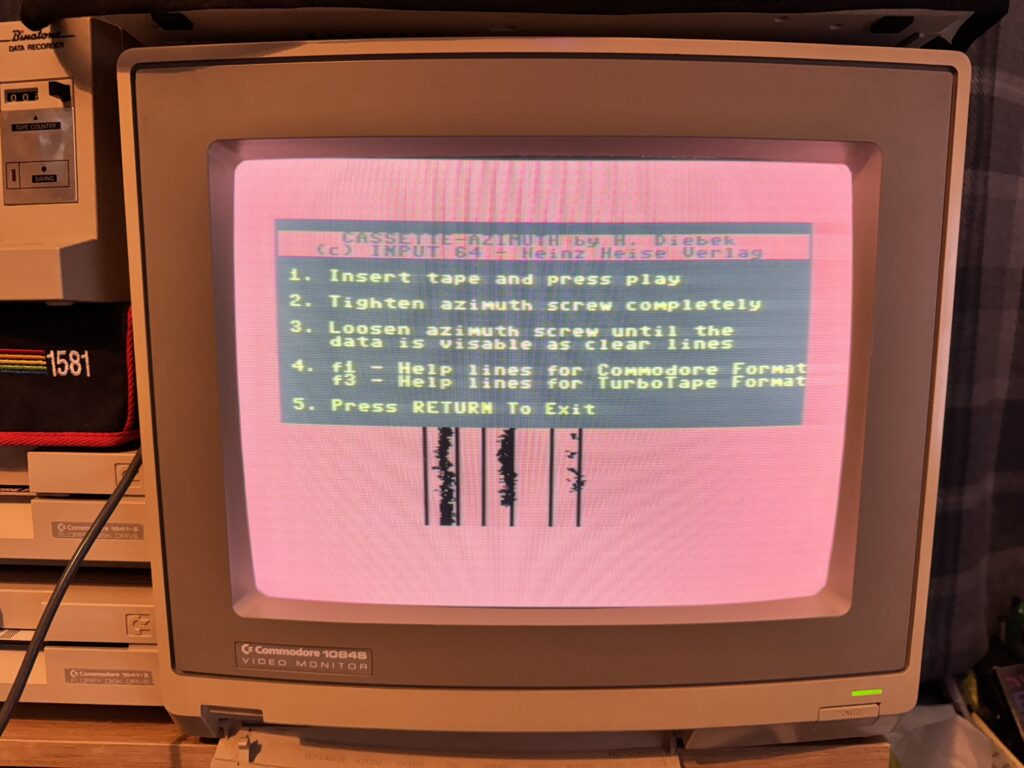
Alignment screen – clearly my drive needs some adjustment…
The program displays the data being read off a C64 tape in real time as little black dots falling down the screen. This allows you to fine-tune the azimuth on the fly by adjusting the screw until the dots appear as orderly and distinct thin vertical lines (rather than be splattered across the screen). In the photo above there is certainly room for improvement on my deck.
However it’s important to remember that azimuth can vary on a tape by tape basis as much depends on the azimuth of the machine that recorded the program onto the tape in the first place!
HEAD ALIGN (Minimal head alignment v1.1 for your datasette by Enthusi)
This is basically another Datasette azimuth alignment program only this time a more streamlined, bare bones version that doesn’t require you to press any keys to start the process. It also didn’t like having my JiffyDOS ROM enabled and refused to supply power to my cassette port until I disabled it. Not a big deal, just something to be aware of.
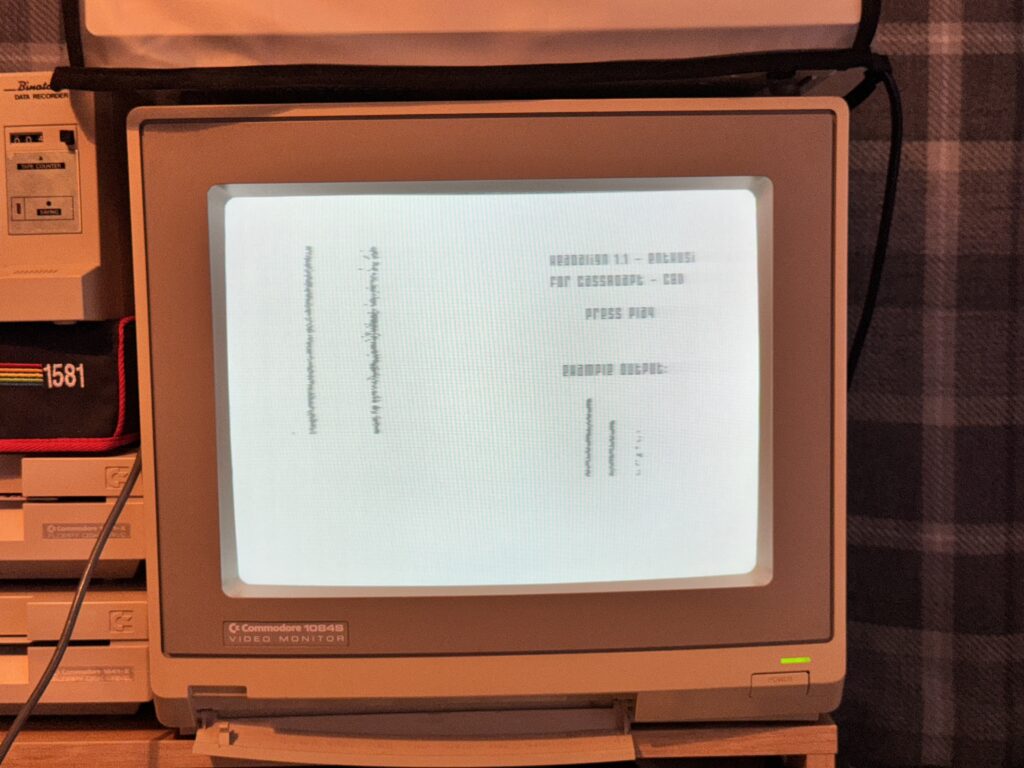
Head alignment screen
1541 ALIGNMENT (Commodore 1541 disk drive track & sector alignment by Antiram)
This is a comprehensive track/sector alignment tool for tuning 1541 drives. Happily my drives are in perfect shape so I didn’t mess around with this program at all but it’s a very useful tool to have in ones toolbox for when the need arises for sure!
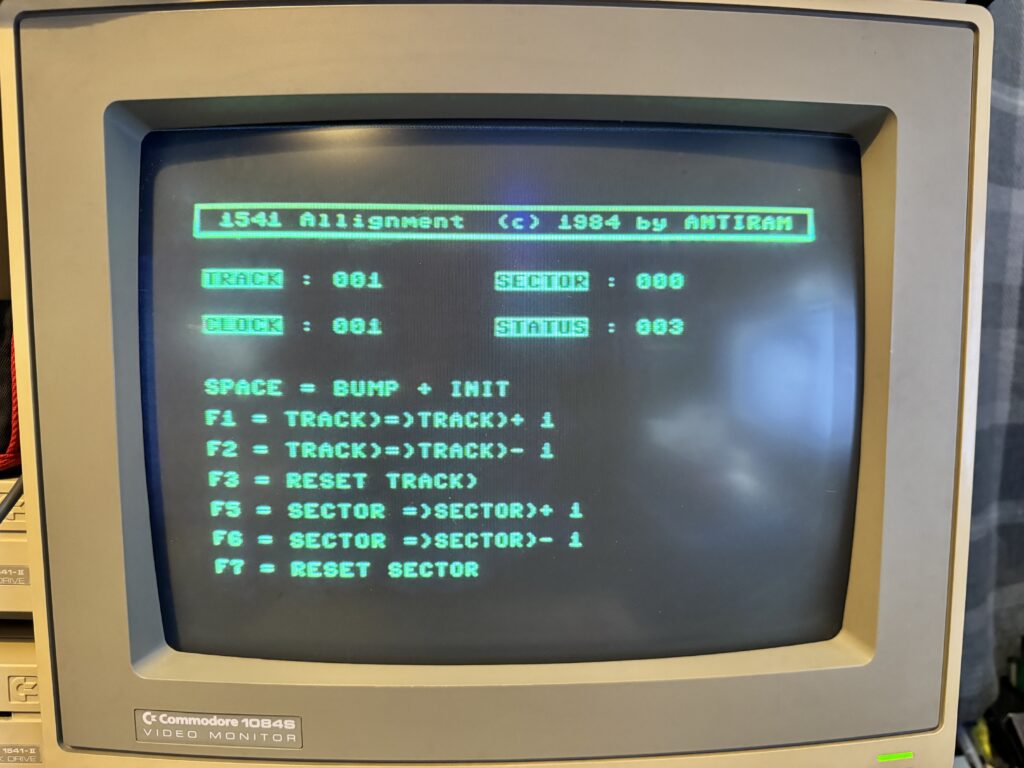
1541 Alignment Menu Screen
15 SEC FORMAT (Fast 15 second formatter by Mike J. Henry & Alf Maier)
This literally does what it says on the tin – load it and it prompts you for a disk name and ID number. Enter these and press RETURN and away it goes!
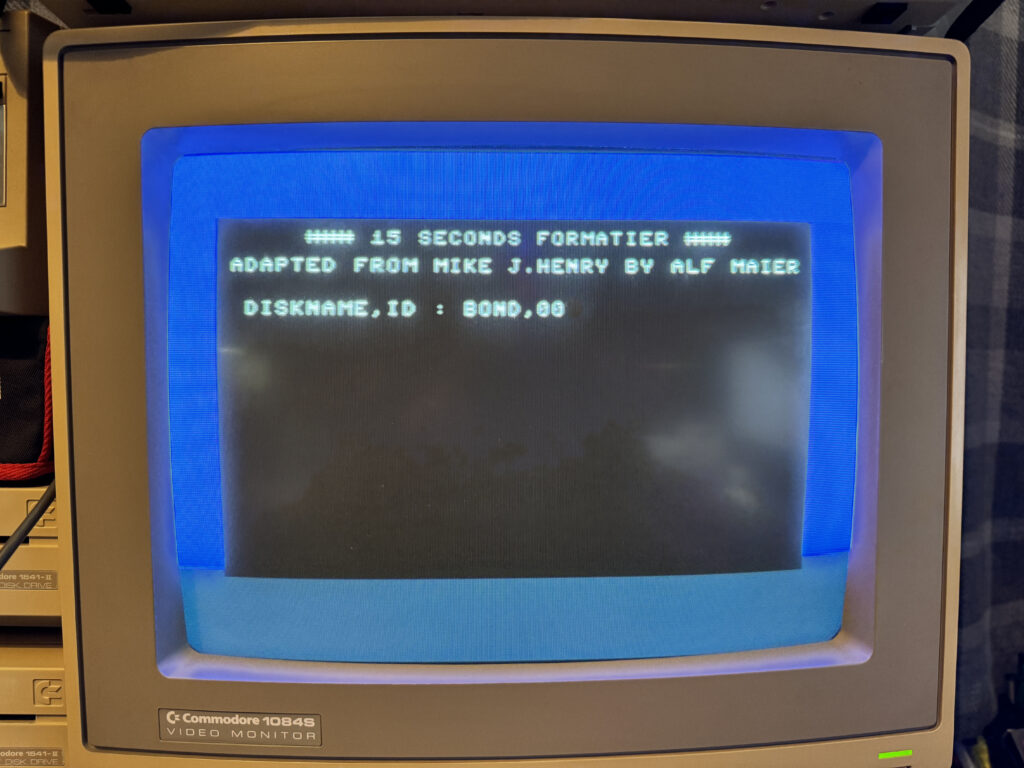
The name’s Bond…
In fact calling it ’15 Sec Format’ actually does it an injustice as I found it was consistently formatting disks in 12 seconds. Using JiffyDOS made no difference to the speed in this case. The program ends once the format is complete but you can simply RUN it again to format another. If you have a whole bunch of disks to format then this would be a great solution.
THRUST CONCERT (Music concert featuring Rob Hubbard & Jeremy Smith by Stoat & Tim)
This isn’t a utility but still a welcome addition to the cart. I suppose it could be considered a ‘sound test’ but that’s a bit of a stretch.
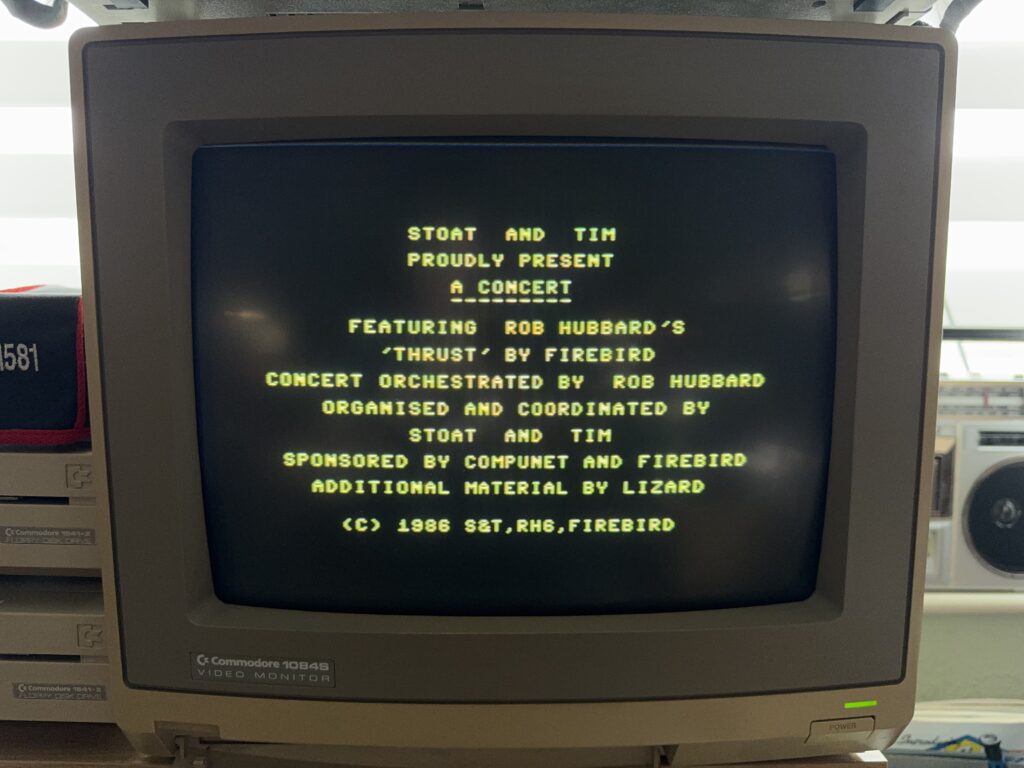
Stoat and Tim Present…
This is basically a music demo and I do actually remember listening to this quite a lot back in the day. The demo features the music Rob Hubbard created for the budget Firebird game callerd ‘Thrust’ and is ‘played’ by a band of animated computer characters.
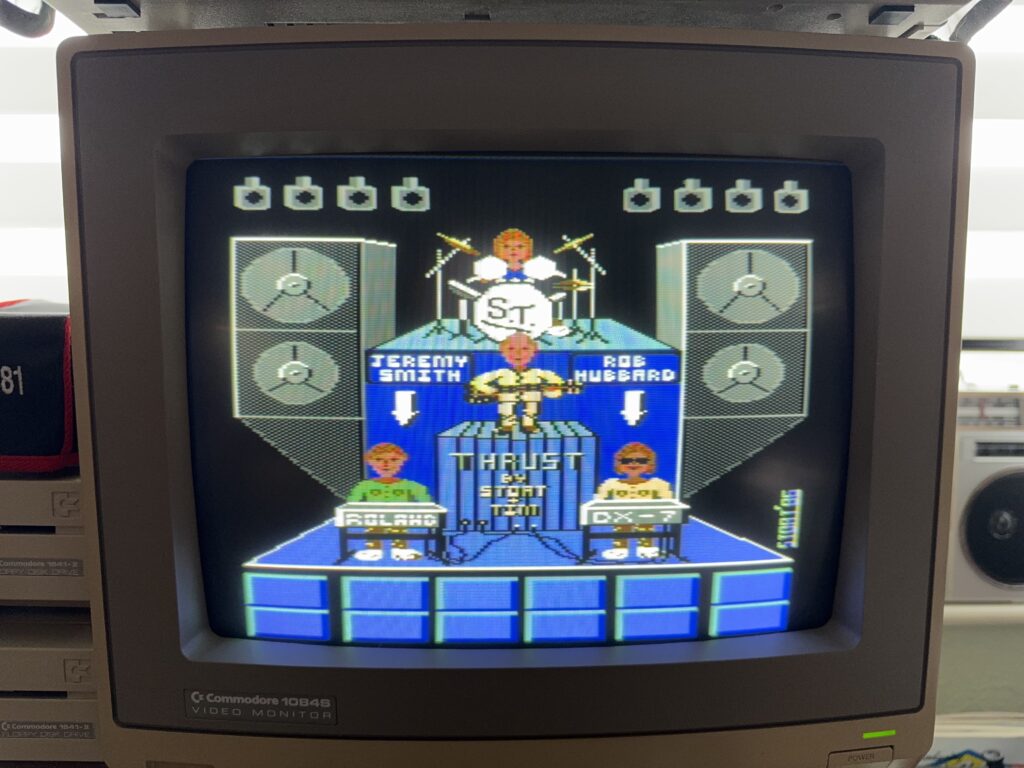
Rob Hubbard on keyboard (bottom right)
If, like me, you love Rob Hubbard’s music then this demo is an essential listen.
1541 ALPS CHECK (Alps 1541 drive alignment with LED & stepper motor tests by Commodore)
This is another terrific 1541 diagnosing program that allows you to test/adjust everything including the LED’s, head alignment, stepper motor speed and even the write protect tab. A very useful program to have, especially on cartridge in case your drive is in no state to load up your utility floppy.
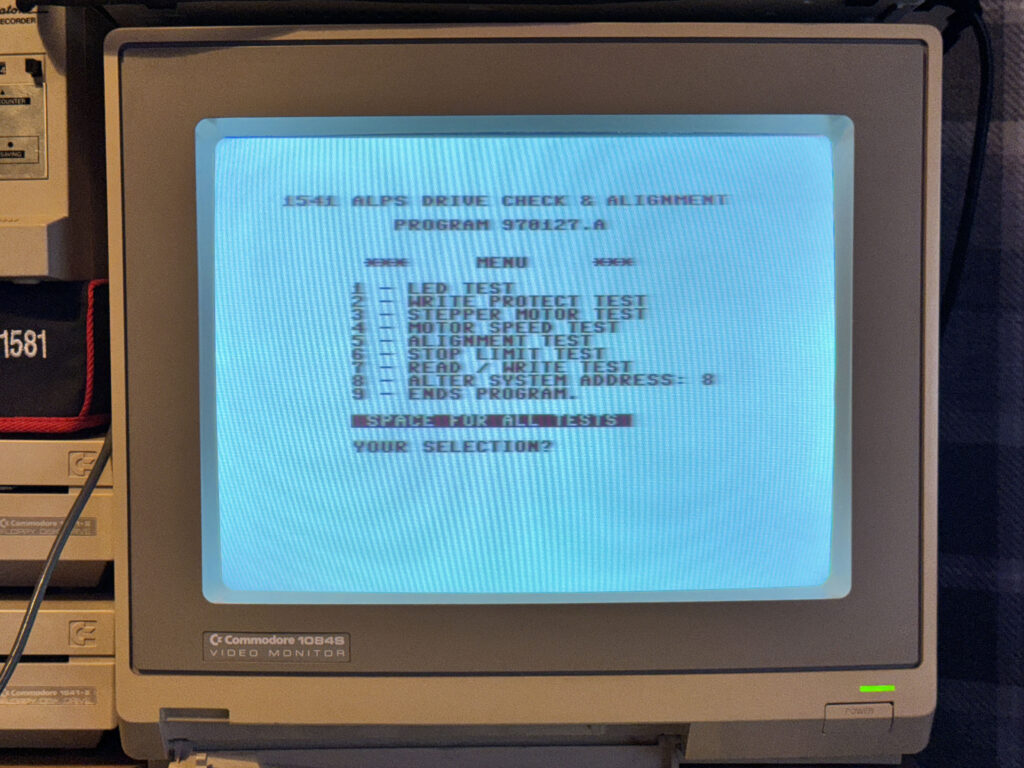
1541 ALPS Check Menu
Bonus Programs
F1. TURBO 250 (Turbo cassette load & save by Mr Z)
This is a pretty simple but effective program that allows you to save (and then subsequently load) programs onto cassette tape in turbo format. It cannot load non-turbo programs from cassette at faster speeds as the speed itself isn’t altered. What this program actually does is increase the density of data saved onto a tape. With more tightly packed data, any given length of tape will contain a larger section of the saved program and thus when read at the same speed, loads more of that program into your C64’s RAM. Ultimately the result is that the program loads in a fraction of the time.
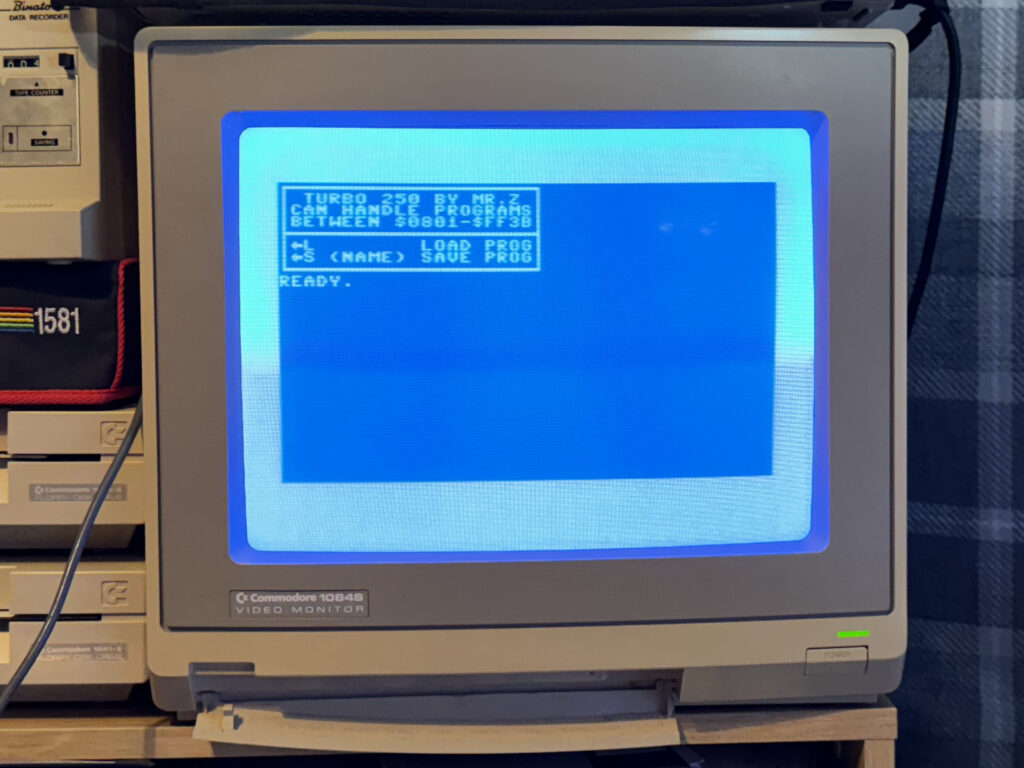
Turbo 250 Menu Screen
Of course densely packed data is more susceptible to read errors but with this cart you have the tools required to sort that problem out too!
F3. DIAGNOSTICS (Diagnostic Program 324528, by Commodore)
This is another C64 diagnostic program that tests things like RAM, Timers, Memory and Colour output.
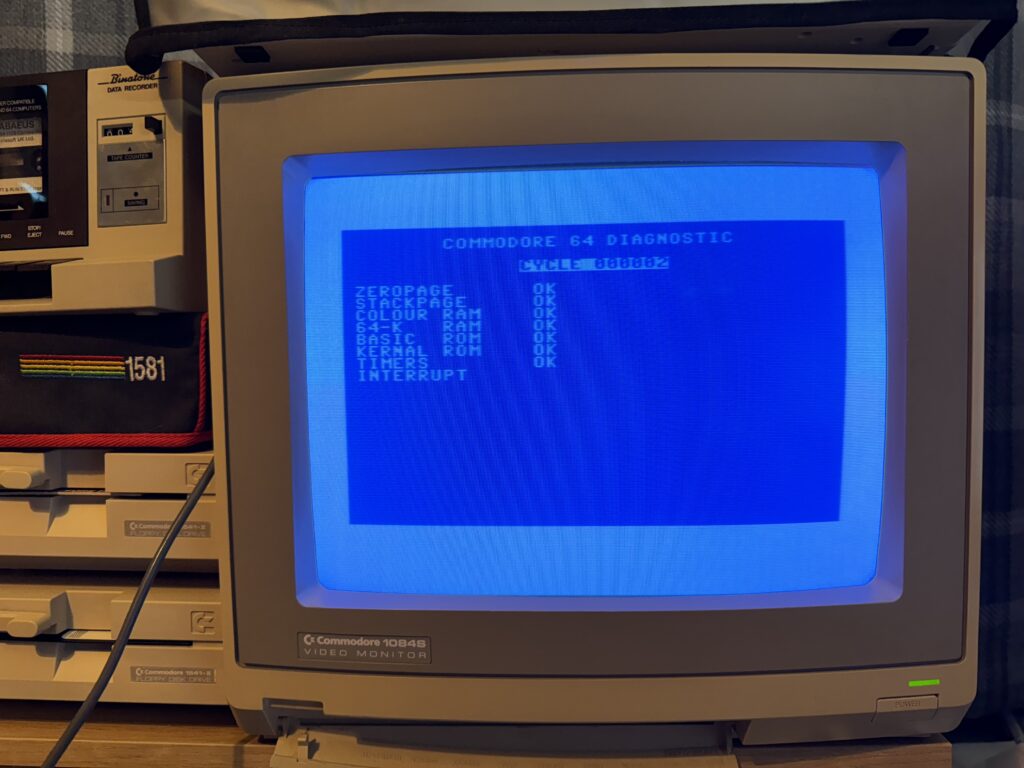
Diagnostics Test
It runs all the tests automatically on launch and loops through them continually. A counter is updated at the end of each test cycle allowing you to keep track of how many times it has run, useful for bench testing a machine after a repair for example.
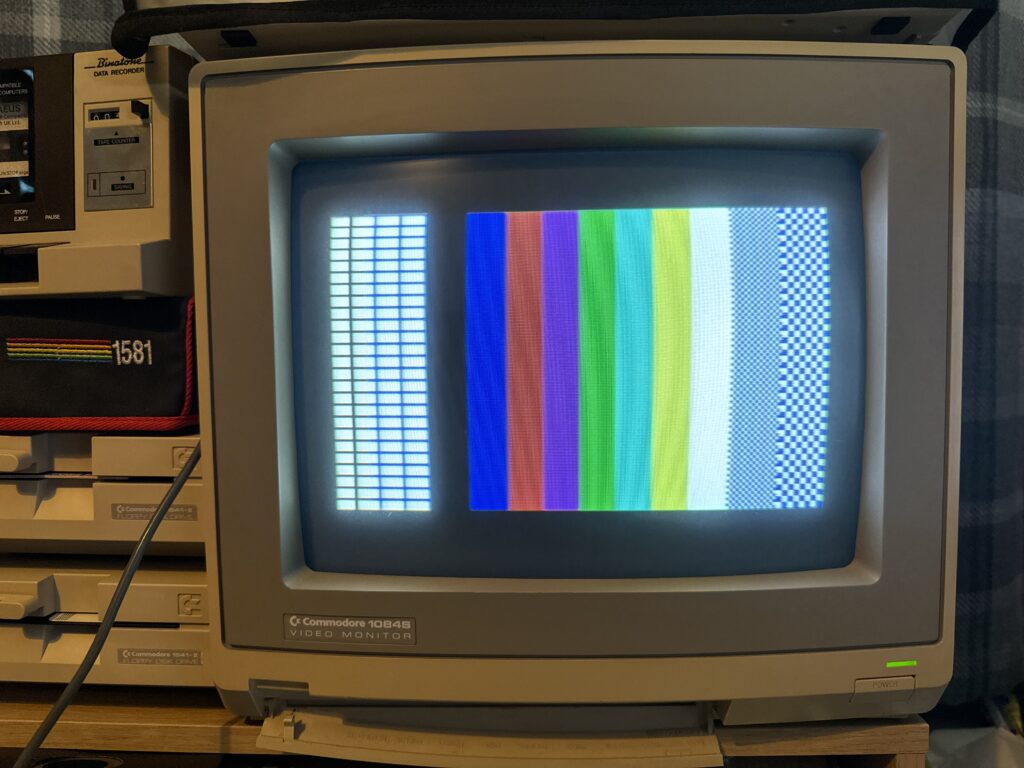
Colour Test
Final Thoughts
Andy’s Utility Cart is a really useful collection of utilities to have in your arsenal. Sure, there are a few duplicated programs but this allows you to pick the one that suits your needs best.
It’s a shame I couldn’t get the Fast Loader to work and that the Disk Tool utility is presented in German but there are loads of other programs available so it’s far from a dealbreaker. There are no instructions provided (nor links to online documentation) so you either need to know what you are doing or be prepared to do a bit of research and hunt around online for information in order to get the most out of some of the packages.
Priced at just £18 it’s easy to forgive these minor shortcomings anyway. I certainly had a lot of fun playing around with all the programs on the cart and have no doubt I will be using several of the utilities to maintain my disk drives and datasette.
The cart is available from Tim Harris over at Shareware Plus priced at £18 at time of posting.