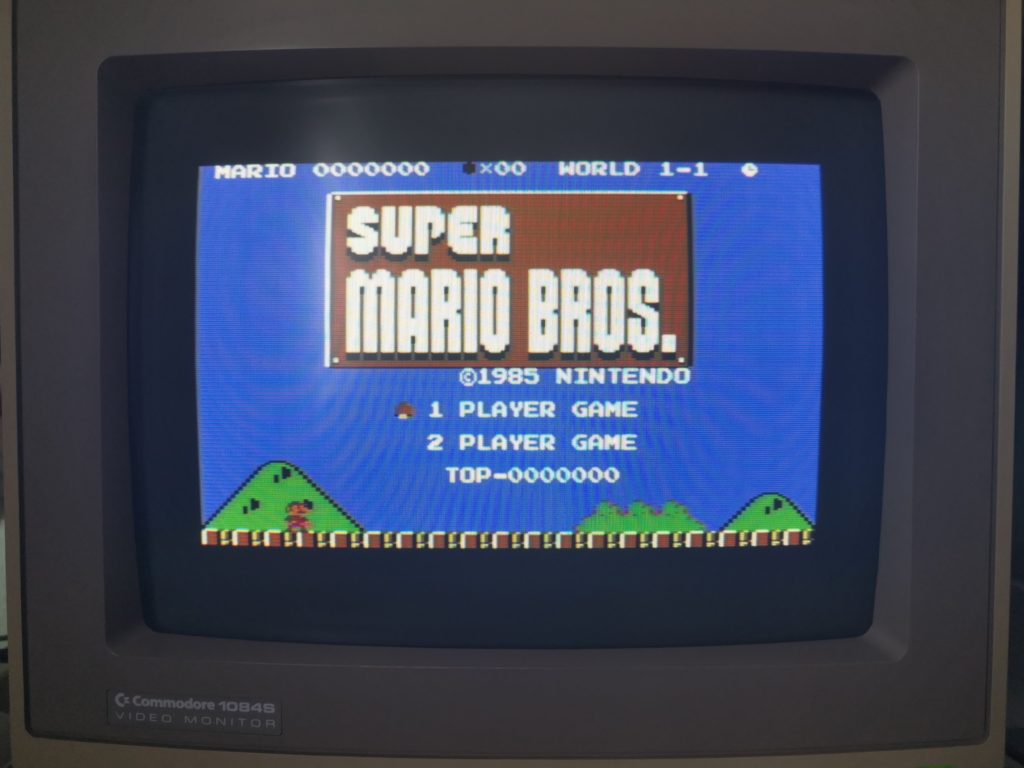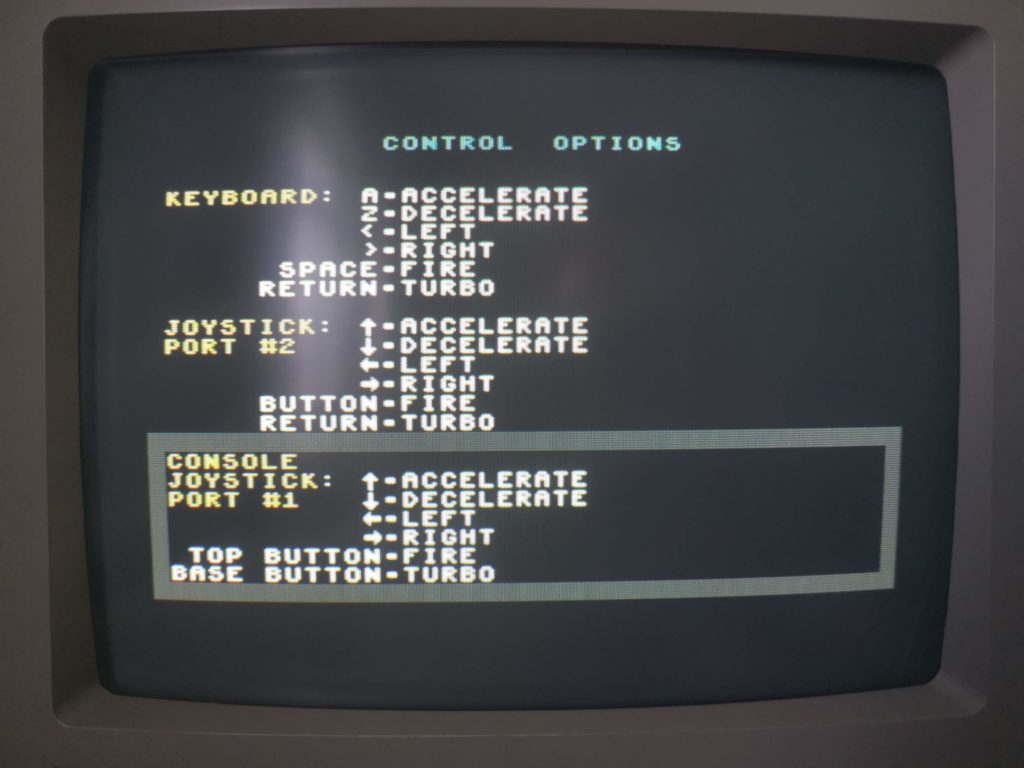A Little History
Back in the twilight period of the C64’s life, Commodore released the C64 Games System or C64GS. It was a keyboard-less console that used cartridge based games just like the Sega Master System or NES. Unfortunately there were only ever a few dozen games released for it and it was a commercial flop.
Why am I mentioning this now? Well, although it didn’t come with a gamepad, it did come with a joystick (Cheetah Annihilator) that had a second, independent fire button. Prior to this all C64 joysticks just had a single fire button. Those joysticks that did have two physical buttons existed solely to allow left or right-handed play.
Unfortunately due to the short life-span of the Commodore 64GS only a small number of games were ever produced that supported this second fire button.
Present Day
Fast forward to 2019 and the amazing Super Mario Bros for the C64 was released supporting 2 buttons. This kick-started my desire to find a decent 2 button joystick to control Mario. I mean who wants to have to push ‘up’ on a joystick to make Mario jump?
A few weeks ago I discovered someone who is actually making Commodore 64GS gamepads. The company, based in the USA can be found on Etsy and eBay and is called RetroGameBoyz. The gamepads it produces are custom made to order and they offer quite a few different options to choose from.
They sell the gamepad for around £25 with delivery to the UK taking around ten days. Unfortunately I did get stung for import taxes and the usual Royal Mail ‘money for nothing’ charge. Combine that with the postage fee and this basically doubled the cost of the pad for me.
In More Detail
The gamepad is well constructed and nicely presented in a glossy black plastic shell. It is faced with a custom made vinyl ‘C64 Games System’ skin which really sets it off. This skin is how RetroGameBoyz differentiate each gamepad in their range. They do one for the Amiga and few more variations for the C64 too. In one configuration you can have the second fire button mapped to ‘up’ which would come in handy for a lot of platformers.
The gamepad came with a very generous 10 foot (3m) long cable and is fitted with a standard 9-pin D-sub plug.
In use it works well with the D-Pad being easy to operate and the two fire buttons very responsive. The two central ‘select’ and ‘start’ buttons are actually extra ‘left’ and ‘right’ buttons. The main fire button is labelled ‘I’ and the extra button ‘II’.
I’m really happy I’ve found this controller. For games like Super Mario Bros it really transforms the gameplay experience. I know joysticks are great for a lot of games but I do prefer using a gamepad these days for platform games.
The addition of the second fire button is a real boon too. In supported games like Chase HQ 2 you can play them without having to keep reaching over to press a key on the keyboard. In other titles like Paradroid Redux it offers a more nuanced control system by separating off one of the extra controls from fire button A to button B.
Supported Games
Here’s a list of Commodore 64 games that support a 2nd fire buttons and its function, if I’ve played them.
- Alien 8 – 2nd button used to pickup/drop objects
- Battle Command (Cart) – 2nd button toggles between driving and cursor control
- Chase HQ2 (Cart) – 2nd button operates Turbo mode.
- Double Dragon (Ocean Cart) – 2nd button performs all sorts of extra moves
- Giana Sisters 30th Anniversary Hack
- The Last Ninja Remix (Cart)
- Myth (Cart) – 2nd button changes weapon
- Paradroid Redux – 2nd button used to enter transfer mode
- Robocop 2 (Cart) – 2nd button used for jump
- Spacegun
- Super Mario Bros – can now use buttons to jump and throw fireballs
- Turrican II (Rainbow Arts)
Discover more from Lyonsden Blog
Subscribe to get the latest posts sent to your email.