The A500 machines shipped with a graphics chip called ‘Denise’ that is responsible for handling sprites and also all the different screen modes and resolutions you can use with Workbench and other apps. The later Amiga 500+ model sported an updated chip called ‘Super Denise’ which offered quite a few more screen modes and resolution options. The Amiga 500 Super Denise upgrade is a very straightforward modification which simply involves getting hold of the newer chip and replacing the old one with it. (It is an exact pin-for-pin replacement). For more detailed info on the Denise chip look here.
Getting hold of a new chip
The ‘Super Denise’ has the chip number 8373-R4 whereas the old regular ‘Denise’ is 8362. You can usually pick up Super Denise chips on eBay – here. I paid around £20 for mine which I though was fair… be patient and wait for one at a fair price – don’t get ripped off.
Removal & Replacement of the chips
You can remove the the old chip with just a small flat bladed screwdriver if you are careful. Just lever up each end slowly, alternating from one end to the other, making sure it lifts evenly from each corner so that the pins don’t bend. Ideally though, use an ‘IC Extractor’ – it makes the job a lot easier and is a useful tool to have in your retro computer toolkit anyway. Again these are readily and cheaply available on eBay – here. The new chip should just plug straight into the socket. Make sure the marked end of the chip matches up with the notched end of the IC socket. If it goes in the wrong way around it won’t work and may even damage the chip and/or the motherboard. If the pins don’t quite line up you can bend them gently into place using a pair of pliers.
Amiga 500 Super Denise Upgrade – In Pictures
Below you can see before and after screens showing SysInfo details, and available screenmodes along with the two different Denise chips fitted. The end result is a success with more screenmodes (eg Super-Hi Res modes) available straight away, even with my standard 1084S monitor. However in order to benefit from the rest of the modes the Super Denise chip offers (such as Productivity) I need to get hold of a proper Multi-Sync monitor that can handle the different refresh rates they need.


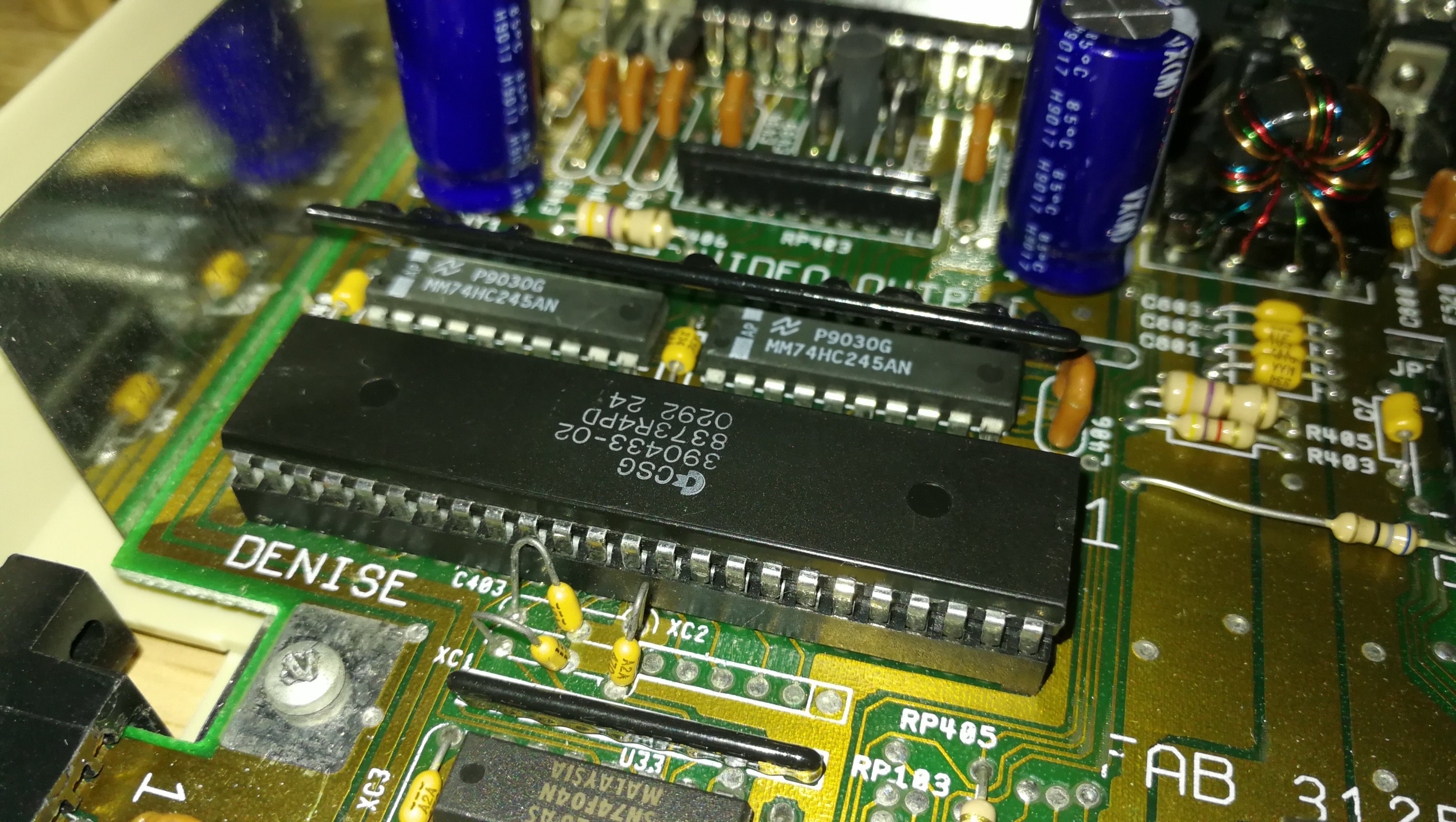
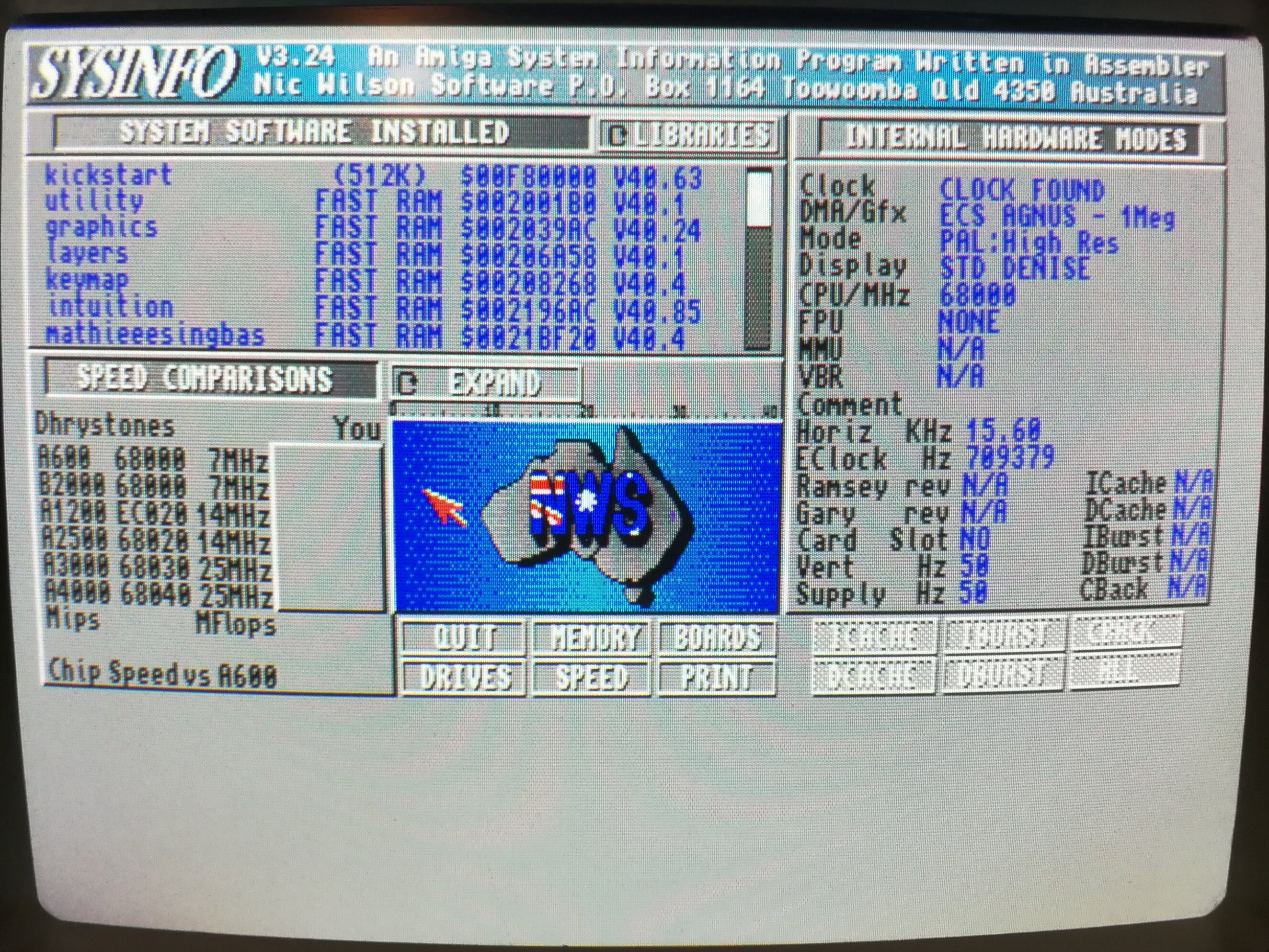
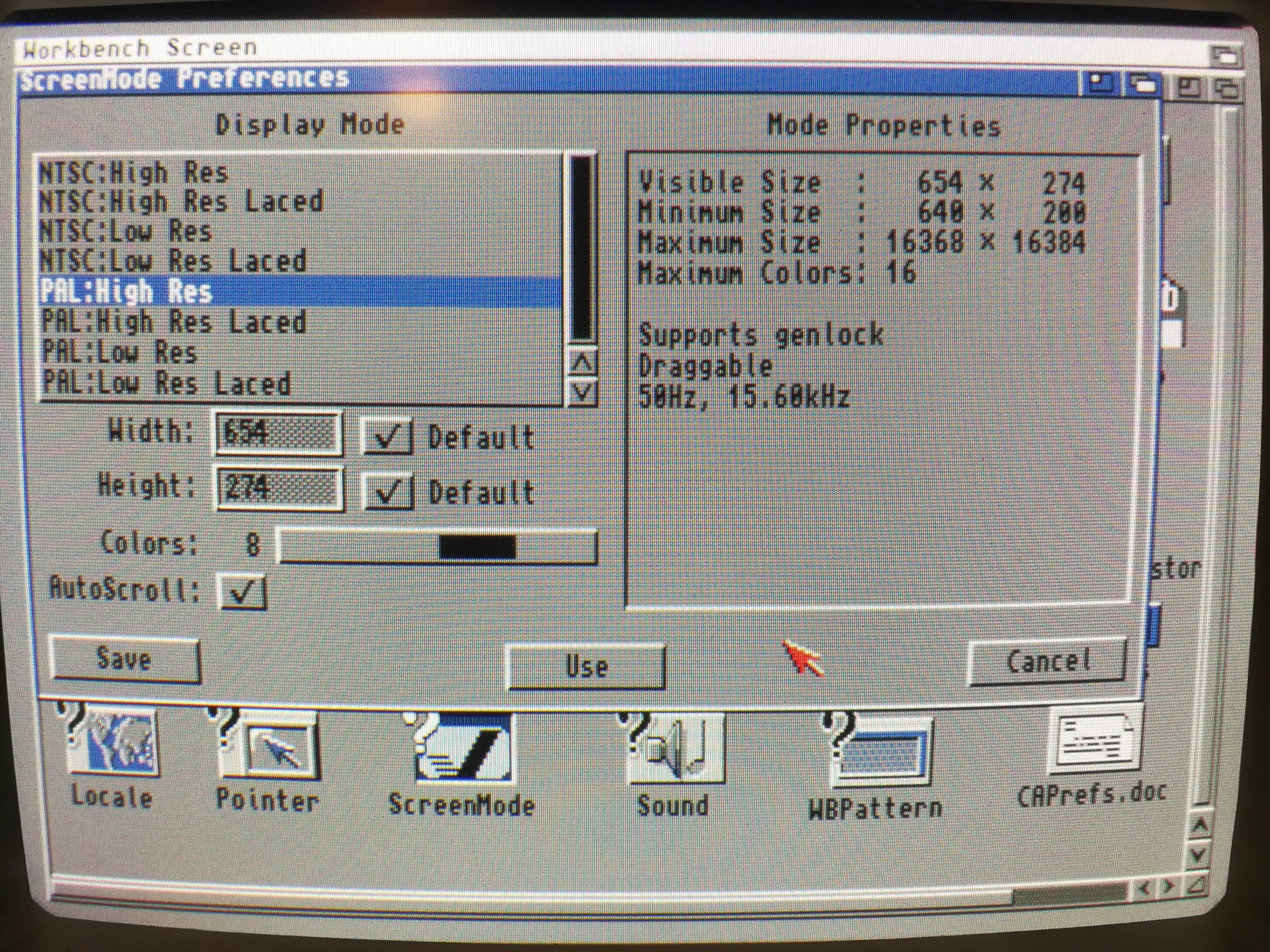
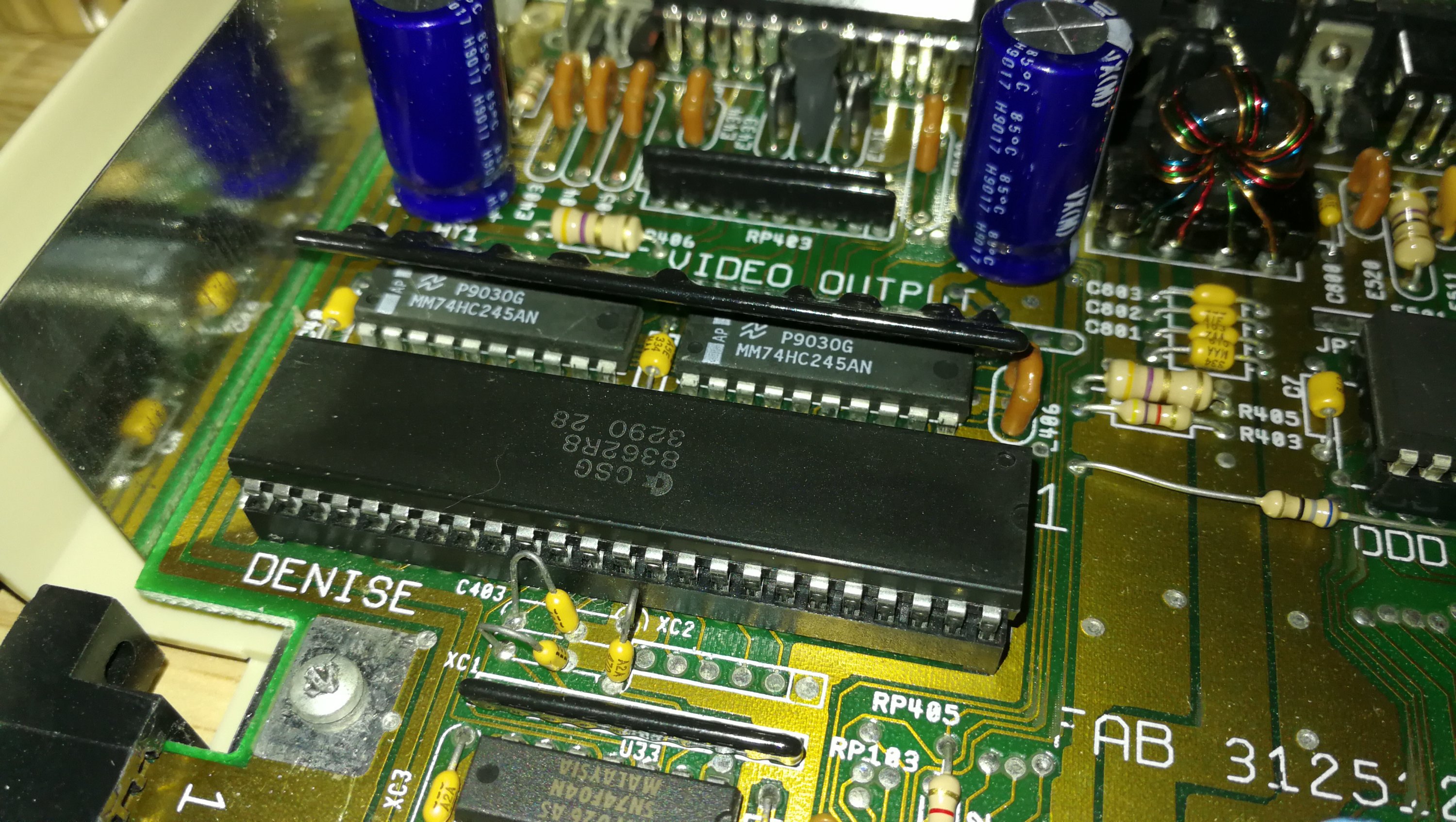
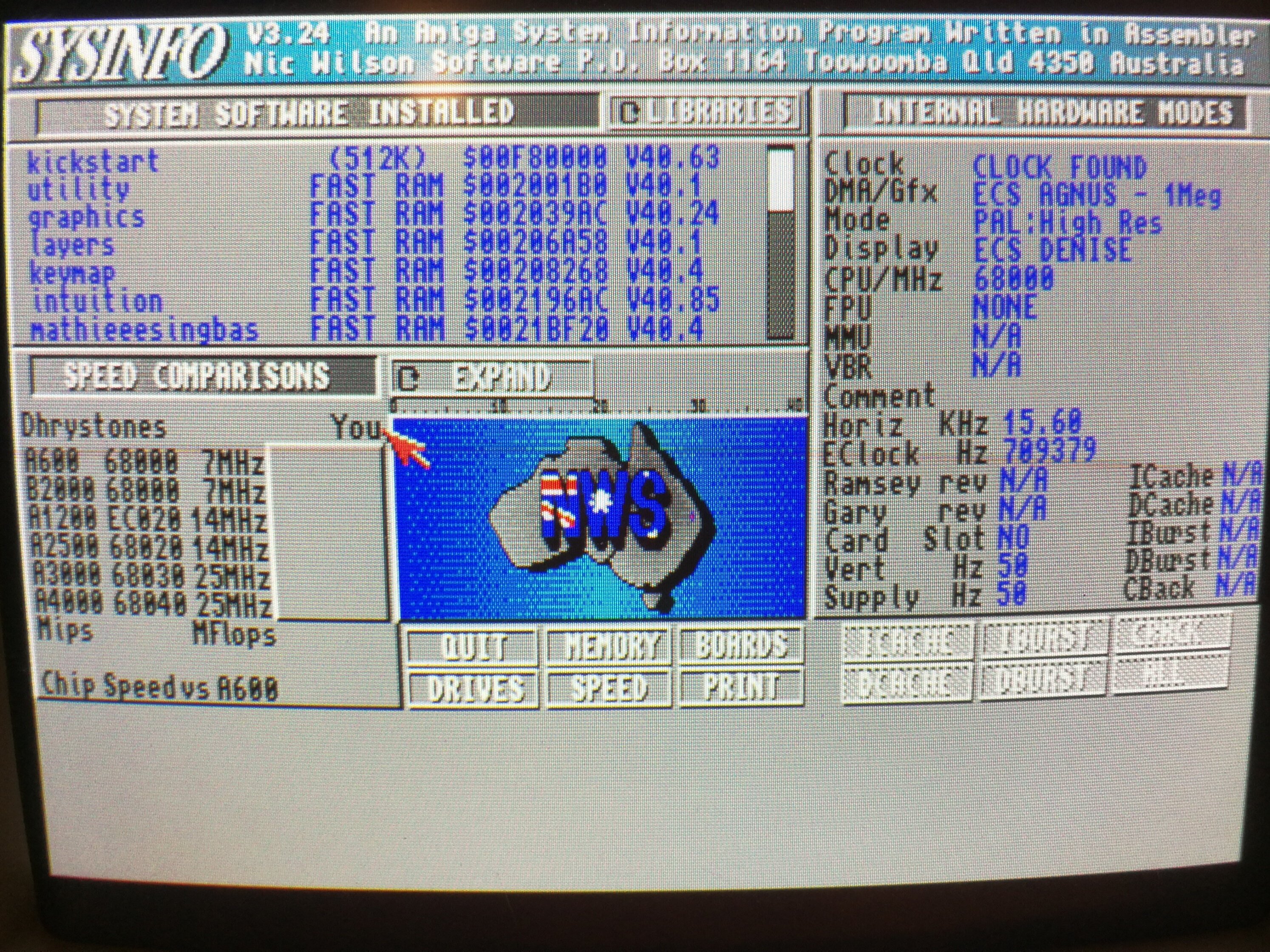
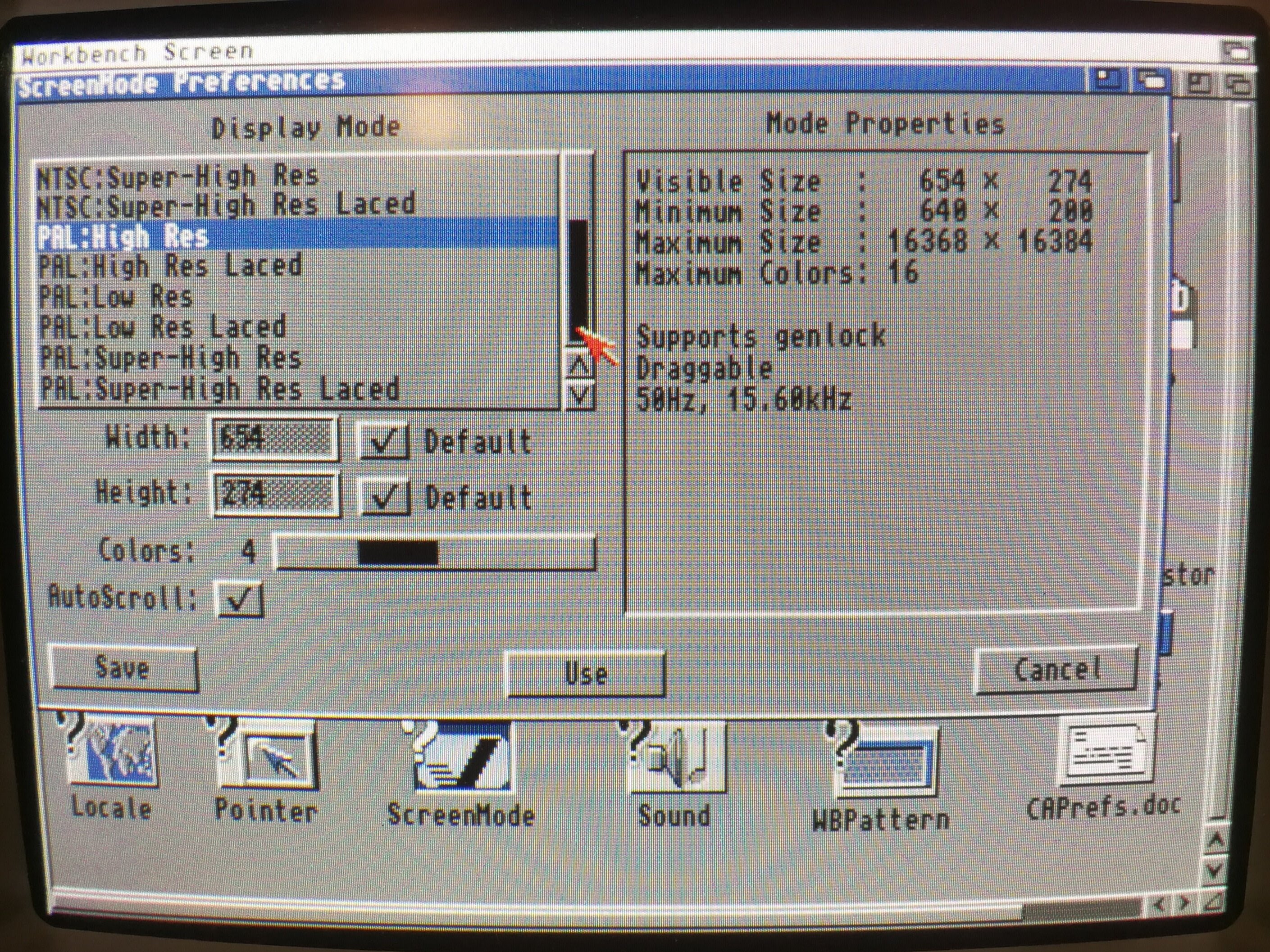
I am new to the Amiga world. I just recently bought a Amiga 1200 on eBay, what types of upgrades that needs to be done?
Well a lot will depend on what you want to use it for. For gaming many people would want to replace the floppy drive with a Gotek device which lets you load ADF images from a USB drive. Installing an internal CF card for storage and some Fast RAM would allow you to install WHDLoad and run 1000’s of games straight off the drive.
If you fancy getting a bit more serious then a PCMCIA network card will allow you to get on the Internet. A PCMCIA SCSI card like the Squirrel will open up a new world of CDROM drives, scanners and more. A Trapdoor accelerator will give the A1200 a speed boost and extra memory to run 3D games and applications better. You can even go down the road of adding USB ports and new GFX cards. Enjoy exploring the Amiga world!
Can you highlight the Super Denise – Hi-Res (NTSC) for the after picture ?
Hi,
The Super Denise is the chip in the second photo, the one above the SysInfo screenshot.
I’ve circled it in this image for you:
Thanks Steven, i realized i phrased myself very poorly, I meant in the ScreenMode Preferences Window so I could see the specifics for that particular ScreenMode.
Appreciated 🙂
Hi William.
Sorry for the delay but I didn’t have my A500 setup (don’t have the space to have them all out at once sadly). Bu anyway here’s the NTSC High Res and Super-High Res images you requested. Cheers.
Is the upgrade to a super Denise as well working on a A500 Rev 6A Mainboard ?
Yes it is 🙂
Try clicking on the eBay link for superDenise chips now – May 2023- and you will be shocked. I was shocked and disappointed….
You’re not wrong, there are a lot of greedy people out there trying to get ridiculous money for them. The going rate if you check the ‘sold’ chips seems to be £45-£50 which is more than double the price from five years ago when I made that post. Sadly this hobby is getting more and more expensive…
Will a super denise work on a A500 REV 5 board or is there something else that needs to be done to get it to work. I installed one and there seems to be artifacts on the screen and only 1/2 of the desktop is displayed.
Afraid I only have experience of installing one on my own machine which is a Rev 6A. Do you have a Kickstart 2 ROM as I think that’s required?
I have a Super Denise on the way. Will I be able to use super hires on my 1084S? I was hoping I could.
I got one but it’s not working on my A500 Rev 6.1. The one i got is a 390433-01 8373R3PD. Placed it, no picture whatsovever. Put the normal Denise back, which is still working. I note you have R4 and not a R3. Should there be any difference?
What Kickstart ROM do you have in it? Think it needs a minimum of 2.0 to work.
I have a 1.3 physical room and a 3.2.2 I boot off from my Aca500plus. Neither worked.
I wonder if it’s the version of Agnus you have then? I’ve got a ‘fat’ Agnus in mine… I suppose there’s always the obvious question that needs asking too, are you sure that it’s a working Super Denise? Can you test it in another machine that you know definitely works with one?
I do have a fat Agnus indeed, standard on a Rev 6a board. If the super denise works I can’t test as I have no access to another machine. Have returned it to the seller to test. Let’s see.
Late reply, but I think you need at least Agnus 8372 and Kickstart 2 to run an ECS Denise properly.